In today’s modern era of speed and progress, our attention spans are getting shorter. Nobody has enough time to watch an entire video. This is exactly where GIFs come into play. GIFs are short and fun little animations that can summarize the contents of an entire video. Generally, GIF images are simpler, easier, and quicker than videos. They are also interesting to watch. Over the years, YouTube has become the most popular video hosting website. As we see this transition from videos to short animated images, it is important to learn how to convert the YouTube videos into GIFs. It may seem like a difficult task at first but believe us, it’s much easier than you can think! Here is a list of some of the best tools available for converting YouTube videos to GIFs.
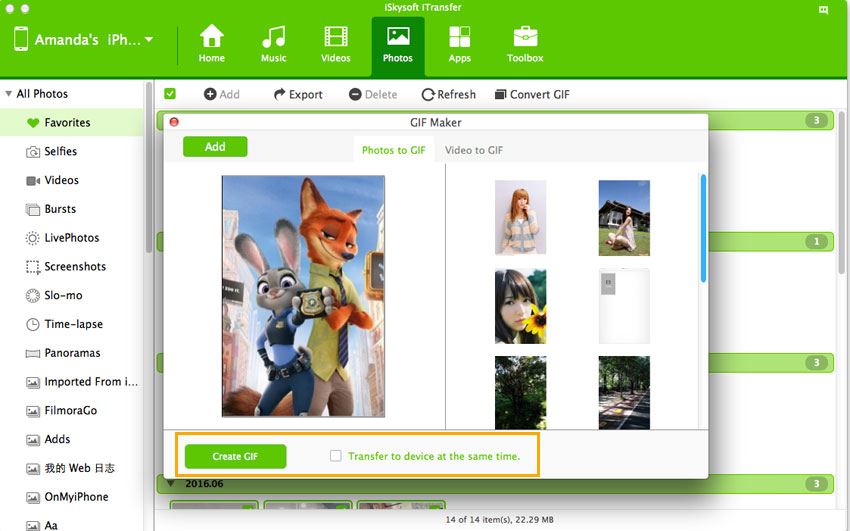
1. dr.fone - Turn Photos and Videos to GIF Images
The best software available in the market for video conversions. dr.fone is a well-tested well-designed software that allows the user to make use of powerful features for creating and editing GIF images. The software is available on multiple platforms that include Windows, iOS, Android and Mac. It incorporates within itself a beautiful interface that makes every task easy. It also supports a variety of powerful features such as captions, filters, start/end time, frame rate, resolution, and frame size. Overall, dr.fone is the perfect package that combines an amazing interface with powerful features to give the best GIF conversion app available in the market.

2. IMGUR VIDEO TO GIF
This is one of the best conversion tools available online. Imgur Video to GIF is a simple, easy to use tool that allows the user to convert videos of several different formats into GIF images. The procedure of converting a YouTube video to a GIF image is a simple two step process. The first step involves uploading the YouTube video by adding the video’s source URL. Next, just click on convert and you’re done! Imgur Video to GIF also has an entire range of sharing options that include embedded codes and links.
Pros:
- Simple and clean interface that is easy to use.
- Enables all basic functionalities with smooth performance.
- Supports a range of video formats and resolutions.
Cons:
- No social media connectivity for sharing the created GIF images.
- Tends to be slow in converting higher resolution video files.
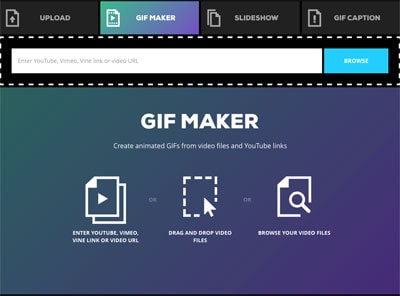
3. GIFFF.FR
A wonderful little online tool for creating GIF images directly from YouTube links. Gifff.Fr enables you to change the speed and resolution of the GIF image. However, the only limitation the tool has is that it restricts the output GIFs to be of 15 seconds or less. The tool also allows you to add captions with a variety of effects in the GIF images.
Pros:
- Powerful features such as captions, playback speed, and image size are available.
- The user interface is straightforward which makes it easy to navigate through.
Cons:
- The output GIF is only limited to 15 seconds.
- The size of the output file is huge (despite being fairly average in quality).
- Slow and buggy at times.

4. MAKE A GIF
This is probably one of the most popular tools for creating GIF image. It gives you a range of options for converting and creating GIF images. It supports videos from YouTube, from your local drive, and from multiple images. The software also has a number of customization options that include playback speed and resolution. However, the catch is that if you need a high quality GIF image without a watermark, you’ll have to sign up for the paid service.
- Simple and easy to use.
- Smooth in performance.
- No adware or junk features.
Cons:
- Adds a watermark to the GIF image if you’re using the ‘free’ version of the tool.
- Can be slow with videos imported from the internet.

5. GYFCAT
Gyfcat is a free online application that allows you to host GIF images. However, that’s not all. Gyfcat automatically converts videos, images, and even GIFs into ‘gyf’ format. A ‘gyf’ is a short, continuously looped, soundless video that is much alike GIF images just with the added advanced features. GIFs load faster and compress better when they are converted to the ‘gyf’ format. Gyfcat is the perfect application for you to convert, host, and edit your ‘gyf’ GIF images.
- All options available for free. The user registration is optional.
- Automatically converts media to GIF images.
- Featured enhanced playback options for the GIFs – these include repeat, fast forward, loop, pause, rewind, step frame by frame.
Cons:
- The web application can only convert up to 15 seconds of a video file.
- The quality of most of the ‘gyf’ GIF images is not up to the mark.

6. GIFBOOK
GIfbook is a fun application that not only converts videos and images to GIFs but stores them in a beautiful album-like manner as well! You simply enter the link of the video you want to convert and Gifbook will automatically turn the entire video into a ‘flipbook’ of images similar to a GIF image.
- A fun way of viewing and storing GIF images.
- Easy to use.
Cons:
- Lacks many basic features that include playback speed.
- Does not support social media connectivity.

7. IMGFLIP
ImgFlip is one of the best web-based converters that is available to everyone at fingertips. The tool contains a field in which video URLs can be added. You can also upload videos under 35MB directly and they will be converted into GIFs. However, you don’t need to do this if you have uploaded the same video some time earlier too.
- Provides all the basic features and options.
- Easy to use.
Cons:
- Adware.
- Some advanced features are available for paid version only.
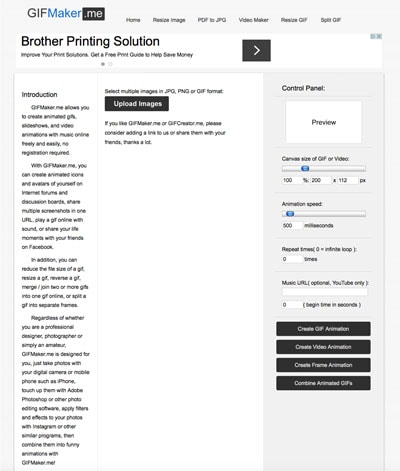
8. GIFMAKER.ME
Gifmaker.me is one of the most preferred websites for anyone who wants to convert YouTube videos into GIFs. One special feature about this tool is that it gives a preview option which lets you see the output before you create it. Moreover, this website also have some features to edit existing GIFs.
- Ad-free.
- Features like enlarging, joining GIFs together and reversing.
- No watermarks.
Cons:
- The interface is a little messy – it is difficult to navigate through the options available.
- Can be slow. especially with larger video files.

9. FACE GARAGE
Yet another free online tool that facilitates the user with the most basic features for video conversion. This web application is a specialized YouTube to GIF converter. For converting a YouTube video to GIF, you need to simply enter the URL, select a start and end time, and click on ‘Generate’ and you’re done!
- Quick and simple.
- The online tool has an integrated option for YouTube to GIF conversions.
Cons:
- Does not support any customization options (such as frame size or frame rate).
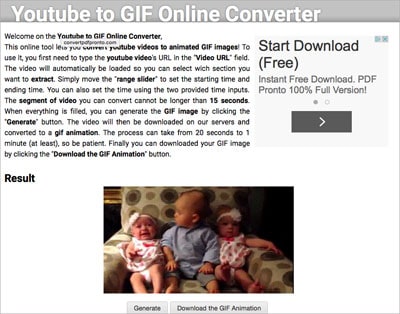
10. GIFSOUP
GifSoup is a perfect tool for you if you want to generate GIFs without any hassle. All you have to do is make an account for free and make as much as 10-second long GIFs from YouTube videos.
- Allows you to save GIFs on your hard disk.
- Easy to use because of simple interface.
Cons:
- Non-removable watermark.
- Features like adding text and unlimited storage are only available for paid version.





