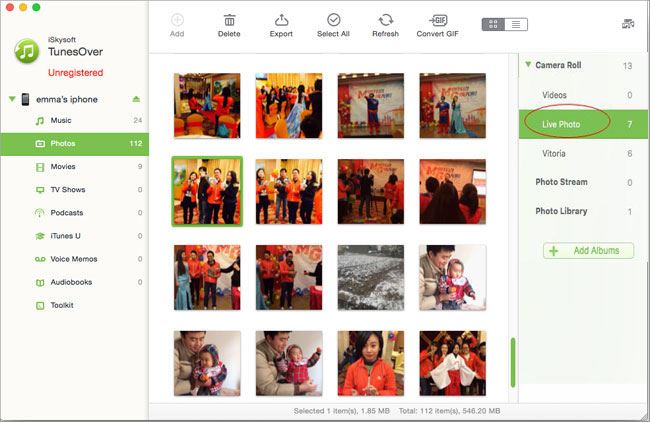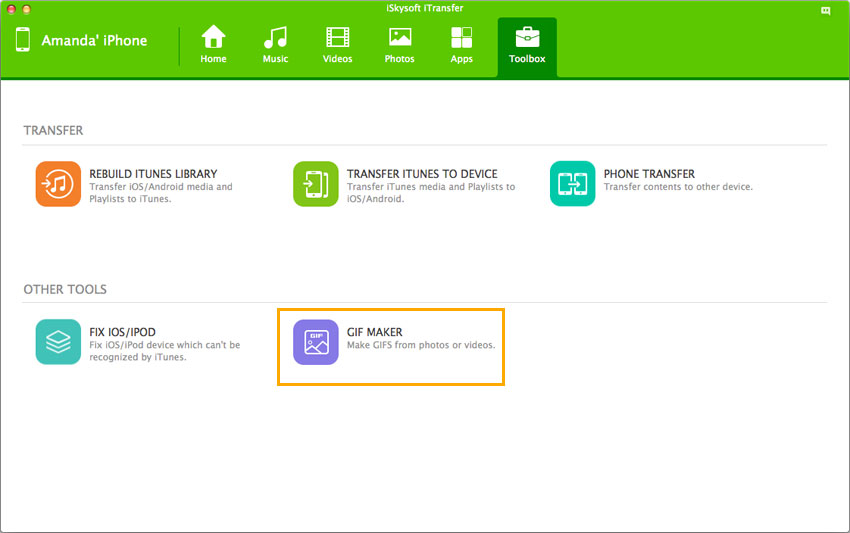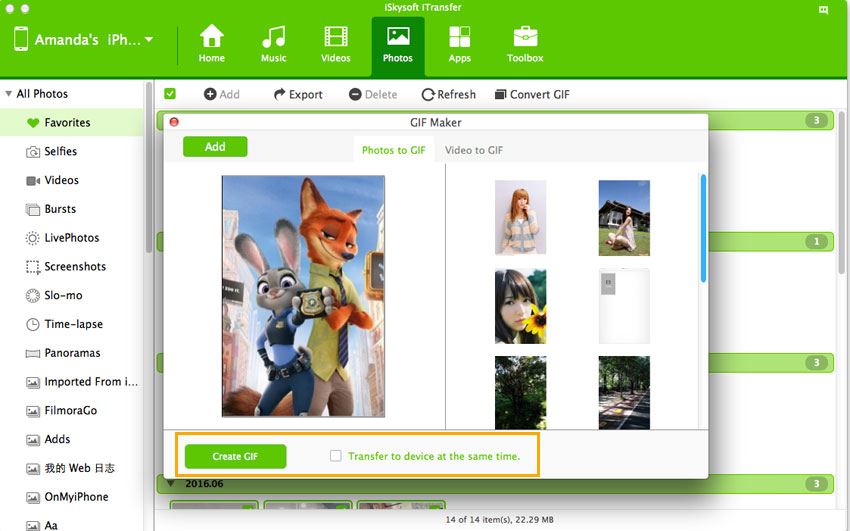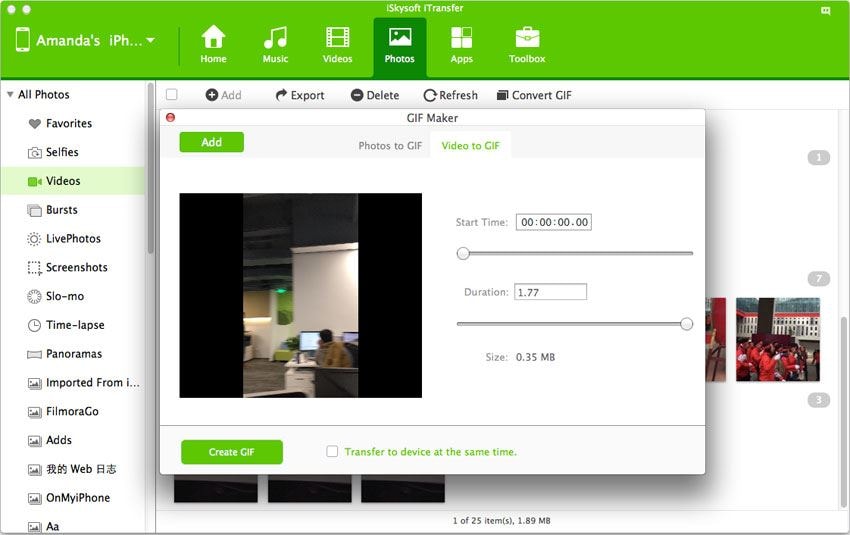There is no denying in the fact that videos are always better source of communication or expressing the feelings as compared to the images. `There is another thing between the Images and videos, called GIF images which are very short images, GIF also known as Graphics Interchange Format are basically very short, silent videos that act as the photos. Now-a-days, approximately every social networking website supports the GIF images and they are small in size. GIF animator are those programs which are used to create animated GIF images. Although many online services and software are available on the internet which will help you to convert different images or videos to GIF images but all of them have certain limitations. For example; for online services, you will have to sign up to make a new account while in case of the third party programs, they come with an unwanted extension that will affect the overall speed of your computer and interfere with most of the programs.
Best GIF Animator - dr.fone
dr.fone is one great GIF animator which has many unique features. It is not only a GIF animator, it’s a complete video and photo manager for the iPhone, iPod Touch and iPad. As far as the GIF animator features of this amazing software are concerned, they are very easy to use and different as compared to other GIF animation programs. One of the main and distinguished feature in the dr.fone is the conversion of the Live Photos of iPhone 7 to the GIF images. Yes, all you have to do is to plug the iPhone and select live photos, with one click you can convert all the live photos to the GIF images. Normally, when you will try to copy Live photos from your iPhone to computer, they will be converted in the JPG still photos and little video associated with the live photos is lost, however, using the dr.fone, you don’t have to do anything, it will automatically transfer and convert the Live images to the GIF images.
dr.fone can also transfer any photos to the GIF images, this feature is embedded in the tool kit of the software. You can select more than one image and add them to the software. After adding these images, size of the output image can also be changed and you can also change the frames per second or transition time for each image. In other words, dr.fone provide simple settings to convert still images to the GIF images within seconds.
Lastly, MP4 and MOV videos can be converted to the GIF images in the dr.fone. It doesn’t matter what is the length of the video, simply import the video in dr.fone and adjust the length of the output GIF image. Moreover, just like photos, frame rate and output size for the GIF images can be adjusted using dr.fone. Here’s the step by Step guide to create GIF images using dr.fone.
Step by step guide to use this gif animator to create GIF images
Step 1. Download and install dr.fone or Mac OS X. After installation, launch it on your PC and connect your iPhone with the computer. None of the above mentioned feature will work without an iPhone.
Step 2. Convert photos to GIF: For photos from your device, find the photos by clicking "Photos" button. Right click on the selected photos and choose "Convert to GIF". Set the parameters and click on "Create GIF" to finish it. For the photos from your computer, click "Toolbox" >> "GIF Maker". Add your photos from computer to convert them to GIF images.
Step 3. Convert Videos to GIF images: After opening the GIF maker, click on "Video to GIF" and click on "Add". You can also select the start and end point for the video, select the Output size, frame rate and also set the destination folder for the GIF images. After doing that click on Create GIF.