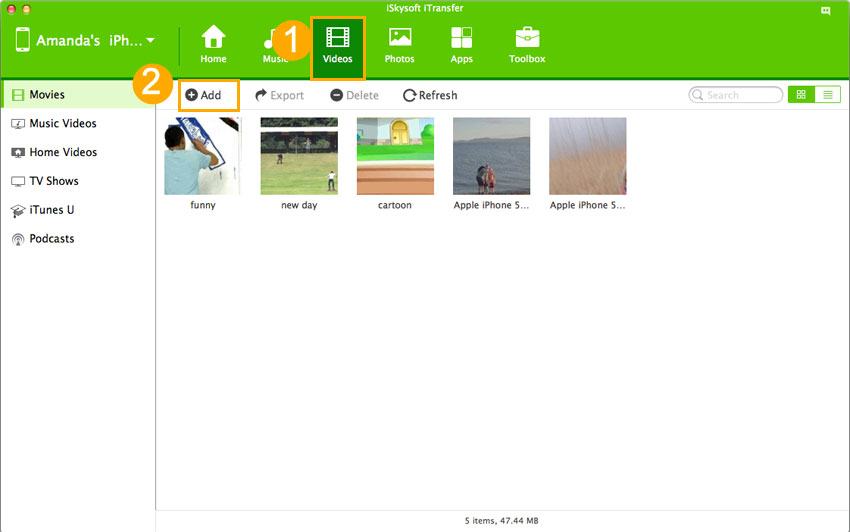The iPod is Apple’s portable media player that has, over the years, become something much more than just an ordinary music player. With the help of an iPod, you can do everything your smartphone can do just that it does not feature GSM. If you’re looking to watch videos on your iPod then you need to convert your videos to an iPod friendly format. To do so, you will need a video converter that can convert your videos to the appropriate format. We’ve compiled together the list of the top iPod Video converters below:

#1.dr.fone - Convert and Transfer Videos to iPod
dr.fone is a software that has been developed specifically for iOS users to allow them to control the media and content on their iPhone, iPad, or iPod. dr.fone is the most efficient software for converting popular video file formats to the iPod friendly video format that you need. Not only this, but the software also assists you in transferring and managing the multimedia files (including videos) on your iPod. Given below are the main features of the dr.fone software:
- Converts HD, Audio, and Online videos to the desired iPod format.
- Supports an entire range of different formats for conversion.
- Brilliant user interface that is very easy and simple to use.
- Also facilitates the user with several other features such as data transfer and file manager.
- Allows the user to edit the video before converting.
- Compatible with both Windows and Mac OS.
Download the free trial version to have a try!
How to use dr.fone for converting videos:
Step 1. Download and install dr.fone on Windows or Mac OS X, it will work on both of the devices. Once you’ve installed dr.fone, open the software. Connect your iPod to your computer system via a cable. Once you’ve connected, you’ll be able to see your iPod in the main window in dr.fone.
Step 2: Click “Videos” tab on the top of the main window to enter the management window. By default, the next window is the management window for videos. Click “Add” to browse videos on your Mac and add them to your device.That’s it! Your files will be converted and transferred to your iPod.
Note: dr.fone also supports the conversion and transfer of audio files (songs) to iPod.

#2. Xilisoft iPod Video Converter
A powerful tool for converting videos to the iPod format. Xilisoft iPod Video Converter provides the user with a friendly and interactive interface that is very easy to use. Given below are some of the main features of the software:
Main features:
- Supports a range of video formats including .avi, .mov, .wmv, .mpeg, .divx, .3gp among others.
- Clean and interactive user interface.
- Quick and reliable in the conversion process.
- Also supports audio to iPod video conversion.
Rating: 4.7/5.0

#3. WinX Free iPod Video Converter
An efficient and reliable video converter that can be used to safely convert video formats such as AVI, MP4, and WMV to iPod friendly format. The conversion software has a clean and simple interface that makes the conversion process a very easy one to perform. The output video quality is good and high with the conversion speed also on the higher side.
Main features:
- The free version of the software supports over 30 different video and 20 different audio file formats.
- User friendly interface.
- Fast conversion process.
- The output video and audio quality Is quite high.
- The paid version also supports video editing features such as subtitles, cropping, trimming, and merging.
Rating: 4.3/5.0
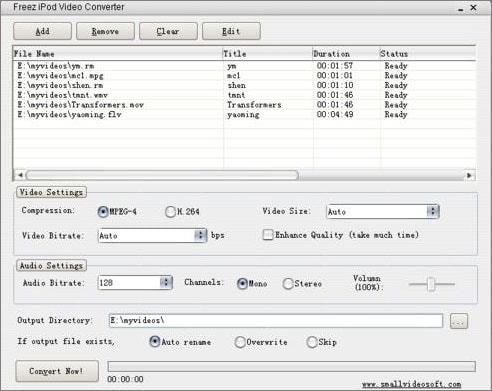
#4. Freez iPod Video Converter
Freez iPod Video Converter is a batch video converter that can quickly and reliably convert a number of video files to an iPod friendly format. Not only this, but the software also allows you to set the output video size, quality, and bitrate as well.
Main features:
- Supports batch conversion – it can convert a number of different files at one time.
- Output video is customizable.
- Clean and easy-to-use user interface.
Rating: 4.2/5.0
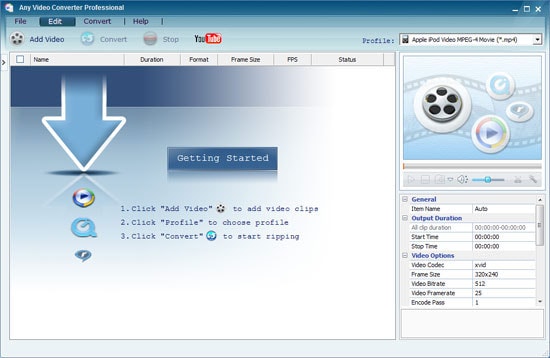
#5. iPod Movie Converter (Any Video Converter)
A professional tool for converting a range of different video formats to iPod. The software supports video conversions for iPod nano, iPod touch, iPod classic, and iPod shuffle. Supported formats include AVI, MOV, MPEG, and FLV among others.
Main features:
- Robust and stable software – does not crash or lag even with larger file sizes.
- Supports conversion for a wide variety of video formats including Youtube videos.
Rating: 4.0/5.0
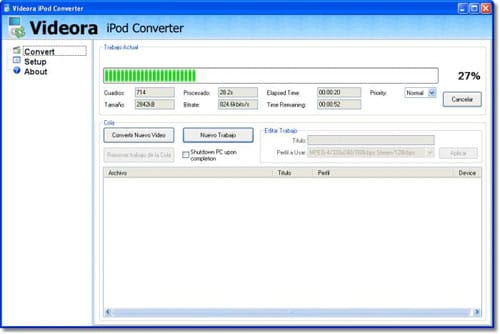
# 6. Videora iPod Converter
A free video converter that can convert videos into the iPod friendly format in a matter of seconds. The converter supports two different modes – one for beginners (easier to use but basic in functionality) and one for advanced users (harder to use but has advanced features). However, the problem with this software is that it is adware.
Main features:
- Two modes of operation – one for simple video conversion and the other for editing and enhancing videos before converting them.
- Filled with persistent and annoying ads that come coupled with the software.
- Supports iPad, iPod, and iPhone conversions.
- Not very user friendly – vague options and menus.
Rating: 3.5/5.0