While having a collection of photos on your iPod (iPod touch 5 included), you may wanna transfer the photos from iPod to Mac for making your iPod spacy for other purposes, for example, syncing more songs to listen to, shooting more wonderful pictures to memorize your colorful life and so on. But how to sync your large amount of old photos from iPod to Mac? Don't worry about it, this article would show you the extremely easy solution. Here we go.

You of course know that Apple won't officially allow you to transfer iPod photos back to Mac so that you need a third part Mac application to do this. The iPod photos to Mac task in this article is accomplished with the assistant of a professional Mac transfer—dr.fone for Mac which is specially designed for enabling users to sync iPod touch media files (songs, videos, photos, audio books etc.) from/to Mac (OS X 10.12 included) with a single click. It works like this:
Transfer photos from iPod to Mac OS X with dr.fone
Step 1: Launch the dr.fone & connect iPod touch to your Mac
By doing this, dr.fone will detect your iPod touch automatically and show your device information as below. The smart Mac app works on MacBook, MacBook Pro, MacBook Air and iMac.
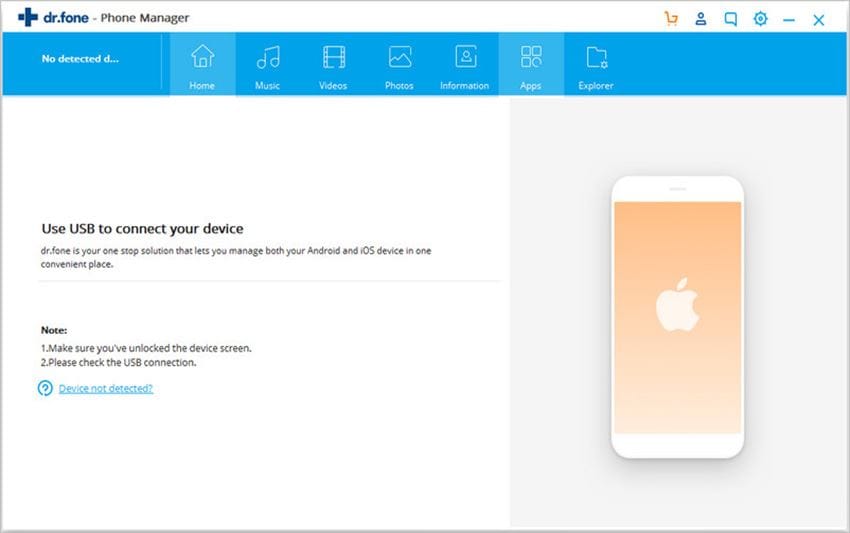
Step 2: Start to transfer photos from iPod touch to Mac OS X
Now you can go to the "Photos" menu, and all your pictures will be shown in the main interface. Just select the photos you want and click the "Export" to transfer them to Mac or iTunes library. That's all!
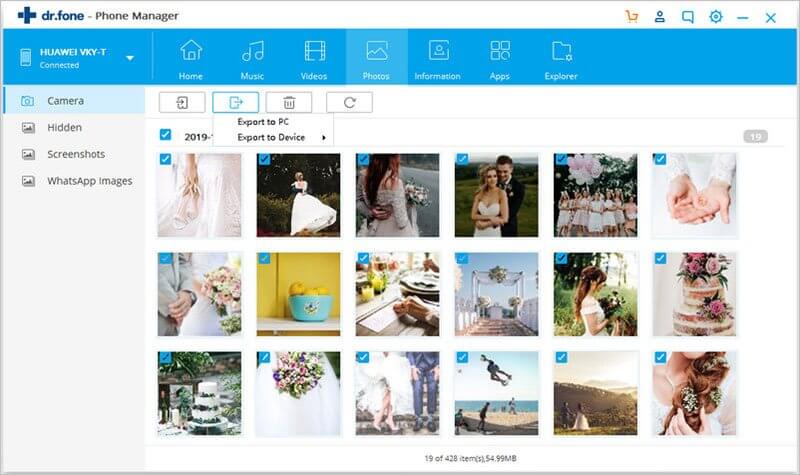
What's more, the dr.fone enables you to backup iDevice contents such as music (individual or albums, playlists, artists, genres), movies, TV shows, e-book, and audio books etc. to your Mac or into iTunes library. You can also use it to manage your files on iPod touch. You can delete the photos you do not need or build a new photo album. Detailed information in the user guide of dr.fone for Mac,how to transfer music from ipod to computer.



