Video chatting is fairly popular among users and if you are an iPhone user, it is likely that you must have chatted frequently with your friends and acquaintances quite a lot of times. There are plenty of different apps which can be used for the sake of video chatting.
- Part 1. How To Video Chat On iPhone 6s/6/6 Plus/5s
- Part 2. The Top 10 Apps for Making a Video Call (iPhone 6s Supported)
Part 1. How To Video Chat On iPhone 6s/6/6 Plus/5s

When you are looking to have a video chat without downloading any external app, you can always use your Facetime app which comes pre-installed in your phone. Here are the easy ways which you can use.
- Open the Facetime app on your phone.
- Sign in with your Apple ID.
- You can also head to settings and then Facetime in order to enter your login credentials.
- Once you have opened the app, you can either enter the phone number or the email address of the person and then click on the phone or even the video icon.
- The call will be connected and you can then talk to your friends.
Part 2. The Top 10 Apps for Making a Video Call (iPhone 6s Supported)
Here is a list of 10 of the best apps which you can sue for the sake of making a video call.

1. Hangouts
Ever since Goolge talk got a makeover with hangouts, it has certainly become one of the top choices for video chart.
- Talk up to 10 people simultaneously.
- Share pictures on the go in your private Google + album.
- Great interface.
- Easy to operate.
- Integrated with your Gmail address book.
Rating: 4.4/5.0
Price: free

2. Tango
It is another interactive app which can be used for the sake of making video calls. Though it is not as popular as alternatives like Skype or even Viber, it is a good option.
- It offers both voice and video calling facility.
- You can send animated files and increase the fun factor when chatting with your friends.
- You can challenge the caller to play mini games and compete with each other. This certainly improves the amount of fun you can have when video chatting with someone.
Rating: 3.7/5.0
Price: free

3. Viber
The popularity of Viber has really peaked in recent times. It gave Skype quite a lot of competition with its incredible call rates.
- It offers provision for group calls for up to 40 people.
- You can even share locations with your friends.
- Clear call quality.
- You can use it both on your desktop and even your Smartphone.
Rating: 4.2/5.0
Price: Free
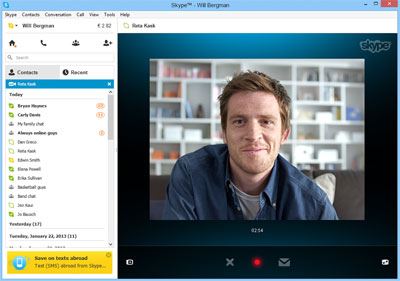
4. Skype
This is by far the best app for making video calls. Nothing beats the ease of making video calls when it comes to Skype. Easily add your Skype friends, chat with them and call them up for free. You need to pay for calling directly to their mobile numbers but it has made long distance calling a lot cheaper.
- Share your screen during calls.
- Free video and voice calling provision.
- Low call rates to other mobiles with Skype credits.
- IT can be sued both on your desktop and smartphones as well.
Rating: 4.7/5.0
Price: Free but you can buy Skype credits

5. Kakao Talk
It is a fun app which is more popular among youth. It targets the youth as it has a lot of interactive and playful features. It is more of a chatting app rather than for making video calls. It has a social networking look as well as you can get updates from celebrities.
- In built games which can be played while calls.
- Provision to follow celebrities using the ‘plus friend’ feature.
- Good voice and video call clarity.
Rating: 3.7/5.0
Price: free

6. WeChat
It is more often used for hurting as compared to video calls. It competed with Whatsapp for a long time, but the latter turned out to be a lot more popular as far as building a messaging platform was concerned.
- The live chat feature is like conference calling.
- Only one person can speak at a time in the live chat feature.
- Both voice and video chat mode available.
- Interactive options like stickers are available for chat sessions.
Rating: 4.0/5.0
Price: free

7. ooVoo
ooVoo became hugely popular with its simple design and interface. It is another app which is more popular among the youth. Operating this app is pretty simple and it is ideal for Facebook junkies.
- With the help of ooVoo credits, you can call even landline numbers.
- Has an integrated Facebook support for chatting with friends.
- Group video calling with up to 12 people.
Rating: 4.0
Price: free

8. Fring
This is yet another popular app among a lot of users. It is mainly know for the easy design which is devoid of unwanted and useless clutter.
- It enjoys cross compatibility as you can enjoy four way video calling.
- Very minimalistic and simple interface.
- It is best for those who want to talk together for long hours without spending a lot of money.
- You can use it both on your desktop and even your Smartphone.
Rating: 3.9/5.0
Price: Free

9. Line
This is mainly a messenger style app, but it can be used for making video calls too.
- Call other line users for free.
- Send amazing stickers to friends.
- A lot of line games and themes as well.
- Clear call clarity.
- Easy to operate.
Rating: 4.1/5.0
Cost: free

10. Facetime
This is the default apple app and undoubtedly the best you can find. We have already listed the details of Facetime app beforehand and you know how to sue it to make a video call.
It is an inbuilt app in all iPhone and is the go-to choice for almost all apple users you would need your apple id to login to your Facetime account but it offers amazing video clarity and is best for making calls from one iPhone user to another.
Rating: 4.9/5.0
Price: free





