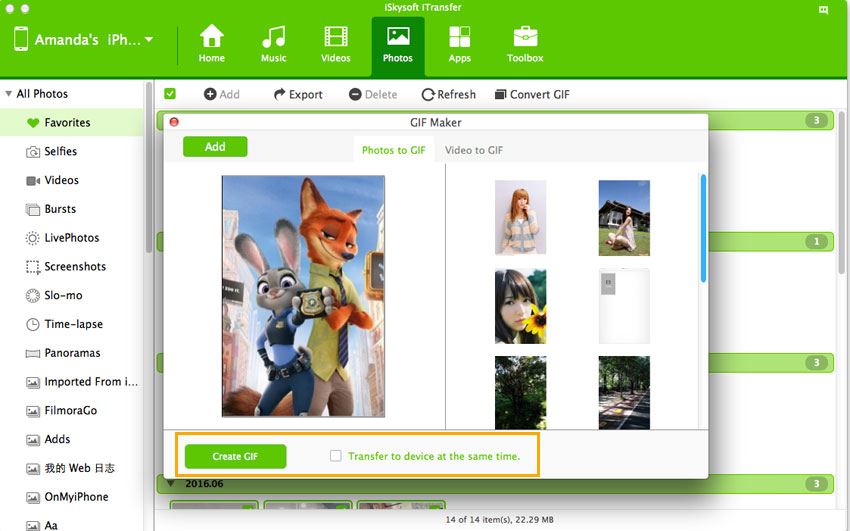With the proliferation of the iPhone and other smartphones in the market, watching video has become an easy thing to do. People are very active on the social media network as well. They like to share photos, images, as well as videos online. People have also become creative in the sense that they like to add their own comments to the images before circulating them. This is possible with nowadays due to the conversion of video files into the animated GIF format. We shall look at the top ten GIF editor software available on the internet scenario today.
- Part 1. Top 9 GIF Editors You Must Not Miss
- Part 2. Software to Convert Photos and Videos on iPhone/iPad/iPod touch to GIF
Part 1. Top 9 GIF Editors You Must Not Miss
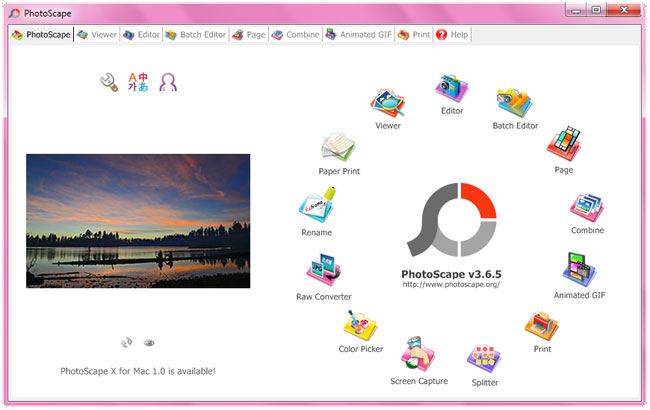
#1. Photoscape
Main features and the advantages:
- Photoscape can run as a standalone program too on the computer.
- It has a tremendous interface. It is user-friendly with an adjustable canvas size.
- You can change the background color as well as the photo alignment.
- You can add auto transition effects.
- It can support most of the video formats.
- The software comprises of a photo editor, GIF editor, image converter and so on.
- It works with the business model of OpenCandy.
- You can select images of various formats and drag them to the center panel displaying a beautiful animated GIF.
- You would be able to re-order the frames by drag and drop method.
- It is free software.
Cons:
1. It’s not easy to use for beginners.

#2. Microsoft GIF Animator
Main features and the advantages:
- It can run as a standalone program on the computer.
- You have the facility to drag and drop multiple GIF files as well as looping and repeating them.
- You can set the delay duration for each frame. You can re-order frames.
- This is free and unrestricted software.
- You can add multiple images as well as remove images and adjust dimensions.
Cons:
1.The interface is rather small.
2.You cannot maximize the size of the window.
3.It can frustrate users working on multiple GIF frames.
4.It is only available at third party download sites.
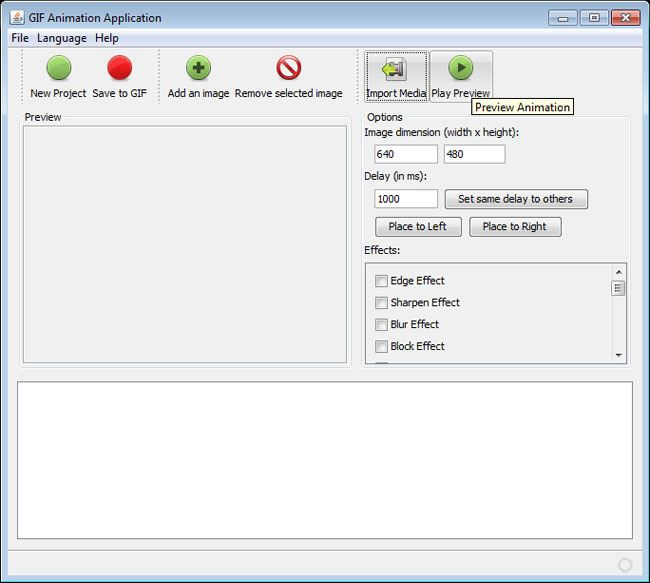
#3. GifApp
Main features and the advantages:
- It has the capacity to run as a stand-alone program on the computer.
- It is user—friendly as well as has a clean interface.
- You can adjust the canvas size very easily and add auto transition effects.
- It can support various video formats.
- This is an open software
- You can add multiple images, remove images as well as adjust dimensions, and set time delays.
- You can add seventeen different effects to the images.
Cons:
1. As on date, development support is not available.
2. It takes time for downloading.
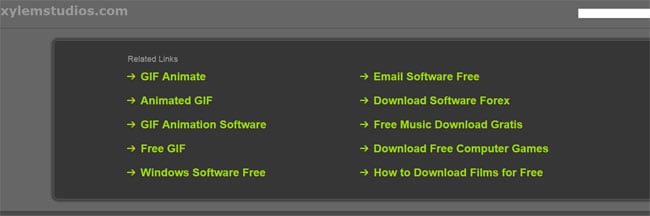
#4. XylemStudio’s AnimateGif
Main features and the advantages:
- This software is very simple to use.
- It has a small download size at around 96.2 KB.
- The simple interface supports drag and drop feature.
- You can balance the gif output capacity as well as set loop and delay the frame time.
- It can run as a standalone program on the computer.
Cons:
1. It has a very small user interface.
2. You cannot maximize the window.
3. It does not have a toolbar or a file menu.
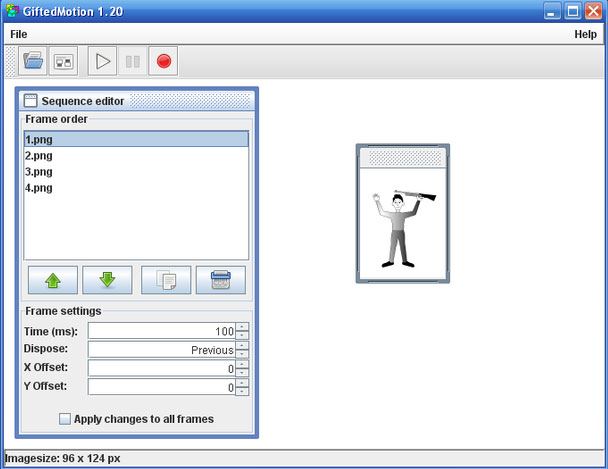
#5. Gifted Motion
Main features and the advantages:
- This software has a small size of only 72 KB.
- It is user-friendly and has a simple graphical user interface.
- You have the option of adjusting the frame delay, positioning of the image and order of the frame.
- It can run as a standalone program on a computer.
- The installation is not required.
- This is portable software.
Cons:
1. It can take time for loading big files.
2. It does not have facilities for adding special effects such as sliding, background color etc.

#6. SSuite Animator
Main features and the advantages:
- Very simple graphic user interface.
- Good for basic gif animation.
- You can add as well as remove images and save list of images.
- It can run as a standalone program on the computer.
- This is free software.
Cons:
1. It can support jpg, jpeg, and bmp images only.
2. It has limited functions.

#7. GifUP
Main features and the advantages:
- You have the option to clone a particular about seven times.
- You have highly customized options such as adding text to images and imparting several effects.
- You can impose a watermark to the text image.
- It is free software
Cons:
1. It is not much popular
2. You can only upload one image at a time.

#8. GifPal
Main features and the advantages:
- You can upload up to 24 images at a time.
- It is an advanced tool with many customized options.
- You can add several effects such as charcoal, ripples, and many more.
- You can have control over the file size and add watermark.
- You have full control over the output files.
- You can download the files on to your computer.
- This is ideal software for stop motion animations.
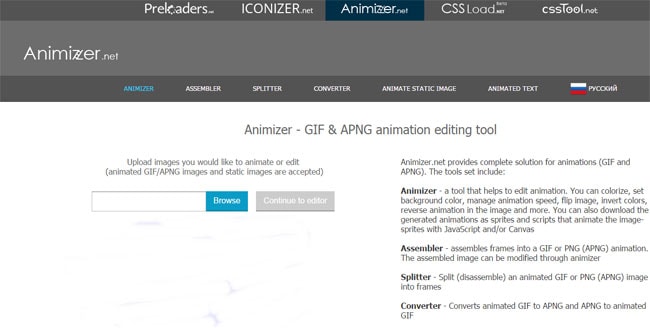
#9. Animizer
Main features and the advantages:
- You can customize the GIF images by colorizing, and setting the background color.
- You are able to manager animation speed too.
- You can invert the colors and reverse the animation.
- It is user-friendly software.
- It is free.
Part 2. Software to Convert Photos and Videos on iPhone/iPad/iPod touch to GIF
dr.fone - Convert Videos and Photos to GIF Easily
dr.fone is updated to convert videos and photos on iPhone, iPad, iPod touch and computer to animated GIF images. Here are its main features:
- It can convert live iPhone 7 photos to GIF format.
- It is compatible with all the formats such as WMV, MP4 and so on.
- It has a user-friendly user interface.
- It does not require a network to function. You can download the application for use later on.
- You can add special effects to the images.