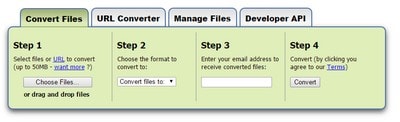GIF images have become quite popular in the recent times following the multiple benefits they provide over other image and video formats. Firstly, GIF format uses lossless compression so you can save a single image multiple times and never lose any data. Secondly, GIF images allows animation and transparency at the same time– two features which make them stand out from the rest of the formats. However, the most exceptional quality of GIFs is that their file sizes are much lesser than those of other formats. GIFs are especially good for line drawings, logos and other images that are simple and are preferred in small sizes.
#1. dr.fone – the Best Software to Convert JPG to GIF Images
dr.fone is a multi-platform media manager for Mac and iPhone. The application allows you to manage and edit photo, audio, and video files of several different formats. dr.fone is a software suite that contains a variety of different tools. One of the tools included within the application is the GIF generator. With the help of the GIF convertor, you can convert any JPG image file to GIF. Once the image(s) have been converted, you can then customize your output GIF through the numerous features available in dr.fone. Given below is a guide on how to use dr.fone to convert JPG images to GIF:
Step 1: Download dr.fone and install it.
Step 2: Connect your iPhone, iPad, or iPod to your computer. Click "Toolbox" button and click "GIF MAKER".
Step 3: Add your selected images, click on the "Creat GIF" option to convert JPG images to GIF.
Three easy steps and that’s it! Your JPG image(s) will be converted to a GIF image. The output image will automatically be saved on your computer system.
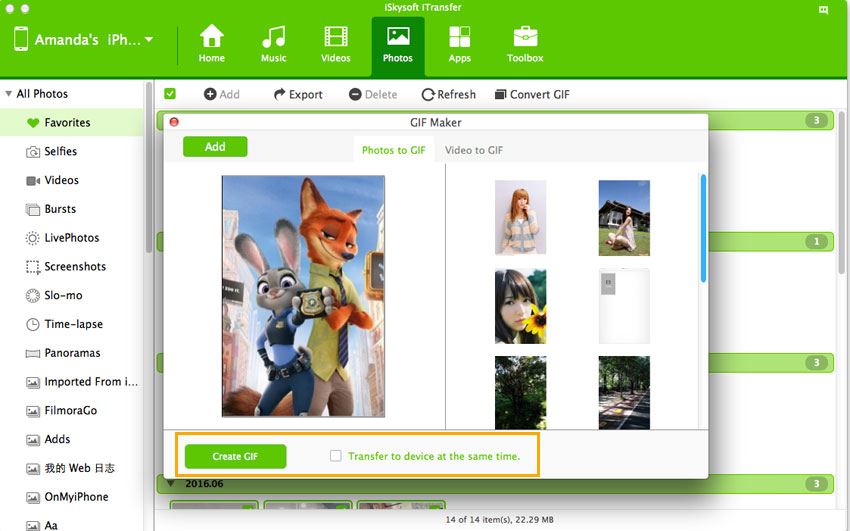
#2. FREE JPG TO GIF CONVERTER
Free JPG to GIF Converter is a software from Free Picture Solutions. As the name suggests, it is specifically made to convert JPG files to GIF images. This software is extremely straightforward - you do not have to spend hours in setting extra parameters. It is as easy as browsing for a JPG image, uploading it, setting the output folder and pressing the ‘Convert’ button. You can additionally adjust the color depth using a slider in the range 10 to 255.
Pros:•Quick and efficient.
•Very light-weight i.e. does not consume memory.
Cons:•Not as easy to use as other software.
•Interface is a bit clustered.

#3. PIXILLION IMAGE CONVERTER
Pixillion Image Converter is another software that allows conversion of an image from one format to another. It is mostly used to convert JPG files into GIF, however, TIFF, PNG and BMP formats are also supported.
Image Edition: Pixillion Image Converter also contains a specific option for editing pictures. It has features like resizing and rotating. This software also allows you to compress images so they are lighter files and eventually easier to be uploaded or transferred. Adding watermarks: What makes Pixillion Image Converter different from the rest is the feature for adding your own watermarks. They is especially helpful when you want to upload your GIF on a website and you have to prevent unauthorized copying.
Pros:•Easy to handle.
•Intuitive interface.
•Another version is available specifically for Mac OS X 10.4 or later.
Cons:•Shareware need purchase
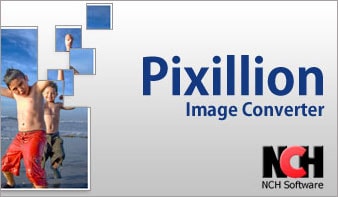
#4.REACONVERTER
ReaConverter is a quick and simple way to convert a jpg file to gif image. It is extremely fast and efficient at the same time, and allows users to manage a wide range of conversions. Unlike many other software, reaConverter also contains a large number of editing options so you can get the output gif exactly like you want.
Pros:•Allows batch conversion
•Clean and user friendly interface
•Supports many file types
•Good output quality.
Cons:•Not freeware
•Trial images have a non-removable watermark.

#5. ZAMZAR
Zamzar is the software that will help you no matter which format your files are in. It helps you transform documents, images, videos and audios from different formats into multiple other formats. The image formats it supports include pcx, bmp, tga, tiff, jpg, gif and wbmp. Along with this, it allows conversion of different compressed formats as well. Moreover, Zamzar enables you to download videos from popular websites and convert them into various formats.
Pros:•Completely free
•Fast and simple.
•Very easy to use.
•No software download.
Cons:•You receive a confirmation email even if the conversion is not successful.
•Conversion fails many times.
•Spam provider.
•Output quality is not that good.