Recording live videos requires different devices like webcams, smartphones or other devices which supports recording live videos. Without any recording software, no device would allow you to record videos on your computer. So, to record live videos, software is a necessity. Recording of live videos is really a fun experience and any of your favorite movies, dramas or any documentaries can be easily played again if recorded well. Many people use different software to record their live videos and here is a list of top five live video recording software which offer a number of great features.

1) Webcam / Screen Video Capture
This Webcam / Screen Video Capture is one of the best live video recording software which allows you to capture the live videos through webcam, camcorders, video input devices and more. The software has a simple and easy to use interface and you can start recording videos through your webcam or any other video device connected to the computer with consummate ease. The audio is captured with the video and remains in sync throughout the video recording.
Apart from live video recording, the software offers a variety of other amazing features for free too. The best feature among these is the screen capturing feature which allows you to record the activities on your screen. There is also the option of recording your screen activities on more than one monitor with ease. You have also an option of either capturing the full screen or any part of the screen. With the help of slider you can select any part of the screen by moving it vertically or horizontally. This Webcam / Screen Video Capture software also allows you to select different audio and video codecs in your system to capture high quality video recordings.
Furthermore, if you want to record streaming videos like any of your favorite film or serial running on your video player or web browser then this Webcam / Screen Video capture software also allows you to record those videos.
All in all, the software adds value to your system and is a must have if you continuously need to record live videos for different purposes.

2) Debut Video Recorder Software
Debut Video Recorder Software is wonderful video recording software in the list. You can easily capture live videos using network IP cameras, webcams or other different video input devices. The audio gets captured as well if your computer/laptop has an in-built working speaker. You can easily record the window by dragging your mouse vertically or horizontally and can also zoom any portion by scrolling the wheel of the mouse. Your audio will also get recorded along with the screen capture through the mike. Many different video formats are supported by the software like FLV, MPG, AVI, MP4 and many others so there is no need to worry about the video formats. Time stamps or text captions can also be added to your recorded videos. You can also change video effects and color settings before recording your videos to get the required video quality. You can also select the frame rate, size and resolution of the video for capturing the best moments. 64 bit computers having Windows XP, 7, 10 and Vista are all ideal to operate this software.
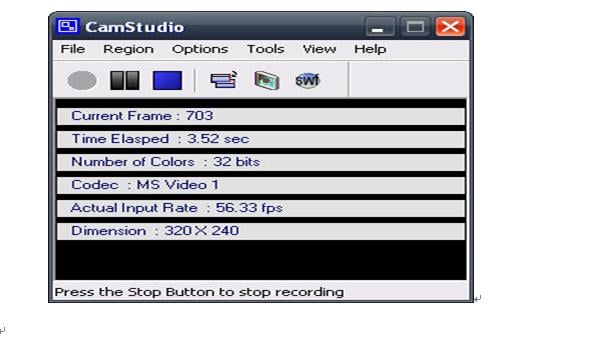
3) CamStudio
CamStudio is also one of the best options to record screens and different audio activities on your system. This CamStudio creates AVI video files when recording your live videos and you can also convert these files into Flash format without any problem. The software offers the option to add different screen captions to your recorded videos to point out anything you want and to make the videos look unique. This software also consists of a wonderful lossless codec which creates small file sizes and shows you high quality results within those small file sizes. Like other software, CamStudio also allows you to capture the entire screen or any portion of that with the help of digital zooming. This software also highlights the cursor path of your system to make things clearer for you. You can also convert your AVI files into MP4 format which is also a bonus.
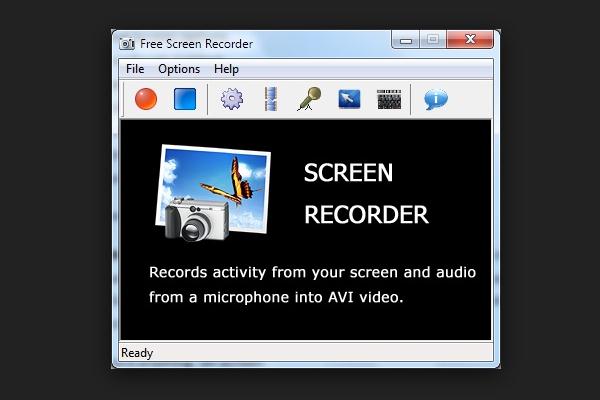
4) Free Screen Recording Software
This Free Screen Recording Software is another best tool to capture your screen activities and to capture live videos using webcam. The software saves the file into the popular AVI file format. The software allows recording your live self with the webcam and the computer screen at the same time. The dual screen video recording strategy is wonderful for presentations and video tutorials and gives you the chance to express yourself while letting the main screen capture take center stage. You can also change the webcam position on the screen so that you can accordingly decide the best place for your webcam video to show. The video never lags at any point and remains completely in sync which is wonderful.
The software allows you to add watermarks to the recorder video in order to avoid plagiarism. After recording videos on your computer, you can also share them with your friends and family through different popular social networking sites.
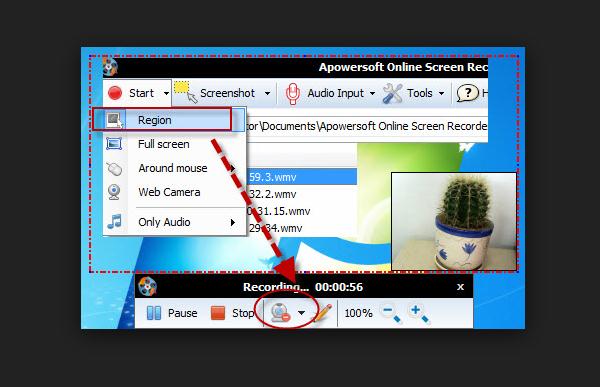
5) Apowersoft Online Screen Video Recorder
Apowersoft Online Screen Video Recorder is the final video recording software in this list and its best feature has to be its minimalistic design which makes it extremely easy to use for anyone and everyone. Even if you have no prior experience of recording live videos, you would have no issues in working with Apowersoft’s video recorder. The software is web based and once you download its file, you are then allowed to record the video directly through the web. You can either do live recording or capture the entire screen or a small part of it. You can also add watermarks or can highlight a portion. You can easily save your recordings in popular formats and then share it on some popular internet sites like YouTube, Dailymotion etc.






