Mo Money Mo Problems is a single that was released by The Notorious B.I.G from his Album known as Life After Death. It was his second number one hit in the United States. It was able to top the Billboard Hot 100 chart for two weeks after his death. It got him a Grammy Award nomination in 1998 for the best Rap Performance by a Group or Duo.
The video to this song is shot in futuristic locations that include a tunnel that is lined up with fluorescent lamps, a stark white chamber that has pressurized air flowing out of the floor, and so on. Another thing that makes it outstanding is the famous red jackets that were worn by Mase and Combs who collaborated with The Notorious B.I.G on this track.
You can watch Mo Money Mo Problems on YouTube. However, in order to do this, you will need to make sure that you have a strong and stable internet connection. If you want the convenience of watching this video offline whenever you want, you should consider downloading it and saving it to your computer. There are various applications that you can use to do this, but the best one among them all is UniConverter.
Download Mo Money Mo Problems YouTube Offline
UniConverter is an easy-to-use application that allows you to download videos from YouTube. It features an intuitive set of options that can be easily adjusted by anyone. You do not need to be an expert computer user to use this program. Its interface has a window that has a modern and clean look that lets you download videos from the internet with absolute ease. It is also pretty light on resources. It runs on very low CPU memory, and as a result it will not have a negative effect on the overall performance of your computer. Also, it can be easily minimized to the tray area of your computer, something which allows you to go on with other activities on your computer without any interruption.
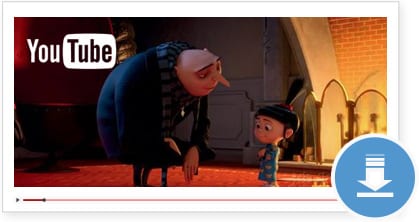
Key Features:
- 1. It automatically detects YouTube videos regardless of the browser that you open them from. Whether it is Firefox, Google Chrome, Safari and so on, this application will detect the videos and allow you to download them easily.
- 2. It is able to download multiple videos in a batch, something which enables you to download many videos in a short amount of time.
- 3. It provides you with smart settings such as Shut Down, Exit Program and Sleep. You can leave your computer to download YouTube videos and automatically shut down once the download process is complete.
- 4.It comes with a built-in browser that allows you to download YouTube videos and watch them in one place without installing a third-party player.
- 5.You can use it to download both common and HTML5 videos from YouTube.
Steps to Download Mo Money Mo Problems YouTube Free
This application can download videos from YouTube easily and quickly by simply detecting them in any browser. The following is a detailed guide on how to download the videos with it.
Step 1 Install the Free YouTube Downloader
First, make sure that the application is installed on your computer.
The installation process for this application has been made very simple with the help of the installation wizard. After installing, it successfully, launch your favorite browser and then open YouTube.com in order to play the video that you would like to download.
Note:For you to install this software program successfully, you need to make sure that any browser that is open on your computer is closed.
Step 2 Download Mo Money Mo Problems YouTube Videos
You could go to YouTube in Google Chrome, Safari, Firefox, Internet Explorer, or any other browser of your choice. It also comes with a built-in browser that you can use. Once the Mo Money Mo Problems video starts playing, a "Download" button will appear in the top-left corner of that video once it is detected by the program. This software program offers three options to download the YouTube video.
1) The first method that you can use is clicking on the "Download" button that will appear and then let the download wizard finish the rest of the work for you.
2) The second method that you can use is copying the URL address of the video that you would like to download, go to the main window of the program, and then look for the "Paste URL" option and click on it.
3) The third method that you can use is dragging and dropping the web link of the YouTube video that you would like to download to this application dock icon on your computer to initiate the download process.
This program will run in the background when downloading as you continue to search for other videos on YouTube or do other tasks on your computer. If you find new videos that you like, you can add them to the program's download queue with absolute ease. To view the download process, you simply need to click the software icon on the dock to show its window on screen.
Note: This software program can download all videos from a YouTube playlist, channel or category at once. When you open YouTube.com and then open a playlist, channel or category, a Download All button will appear. You simply need to click that button, and a window that will allow you to choose the videos that you would like to download will open. Once you do that and then click Download, all videos that you have selected will start downloading at the same time. You can be able to download up to 8 videos at the same time depending on the settings in Preferences. You can adjust the settings accordingly if you would like to download a different number of videos simultaneously. You just need to look up Preferences and then specify the number of videos that you want downloaded at once.






