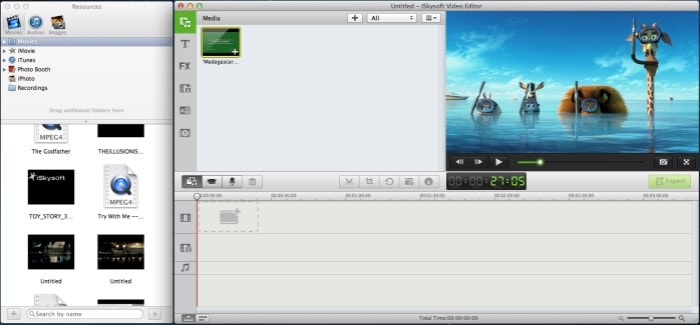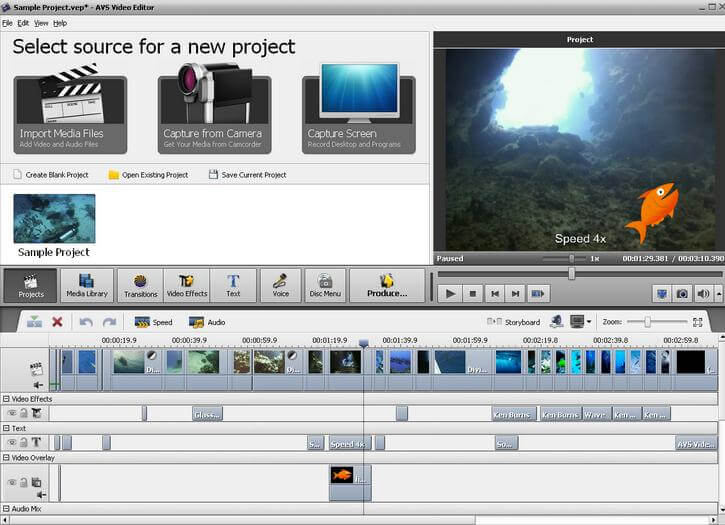Video Editing has grown to be an exciting field. In the present century, video editing is not any more an area where you need to be highly qualified and be very skilful in creating highly sophisticated movies. A person who has no detailed experience in video editing can easily learn how to make basic movies and share with their friends. You might want to download and edit a YouTube video and then upload it to YouTube or other platform for sharing in your circle. Here YouTube video editor free download is available.
Below, you can see a list of free YouTube video editing software that can aid you in starting your video editing career right away. You can free download any YouTube video editor and easily edit YouTube videos as well.
Top 5 YouTube Video Editor
1. Filmora Video Editor
iSkysoft Video Editor is perhaps the best YouTube video editor out there for beginners. With a range of tools, effects and transitions, you can easily transform home-made videos into ‘cool’ movies.
2. PowerDirector 13
PowerDirector 13 is an amazing free YouTube video editing software that can be used by both experienced video editors and beginners in the field of video editing. With PowerDirector 13, you can create some very interesting videos using its latest Design Studios where you can work with a number of transitions, titles, etc.
Pros
The program has got some very effective tools.
Cons
You may have to upgrade the program to use some advanced tools.
3. MAGIX Movie Editor Pro
MAGIX Movie Editor Pro is again a YouTube video editing software that is suitable to both the experienced editors and the beginners as well. The software allows you to edit a number of videos in one go. It does this by enabling you to edit video clips in one project and therefore you do not have to worry about changing the format of each video every time you import it into the software.
Pros
There are a number of transitions and effects at your disposal.
Cons
The user interface of the program is not very user-friendly.
4. Pro
Pro is a not just a YouTube video editing software. It is more of a smart software. The new Audio Duckling feature allows you to adjust your backgrounds audios automatically. You can easily keep track of the video clips that have been used. This enables you to focus more on other creative tasks with respect to your favourite videos.
Pros
The software is easy to use.
Cons
It has a slower rendering process when compared to other similar soft wares.
5. AVS Video Editor
AVS Video Editor is again a popular YouTube video editor with beginners. It allows you to work with various different video formats and contains various effects.
Pros
It is easy to use.
Cons
It does not come with many important features.