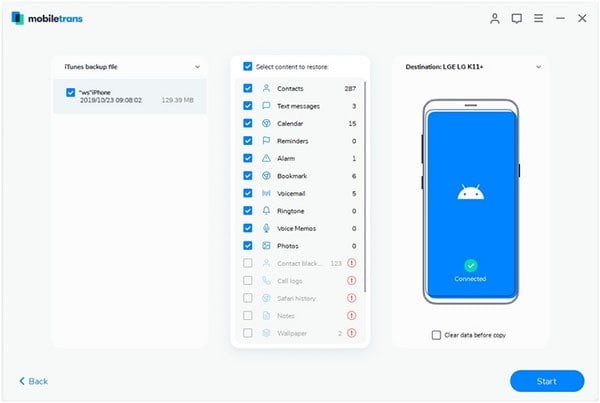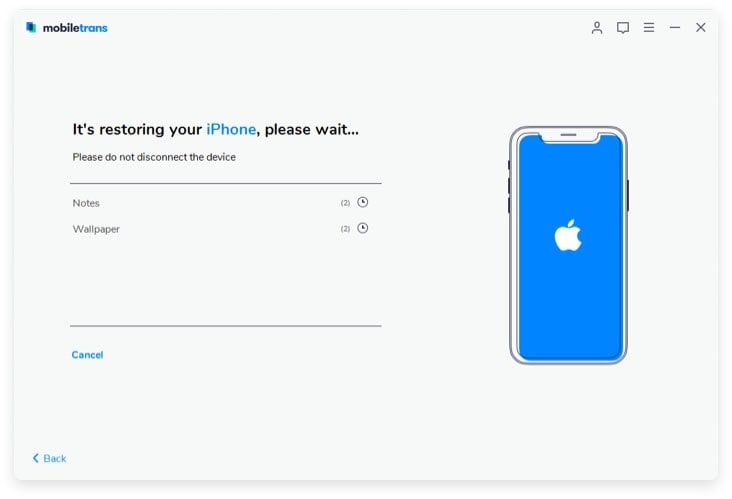If you use Apple devices such as the iPhone, iPad and iPod mostly, it is more likely that your digital music collection is found inside iTunes. When a time comes that you decide to move to an Android device and you still want to listen to the music collection you have on iTunes, you will need to find a way to access it. This is because there is no iTunes for Android.
The Easiest Way to Access iTunes on Android
The best and easiest way to access iTunes from Android is using MobileTrans for Mac (or MobileTrans for Windows). This software program is an easy to use phone transfer tool that is designed to help you transfer your contacts, messages, call log, apps, calendar, videos, photos and other data between iPhones, Android devices, and other brands of phones and tablets with ease. When you switch from iPhone to Android, you will not need to worry about transferring your music when you have this application. It will help you move the music from iTunes to your new Android device easily. You can also use it to back up your phone data to your Mac and then restore it later without quality loss.
Key Features Of Using MobileTrans for Mac
This software program is packed with a lot of interesting features. The following are a few of them.
- It supports one click data transfer between mobile devices such as iPhones, Android devices, BlackBerry and so on.
- It allows you to back up your phone data on your Mac and then restore it later on without messing up the original quality.
- It enables you to transfer iCloud backup to your Android devices and other devices.
- You can use it to transfer photos, music, videos contacts and other files from iTunes to your Android devices easily.
- If you want to sell your phone and you do not want your private data to be accessed, you can use this application to erase it permanently.
Step-By-Step Guide On How To Transfer iTunes backups to Android Using MobileTrans for Mac
To be able to transfer music and other data from iTunes to your Android device, the following is what you will need to do.
Step 1 Download and Install MobileTrans for Mac
First, you will need to download and install this application on your Mac PC. To install it, you simply need to click the downloaded file and then drag it to “Applications”.After the application has installed successfully on your computer, you will need to launch it by simply double clicking on the program icon.