The Android backup app is an idea that has transformed the way people back up the phone. It is important and therefore wanted by the users. The main reason is that it not only saves the data but also preserves it. There are many issues in this regard which the people have to face. It is for the same reason that this tutorial has been written. From Mac to windows users want to ensure that the data loss never occurs. This tutorial has been written to ensure that this issue is never faced at all. In addition to all this it will also enlighten the users about the overall progress of the data safety and security.
Top 15 Apps to Backup Android Phone
There are tens of thousands of apps that can be used to get the work done. However this section deals with the most important of them. It also means that once user goes through this he will not have to worry about the data backup as the phenomenon will become easy and understandable.
MobileTrans for Mac (or MobileTrans for Windows) is an Android backup tool which is one of the best and therefore it is listed at the top. There are numerous advantages and features that are associated to it. Some of the features of the program are listed as below. It will ensure that the users get a complete insight about the program and its working.
Key Features of MobileTrans:
- From the Android phone the music, photos, videos and contacts can be transferred to iOS and BlackBerry.

- Music, videos, photos and contents from iOS and BlackBerry can be transferred to Android phone with ease.
- The content onto the Android phone can easily be transferred to the PC with this awesome program.
- The contacts from one drive can be restored to Android, iOS and BlackBerry phone.
Step-by-Step Guide to Backup Data on Android Device
Step 1. Download and launch the program from its official website. Once it has been done, launch it.

Step 2. Click on "Back Up Your Phone" to start with the core process.
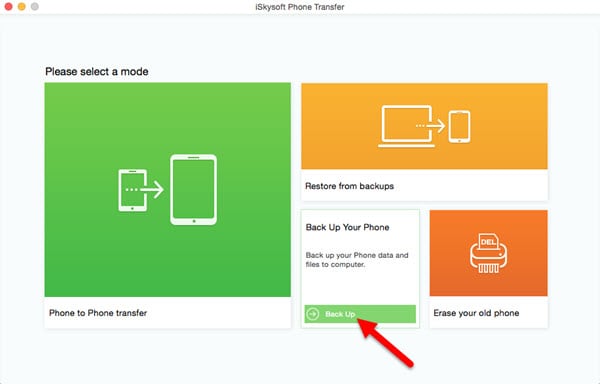
Step 3. Connect the Android phone to Mac with USB cable. The program is intelligent enough to recognize it.
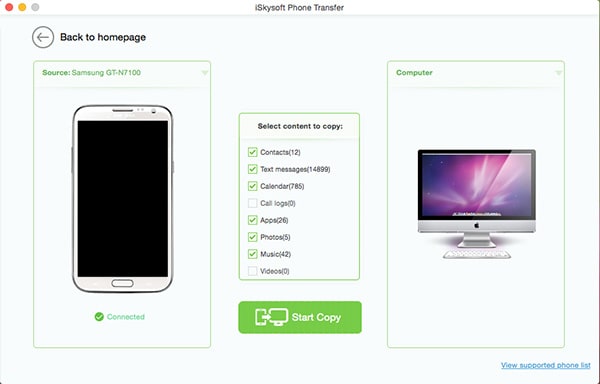
Step 4. From the middle interface select the data that you need to copy and click "Start Copy" to proceed. The program will start copying and the progress bar will be shown. Once this bar reaches 100% the transfer will be completed and the process ends here completely.
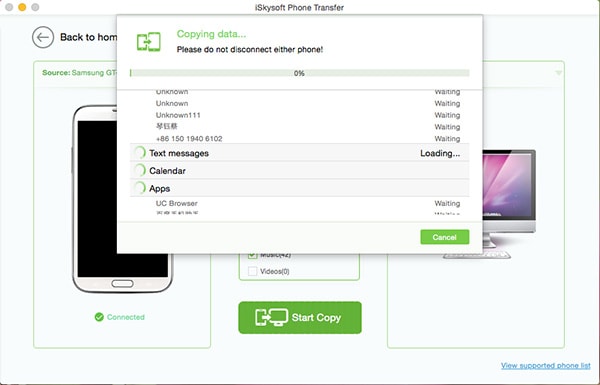
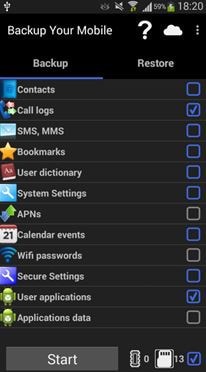
2. Backup Your Mobile
It is another app that can be installed to use the power of data backup with ease and satisfaction. It is also to be noted that there are no special arrangements that are to be made. It is easy to use and backing up data is not an issue at all.
Pros:
- With the fastest transfer technique this app has all the features to fulfill the requirements of the users.
- The app can also be used to transfer the media to Google storage which is definitely a huge plus point.
- It displays vital information about your device.
Cons:
- The overall usage of the app is difficult for the novice users and therefore it is not recommended.
- The interface of the app needs a uplift as it is outlandish and not up to the mark at all.

3. App Backup & Restore
Developed by Apex apps this one has all the requirements that are demanded by normal user and therefore it is highly recommended. The app transfers the data at enormous speeds and therefore takes much less time.
Pros:
- The app supports the technology that is demanded by the users i.e. the cloud environment to get the work done easily.
- It is also one of the apps that have the processing speeds far greater than the others on the list.
Cons:
- The app does not support the social media sharing completely and therefore it is not recommended.
- The app at times stuck while the data is being transferred. It is therefore not a good sign at all.
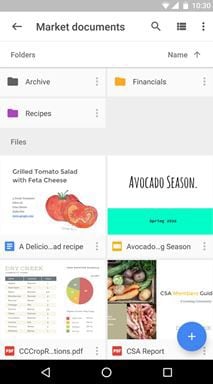
4. Google Drive
This app definitely needs no intro. It is the best app among the list in every aspect. It is not only safe to use but also allows the users to take the idea of cloud to the next level.
Pros:
- As it has been developed by Google therefore this app has all the classical features embedded.
- The app is auto integrated with the Gmail and other Google apps to store data.
Cons:
- The usage of the app is highly technical and it is not used by many users due to this reason.
- The app has slow transfer speeds despite of the fact that Google has state of the art servers.

5. CM Backup
It is an app that has its own cloud servers. It therefore does not depend upon the third party servers to get the work done. It is also to be noted that the app has the interface that can be easily understood by the most.
Pros:
- The app has the servers that are high in speed and therefore users need not to wait for uploads.
- The overall usage of the app is too easy as GUI has been embedded into it.
Cons:
- The app does not support the data transfer to other devices and therefore it is not at all recommended.
- The rate of upload is sometimes not at all up to the mark despite dedicated servers in this regard.

6. Helium
It is an app that has taken the idea of backup to the next level. It has several features that make it one of the best apps relation to the idea. It is also an app that has every back up technique embedded within.
Pros:
- Like Google apps this can integrate with the system to create backups regularly.
- The app can also sync with the online cloud services of Google to transfer data.
Cons:
- Slow speed and low data transfer rate is the biggest issue with the app.
- The user cannot use the app if it is not synced with any of the systems.

7. Ultimate Backup
It is yet another app that has all the features that are easy to use and apply. With the latest backup techniques it has done wonders for the users since its inception.
Pros:
- The scheduled backup facility is there for the users to ensure that the work is done even when they forget.
- The overall usage of the app is also in line with the latest techniques which most of the users want to use.
Cons:
- The app does not support the boot killing which means that the apps at the start up are not closed.
- The user can restore the data from cloud but cannot transfer without premium version.
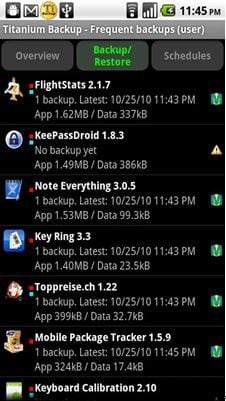
8. Titanium Backup
It is the best backup app for rooted Android. It can be used by all those who want the admin access to all the features of the android and therefore it is highly recommended for the users with rooted androids.
Pros:
- With admin access the app can perform the functions which others on the list cannot.
- The app has easy to understand interface and therefore the usage is also too easy.
Cons:
- Without root it is not possible to use the app with ease as it requires root permission.
- The users cannot find the segregated data within the app as it is not available.
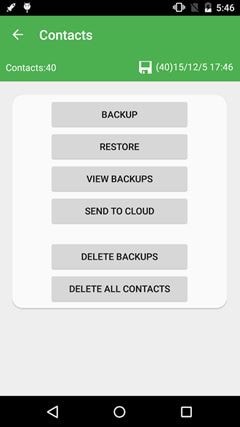
9. Super Backup
It is yet another app that has all the features that can be used to get the work done with ease and satisfaction. With dual version this app has everything required in relation to android backup.
Pros:
- The app is too easy to use. The graphical interface has been embedded within.
- This app supports the timeline feature to organize the backup with ease and satisfaction.
Cons:
- There are certain features that are not present in free version such as cloud transfers.
- The app cannot backup and restore the backup and the same has been mentioned online.
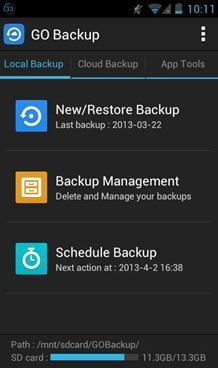
10. Go Backup
It is yet another app that does wonders in relation to backup. It is to be noted that the app is not only professionally developed but also ensures that the best features are provided to the users to ease them.
Pros:
- With this app the backup has been made too easy as it works on auto mode as well.
- The user can take advantage of the file deletion of the backup that has been made.
Cons:
- There are certain versions for which the user needs to pay and therefore they cannot be enjoyed free.
- Backing up the flashing ROM is a difficult process when it comes to this app.

11. Easy Backup & Restore
This app is the one that has developed a change of multiple backups. It means that the user can now copy the entire backup to the other location with ease and without any other tool. It is therefore highly recommended.
Pros:
- The user can manually create the backups and therefore it is not at all a difficulty now.
- The scheduled backups can also be created to get the work done without knowledge.
Cons:
- The common formats for backing up the data are not used and therefore this app is not recommended.
- The language support of the app is not large and therefore several are not covered.

12. My Backup
This app supports several features free of charge which the others charge for. It is therefore one of the apps that can do all the work without the user spending any penny at all.
Pros:
- The SD card backup is supported which means that the user need not any other storage to make backup at all.
- The app also ensures that the system backups are made with ease and satisfaction and therefore the data is also protected.
Cons:
- It is an app that does not APKs as well as data as it is not included within the structure at all.
- This app has the shortcoming in terms of social media as it does not support the sharing at all.
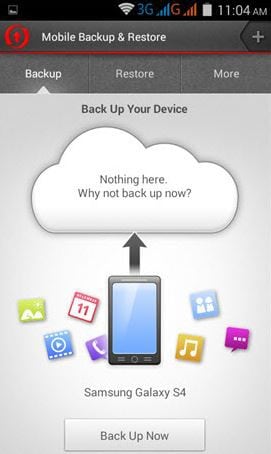
13. Trend Micro Mobile Backup & Restore
This app has the easiest interface and therefore it is highly recommended to all that are looking for the best way to backup data. It is also to be noted that the app has several features that are not found elsewhere as it is unique in many perspectives.
Pros:
- The app has dedicated cloud servers as well as the backup servers increasing its effectiveness.
- It is one of the apps that can do all the work in a single click and therefore it is highly recommended.
Cons:
- This app has not been featured on the Play store and therefore it is hard to find.
- The backup techniques are though effective but need upgrade as they are outlandish.

14. TruBackup
Compatible with most of the android versions this app has been one of the finest in the market. The backup to other services has taken its idea to the next level completely.
Pros:
- The user can back up the data in the most effective way. It uses the terminology of dropbox as well as G Drive.
- The backup status and progress is notified to the users so that they remain up to date.
Cons:
- The app data and the app settings cannot be back up using this program which is not at all good for the app business.
- The overall interface of the app is not at all in line with the modern requirements and therefore requires a change.

15. G Cloud Backup
It is one of the very few apps that can transfer the data and change the format between android and iOS devices. It is therefore required and praised by the users using both the platforms.
Pros:
- It can back up the content that makes up most of the mobile phone. It includes photos, videos, SMS and MMS.
- This app has the interface that is state of the art and therefore it is one of the best to get the work done with ease.
Cons:
- The post sharing and presentation is not supported in a manner it should and the service stuck at times.
- The cloud upload is too slow and therefore the user needs to wait before the work is done.






