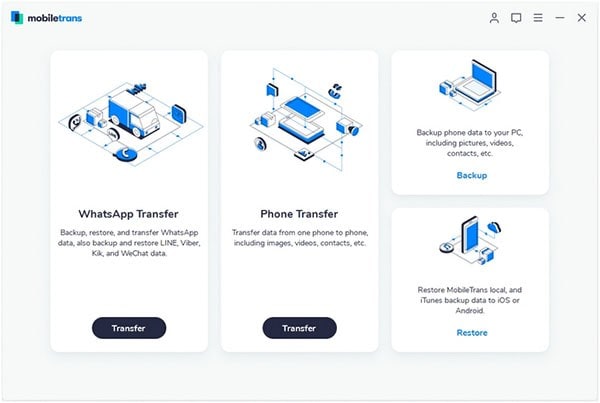Contents
Android, iOS, Windows, Symbian and Blackberry are mostly used OS for smartphones. With these many options, you might often need to transfer data from one device to another device, especially from Android to iPhone, to share data between devices. The question is how to transfer data from one device to another device? To transfer data from Android to iPhone, you need to get help from Android phone transfer.
How to Do Android Transfer to New Phone
One superior Android phone transfer tool that I want to recommend to you is MobileTrans for Mac ( or MobileTrans for Windows), an extraordinary tool to transfer data between mobile phones running Android, iOS, Blackberry and Symbian OS. It supports a wide range of platforms, including latest launched phones, it gives some smart solutions to make our digital life much easier. This Android phone transfer is compatible with 3500+ phones. You can transfer any data including contacts, call logs, music, photos, messages, and more from phone to phone in 1 click.
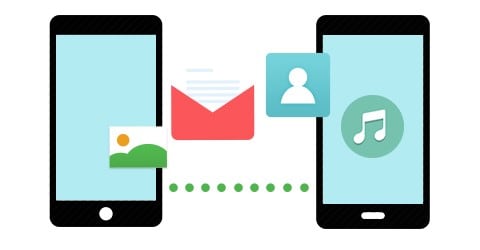
So be ready for the secure transfer of your phone data using this Android transfer. Simply download Phone Transfer and start your phone to phone transfer. Steps involving to transfer any data from phone to phone are as follows:
What You Will Need:
A Computer;
Phone Transfer
Time Required:
Very fast
Difficulty:
Easy
Step 1: Launch Android phone transfer
Download and install this Android phone transfer on your computer. Launch the program and connect your devices to your computer with USB cables.
Step 2: Go to phone transfer mode
Go to “Phone to Phone Transfer” and you will see both of the devices on the program interface with source device information.
Step 3: Start Android transfer
Select on the type of files such as Apps, Music, Photos or Videos and click on the “Start Copy” button and it will start Android transfer to new phone instantly.
Wondershare phone transfer is not just a phone to phone transfer software but also a backup tool that allows you to backup phone data to computer safely. It provides 1 click restore from backups. Support restore from several backup modes, including phone transfer backup, iTunes backup, iCloud backup, Samsung Kies and BlackBerry backup. Have this program in your computer and do multitasking stuff with ease.