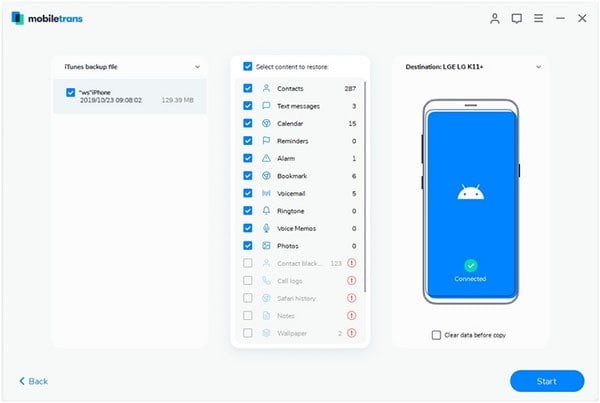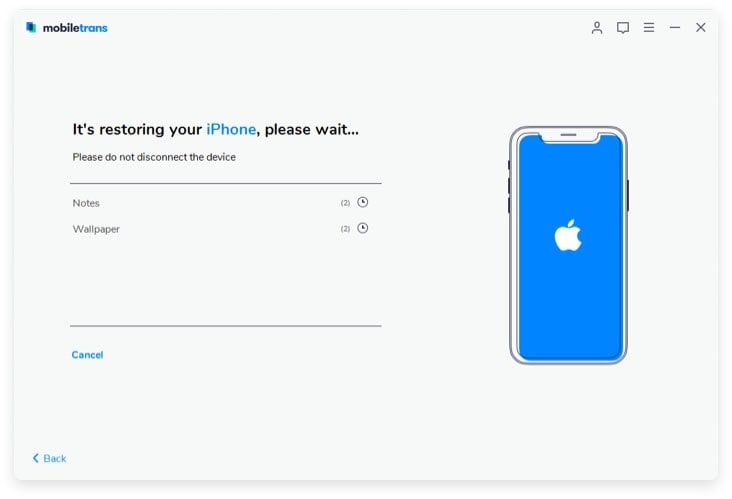You’ve been using an iPod, iPad or iPhone for a long time now. Most likely, your music collections are tied up inside iTunes. You’re now planning to move (or already have moved) to new pastures with an Android device. You’ll obviously want to listen to your music. Apple’s music management software has obscured quite a lot of things, like file formats and locations. It can be quite challenging to acquire your music from iTunes to your android device. However, you need not worry or fret. Yes, there’s no iTunes for Android, but there’s a way you can successfully download your music to get your groove back on! We’ll walk you through all that you require to do in the guide below.
Download Music from iTunes to Android
The simplest and quickest way to download music from iTunes to your Android device is by making use of MobileTrans for Mac (or MobileTrans for Windows) supports almost all devices, including iOS, Android, Blackberry, Nokia and many more. As suggested by the name, this is lightweight software that allows you to seamlessly transfer content (contacts, messages, call logs, photos, videos, music) from iTunes to your Android device. As well, the app enables you to transfer valuable content from one smartphone to another. It comes with a sleek user interface that allows for a simple, straightforward installation process. The program’s modern, yet appealing interface is quite easy to understand and navigate, regardless of whether you’ve ever used this kind of apps before.
Key Features of Phone Transfer
- Seamless backup creation and transfer of your phone data. Backup your phone data to your computer. Easily create a backup file(s) for all data on your phone, including your multimedia albums, calendar or agenda, just to mention some. You can then restore the data to any of your other phones.
- Quick retrieval of data to your phone. The utility helps you recover your data to your android, iOS and Symbian devices. You can retrieve messages, contacts and much more.
- Able to scan and erase data from your old device. It’s a powerful means to scan your previous devices for you data. Erase your data freely from your previous devices.
- One-click Phone to phone data transfer. Transfer data easily from one phone to another, as long as they’re both compatible with this program.

Step-By-Step Guide on How to download iTunes Music to Android
All that you’ll need in order to use Phone Transfer is simply a computer and the app itself. Follow the steps outlined below to transfer music from iTunes to your Android device:
Step 3 Go to the Restore Tab
On the top right section of your software’s primary window, click on "Restore from Backups" then select "from iTunes backup file" from the provided list.
Step 4 Select the Files to Restore
You should be able to see your iTunes backup files in the new open window. Click the arrow and then select your preferred iTunes music and playlists. Check the boxes of the contents you would like to restore to your Android phone.After you selected what files you want to transfer,click the "Start Copy" to tranfer the data to your Android device. In this tutorial, we are exporting iTunes to Android and therefore, you will have to select all the contents including contacts, text messages, calendar, call logs, apps, photos, music, and videos.
Transferring from iTunes to your Android device need not be a daunting task. iSkysoft Phone Transfer offers you the ultimate benefit to access your music from iTunes without needing to copy and paste the files manually. This software is compatible with the newest iOS 11 and 10, as well as Android 5.0 Lollipop. With such convenience, efficiency and reliability, it’s certainly the best option!