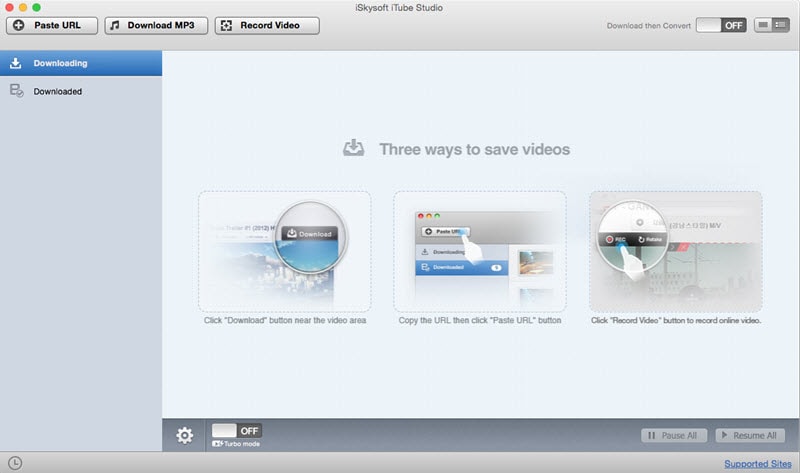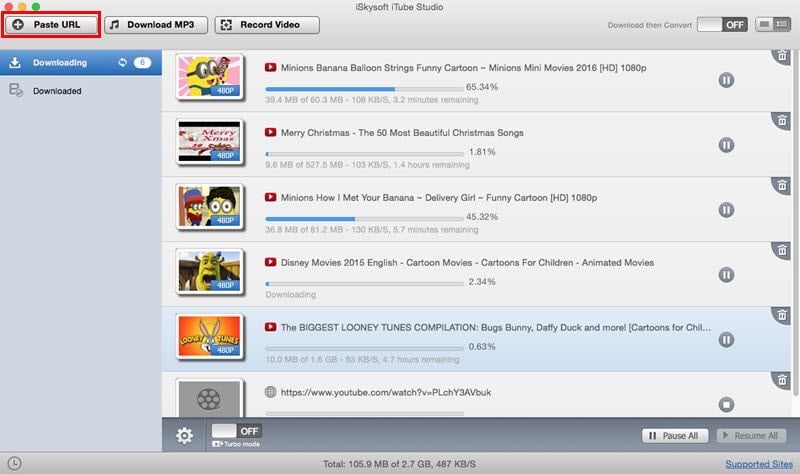Apple’s iTunes has millions of songs, podcasts, videos, movies, TV shows, audiobooks and music videos. We all know that Google and Apple don’t get on well with one each other as far as the marketplace is concerned. But what if you own an Android device and a big iTunes collection? You don’t need to worry. There are several ways you can use to stream music and videos from iTunes to Android as you will realize below.
Guides for Streaming Music and Videos from iTunes to Android
One of the best ways to stream movies, music and videos from iTunes to Android is by the use of iTube Studio for Mac (or iTube Studio for Windows). The application is the world's number one music and video downloader. It allows you to download movies, music and videos from any streaming video sites or video sharing sites such as iTunes, at a faster speed. The application also works as a video or music converter, allowing you to convert your downloaded music and video content to any output format. It fully supports a wide range of formats including HTTP, RTMPS, RTMR, and RTMPT and allows you to download videos and songs on various Operating Systems.
Key Features:
- Download high-quality videos at fast speed.
- Can download videos in batch and convert multiple videos at ago.
- Download All button allows you to save the whole YouTube channel, playlist, and category.
- Download then convert feature allows you to download music and video directly to specified format.
- Directly Export Videos to iTunes.
- Schedule video downloads.

Step-by-Step Guide on How to Download iTunes Movies Using iTube Studio for Mac
Step 3 Drag the video URL to the Application’s Interface
Launch your internet browser( Mozilla, Chrome, Safari) and go to the iTunes movie store. Select your favorite movie on this movie sharing site. Open the movie to access the movie’s URL. Once you have the movie’s URL from the address bar, drag and drop it on the iTube Studio for Mac dock icon to capture the movie immediately. You can also copy the movie URL and paste it on the application’s "Paste URL" button to capture the movie immediately.
Note: As stated earlier, iTube Studio for Mac supports batch downloading. You can allow the program to run in the background to continue with the download and conversion process, as you continue to search for more movies from iTunes. You can also add a new download and conversion task in the queue with a single click.
If you have added many movies to the queue and you want to leave your device to continue downloading, you can set your device to shut down automatically once the movie downloads are complete.