Our mobile devices are more than just communication devices. We use them for other tasks besides calling and texting. Playing mobile games on our devices is increasingly becoming a favorite pastime for many. When you consider that many of these game integrate social media into the gaming experience, you will see how they've managed to infiltrate our daily lives. Games such as Candy Crash Saga and more recently Pokémon Go have become a must have for all users. This article will guide you on just how you can get access to these games and how to play iOS Games on Android.
Part 1: How to Play Pokémon GO on iOS and Android
Pokémon Go, Nintendo first Apple and Android game has gained popularity very quickly among users. It is now officially out in the US, UK, Canada, Australia, New Zealand and Germany. But the rest of the world has been itching to get their hands on the game.
If you still don't have access to the app in the Google Play Store or the App Store, here's how to download and play Pokémon Go on your device right now.
How to Download Pokémon Go on Android
Step-by-Step Guide to Download Pokémon GO on Android
Step 1. Before you can install the APK, you need to first of all ensure that the Android device will allow you to install and run apps downloaded from other sources other than the Play Store. This setting is meant to protect your device from harmful and unsafe apps. To turn it on go to Settings > Security and scroll down to find "Unknown sources" and turn this option on.
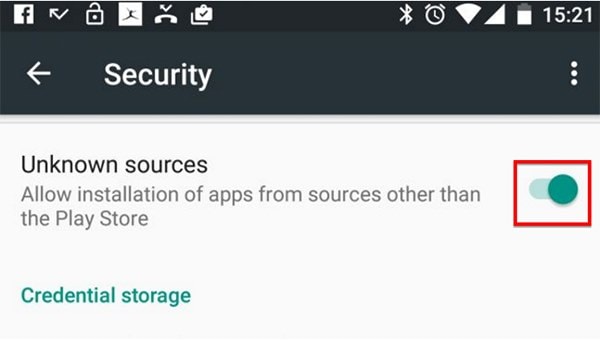
Step 2. The next step is to download the Pokémon Go APK File. On your Android device go to the Pokémon Go APK Webpage and then tap on "Download APK". When a warning message appears, tap on "OK" and the download will begin. This is the latest version of the game so you don't have to worry about updates that you may have misses. Once the download is complete, swipe your finger from the top of your device to bring up the notifications. You should see the downloaded file. Click on it to "Install". The app will install, letting you play right now.
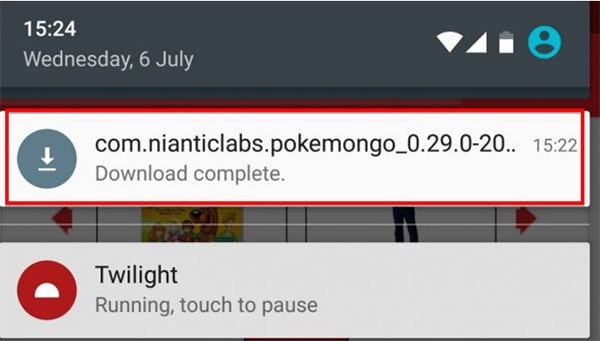
How to Download Pokémon Go on iOS
Step-by-Step Guide to Download Pokémon GO on iOS
Step 1. First you need to make the iOS believe you are in a region that allows you to download Pokémon Go from the App Store. To do this begin by logging out of your Apple ID. Go to Settings > Apple ID and then select "Sign out". Now go back to the settings menu and select General> Language & Region. Set your region as one of the regions where Pokémon Go is available. Now open the App store and when you search for Pokémon Go, it should appear.
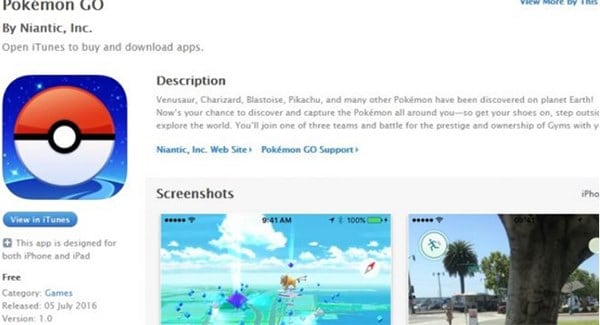
If it doesn't appear, choose a free app to download and then select "Create new Apple ID". In the process of creating an Apple ID, add an address from one of the countries where Pokémon Go is available. Now you can download and install Pokémon Go on your iPhone and once it is available in your region you can sign back in with your Apple ID.
Part 2: How to Play iOS Games on Android
To play iOS games on your Android device you can use iEMU iOS Emulators to download the iOS games to your Android device. Just follow these very simple steps.
Step-by-Step Guide to Play iOS Games on Android
Step 1. On your Android device download the iEMU APK and save the file on your device's internal memory.
Step 2. Open the file and then click on "Install". After installation the app will appear under the name "PADOID" on your device.
Step 3. Click on the "PADOID" icon and start playing iOS games on your Android device.






