Millions across the world agree, when it comes to buying phones, many recommend the iPhone over Android. From its hardware and software integration to its easy operating system, people love the iPhone’s functionality and unmatched style. But one of the greatest perks iPhone users boast about is that the iPhone usually gets the best apps before Android users do. Because developers prefer the iPhone as a launch platform, users usually get the spoils.In the marketplace, you might download iPhone apps for Android. And for many users, it is easy to use iPhone apps on Android. While there are many iPhone-only apps. Below are top 10 amazing iPhone apps that you can't find on Android.
Top 10 iPhone Apps That You Can't Find on Android

1. Loopy HD
Already popular amongst savvy iPhone users and musical creatives, Loopy HD became an ultra-popular app of the moment when Jimmy Fallon and Will Smith used it to play around on The Tonight Show Starring Jimmy Fallon. The super smooth and easy functionality of Loopy HD allows you to create music by layering looped recordings of singing, beatboxing, or playing an instrument with a savvy, sophisticated, tactile new looper that totally reinvents the formula. Whether you’re a beginner, or a seasoned tech user, Loopy’s unique features give their audience a creative experience that can’t be matched anywhere else.
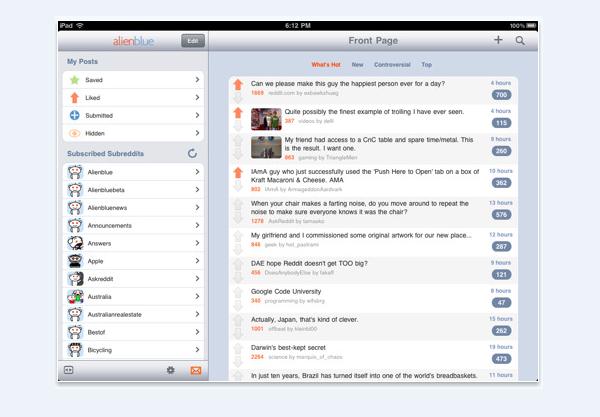
2. Alien Blue (Free)
It’s been said that Reddit is the front page of the internet. But with so many photos, stories, blog posts and news updates fighting to get your attention, Reddit can quickly become a confusing mess of content. With Alien Blue, you get a navigable template that allows you to comfortably browse Reddit. You can get the best of reddit; everything from memes to videos is at your fingertips and under your control. You can also upload images and submit your own comments.

3. Pedometer++ (Free)
Pedometer++ is a super cool, and highly accurate step counter app that can improve your overall health. You can easily keep track of every step you take during the day and week, without it taking a huge chunk of your battery life. Pedometer++ creates easy-to-view reports and graphics of your progress during the day, so you can frequently monitor how well you're coming along. Information seamless updates to your Apple Watch app. or your Today View widget.

4. LinkedIn CardMunch ($10.99)
You know you don't have to search through a shoe box of old business cards anymore, right? CardMunch captures the vital information from all of the business cards you get. It then processes the information by creating contact listings based on the card info, which seamlessly imports into you iPhone or iPad contact list. LinkedIn developed this app as a natural extension to their brand, tying in LinkedIn's popular profile information to new contacts, when possible. Critics have pointed out that while the conversion process is a little slow, the end result is much better than the old method of stashing cards in your pocket and manually entering contact data.

5. Oceanhorn (Free)
One thing iPhone lovers will tell you is that there is no shortage of amazing games available that display rich graphics and cool game play. Those Nintendo lovers who still yearn for a Zelda remake can find the closest thing to it with Oceanhorn. This popular iPhone-only game has astoundingly rich graphics and smooth interplay that can't be replicated on any other smartphone. With it's fantastic score and colorful scenes, iPhone lovers will find themselves easily addicted for hours.

6. Adobe Photoshop Sketch (Free)
Yes, it's possible to create and meticulously edit complex photos and expressive paintings without reaching for a sketchpad. Even the most critical artists have a hard time resisting the rich interface and high-resolution technology on iPhone's Adobe Photoshop Sketch. This app was carefully designed so artwork can not only be edited and created, but sent to other networks with ease. Artwork can easily be transferred via layered PSD files to Adobe Photoshop CC or they can be edited for size in order to print high resolution copies.
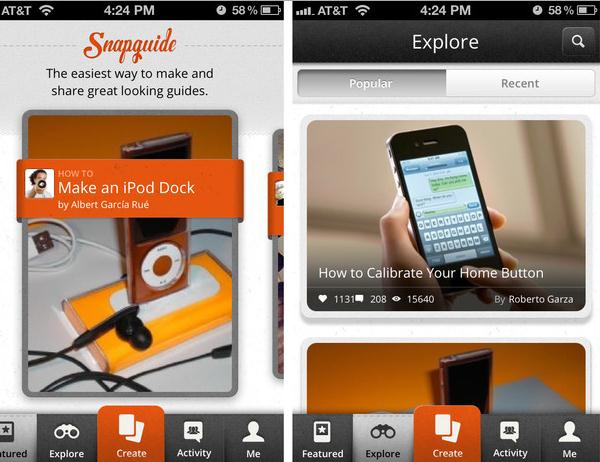
7. SnapGuide (Free)
Snapguide is the perfect how-to app with a beautiful interface and smooth functionality. Whether you're interested in learning how to cook a an exotic chicken dish, build a canoe or find a matching pair of shoes to go with your new dress, Snapguide is your perfect companion. This one-of-a-kind app offers an amazing selection of tips, recipes, life hacks and ideas to accommodate any adventure you might want to take. SnapGuide also gives you the power to contribute to the DIY community by posting your own know-how guides and tricks.

8. Dark Sky ($3.99)
Dark Sky is a beautiful, state-of-the-art weather app that takes pride in telling you the exact moment when rains or snows. This isn't your typical, "afternoon showers" type of notifications. Dark Sky tells you to the very minute when the first raindrop is falling from the clouds, while presenting an astounding backdrop of high-tech weather visuals.
Watch as storm clouds evolve across the world, or right down the street in your own neighborhood with Dark Sky's silky smooth map simulations. Users even get to simulate cloud patterns before they happen. Independently powered, Dark Sky's weather service and technology was solely built for this app, giving you a truly unique experience of weather watching in the 21st century.
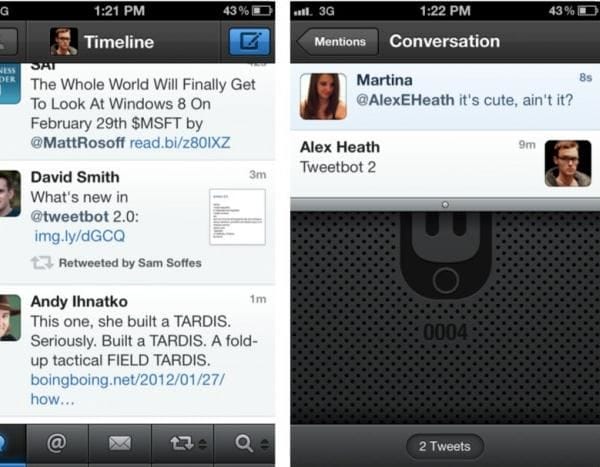
9. TweetBot ($4.99)
TweetBot continues it's popular reputation as the ultimate 3rd Party client app that enhances your Twitter experience. It's features have continues to evolve to the delight of it's users. You can now switch multiple accounts, view YouTube videos while remaining on the Twitter timeline and mute certain users and topics in the timeline view without unfollowing them. Compatible with iPad and iMac, it makes for the perfect iPhone app to have for your social networking pleasure.

10. Microsoft Word, Excel and PowerPoint (Free)
It's true. The iconic Microsoft Office apps are still only available for the iPhone. Create documents and view spreadsheets with Microsoft's familiar interface. Edit PowerPoint presentations with the same functionality as your desktop computer at home. iPhone users can also browse through thousands of templates and stay productive on the go.






