Nokia devices have been very popular and many people who have switched to an Android phone are the owners of Nokia handset. If you are one such person, and if you also have a Nokia handset, in which you have stored your important contacts, most valued messages, favourite music and videos, then you will certainly want to have every detail of the old Nokia set to be transferred on the new Android phone. Hence, you need a safe way to transfer data from Nokia to Android. Here are tips help you to do so easily.

Simple Steps to Transfer Data from Nokia to Android
In order to successfully transfer your data from Nokia to an Android phone, it is most essential that you have the following information. Ensure successful transfer of the Contacts by following the steps given below.
Step1. Download and run the phone transfer
First of all, the iSkysoft Phone Transfer should be downloaded and run. The Android phone has to be connected to the Computer with the help of a USB Cable.
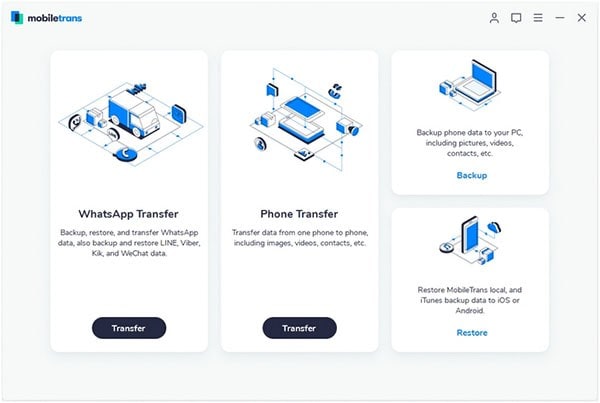
Step 2. Select contents
Then go to “Phone to Phone Transfer” to select the contents you want.

Step3. Start transfer Nokia to Android
Click the “Start Copy” option. All necessary files will be transferred to the new platform of the Android phone.

You can transfer data like contacts, apps, books, notes, messages and calendar. Transferring data from Nokia to Android is definitely not a complication.






