If you want a complete backup of your device, the only way to go is to use a backup tool. Not only do these apps and programs make it easy for you to back up everything on your device, they are also a good and secure solution for restoring the device whenever you need to. For Android device uses, there is no shortage of these apps, all of which are quite effective in their own right. It therefore not uncommon to find most Android device users unsure of which one they can use to back up their device. This is the main reason we decided to review some of the best in the business and help you make a decision. The following are the top 7 Android online backup tools and their pros and cons.
Top 7 Online Android Backup Tools
Below are the top 7 apps that can be used free of charge and the data backup can be made with ease. It is also to be noted that the use of the apps as compared to the others of similar genre is easy. It can be carried out even by novice users.
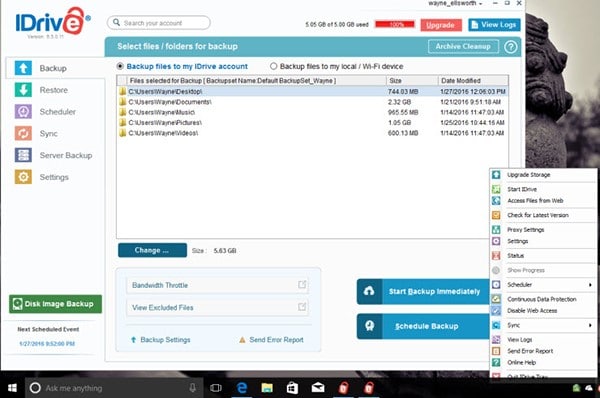
1. IDrive
This one is an online backup service that can be used to backup not just your Android device but your PC and even the photos on your Facebook account. It offers a secure and affordable way to save your files on the cloud and also easy access when you need to download and restore the files. It comes in desktop, mobile and web applications all very easy to use.
Pros:
- It is easy to set up and you can link unlimited devices to one account.
- It offers a continuous backup option and disk image backup.
- Its other features include folder syncing and file archiving.
Cons:
- It is slightly slower in its performance as compared to its competitors.
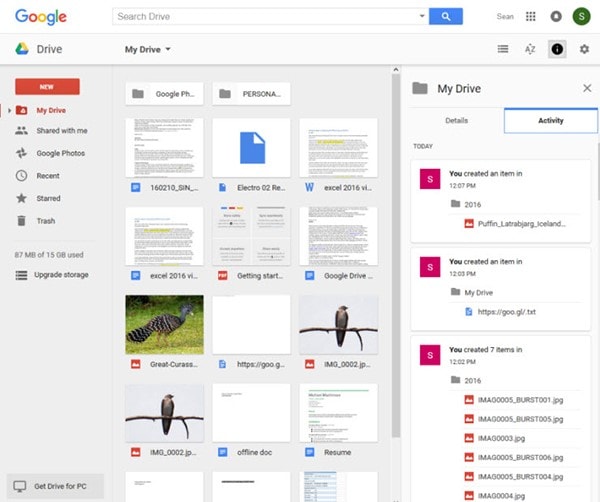
2. Google Drive
Google drive is one of the best options in the market mainly offers better tools for real time collaboration as compared to the others in the market. It also doesn't hurt that you only need your existing Google account to access it.
Pros:
- The best office-suit collaboration functionality.
- It also has a desktop to desktop file syncing and built in ORC feature that is really useful.
- Offers considerably more storage space than others in the market.
Cons:
- Offline editing is never easy.
- All the features can be a little confusing to navigate.
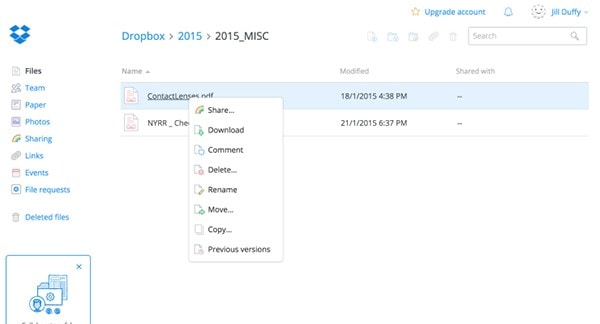
3. Dropbox
The major advantage of using Dropbox is that it is one of the simplest and most elegant cloud drive options in the market. It also provides you with unlimited access to your files from nearly anywhere. This is because you can install it on any computer or mobile device and there are every many other services that will integrate with Dropbox easily.
Pros:
- File synchronization is effortless.
- Dependable servers that rarely crash.
- It supports file sharing and even displays history of actions on files.
- You can also access deleted files and earlier versions of the file.
Cons:
- It is slightly more expensive than its major competitors.
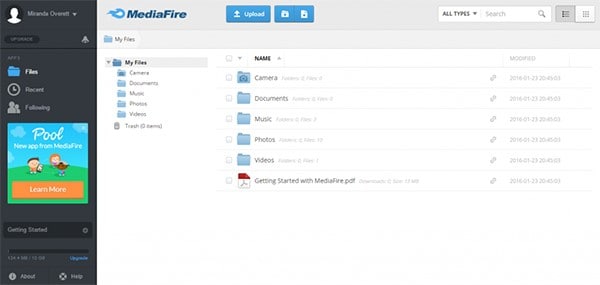
4. MediaFire
It basically offers all the features you would expect to find in a cloud storage service. It is however a great option because basic features such as file sharing, downloads and uploads. There were no major issues when using the program and the reasonable price tag also works to its favour.
Pros:
- File syncing and sharing is very easy.
- It can be used to stream live video without any mishaps.
- It is relatively cheaper than other options.
Cons:
- It doesn't bring any new or unique features.
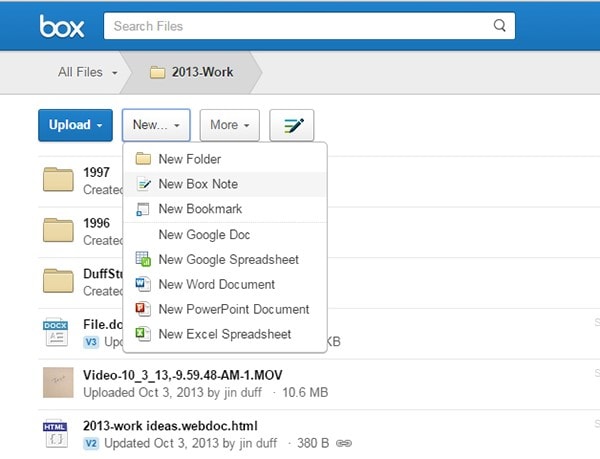
5. Box
It can be said that Box is the least known of all the cloud storage options in the market. It does however come with a lot of cool features that make it highly useful. Box is especially useful for businesses although you can use it for personal needs as well. It offers a more generous amount of free storage than most other cloud services.
Pros:
- It has fast and responsive apps.
- It has a well-designed interface and collaboration is seamless.
Cons:
- It lacks many of the collaboration features that can be found on other cloud options.
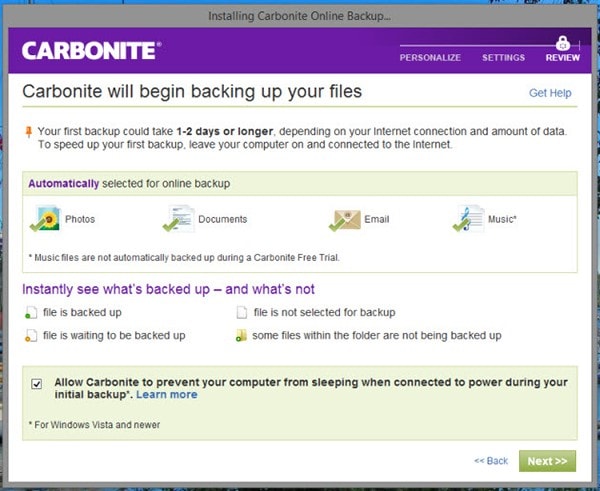
6. Carbonite
It is one of the most well-known online backup tools in the market. The main reason why most people like using Carbonite is that it one of the easiest to use without compromising on quality features. It is also reasonably priced, offering a great value for money.
Pros:
- It offers unlimited backup storage for one PC.
- Ultra- safe security key option that offers additional security.
- You can set up a continuous backup.
Cons:
- There is no free account with carbonite.
- It offers fewer sharing and collaboration options.
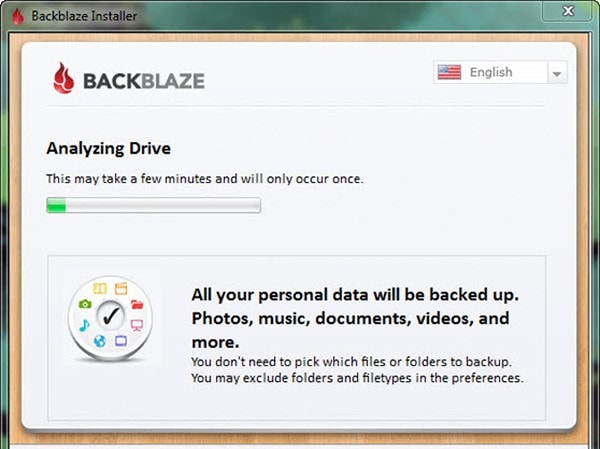
7. Backblaze
It is the least expensive of all the ones we have seen and yet still offers an interface that is highly intuitive and comes loaded with a lot of great features. But it is also one of the slowest when tested against some of the more recognizable names in the market.
Pros:
- Offers unlimited online backup and requires little or no input from the user when creating the backup.
- Comes with strong security features.
- Can be used to locate a stolen device.
Cons:
- It can be a little slow.
- You can't view or share the files in the backup.
Download MobileTrans to Transfer, Backup and Restore Phone Data
MobileTrans - Cross Platform Transfer, Risk-free and without Losing Quality
- All you have to do to create the backup is connect your device to your computer and select the data to be backed up.
- You can also use the program to restore the backup or any other backup file such as iTunes and iCloud.
- It is compatible with all Android devices.
- It is also a phone transfer tool which means you can use it to transfer data between devices.







