- Part 1: Things You Should Know on Using Xperia Transfer
- Part 2: How to install Xperia Transfer on Windows Phone
- Part 3: How to Transfer Contacts from Sony Xperia to Windows Phone
- Part 4: The Best Xperia Transfer Alternative to Transfer Phone Data
Part 1: Things You Should Know on Using Xperia Transfer
Xperia Transfer Mobile is a simple and easy to use app that lets users to transfer their photos, messages and contacts from their old tablet or smartphone to their new Sony Xperia smart phone. If one intends to transfer content to their new Xperia device from a Mac or PC, then they can use the Xperia Transfer Desktop application for the purpose. This app lets the user make easy and safe transfer of data from mobile devices.
The devices from which transfer can be done to the new Xperia smartphone include:
• Android 4.0 and the subsequent versions
• No limitations on transfer from Xperia devices
• iPad, iPod and iPhone running on iOS 4.0 and subsequent versions
• Transfer from iCloud
• Transfer from Windows Phone 8.0 and subsequent versions
The Xperia Transfer Mobile application can be used to transfer data to Android devices running on Android 4.4 and subsequent versions. This mobile app can be used with any Android device in compliance with the OS requirements mentioned above. Depending on the capabilities of the old device, the content may or may not be entirely transferred. If the results are vital, then it suggested verifying the files transferred after using the application. Contacts synced with online services wouldn’t be transferred during the process. To transfer the data the users need to make use of the Xperia Transfer cable. Wi-Fi support is needed on both devices if the user wishes to transfer the content through a wireless medium.
Part 2: How to install Xperia Transfer on Windows Phone
Xperia Transfer Mobile application ensures easy transfer of music, calendar, contacts, videos, Office documents and photos from any Windows device to new Xperia device without any hassles. Stepwise procedure for installing the Xperia Transfer Mobile application on a Windows Phone has been provided below:
Step 1: Download Xperia transfer Download the Xperia Transfer Mobile application on your Xperia device from the Play Store.
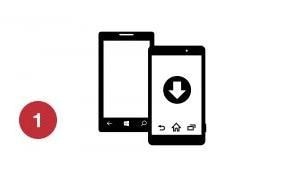
Step 2: Connect your Xperia device to your Windows Phone
Attach the Xperia device to your Windows device with the aid of Xperia Transfer Cable. The transfer process will initiate almost instantly. If you don’t have the transfer cable then you can make use of the desktop tool for Mac or PC.
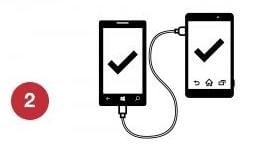
Step 3: Transfer your content
Once the devices are connected, then the transfer of content can be initiated. Xperia transfer app ensures the transfer of music, calendar, photos, contacts, Office documents and videos.
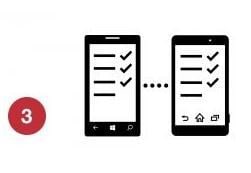
Part 3: How to Transfer Contacts from Sony Xperia to Windows Phone
Sony Xperia Transfer Mobile app lets the user transfer videos, games, music, messages and more directly from Sony Xperia to your new Windows Phone. To transfer content from Sony Xperia to Android devices, Wi-Fi Direct services are required. The steps to transfer data from Sony Xperia to Android devices have been provided below:
Step 1: Download the Sony Xperia Transfer
Download the Sony Xperia Transfer Mobile app on your Xperia device.
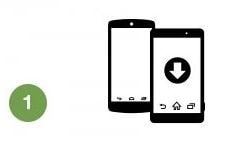
Step 2: Connect your Sony Xperia to the Android device
Connect the Android device you wish to transfer the data to from your Sony Xperia device. You can do this by using a Transfer Cable.

Step 3: Transfer the data
Once a connection has been established between the two devices, the content can be transferred from the Xperia mobile to Android device seamlessly.
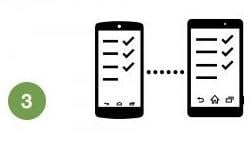
Part 4: The Best Xperia Transfer Alternative to Transfer Phone Data
Find difficulty to use Xperia Transfer? Get MobileTrans as an alternative solution here. is a pretty simple solution to transfer data in the form of photos, music, SMS text messages, call history, contacts, apps and calendar between Android, Symbian OS, Blackberry and iOS (iOS 11 included) in a matter of few minutes. Whether you intend to switch your cell phone or upgrade to a higher version, iSkysoft Phone Transfer can do this seamlessly. This software is highly recommended when you wish to transfer data to your new Windows 10 device. (For Mac users, MobileTrans for Mac version is available.)

See more features of this Xperia Transfer Alternative:
- Transfer music, videos, contacts, photos and more between Windows Phone to iOS, Android and others.
- This Xperia Transfer Alternative lets the users back up their phone data to a laptop or PC.
- It also supports transfer of data to and from iTunes or cloud storage.
- Restore phone data to iOS, Blackberry, Android and Windows Phone






