Irrespective of the fact that you are a new user, trying out every feature in your Android system or an experienced user who often faces the criticalities regularly, simple tips and tricks will help you get over those pestering moments that you might face on any day. Additionally, they help you overcome an issue within a short time and help you tweak the system to meet your performance levels. If you love iOS (iOS 10) and its functionality but are using an Android device, then you are in the right place, as you can now install iOS apps on your Android. Continue to read ahead to learn how you can achieve the impossible activity using simple steps! In this chapter, we will talk in detail about the various pieces of advice that will be useful for an Android user to access iOS on Android.
- Part 1: How to Install iOS on Android
- Part 2: Dual-Boot iOS on Android
- Part 3: How to Use iOS on Android
- Part 4: How to Install iOS Software on Android
Part 1: How to Install iOS on Android
Recently, many users are asking a question – "Is it possible to install iOS on Android?" The official answer is "No". The reason is that iOS (iOS 10), developed by Apple, works only for the devices manufactured by Apple because it is not an open source platform. The closed-loop design of the software makes it difficult for any developer to gain access to the codes, which could be useful in altering the performance of the system and other possibilities such as developing efficient and innovative apps.
Regardless of the official answer, iOS download for Android is still a possibility. It is possible with the use of third-party applications that allow the installation of the operating system on an Android device. To make the device work, it is essential that your Android device is running on the any of the following OS versions:
1.5 Cupcake
1.6 Donut
2.0 to 2.1 Éclair
2.2 Froyo
2.3 to 2.3.2 Gingerbread
2.3.3 to 2.3.7 Gingerbread
3.1 to 3.2 Honeycomb
4.0.x Ice Cream Sandwich
4.1.x to 4.2 to 4.3 Jelly Bean
4.4 KitKat
Third-party programs allow you to install iOS system on Android. However, the performance, the run-in period, and features change with the device. It is because iOS functions only for the hardware components present in an iPhone, iPad, or iPod Touch. Due to this, the major hurdle that you would be facing is software infringement according to the Apple's distribution policy.
You can download applications, which you can Google, to come across the best suitable ones that have the potential and proven record of allowing installation of iOS on Android. Most software packages are available as a trial. Therefore, you have the possibility to check whether they are working or not. However, ensure that the same program also allows you to uninstall the iOS, in case you do not like it after you checked for the performance and reliability.
Most programs require you to install the software to your computer. You can then establish a connection with the computer using a USB cable. In most scenarios, it is preferable to use the original cable provided by the manufacturer along with the device. The cable will ensure that you do not miss the connection during the installation period to prevent operating system corruption. Once connected, particular software or the program that you installed will detect the device and guide you through the installation procedure. You can follow the guidelines to install iOS on Android tablet. After completion of the process, the device reboots. You can then access to the Apple store and download various apps meant for iPhone, iPad, and iPod devices.
Part 2: Dual-Boot iOS on Android
Android is the most flexible operating system that we have today. Nonetheless, iOS is competitive and proving itself with each update. What will it be like to have both iOS and Android on a single device? Have you ever thought that you could install two ROMs and use either of them whenever you are in need? Well, continue to read ahead to find out the answer.
With a little trick, you can dual boot your existing Android device and install iOS. Before proceeding any further, ensure that you meet the following requirements:
● Minimum OS = Android 4.0 and higher
● Storage space = minimum 1 Gb
If you satisfy the requirements, then follow the steps below to install iOS on your favorite Android device.
Step-by-Step Guide to Dual-Boot iOS on Android
Step 1. Open a web browser on your Android phone. Type "AndroidHacks.com" in the address bar to open the website.
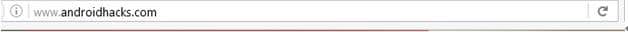
Step 2. Once the website opens, scroll down the page where you will come across a huge "DUAL-BOOT IOS" key. Press the button to allow the program to begin installing the application. Wait until the installation is complete. You have successfully installed iOS for Android.
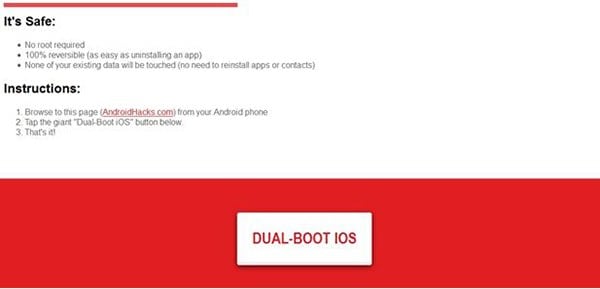
Note: The installation process is reversible. If you do not like the dual-boot option, you can always return to your Android OS in a single step. You can do so by reverting in the power options. Furthermore, if the Android device that you are using does not have a physical "Home" switch, you can return to the home page by tapping the status bar in iOS.
Part 3: How to Use iOS on Android
Given the possibility of installing iOS on Android, you must be feeling the nerve to acquire knowledge about installing the appropriate tool, which will enable you to load iOS on your Android. We are going to look at the "iOS on Android" app, which potentially gives you the ability to install iOS. The reason for installing iOS is due to the immense market support and features. However, iPhones and other iDevices are not worthy of using the software to the full potential. By bringing iOS on Android, you can combine the power of your Android device hardware and experience a new era of iOS, or the other side of the OS.
You can download the application from its official website. All you would require is installing the application, connect the device, and begin installing iOS. It is as simple as that! Additionally, you do not have to root your Android device. The program also provides you the option to uninstall iOS without ever restoring the device to the factory settings. Just connect the device and use the program to uninstall the iOS.
Part 4: How to Install iOS Software on Android
Step-by-Step Guide to Install iOS Software on Android
You can use iOS on Android by installing the software. You will benefit with the presence of the software, as you can gain access to all the iOS apps and other functionality. The following are the measures that will guide you through the installation procedure.
Step 1. Download "iOS on Android" software to Windows or Mac. You can pick the location where you are planning to install the application. It is "Program Files" for Windows and "Applications" for the Mac.
Step 2. Double-click the .exe file to begin installing the software. Open the "iOS on Android" program.
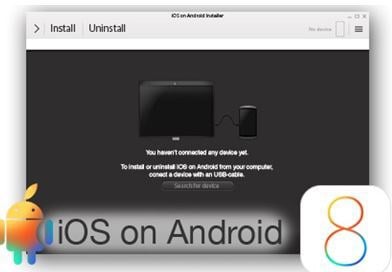
Step 3. Plug your Android device into the computer or Mac. It is preferable to use the original USB cable provided by the manufacturer to ensure that there will be no concerns during the installation procedure. Furthermore, those cables provide stability and are reliable.
Step 4. The software will recognize the connected device and displays the information on the screen. You can check for the device manufacturer name and model number. If you do not see any information, then you will have to update the system to the newest version. Under the settings tab in the main interface window, you will notice, "Check for updates" feature. Clicking the option will help you update your software to the latest release.
Step 5. It is highly essential to create a backup of your content before proceeding any further. Please make a note that the installation of the software will not erase any file from your device. Nevertheless, it is always beneficial to have a backup. It is also feasible to choose between iOS 7 & 8. Usually, the program will install the latest iOS version.

Step 6. Press "Install" button and wait for the installation to complete on the connected Android device. 9. After installation is complete, the Android device restarts automatically. It completes the installation process. You will not be able to use all the functions and features offered by iOS on your Android device.






