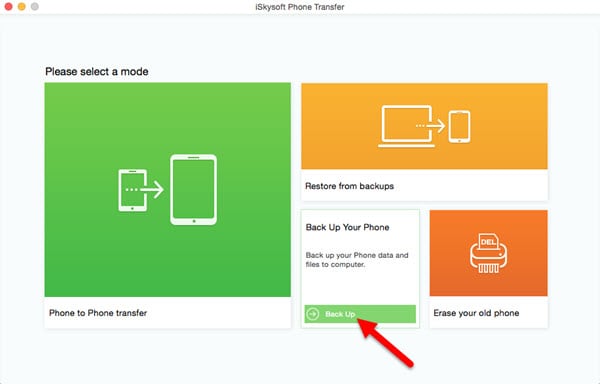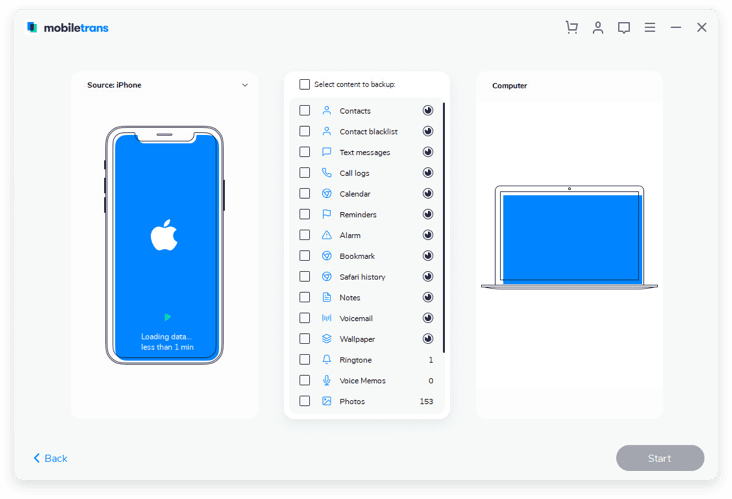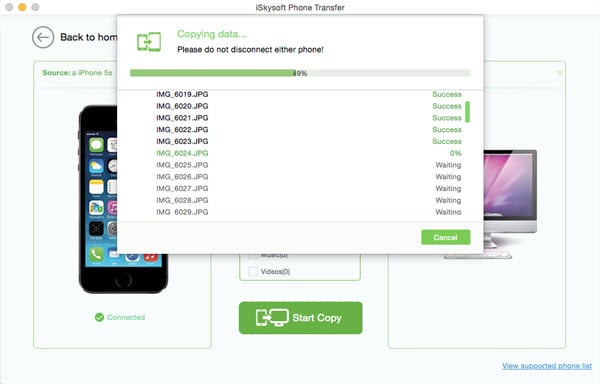To transfer text messages from phone to phone, you need MobileTrans for Mac ( or MobileTrans for Windows), particularly when you have a huge number or volume of messages to transfer at the same time. Also, when your phone does not have enough storage memory to store all your text, this mobile transfer tool will help transfer some of those messages to another phone or to your computer for backup. And you can restore the backup file to any of your phone later. See more features:
- 1 click phone to phone data transfer.
- Support up to 3500 phones and network.
- Back up phone data to computer.
- Transfer iTunes backup to any phone.
- Transfer iCloud backup to any phone.
- Erase data from your old phone.

How to transfer text messages from one Phone to another
It only needs 3 steps involved in transferring text messages from one phone to another with the use of Phone Transfer:
Step 1 Download the phone transfer
Download the program on your computer (Mac or Windows) and run the program file to install it (this takes very short time to perform). Connect your phones to the computer via USB cables. Launch the program and click on “Phone to Phone Transfer” tab, once the program has opened.
How to transfer text messages from phone to computer
You can also use Phone Transfer to back up the text messages from your phone to computer.