Recovery Toolbox for Project
All-in-one Project Recovery Tool!

Watch This Video about Recovery Toolbox for Project.
Find out more about Recovery Toolbox for Project.
Powerful Toolbox for Project
If you are a Microsoft Project user, you should be prepared for various factors that may lead to the damage of your file. Our Recovery Toolbox for Project helps you prepare for all kinds of technical incidents. It fixes your damaged Microsoft Project files easily. No special skill is needed and you don't have to be experienced in data recovery to use our Recovery Toolbox. The wizard-based interface allows you to carry out the recovery process easily. The entire process is highly automatic. Try our Recovery Toolbox for Project now and be ready for the surprise it brings.
Recovery Toolbox for Project, a powerful MPP recovery tool, is designed to fix your damaged files in Microsoft Project. If you are using Microsoft Project every day to help you carry out your plans at work, you must find it extremely annoyed when all your data is damaged or lost. It could happen that a sudden power failure or virus attack may destroy your data. It may take you some time to fix your files if you are not familiar with data recovery. Recovery Toolbox for Project can help you recover your corrupted data in Microsoft Project files efficiently. You can use it to fix your file easily. Now, you can go on with your work plan without worrying about the delay of work.
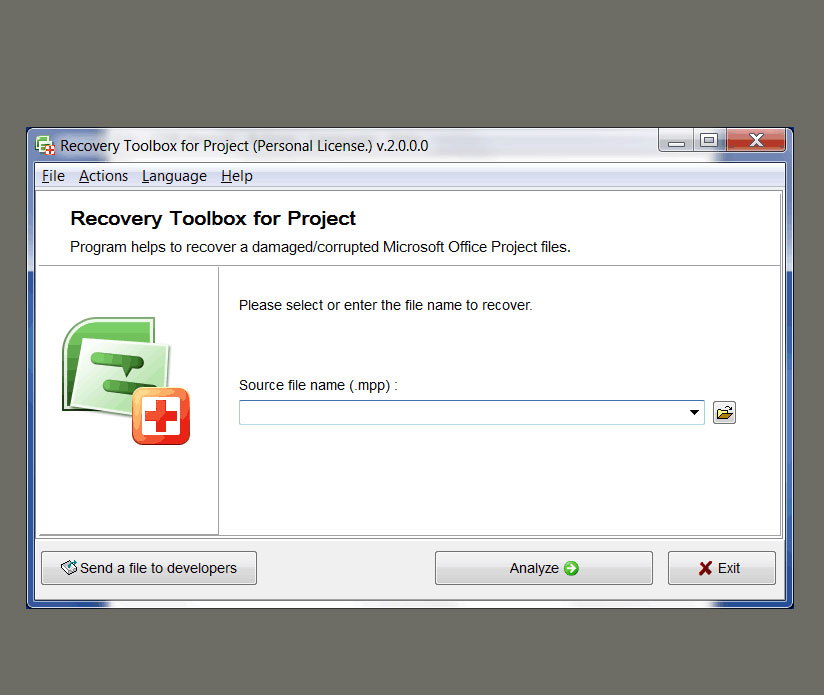
Why Choose Recovery Toolbox for Project
How it works
The Recovery Toolbox for Project helps you fix your damaged file with its advanced recovery algorithms. Even if you have never fixed any file in the computer before, you can use this Toolbox to restore your data. It is easy to handle. You can simply follow the instructions in the interface. After a few steps, the program will automatically recover your data. You don't have to monitor it. You are also welcome to send your damaged file to us when our Recovery Toolbox for Project fails to do its job. Our program creators will analyze your file and try to fix your file for you.

Customer Feedback
I love this tool. Convenient and fast.
Every one who uses Project should get one.
-Joe
