Recovery Toolbox for Registry
Restore Registry Information Easily!

Watch This Video about Recovery Toolbox for Registry.
Find out more about Recovery Toolbox for Registry.
Fix Damaged Windows Registry Data
The Recovery Toolbox for Registry in designed to fix damaged Windows registry data in an easy manner. It is fast and it is easy to use. If you are still looking for an efficient way to fix your damaged Registry file, our Recovery Toolbox for Registry is your best choice. It helps you recover your damaged data efficiently. It allows you to choose from the Automatic mode or the Advanced mode to recover your data. The recovery process is simple. Even those who have no experience at all can complete the recovery task smoothly.
Windows Registry is popular among various users since its birth years ago. However, there are certain factors that will lead to a sudden shutdown of the program and eventually, huge loss of the most precious data. If you are now facing the same problem, you will absolutely be interested in our Recovery Toolbox for Registry. This is an efficient recovery tool for damaged data in Windows registry. You can use it to restore your corrupted file easily. With its advanced recovery algorithm, it is highly efficient. When you start the recovery process, it scans the contents of your file at a terrific speed and analyzes it for you automatically.
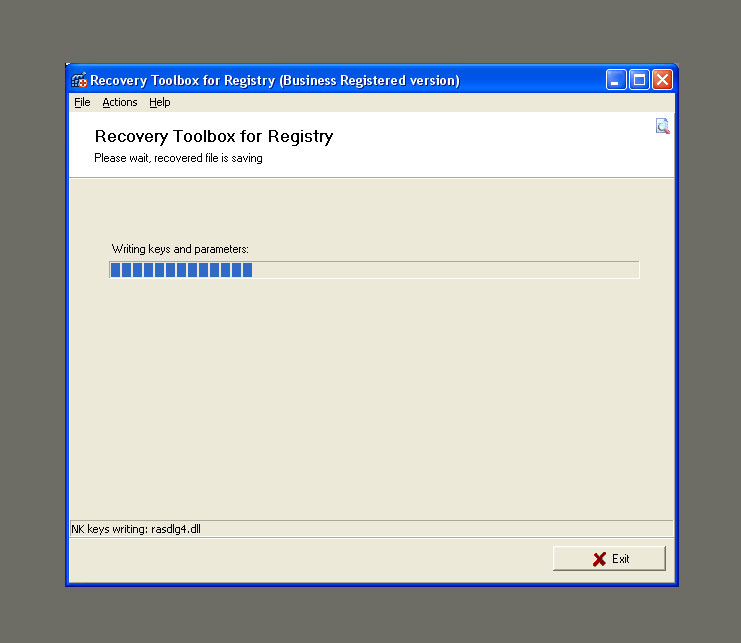
Why Choose Recovery Toolbox for Registry
How it works
The Recovery Toolbox for Registry helps you fix your damaged Windows Registry file efficiently. You can follow the instructions in the user interface and fix your file easily. You are also allowed to choose from two recovery modes to deal with your damaged data. The Automatic Mode allows you to fix your file automatically. Your involvement in the recovering process is reduced greatly. You can also choose the Advanced Mode. Our Recovery Toolbox for Registry prepares you for the possible data damage of your Windows Registry. It's efficient and powerful.

Customer Feedback
The toolbox recovers my data and save much of my trouble.
Happy to recommend.
-Joe
