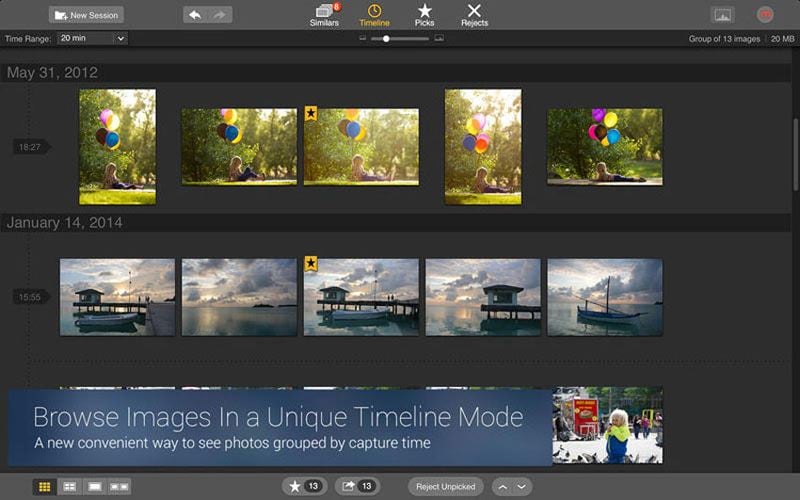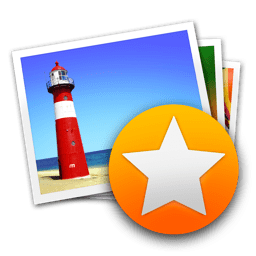Macphun Snapselect
-
Pros:
Quickly find your best photos from among many similar images.
- Cons:Single feature.
- Support OS: Mac OS X 10.9 or later
- The Verdict:10/10
- Snapselect is a new App for Mac aiming to help you with your selection of photos. Do you want to save time on picking out the exact photo you want? Snapselect makes it easier for you to remove similar photos and duplicates in your disk, which helps you save your storage space. It is an App that you must have to smooth your photo life and it suits everyone who takes pictures.

Select your best photos
Does the selection of the best photos take up a considerable amount of your time? Do you have difficulty in picking out the exact photo you want among a huge number of other alternatives? With Snapselect, you are able to select the best photos in your collection in less than a minute. Now, you can divide your photos into different groups and view them altogether. When you find the one you like, you can immediately share them with your friends. You can also export the selected photos conveniently. Snapselect makes your photo life easier by saving your time on photo selection.Remove duplicate and similar images
Are you tired of ranging your photos and eliminating duplicates day after day? Everyone who takes photos may run into the same problem. We often take similar pictures in the same place or in one occasion, but picking out and removing duplicates waste a lot of our precious time. Under this circumstance, we can resort to Snapselect and it helps us do our job quickly. Snapselect divides all your similar images into groups so that you can view them easily and decide whether you want to keep them or get rid of them. You can select the best photos and remove those unwanted ones in no time.

Preview, arrange and share photos
Snapselect allows you to preview your photos at a tremendous speed. You can share your images faster. It is also available for RAW file saving. For those who have no time for photo arrangement or simply have no idea of how to group photos into categories by their own, Snapselect can do the job for you. You can have your photo mess cleaned up quickly after you connect Snapselect to your libraries. Form several folders and drag the images you want to keep or you consider most beautifully taken into those folders. Afterwards, you can easily remove the rest. Snapselect helps you clean up any mess in your collection of photos and save much of your time and space for the best photos yet to come.View your photos in timeline mode
Snapselect can help you arrange your photos in a timeline mode so that you can easily find the photo you need according to the shooting time. Imagine you are in urgent need of a specific photo taken in a special occasion and you can't find it because your photos are in a mess! Under this circumstance, you need a tool to help you arrange your photos according to different timelines so that you can easily find the photo you need. With Snapselect, you can view all your photos in timeline mode. It is super convenient!