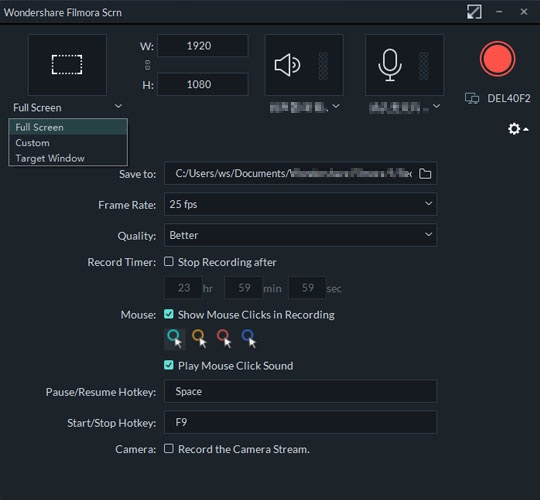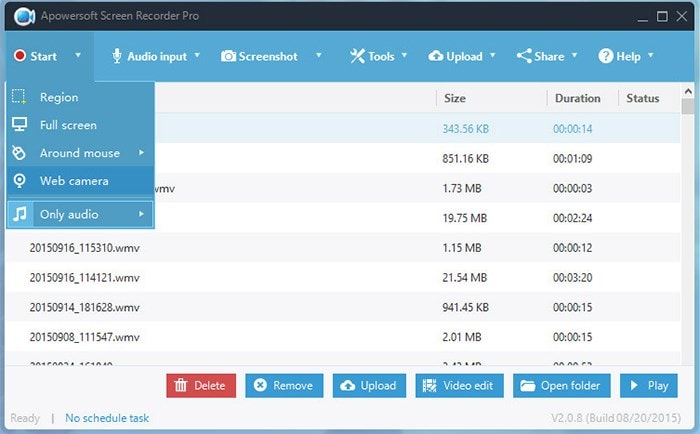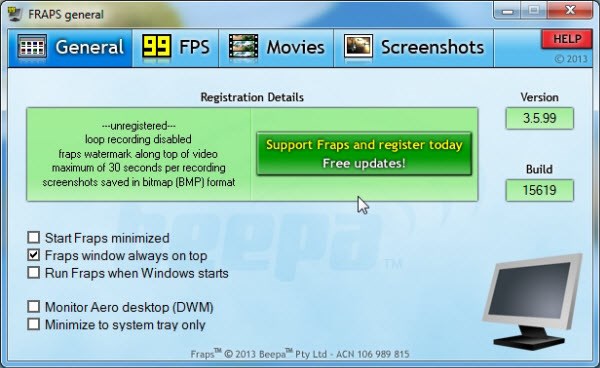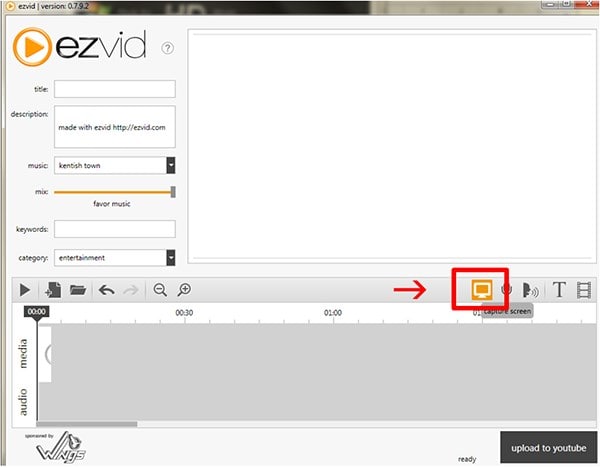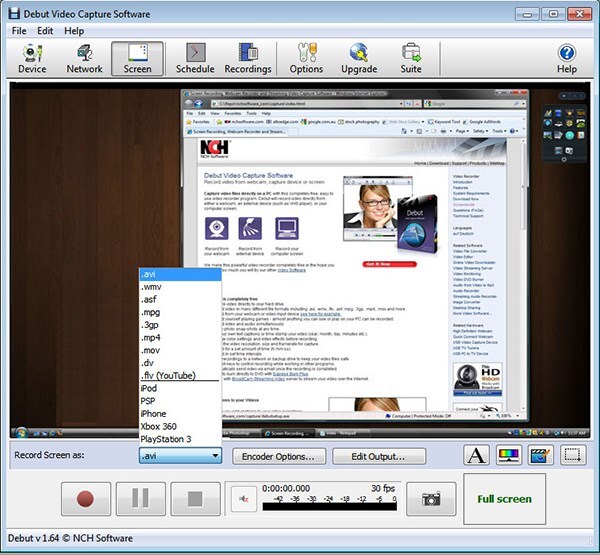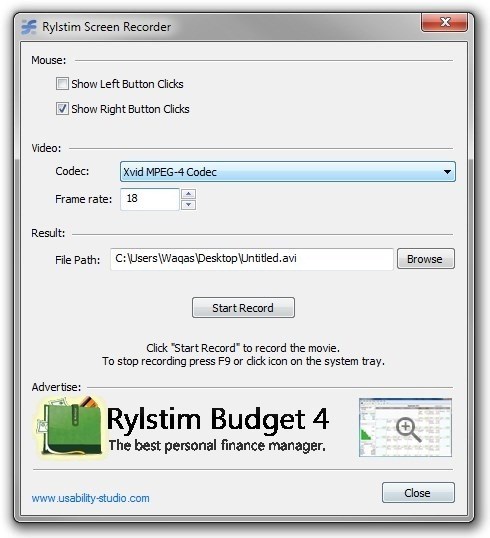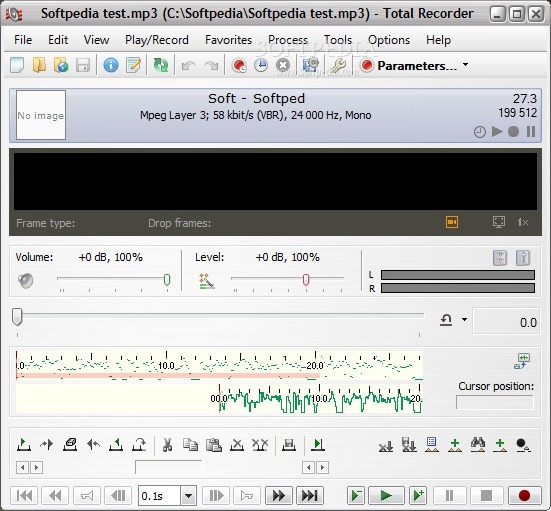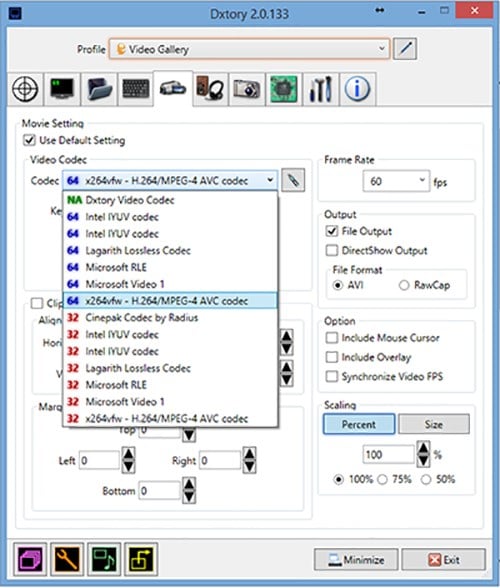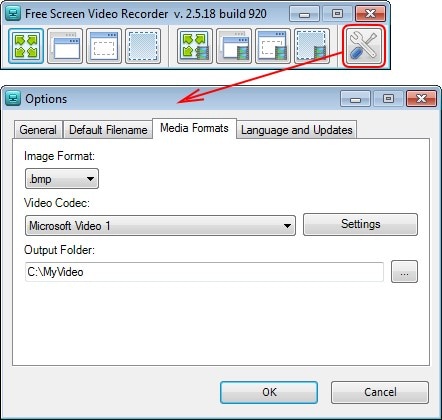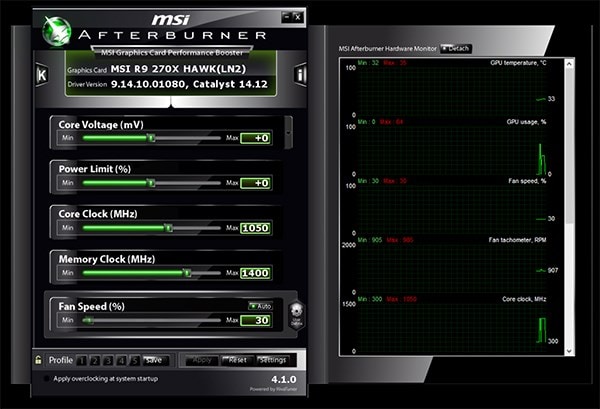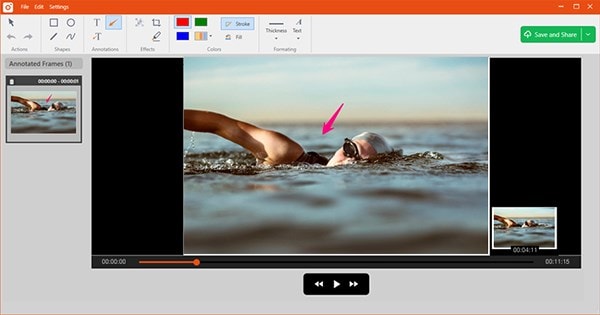Have you ever wondered how these desktop recordings are made? You are not alone. To capture activities on your desktop screen you need to have a screen desktop recorder. In some cases you could not be after a tutorial but a presentation. Therefore, you need to take everything that you do on your screen. There are a number of desktop screen recorders available in the markets and in this article will highlight 20 best desktop screen recorders.
Top Screen Recorder
#1. Filmora Video Editor
Filmora Video Recorder&Editor is great software that allows you to record audio and videos on your screen . This screen recorder records online videos, webcam videos, as well as recording games that you will be able to share it with your friends who love gaming. With this tool on your computer you will be able to make high quality tutorial videos at ease. As you make tutorials it allows you to highlight the pointer with preferred colour and size. Moreover, this Aiseesoft screen recorder is reliable audio recorder. It can record quality audio from online radios, any online music and microphone voice.
Pros:- It records quality videos.
- It records online audios from other sources.
- It is easy to use.
Price: $39.99
#2. Apowersoft Screen Recorder
This is another screen recorder that you can look for in the market. It is a fully functional that allows you to record videos on your desktop screen as well audios. After recording the videos it allows you to convert them to standard formats like AVI, WMV, FLV and SWF. That is not all it can also convert videos to DVD formats. For audios you also stand a chance to convert the to other supported formats. Apowersoft is well designed that it allows you to take screencast and incorporate them with webcam videos. Furthermore, it allows you to edit this screencast by adding annotations and highlighting them.
Pros:- It can convert audios and video files.
- It records both real time audio and videos.
- It supports screencasts.
- The free trial has limited recording time.
- It lacks an inbuilt video browser.
Price: $39.95
Another useful screen recorder that you can opt for is ZD Soft Screen Recorder. Like any another recorder this tool allows you to record real time videos and audios on your desktop. It is intuitive software that allows you to make tutorials and record online videos that are of good quality. This is easy to use software also records PC games and webcam videos. ZD soft screen reorder is designed in a way that in can capture screen recordings or Window recordings. For audios, it can capture them from microphones, speakers and microphones and convert them to standard formats.
Pros:- It records quality videos and audios.
- It converts videos and audios.
- It converts screenshots to PNG, BMP and JPG.
- It is used to track down software bugs.
- It does not work well audio streaming.
- The free trial limits you to only three minutes recording.
Price: $39
#4. Fraps
Fraps is well known as a screen capture that takes screenshots in following formats like JPG, BMP, PNG and TGA. However, it does more that. It can also take real time HD videos within a click. When playing games on your desktop and you want to record them, Fraps will do it perfectly. With this software you will also be able to track the frames you are getting per second.
Pros:- It is built with advanced screen capture settings.
- It records videos.
- The free trial version limits you to 30 seconds recording.
Price: $37
Ezvid Screen Recorder is making screen recording very easy. This software has the ability to record videos and games, or any other programs on your PC. It is has a simple user interface and it only takes a click to do the screen recording. It is also designed with a screen capture that takes the images of your screen. This tool is also one of the coolest video makers than create speech. You can make videos then use its inbuilt editor to edit them. You can add text, images and others.
Pros:- It has a simple user interface.
- It is a video editor.
- It is slideshow maker.
- It is a screen capture.
- Its audio output quality is not that good.
- It lags
- It does not support frame adjustments.
Price: Free
#6. Debut Video Capture Software
Another fully featured software is Debut screen recorder by NCH software. This tool allows you to record your computer screen activities in AVI, FLV, MPG and other standard formats. With this software you will be able to add caption on your video as well as making output settings. In short is it is a reliable video editor. Other than that, it can record videos from webcam, online and other external devices.
Pros:- It records videos from different sources.
- It captures your desktop activities.
- It supports audio recording.
- It is a good video editor.
- When you install it may uninstall other third party softwares.
- It does not work as described in their website.
Price: $55.00
When you want to make video tutorials or capture your desktop activities you can use Camstudio screen recorder. Although this software does not offer much, you can still use it to create videos that are in AVI format. This software offers you editing features such as adding effects to the recorded video.
Pros:- It allows you to record videos.
- It captures your desktop screen activities.
- It has a poor customer support.
- It product page offers less information about the software.
- It has malware.
Price: Free
Movavi Screen Capture is a modern software that always you to take the screen happening on your Mac or Windows. You just have to make capture settings before making the recordings. With this cool software you will be able to make tutorials besides recording Skype calls. Its audio output is of high quality just like the videos.
Pros:- It takes screenshots.
- It is a comprehensive screen recorder.
- It saves online movies on your hard drive.
- It converts files to several output formats.
- The free trial version produces files with watermarks.
Price: $29.95
Do you want to share a game on your computer with friends or family? Well you will then require a game screen recorder such as elgato screen recorder. This software is taking game recording to a new level. Although it may be costly, it was worth the money. It is compatible with PlayStations, Xbox and Wii U. It allows you to capture HD videos on your Mac and Windows courtesy of its flashback recording.
Pros:- It captures quality screen videos.
- It supports both Mac and Windows.
- It allows you to share the recorded games.
- It is costly compared to other screen recorders.
Price: €189.95
Another software that comes is convenient is Bandicam screen recorder. It records your desktop activities, online videos, webcam videos, Skype video chats and video games. It saves these games in AVI format or MP4 format. It also takes screenshots of your computer. Furthermore, this software is fun to use since it allows you to do some real time drawings.
Pros:- It takes a powerful screen recorder.
- It allows you do real time as you record videos.
- It records games.
- It lacks the editing tool.
- It is not compatible with Mac.
Price: $39
Sketchman studio have come up with Rylstim Screen Recorder that enables you record your computer activities. You could be making a how-to guide or a presentation. This tool will help you record videos and save the in a popular file format called AVI. This software comes with a simple user interface that can be used by anyone.
Pros:- It allows you to label areas as you record videos.
- It lacks the editing feature.
- It does not convert videos
Price: Free
#12. Total Recorder VideoPro Edition
You can also capture the recordings of your computer with Total recorder VideoPro Edition. This tool presents you with options on how to take the monitor of your computer. You can take a window, a specific area or even capture the full screen. You can also insert external devices to your computer and take their screen videos. It also edits videos that have been saved in AVI, MOV, FLV and WMV formats.
Pros:- It offers different options of screen capture.
- It supports allows to playback or slow down videos.
- It records videos from several devices.
- Installing it is hectic.
Price: $53.95
Another tool that captures quality screen videos is Dxtory screen recorder. This speedy software only works with DirectX and Open GL applications. Furthermore this software supports more than two input recording sources. It also allows you to take screenshots that will be saved in BMP, JPEG, PNG or BMP format.
Pros:- It takes quality screenshots.
- It captures monitor recordings.
- It supports third party VFW codes.
- The free trial has limitations.
Price: $34.69
If you are looking for a cost effective software, then go for Voila screen capture. It is a multilingual software that allows you take the activities on your monitor and share them with ease. You will also be able to perform audio recording. Voila screen recorder allows you to pause or resume screen recordings.
Pros:- It allows you to manage recordings.
- It has several editing options.
- It supports full screen recording and selection recording.
- It does not convert videos like other software.
Price: $14.99
#15. DVDVideoSoft Free Screen Video Recorder
This is also a reliable screen capture recorder that records videos in AVI format. It not only records full window but also selected regions of your screen. It can also record audios from microphone, capture objects and also mouse movements. To add on it allows you to edit your videos by resizing and highlighting them.
Pros:- It is free video taker.
- It takes screen shots.
- It allows you to edit video recordings.
- The text captured on video recordings are not readable.
Price: Free
WebEx meeting is a suitable software that allows you to record all online meetings. It is able to show you the screen videos of up to seven users you are chatting with them online. To add on it enables you to connect with a person online and share all the content that is on your screen.
Pros:- It records video meetings and converts them to standard file format.
- It share what is on your screen with other members.
- It is supports Mac, Linux and Windows.
- It lacks customer support assistance.
Price: $24
#17. MSI Aafterburner Screen Recorder
You can also use a system utility app that is incorporated with video recorder feature like MSI Afterburner software. This tool not only captures the games on your screen and saves them in WMV or AVI format but also monitors your screen activities. It keeps tracks of FPS, over voltage, monitors your hardware and benchmarking and overclocking.
Pros:- It records games on your screen.
- It prevents overheating of your device.
- It lacks several screen features such editing.
Price: Free
#18. BSR Screen Recorder
Our list cannot be complete without BSR screen recorder. It a software with several recording features that you may not want to miss. It is helpful when preparing presentations and tutorials since it records both videos and audios. Additionally it supports video streaming and audio recordings from microphones and speakers. Unlike other softwares it allows you to zoom in and out while recoding videos.
Pros:- It supports web cam recordings.
- It records images.
- It supports audio recording.
- It lags when you joining videos.
Price: $49.95
Or last but not least top software is Icecream screen recorder, it takes all the happenings on you screen including games, Skype videos, video games and presentations you are making. It allows you to take screencasts and take screenshots of your desktop stress free. When making tutorials or videos it allows you to put some drawings in it.
Pros:- It supports mouse screen recording.
- It allows you to zoom in and out while recording.
- It records quality webcam videos.
- It is not a good video editor.
Price: $29.95
#20. TinyTake
To finalize our top 20 screen recorders, we need to introduce you to TinyTake screen recorder. It is the software that allows you take screen captures and screen recordings off your computer thus creating desired videos. It is powerful software that captures on anything on your screen for up to 120 minutes. To spice up, it allows you to edit and customize your recordings.
Pros:- It is easy to use due to its simple user interface.
- It allows you to share your recordings.
- It can edit videos and screenshots.
- The free version is not integrated with sharing option.
Price: $9.95