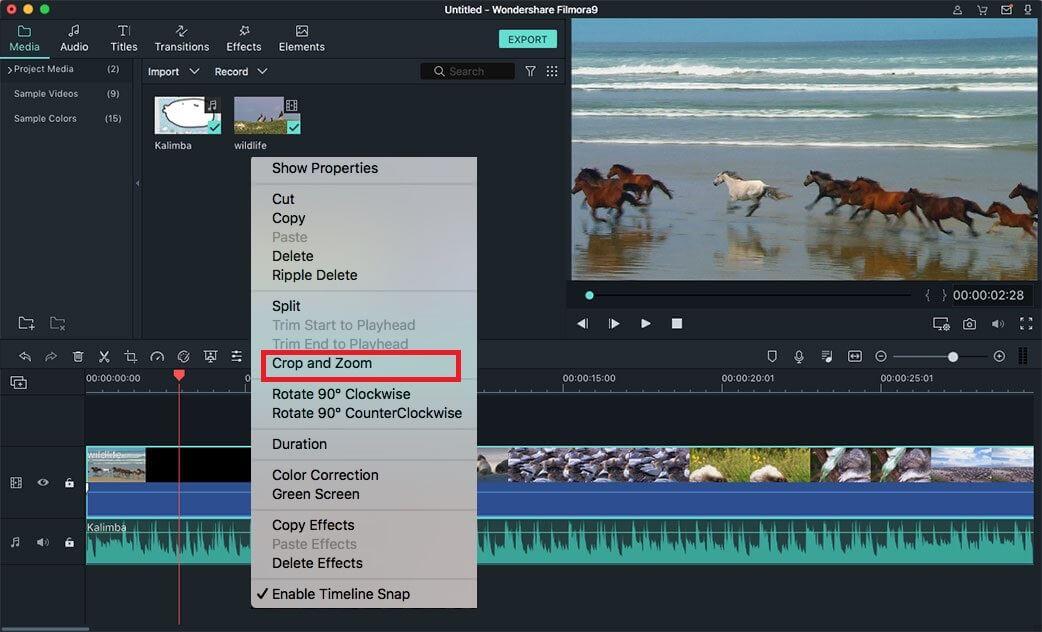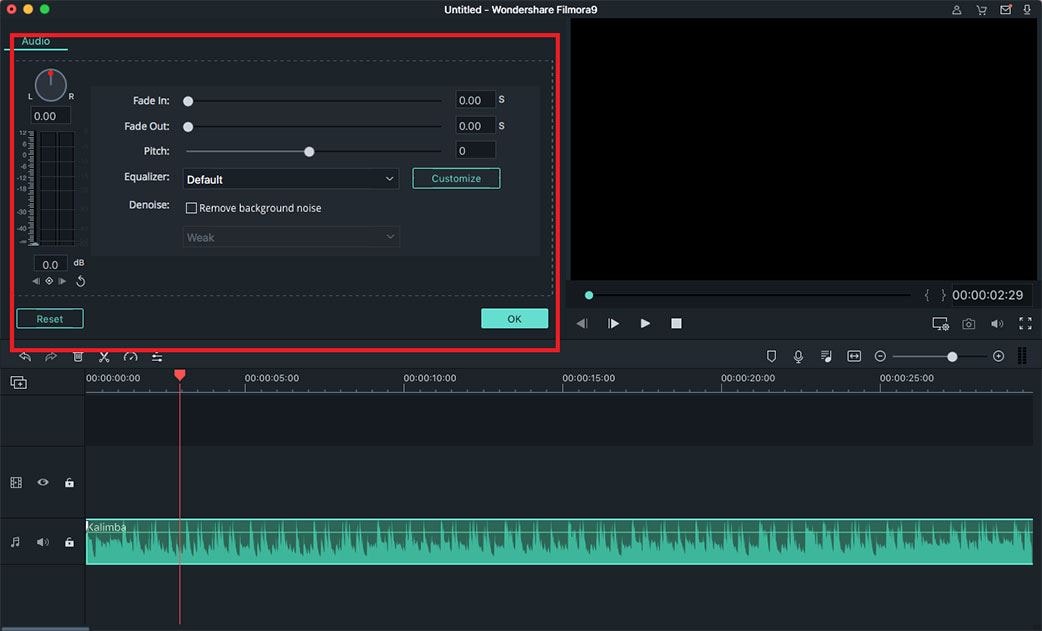Maybe you've got some AVCHD video shot with your camcorder and wondering how to edit these AVCHD files on Mac. Then, you will need an AVCHD editor for Mac. This article will show you how to edit AVCHD files on Mac using three brilliant video editors for Mac:
- Part 1: Easily edit AVCHD video via Filmora Video Editor
- Part 2: Edit AVCHD video via iMovie and Final Cut Pro
Part 1: Easily edit AVCHD video via AVCHD Video Editor

Filmora Video Editor for Mac is a well-known AVCHD Editor with its easy-to-use and practical. It enables you to edit your video to preserve the very part of your video, add background music, remove unwanted audio track and more
Why Choose Filmora Video Editor
-
Edit Videos, Photos and Audio as You Wish: Supports almost all popular video formats and audio formats like AVCHD, MOV, MKV, AVI and more.
-
Edit Your Videos Effortlessly: Features like adding chapters, profession effects and funny editing offer you easy but professional AVCHD editing experirnce.
-
Upload to YouTube or Burn to DVD: Allow you to upload the editted videos to Youtube, save them to different video formats and even them to your iPhone, iPad and Android phones
How to Edit AVCHD Videos on Mac with Filmora Video Editor
1. Trim and merge the AVCHD videosIt’s quite easy to keep the very part of your video file. You just need to choose the video clip, click the Trimming tool and set both the start point and the end point. It’s available to merge several clips and video parts into one here. You can even drag the clips to make a rearrangement.
2. Apply effectThe Mac AVCHD editor has some astounding video effects to improve your video files. For instance, you can apply old film to your video to make your video a historical one.
3. Customize the audio trackSometimes, there may be some noisy sound in your video which is preferred to be deleted. With this Mac AVCHD video editing tool, you can easily mute the original sound by clicking the Gear button and choosing Mute from the drop-down list. You can also add your favorite song as your background music here.
Part 2: Edit AVCHD video via iMovie and Final Cut Pro

iMovie and Final Cut Pro can recognize several kinds of camcorders and digital cameras. So you can directly connect your camcorder to Mac and import your AVCHD camcorder video to iMovie or Final Cut pro to edit. Here are some tips:
Import AVCHD into Final Cut pro
User Guide of iMovie
Final Cut pro manual: PDF. (If you want to keep the PDF file as world, excel and more, you can use PDF Converter Pro for Mac to do so.)