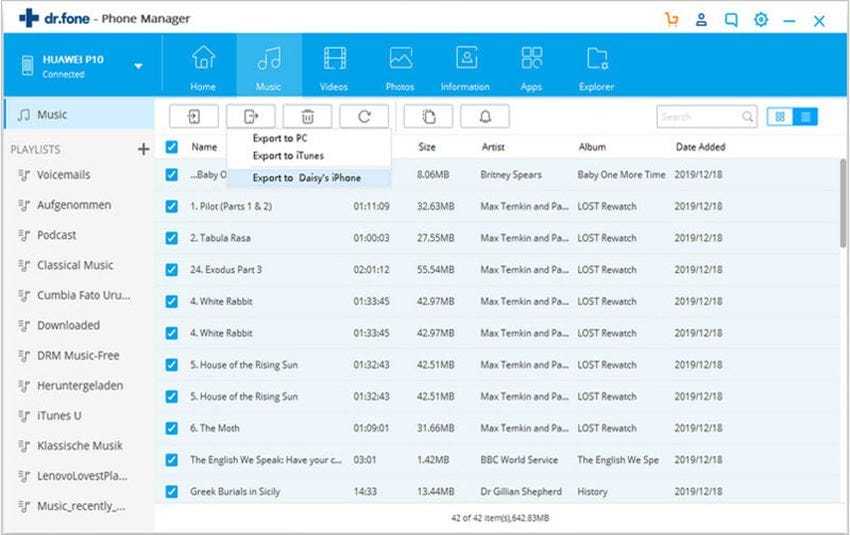Love to listen to audiobooks on your iPhone (iPhone 8 included) on the bus or in the subway? Then you probably have a large book library on your iPhone. And of course some books in your library you listen to days weeks ago. Maybe you wanna delete them from the library without deleting from the device? Why not backup iPhone audiobooks to your Mac so you can free your iPhone and reduce the number of books in your iBook library? To do this, this article gives you a simple solution using dr.fone for Mac.
Yes, iTunes might be a good way to transfer files including audiobooks to your iPhone (iPhone 8 included), but unfortunately, you are unable to transfer your audiobooks on the device back to iTunes or Mac via iTunes. Synchronization using iTunes is one-way street. So, when you need to transfer and back up iPhone audiobooks to Mac, dr.fone for Mac is here, making transfer media files to and from your iOS devices a two-way street.
Note: This product is currently compatible with Mac OS X 10.12, iOS 11, iPhone 8 and earlier versions.
How to Transfer audiobooks from iPhone to Mac or iTunes
Step 1: Launch dr.fone and connect iPhone to Mac
Download and install the program on your Mac. After that, launch the program and connect your iPhone to your Mac with USB cable. The program will detect your iPhone and show the device information as below.
Step 2: Start to backup iPhone audiobooks on Mac
You will see the files categories shown in the main interface of the program. Go to the Music tab and find Audiobooks at the left side menus. Select the audiobooks you want to back up, and then click the "Export to Mac" or "Export to iTunes" button to start transferring.
You can use the same way to back up iPhone (iPhone 8 included) videos, songs, playlists and more. This smart program can backup iDevice music and playlist with rating and play counts in a single click. It can detect the difference between iDevice and iTunes library, and transfer only the missing ones without duplicate contents. You can go to the User Guide of dr.fone for Mac for more info.