I have updated my iPhone 5s to iOS 7. I can sync my apps fine except the music files. And I only got information from iTunes saying “Waiting for changes to be applied”, and then the result comes with cancelling sync. I have tried again and again to re-sync and un-sync but it doesn’t help. Anybody can help me to solve the problem of music not syncing after iOS 7 update?
How to Figure out Problem on Music Won’t Sync on iOS 7 (Newly iOS 11 supported)

After you update your iPhone to iOS 7, you will find that you are not able to sync music to your phone. Or sometimes you can only sync half of your music to your phone. It must be frustrated to meet such problem. However, we could not wait until Apple updates the program again to solve this issue. Actually, you can apply some iTunes alternatives to help you to sync music to your iOS 7 device. If you fail to sync files with iTunes, you can try out iSkysoft dr.fone for Mac.
iSkysoft iTrasnfer for Mac (for Windows)- Smartly sync music from iOS 7 to Mac/iTunes
- Quickly add music to iOS 7 devices from Mac/iTunes
- Manage music on iOS 7 and easy to build playlists
- Transfer music, videos, photos and more between iOS 7 devices and Mac/iTunes
Simple Steps to Sync Music to iOS 7 without iTunes
Step 1: Install dr.fone on your Mac
After downloading dr.fone, you can launch the built-in installation wizard. And then you can follow up the instructions to set up the program on your Mac.
Step 2: Connect iOS 7 device to Mac
Use USB cable to connect your iOS 7 iPhone with your Mac. And the smart program will detect your device and show your iPhone information to the main interface as the following image.

Step 3: Start syncing music on iOS 7
Now you can navigate to the 'Music' tab on the top of the main interface. And click the 'Add' button on top of the main interface to open the file browsing window. Then select the music files you want and transfer them to your iPhone. Alternatively, you can use the built-in Media Browser button to find music files. Click the Media Browser icon on top right of the main interface, and you can search the music files in the pop-up window, and then start syncing them to your iOS 7 device.
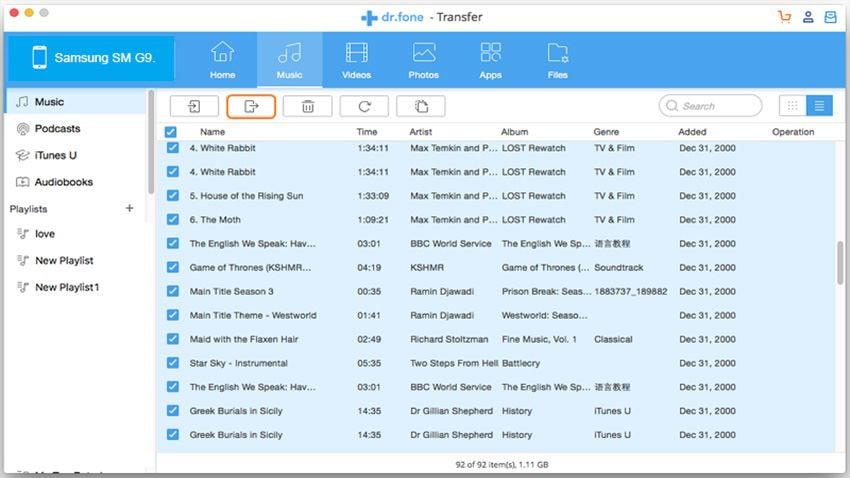
dr.fone allows you to create new playlists for your iPhone runing on iOS 5/6/7/8/9/10/11. To do so, you can go to the Palylists tab and click the Add Playlist button to build a playlist and manage your music files. This is an easiest method to sync media files between Mac and iOS 7 devices. You can try it out.


