Since the coronavirus pandemic, there has been an influx of content creators into the creative industry. Several creative people make and edit videos for entertainment and marketing and suit their audiences and communities. They use natural and artificial lights such as ring lights to create bright and beautiful videos, but what happens if you find out your angles weren't exactly right to create the brightest videos? Do you discard all of the content? Of course, you need to find easy and accessible ways to brighten the videos.
Luckily, there are several apps to brighten videos available for both android and iPhone users. Many of these apps allow users to create bright and professional videos, and some even include other editing features and effects to make your videos appealing and enjoyable. Several apps to brighten videos are available with great features, but it can be quite intimidating to look through all and make the right choice. In this article, we have gathered a list of the best apps to brighten videos on your android devices and iPhones, paying attention to their unique features, prices, pros, and cons, and this will help you make a more informed choice. Let's get to it!
- Part 1. 5 Best Apps to Brighten Video for Android
- Part 2. Best Apps to Brighten Video for iPhone
- Part 3. How to Brighten a Video with Wondershare Filmora
- Part 4. Conclusion
Part 1. 5 Best Apps to Brighten Video for Android
1. Inshot
Inshot is the best app for you if you want a video editing app that allows you to brighten your video and offers other effects like slideshow and slow motion.
Platforms Supported: Android and iOS.
Inshot is a pro video editing app that enables users to exhibit their creativity through the multiple features on the app. Some features include trimming the video, merging clips, and splitting the video, with multiple filters and effects. It also has a library of great songs and sound effects, and users can also add their music and voice-overs while editing videos. One of the features I enjoy the most are the stickers and texts that can be added to videos to give them more context.
On Google Play Store, it has a rating of 4.6 stars gathered from over 14 million reviews and over 100 million downloads by just android users alone. The App Store has a rating of 4.7 stars from over 46,000 reviews. In Shot is a great app for you if you include photos in your videos.
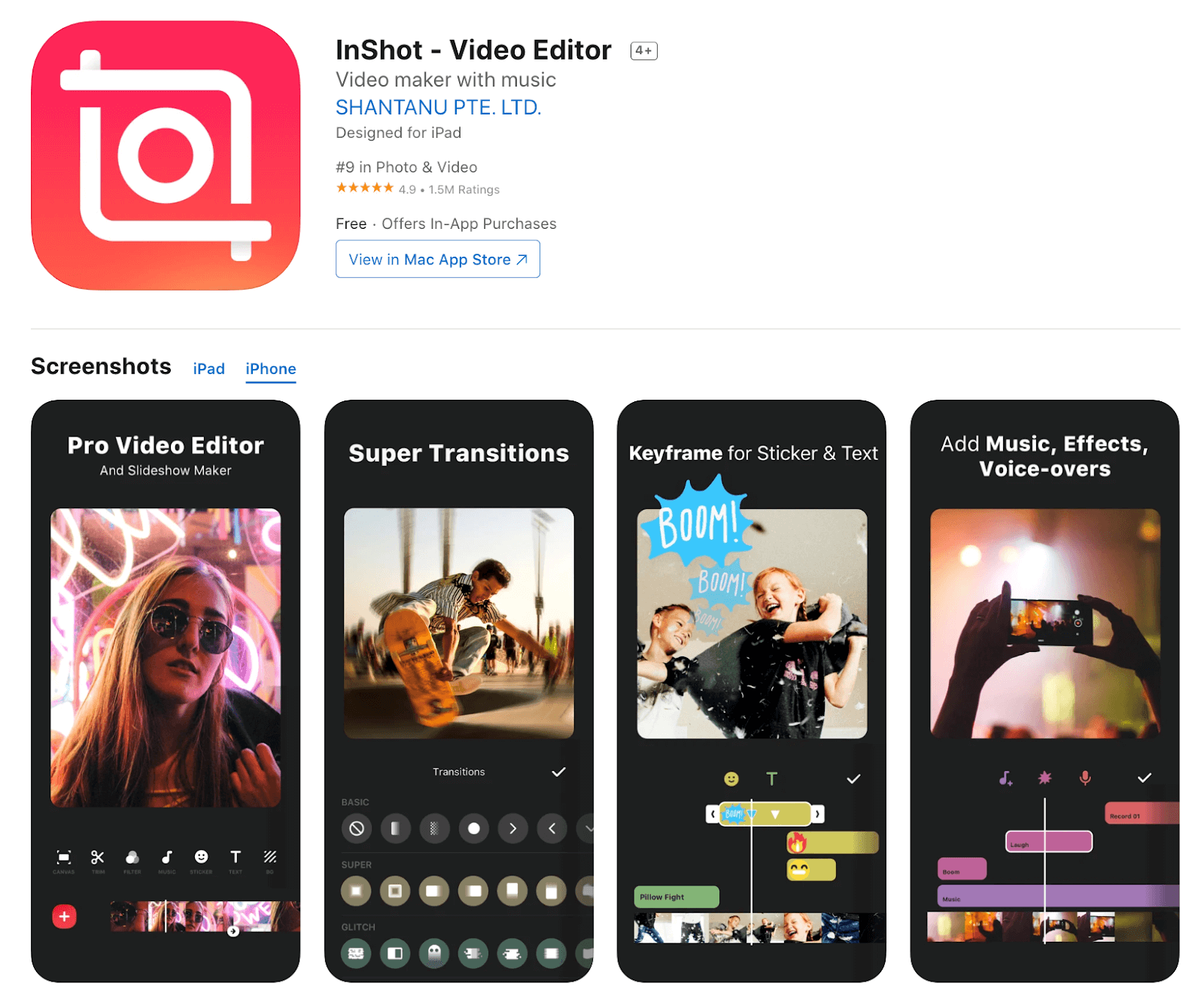
Pricing
Though the free version of In Shot has many great features, some of the features are restricted. With the paid version, you can access all transitions, effects, stickers, and other features. You can also download edited videos without the In Shot logo and ads. There is a 7-day free trial, and afterward, you can choose from a monthly plan of $3.99 per month, $14.99 per year, or a one-time purchase that costs only $34.99.
Pros
- It has accessible menus that make editing easier.
- It is affordable and budget-friendly.
Cons
- The video editing frames can be a little difficult to figure out.
- You have to scroll through the multiple stickers on the app because there is no search button for stickers.
- There is no walk-through guide for first-time users, and you are left to figure it out independently.
How to Download
2. Magisto
Magisto is the best app to brighten videos for you if you want one that enables you to create and edit beautiful and fun videos, collages, and slideshows with amazing effects and music.
Platforms Supported: Android and iOS.
Magisto is also a great video editor available on android and iOS devices. It utilizes artificial intelligence to figure out the best parts of your videos and help you figure out how to edit them faster with filter and brightness suggestions. When using Magisto, you enjoy the luxury of video editing features and capabilities that can be used to edit and brighten your videos. Some of the features you can explore with Magisto are filters and effects, facial recognition, and my personal favorite, auto-cropping, and stabilization. It is great for individuals regardless of experience level in editing since the AI feature will act as a guide. It can also be a great video editing and curation option for small businesses and larger enterprises.
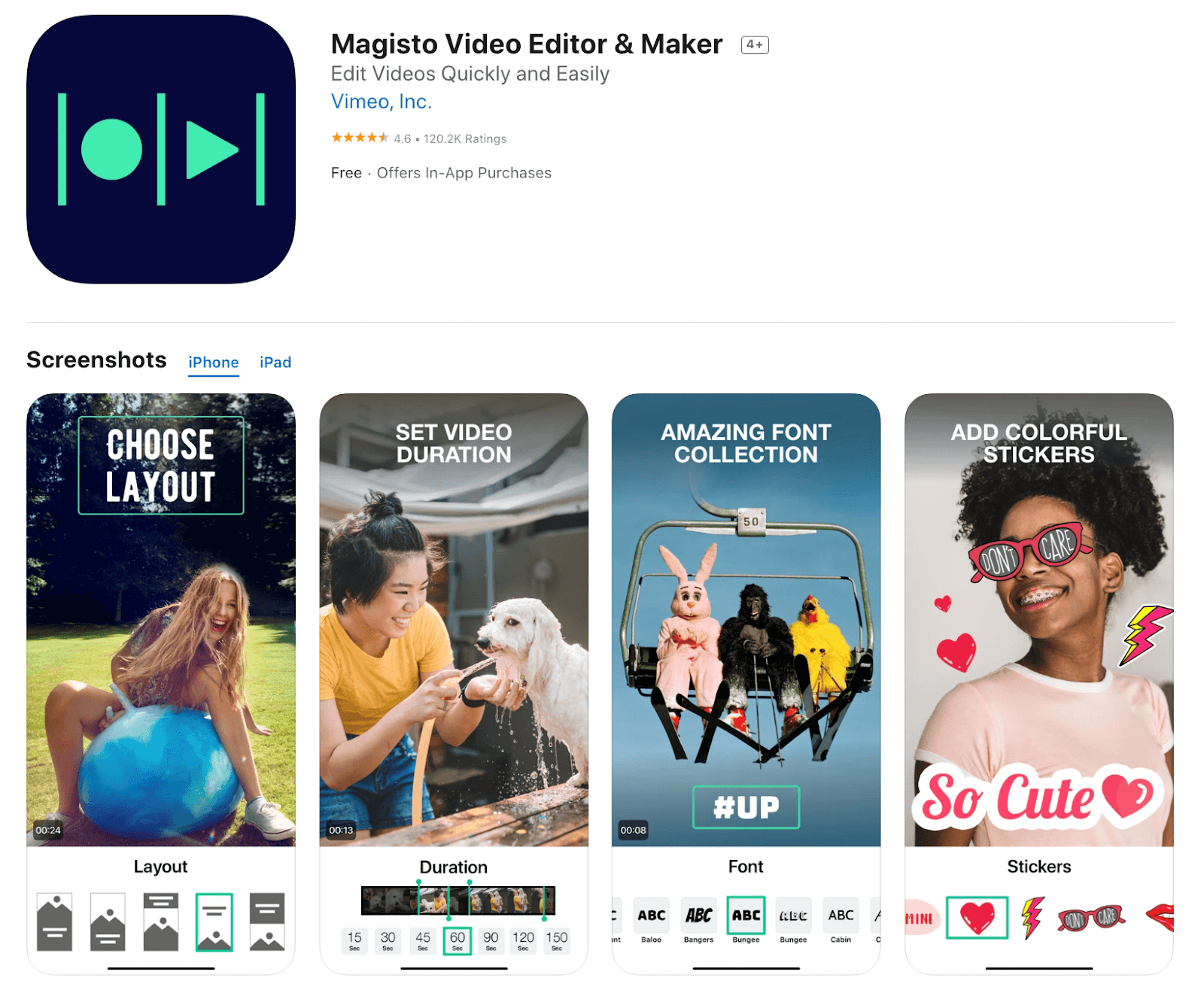
Pricing plan
Magisto offers three different types of pricing; a $9.99 per month premium plan that is ideal for individuals, a $19.99 per month professional plan, and a $69.99 per month business plan.
Pros
- It is an easy-to-use mobile app
- It has a large music catalog
- Artificial Intelligence systems make video editing simple.
- It is a great branding tool with helpful features for marketers.
Cons
- There is a glitch when you try to import videos and images.
- There is no option to edit images.
- Video analytics are not available except in the business plan.
How to Download
3. Videoleap
If you want a video editing application that doubles as a social platform where you can use video templates made by other creators, then Videoleap is the best choice.
Platforms Supported: Android and iOS.
Videoleap is a breakthrough video editor for all levels of professionals creating videos for fun moments with friends or more serious videos for business and marketing. So if you forget to adjust your brightness level or natural light during the day didn’t bring out the best parts of your video, you can use video leap to edit and brighten your video to produce the best quality videos.
Apart from the movie editing tools that allow you to add animations, the green screen features, and the other special effects, I enjoyed the unlimited undo and redo feature the most. With video curation, a single try doesn't create the best, so the importance of the undo and redo feature cannot be understated. It has a 4.4-star rating and over 60 000 views on Google Play Store and a 4.6-star rating on App Store.
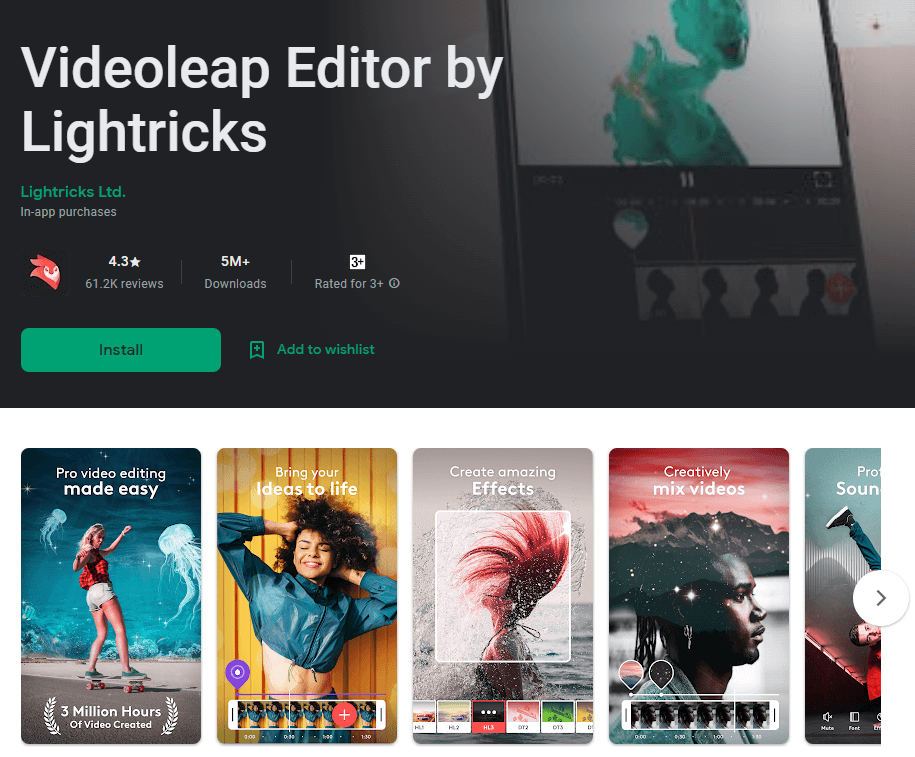
Pricing
The free version is limited, and to unlock all features, you will need to pay for the pro version at $35 for a year but a one-time purchase to permanently unlock all features costs $70. A monthly subscription costs $7.99.
Pros
- It helps you censor some specific parts of your video.
- You can mix multiple videos while editing
Cons
You have to make a purchase or subscription to enjoy the app.
How to Download
4. Filmmaker Pro
Filmmaker Pro is the best app to brighten your video as it enables you to edit videos and manage multiple projects simultaneously.
Platforms Supported: Android and iOS.
Filmmaker Pro is a state-of-the-art video editing tool with a color-coded timeline, beautiful filters, and features to help you brighten your video. Apart from helping you brighten your videos, another feature I enjoy is the unlimited video clips available. With its 4.6-star rating on both Google Play Store and App Store, it is ideal for video editors at all levels, but the app seems to be more functional on iOS.
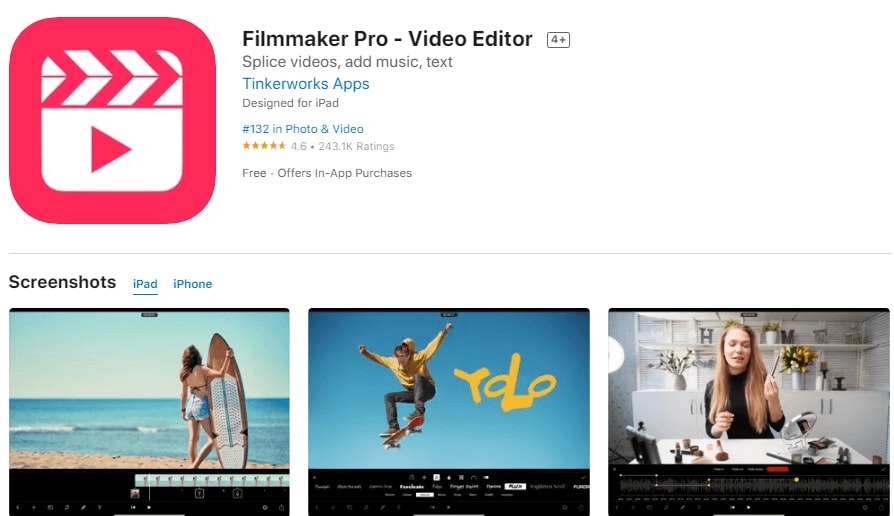
Pricing
With just $5.99 per month, you can unlock all the features. Alternatively, an annual plan will is $19.99.
Pros
- It is easy to manage, share, or export individual video clips.
- There is a library of unlimited audio tracks, voice-overs, text overlays, etc.
- It supports 4K resolution for videos.
Cons
- It is a bit complex for video editors at the beginner stage.
- You are unable to remove watermarks when using the free version.
How to Download
5. Instagram
Instagram is the best app to brighten your videos as it allows you to create, edit and share photos and videos with friends.
Platforms Supported: Android and iOS.
Although Instagram is known as a social media platform, it can also be used to edit videos. It is a very simple tool to use to adjust the brightness of your video. It has a large library of fun music, emojis, and filters that can be easily used to increase the brightness of your videos. It is a very popular app and has a 4.0-star rating from over 136 million reviews, while on App Store, it has a 4.7-star rating with over 23 million reviews.
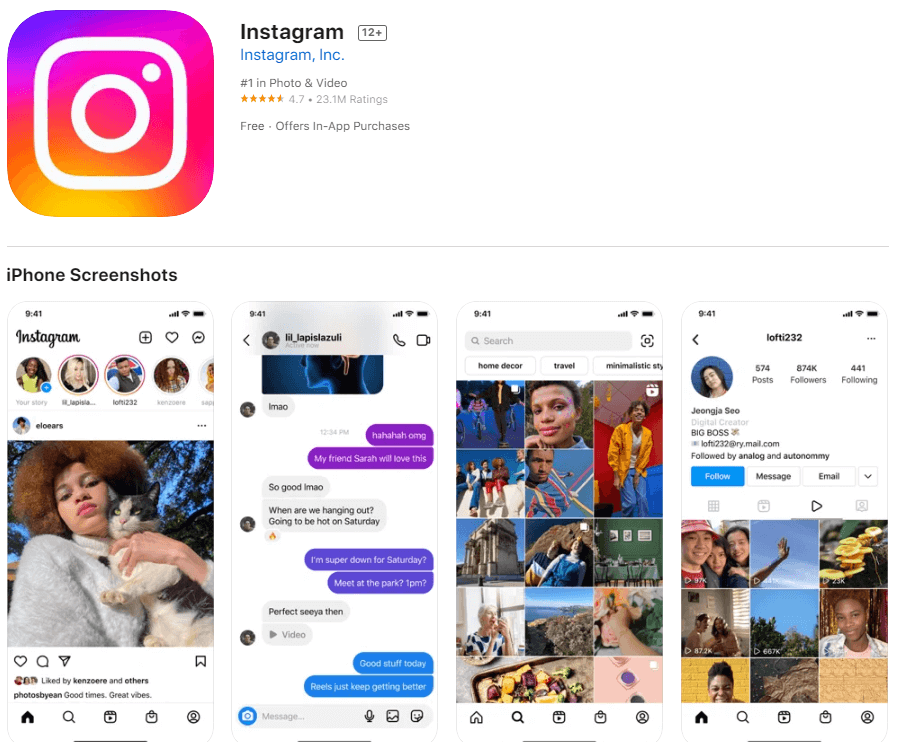
Pricing
Instagram is a completely free platform, so you can access all features.
Pros
- It is a free app.
- Several video editing options are available.
Cons
- It reduces the video resolution of videos.
- You cannot download videos that have music that was added from the app.
How to Download
Part 2. Best Apps to Brighten Video for iPhone
1. FilmoraGo
FilmoraGo is the best app to brighten your video as it offers multiple video editing features like filters, effects, and a speed adjuster.
Platforms Supported: iOS.
FilmoraGo is considered the best app to help you brighten your videos on both android and iPhones. It is designed to be user-friendly with a simple user interface. It is great for beginners that are trying to get an edge in video editing and find ways to brighten videos. Some of the other features available are the broad library of music and filters.
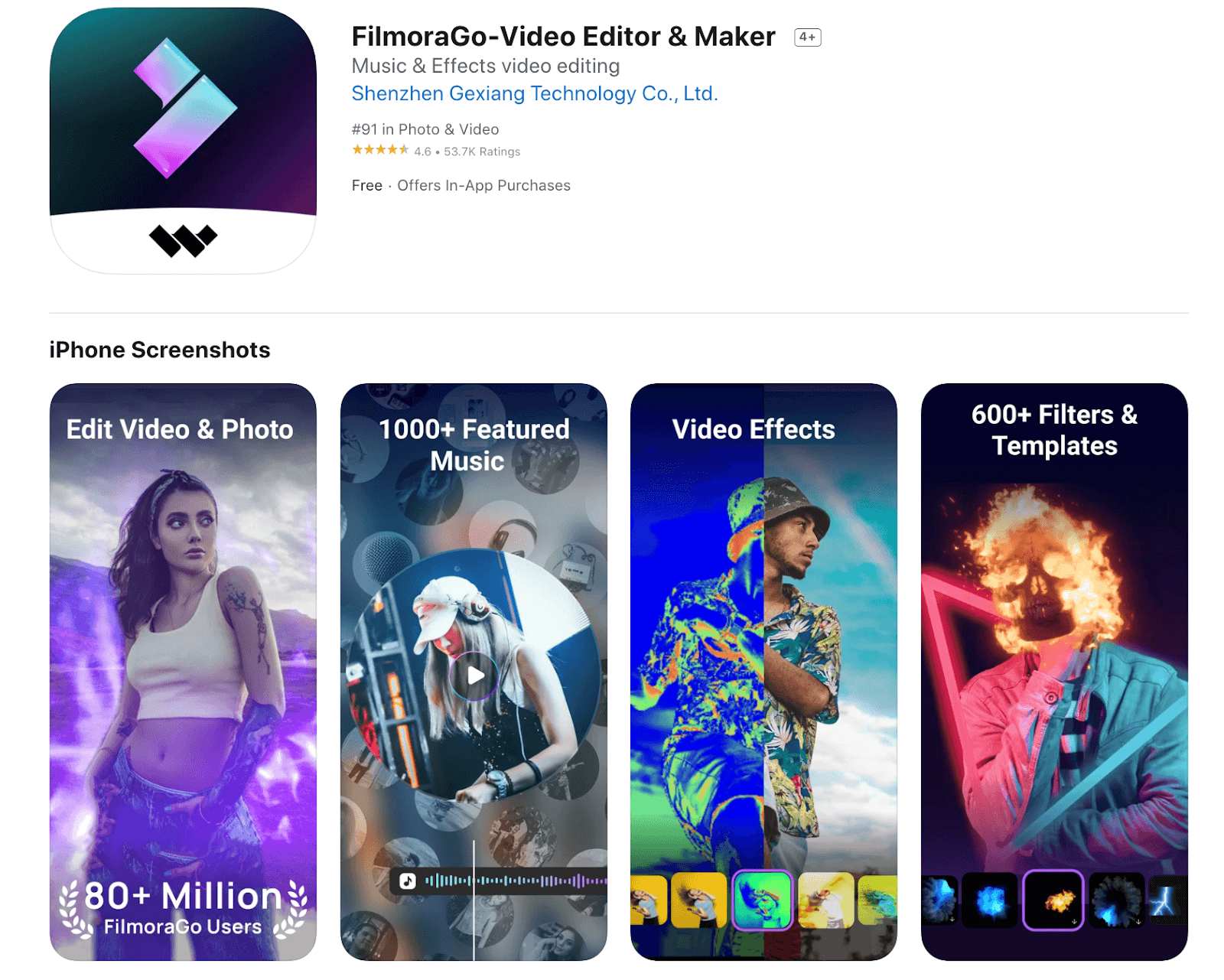
Pricing
There is a free version, but the paid version starts from $20.99 with a 43% discount.
Pros
- It supports 4K resolution.
- You can preview changes while editing.
Cons
- The iOS version is much better than the android version.
How to Download
2. Vidlab
If you are looking for an app to create beautiful and bright, fun videos for various platforms, Vidlab is the top choice.
Platforms Supported: iOS
Vidlab presents an easy way to edit videos and brighten videos with filters and simple and accessible tools. It has few advanced features, which makes it ideal for a wide range of people regardless of your editing skill level. It is only available to iOS users and has a 4.6-star rating. The best part of the app is that you can easily save your videos to the cloud and continue editing on any device.
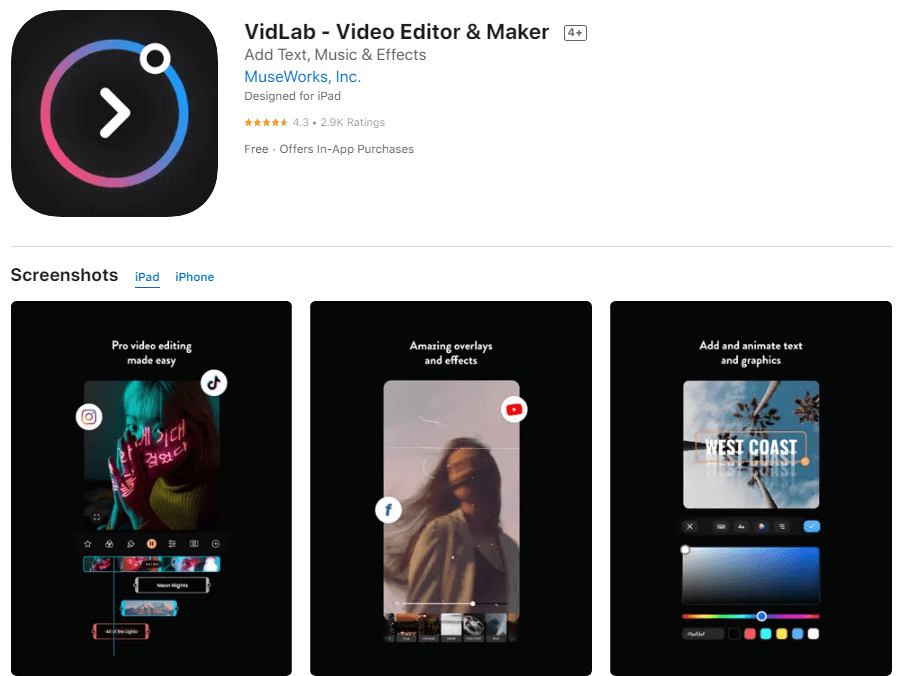
Pricing
It is a free app but has several in-app purchases. The pro version costs $4.99 per month and $29.99 per year.
Pros
- You can preview the changes you made while editing.
- You can edit videos to add texts, effects, and colorful backgrounds.
Cons
- It is not available to users outside of iOS users.
How to Download
3. Infltr
If you have an iOS device or a Mac, Infltr is the best app to edit your videos and photos.
Platforms Supported: iOS
Infltr is available to only iPhone and Mac users and allows them to edit photos and videos and even add filters on live videos. It helps you to brighten your live videos and your pre-recorded videos. My favorite thing about the app is the wide range of filters available for both photos and videos. It has a 4.4-star rating on App Store from several ratings.
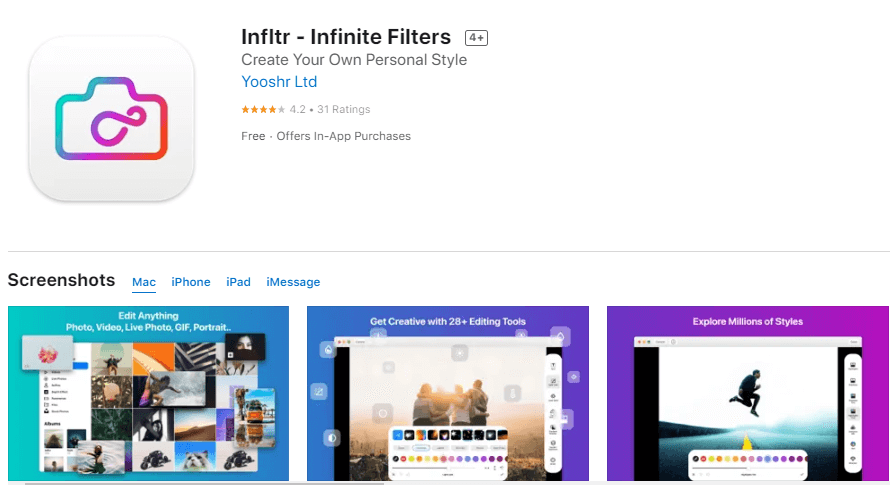
Pricing
It is free to download but has a pro version for $39 per year.
Pros
- You can add filters in real-time.
Cons
- You need a subscription to enjoy the app.
How to Download
4. A Color Story App
A color story app is the best app to brighten your videos as it allows you to create design kits that will make Instagram and other social platforms fun.
Platforms Supported: iOS
Although the Color Story App began as a photo-editing app, it has expanded to include video editing with the luxury of different filters and video enhancing tools that will enable you to adjust the brightness of your video. It is only available on iPhones and other iOS devices and has a high 4.7-star rating gathered from over 5000 reviews.
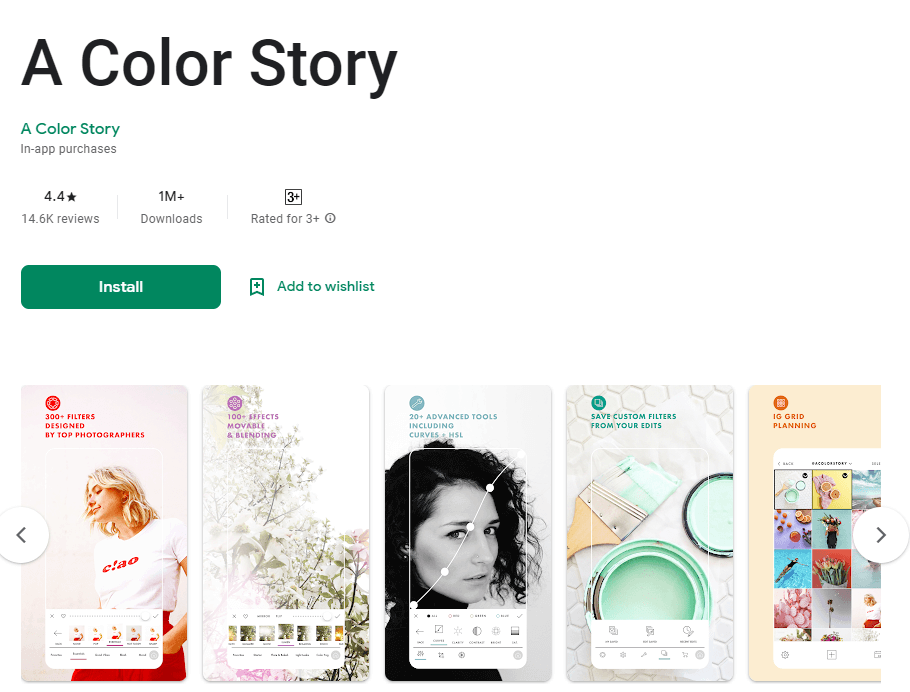
Pricing
It is free to use this app, but you can purchase a monthly membership for $4.99 and a yearly membership for $29.99. There are also in-app purchases that can enhance your video editing experience.
Pros
- It has an interactive and user-friendly interface.
Cons
- You can edit videos longer than 60 seconds with this app.
How to Download
5. Ultralight
If you are looking for an app to brighten and edit your videos using different features, Ultralight is the top choice.
Platforms Supported: iOS
The user interface may appear a bit complicated for a first-time user, but once you get familiar with it, you start to appreciate its elegance. The editing tool is quite straightforward, and brightening your videos is easy when using the available filters. It has a 4.5-star rating on App Store and is only available on iPhones and other iOS devices.
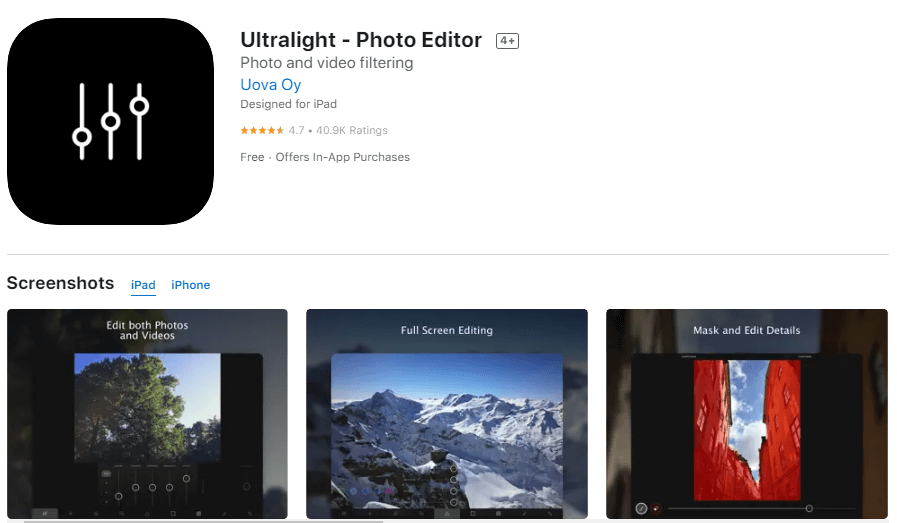
Pricing
It is a free application.
Pros
- It has a sophisticated but friendly user interface.
Cons
- The newest version has discarded some old and beautiful filters that many users still enjoy.
How to Download
Part 3. How to Brighten a Video with Wondershare Filmora
Step 1. Import the video you want to increase the brightness
Open your Wondershare Filmora app and click on the import item window. It will display the files on your device. When you select a video, a thumbnail will appear on the screen. Position the thumbnail on the Video Timeline at the bottom of the window.
Step 2. Increase the brightness of the video
To increase the brightness of the selected video, click on the Tone option tab and drag the Brightness slider to the right to increase it. You can preview the real-time result and adjust the brightness as needed. You can also adjust the contrast slider to increase the brightness.
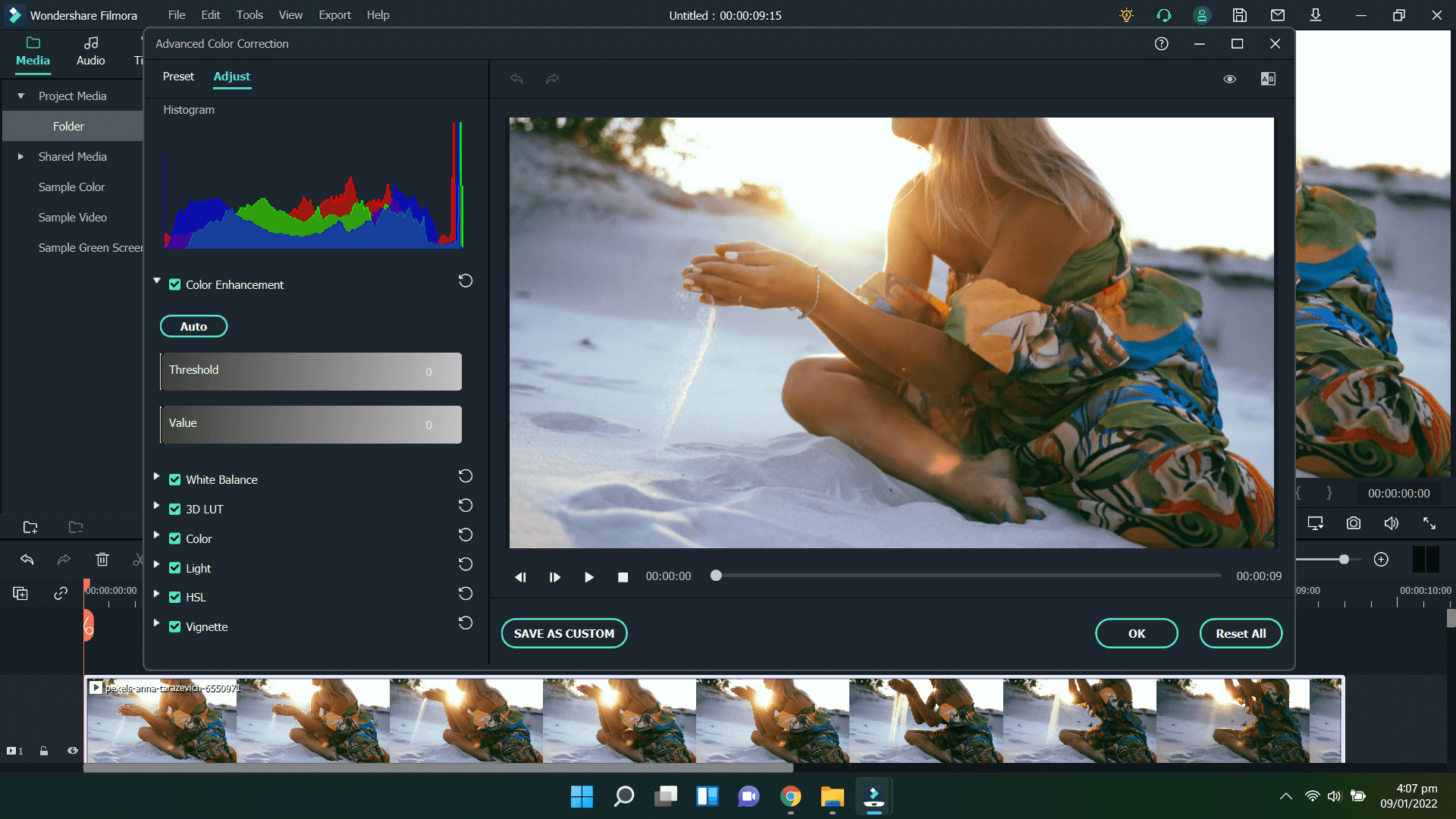
Step 3. Save or share the brightened video
When you are satisfied with the brightness level, click the export button and select the format between the AVI, FLV, MKV, MP4, M4V, PSP, 3GP, MOV, and more. Select "Device" and pick your device from the drop-down menu to play the video on a mobile device. Alternatively, you can upload the video directly to YouTube and other social platforms.
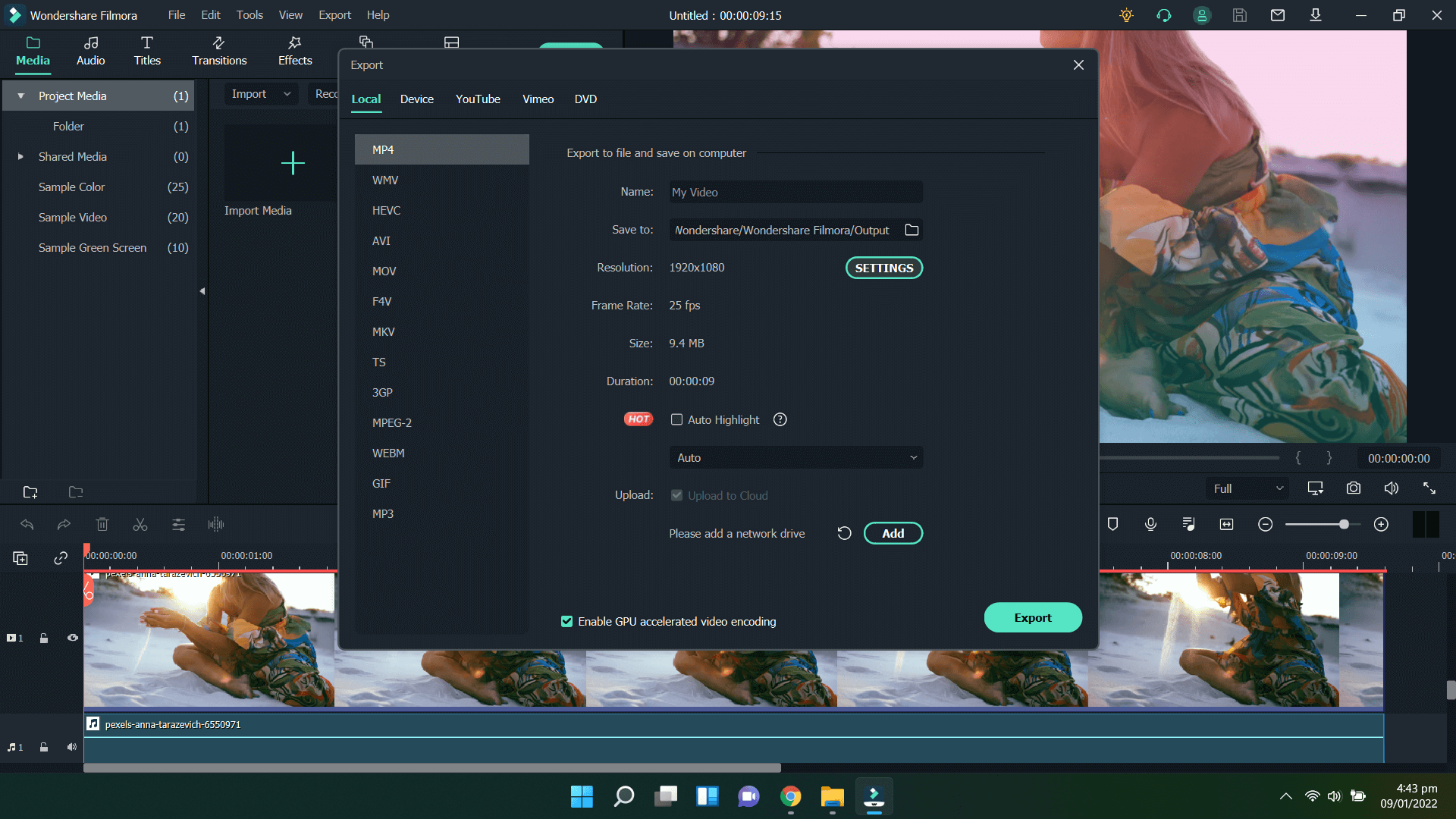
Part 4. Conclusion
From the ten mobile apps reviewed in this article, you can see how much time and effort you can save when using the right apps to edit and brighten videos. You can choose between these apps by checking the type of device, your skill level, and your budget for an editing app. Some apps have efficient free versions, while you may have to pay for a subscription to enjoy some of the other apps.






