In some cases, you might need to go through a lot of trimming and joining of your audio clips. To cut and join audio files, you’ll need to use audio cutter and joiner tools that can cut and join your audio clips in no time. Now, we’ll talk about 5 audio cutter and joiner online tools so that you don’t have to struggle to find one at times of cutting and joining your audio clips.
Recommendation: The Best Desktop Audio Cutter and Joiner - Filmora Video Editor
Filmora Video Editor for Windows (or Filmora Video Editor for Mac) is the highly recommended video and audio editign software. Filmora Video Editor comes with its real power ro extract the audio from a video. And You can also see that the tool can take voiceover for videos separately. This exciting feature has opened the doors for editing audios in many ways. Among the different editing features, cutting audio is one of them.
Key Features of Filmora Video Editor:
- Different types of audio editing such as trimming, merging, mixing, adjusting, detaching, and more.
- Multifunctional tools to edit video files as well as hundreds of free video effects.
- All the features of audio editing are super easy which can be operated by an amateur audio editor too.
- You can totally remove your video’s audio and then, record a new voiceover to use with the video.
Top 5 Audio Cutter and Joiner Online Tools
#1. Online MP3 Cutter
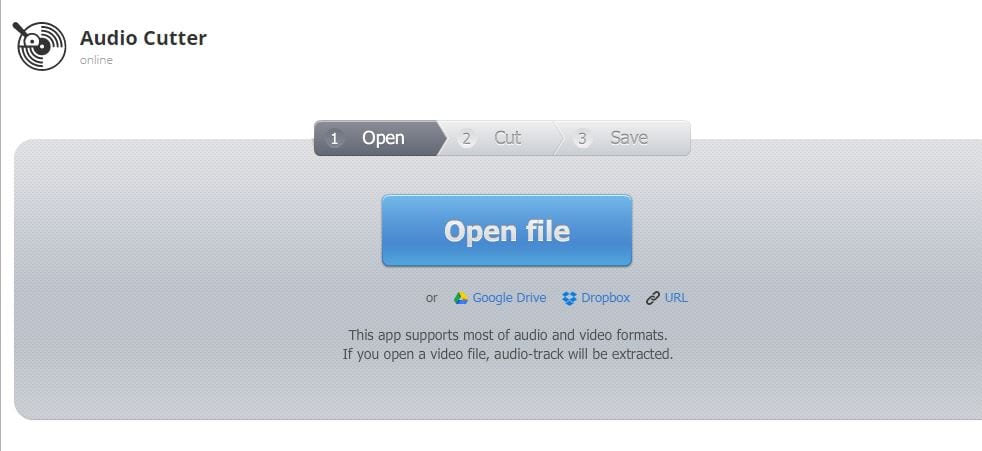
MP3 Cut is also known as Audio Cutter. This is a powerful audio video cutter online tool which supports more than 300 formats. So, you can expect that none of your clips will be gone untouched with this tool without editing. It’s totally free which is a big plus for any of you who want to trim and join your audios.
#2. Audio Trimmer
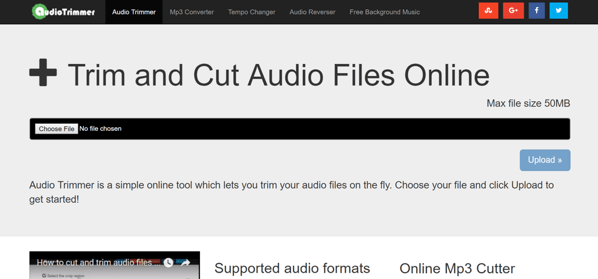
The next audio cutter from video online tool is Online Audio & Mp3 Cutter. This tool doesn’t support so many audio formats like MP3 Cut, but still it supports several formats such as mp3, wav, wma, ogg, m4a etc. The audio editing is quite easy using the tool as you can see that there’s the file choosing option in the start of it. You can upload your required audios from your PC. Once the upload is complete, you can then, cut and join with any other audio.
One of the drawbacks of the tool is that it supports up to 100 MB. So, if the file is more than 100 MB, then you couldn’t process that using the tool.
#3. Aconvert Audio Cutter
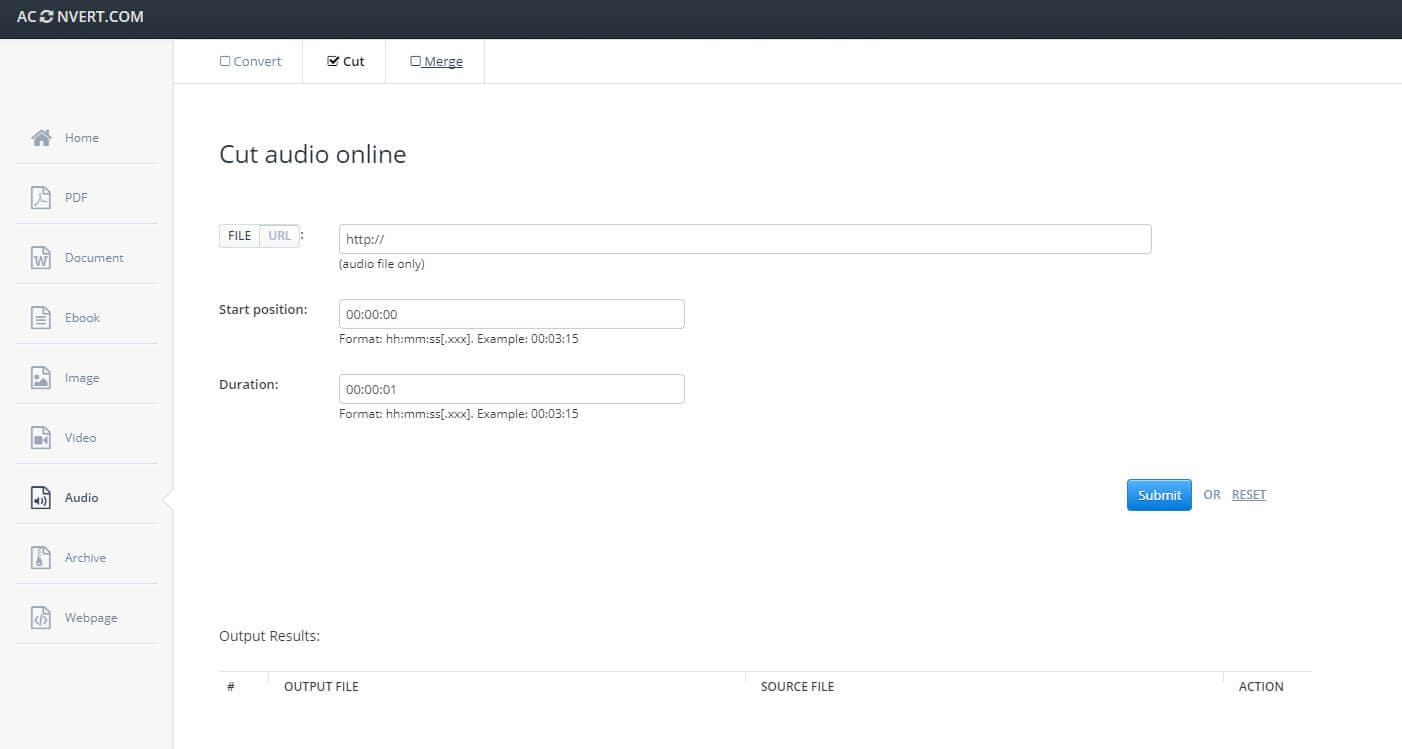
AConvert is a serious audio video cutter and joiner online tool that can be used as a powerful audio video cutter. Yes, you can cut audio from video or edit them in different ways using this powerful online tool. Aconvert has different sections for audio and video editing. You’ll have to go to the sections for editing audios and videos. There are multiple options for uploading your audios or videos such as you can either use the URL dropping option or the file choosing from the PC option.
The audio editing has a size limit. You can edit an audio file up to 24 MB of size. So, if the quality of your audio is too much high and for that, the size exceeds the maximum limit of the tool, then you’ll face trouble in editing it.
#4. Magicode Online MP3 Cutter
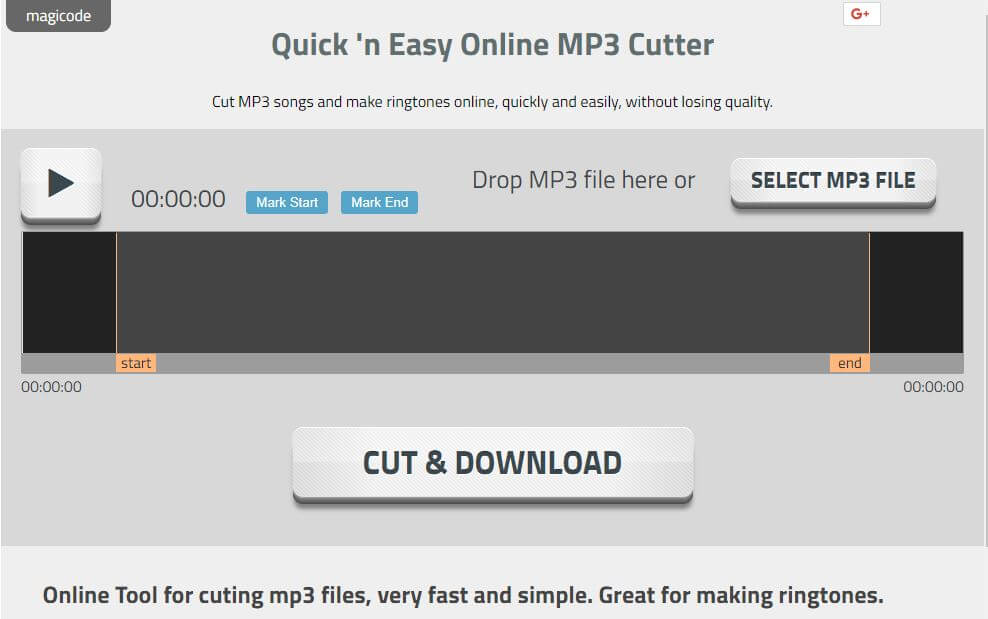
Magicode is a powerful audio cutter and joiner online tool to cut your audio clips. Just after landing the site of this tool, you’ll get an option to upload your file that you wanna trim. Hit the “MP3 FILE” button and select your file to cut using the tool. The next button is to cut and download the file. So, you can see that the tool is very easy to use. One of the crucial parts of this tool is that it can edit any file size that means there’s no size limit.
The next benefit that the tool claims is that it edits an audio file without lessening its quality. So, after trimming your audio, you won’t have to worry about its quality.
#5. TwistedWave Online Audio Editor
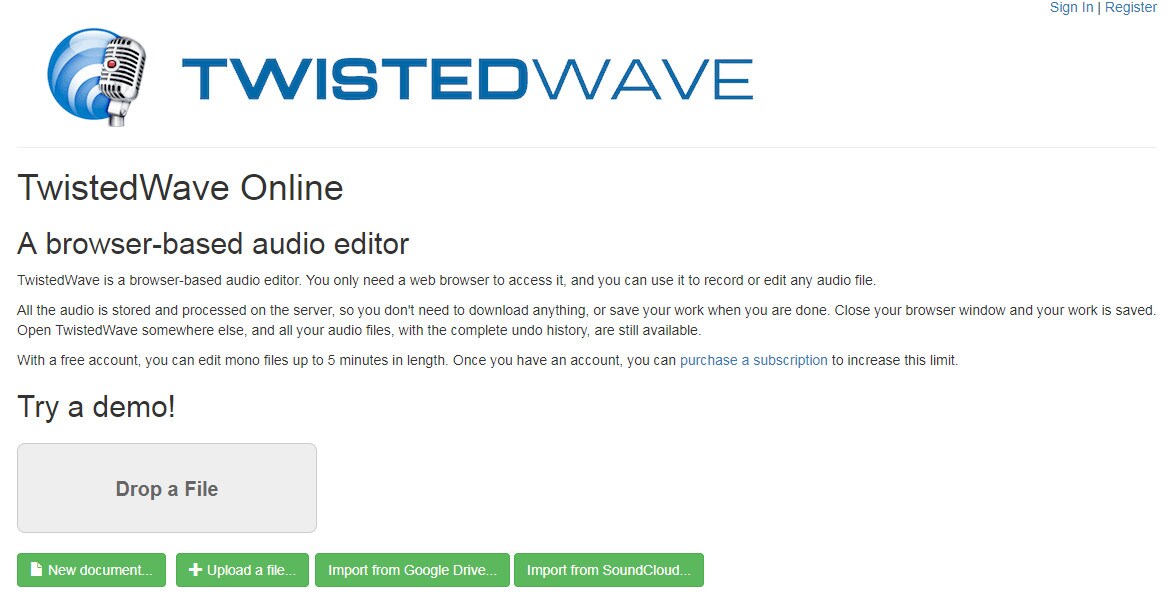
TwistedWave is a widely known tool for cutting audio files. For this reason, you may see it in different listings for Android and iOS. Yes, the tool is available for online as well as for mobile devices. You can bring your audio files from different sources both online and offline. There are the options for bringing files from SoundCloud and Google Drive which are quite helpful for those who wanna directly use the sources.
The interface is intuitive enough to be used smoothly even by an amateur user.






