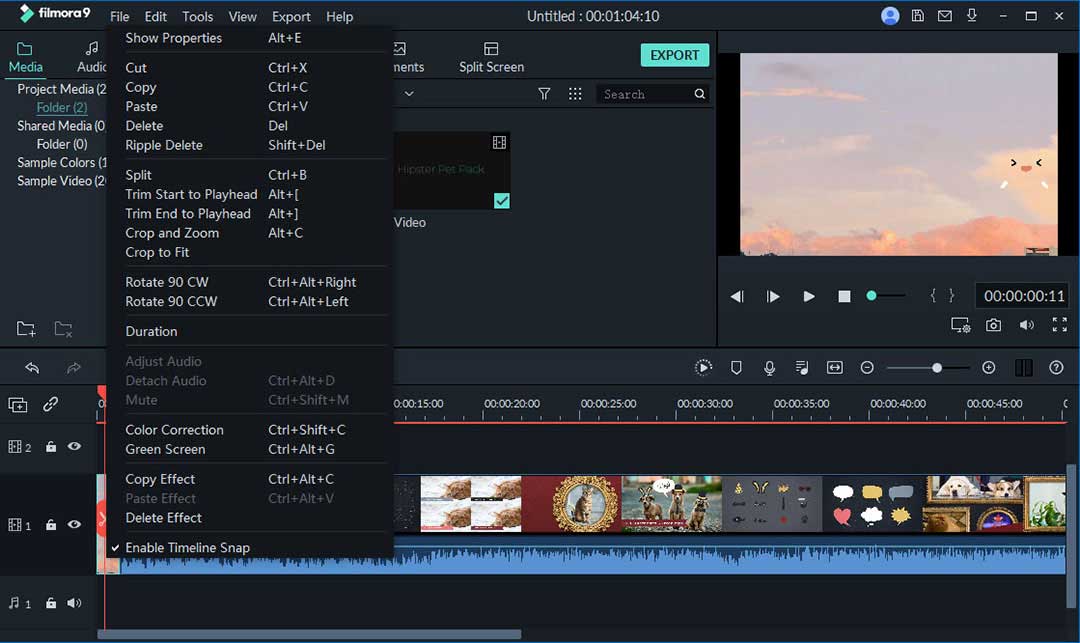A new trend of this rapidly changing world, how to become a YouTuber gamer, is at its peak, and if you haven't already thought about shifting to the YouTube content creator, you're about to be! According to the YouTube stats by Omnicore Global Agency, with about 50 million content creators worldwide and more than 2 Billion active users monthly, YouTube is the most significant source of sharing and streaming your gameplays with a sufficient reward to motivate you.
So, what do you need to be a YouTube gamer is what you might be thinking now after knowing the stats of YouTube and its gaming niche? Here, in this article, we'll brief you about the complete course of action, which is the critical factor of how to be a YouTube gamer in this competitive niche market. Stick to the sections below to find out more.
The most popular gamer on YouTube --- PewDiePie
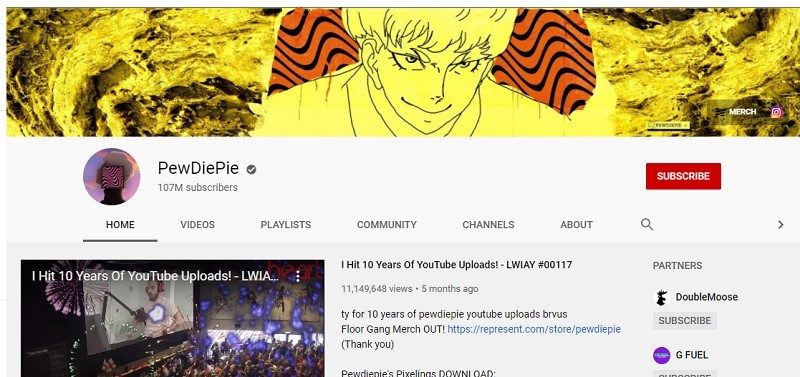
SUBSCRIBERS: 107 Million
PewDiePie is one of the most popular YouTube personalities globally, having 107 Million subscribers and 20 Billion views and was estimated to earn 13 Million in 2019 alone from YouTube. The best part is, PewDiePie has started his career as a YouTube gamer, and now with a touch to philanthropist content, he's the top-rated YouTube gamer of the world.
He became famous for playing and reacting on camera to-Scary Video games. These videos gave him an enormous and very loyal fan base. He was one of the first favorite YouTubers whose influence challenged the idea of what it means to be a 'real celebrity' instead of merely someone famous online.
Although gaming is a niche category in itself, that doesn't mean you can't do something new with it. His content is always new, fresh, and relatively short. Even when he's filming a video game series, he continues to mix it up with different forms of entertainment. If he never did anything new, then there's no way he would be as successful as he is today. PewDiePie can capture a widespread demographic because he can grab multiple layers of interest. Despite that, he doesn't bounce away from his video game niche. He reinvented Minecraft in 2019 and is generating more significant views than ever.
How To Be A Good YouTube Gamer
In light of briefing you about becoming a big YouTube gamer, we've already started steps that you must follow to become a YouTube gamer.
- Step 1: Find niche and target categories of your video game
- Step 2: Find the right tool to help you to be a good YouTube gamer.
- An essential video editing tool for a good YouTuber
- Step 3: Upload your game video to YouTube's game channel
- Step 4: Promote your YouTube gaming channel
- Step 5: As a good YouTuber gamer: Pay attention to the review.
- Step 6: Be a popular YouTube gamer: Interact with the community.
- Step 7: Make money as a gamer on YouTube
Step 1: Find niche and target categories of your video game
Before you dream of skyrocketing your gaming channel's views over YouTube, the foremost step is to finalize the best fit niche for you. A particular genre is what we suggest you focus on before going deep into YouTube gaming. You also analyze what games do YouTubers play so you can embark on your selected genre with full confidence.
Genre Specification
Along with the genre specifications, you also need to make a plan to gradually observe our content and observe your viewers' preferences and dissatisfaction with the video content. Well, with the dislikes? Don't panic as it's part of the success, which enlightens your shortcomings and straightforwardly tells you to deal with your deficiencies in the unique and differentiating content.
Unique Content
It would be best if you also focused on the unique and, in contrast, widely available content and roaming around YouTube globally. In this way, you'll get to know about the popularity factor for your channel content, and then you can cross that barrier on how to join a YouTuber game.
Attractive Niche
About the audience, you have to be crystal clear on their point of interest as your target audience is gamer. You must initialize your content with the best gaming technique and flawless gameplays that can indeed reflect the gaming community over your channel's video content.
Notable Gamers
To ease your research with the competitors and the big fishes in the gaming niche, we’ve provided you with the famous gamers of this era so you can take notes and come out with the extravagant content your viewers ever witnessed.
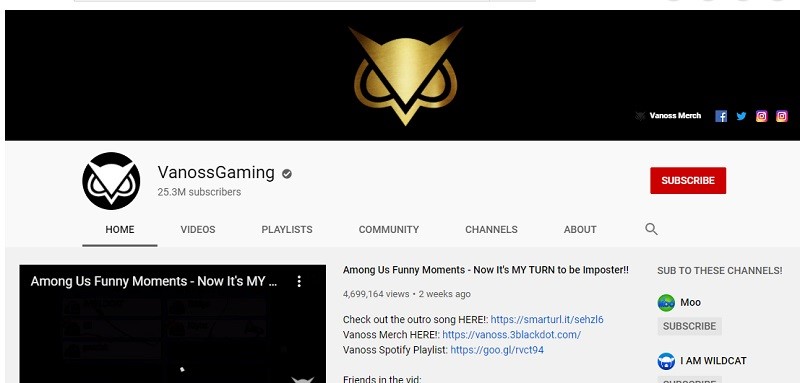
A Canadian-born gaming influencer Evan Fong is known as the highest-paid YouTube gamer who is the best gamer on YouTube with a net worth of more than $15 Million and 23 Million subscribers active enough to make him the top-notch influencer out there.
2. Markiplier [Mark Edward Fischbach]
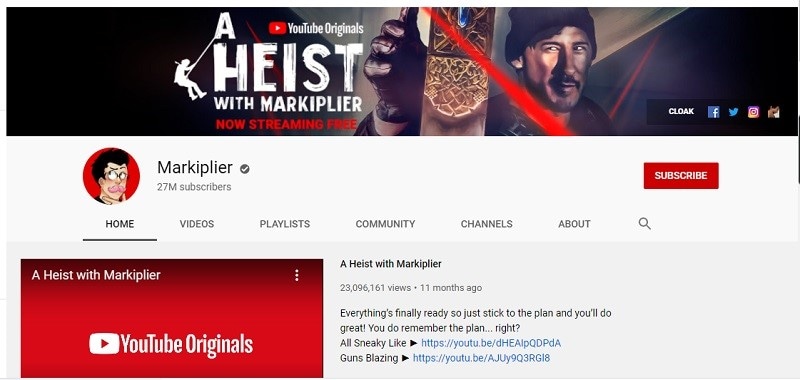
Another top-rated personality on YouTube gaming industry is Mark Fischbach, with the best good content on how to get paid playing video games on YouTube. With the subscribers' mark of more than 20 Million, this channel owner has an estimated net worth of $13 Million.
3. Jacksepticeye [Sean William McLoughlin]
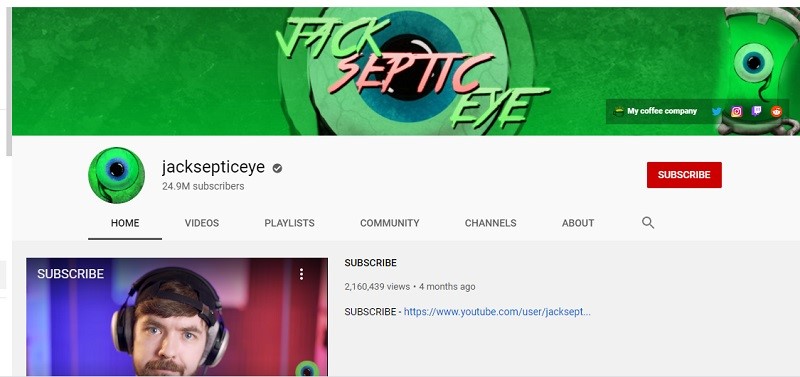
Starting with Let's Play videos on his gaming channel back in 2012, Sean William has all you need to be a gamer on YouTube. He has an active stack of 19 Million subscribers who're eager to watch his gameplay videos all the time. He shows real energy and skillset during his videos, which have brought him success in this niche.
Step 2: Find the right tool to help you to be a good YouTube gamer
An efficient software platform is a perfect response to how to start being a YouTube gamer. For your channel to produce high-quality videos, your editing platform has to be extraordinary that can save you time while ensuring the high-quality content for your newly established YouTube channel.
Here we’ve enlisted some essential toolkit which you find useful while finding the best platform.
Gaming Platform Access
Playing a game and recording it are two different things, but worry not. We're here to provide you with wise advice on making a YouTube video while playing a game. While in the gameplay, your gaming platform may demand the accessories according to your gameplay. Meanwhile, on the system, your accessories requirements are different, while for the Xbox or PlayStation, the demands for the high-quality gameplay would be different. Here we've enlisted the essential accessories for your gaming platform.
Video Recorder
A recorder is a fundamental tool if you're ready to start your YouTube gaming career. Although for a successful career, it doesn't require an expensive camera recorder, as you can use the webcams if you're using a desktop. While on the other hand, being on Xbox or PlayStation, you can use an average quality camera to record your overlays to understand your audience better effectively.
Audio Recorder
Another essential tool for your YouTube channel suite requirement is the audio recorder, a Windows built-in microphone in the desktop case. Simultaneously, for the other platforms, it could be an external microphone device that effectively records your realistic gameplay reactions. If your gameplay also involves commenting, we recommend using an external audio microphone to make a clear impact on your audience's gameplay recordings.
Lighting
Lighting on your webcam or video recording has a direct and positive impact on your audience. All you need to do is avoid shadows and dark places while recording your gameplay as it would bring a hostile and unfriendly impact on your audience. A good lighting effect always seems natural and eye-catchy, which will eventually attract your audience to your content.
Screen Capture Software
Your tool suite's most important factor is your screen recording software, as it directly impacts your gameplay recordings. With powerful and useful software, you can make your gameplay recordings user-friendly and approachable, which your viewers would enjoy. While recording your desktop gameplay screen, there must be high-quality and lag-free screen capture software you should opt for, which can also have the ability to edit the recordings afterward. In this regard, Filmora Video Editor is here for you to fulfill your requirements.
An essential video editing tool for a good YouTuber
Filmora Video Editor is an all-in-one recorder and editor for your gameplay recordings, which allows you to customize your gameplay recordings with its featureful and high-quality effects, which can boost your video content for the YouTube channel directly.
Here are some of its key features which will put a light on its unique features:
- The Filmora video editor also allows you to alter your gameplay recordings handily along with the screen capturing feature.
- It allows you to opt for a built-in audio recorder or external microphone to record the audio while gameplay.
- Filmora video editor has a wide range of built-in templates and an effects library which you can fully customize for your gameplay recordings.
- It also has a massive stock of titles and annotations with animations to make a useful intro and outro for your gaming channel.
A step-by-step guide on how to edit with Filmora Video Editor
Filmora Video Editor has a handy and user-friendly interface, making it a practical and quicker toolkit for your gameplay enhancements. In this section, we'll enlighten the guide on how can you perform the handy editing to your gameplay recordings:
Filmora Video Editor --- A perfect screen recorder
The most crucial step involved in your gaming channel success is the way of recording your gameplay videos. Luckily, Filmora Video Editor allows you to do this important feature for your gameplay. You can perform the screen capturing function via these below steps:
For recording your gameplay, open the software and head straight towards the Record PC Screen option, which shall open the screen recorder as follows:
Tips: If you're also looking for a beginner-friendly video editing softwares, try Filmora for free now. It covers everything you want to know about becoming an amazing youtuber, from adding thumbnail for your video, to creating a private channel.
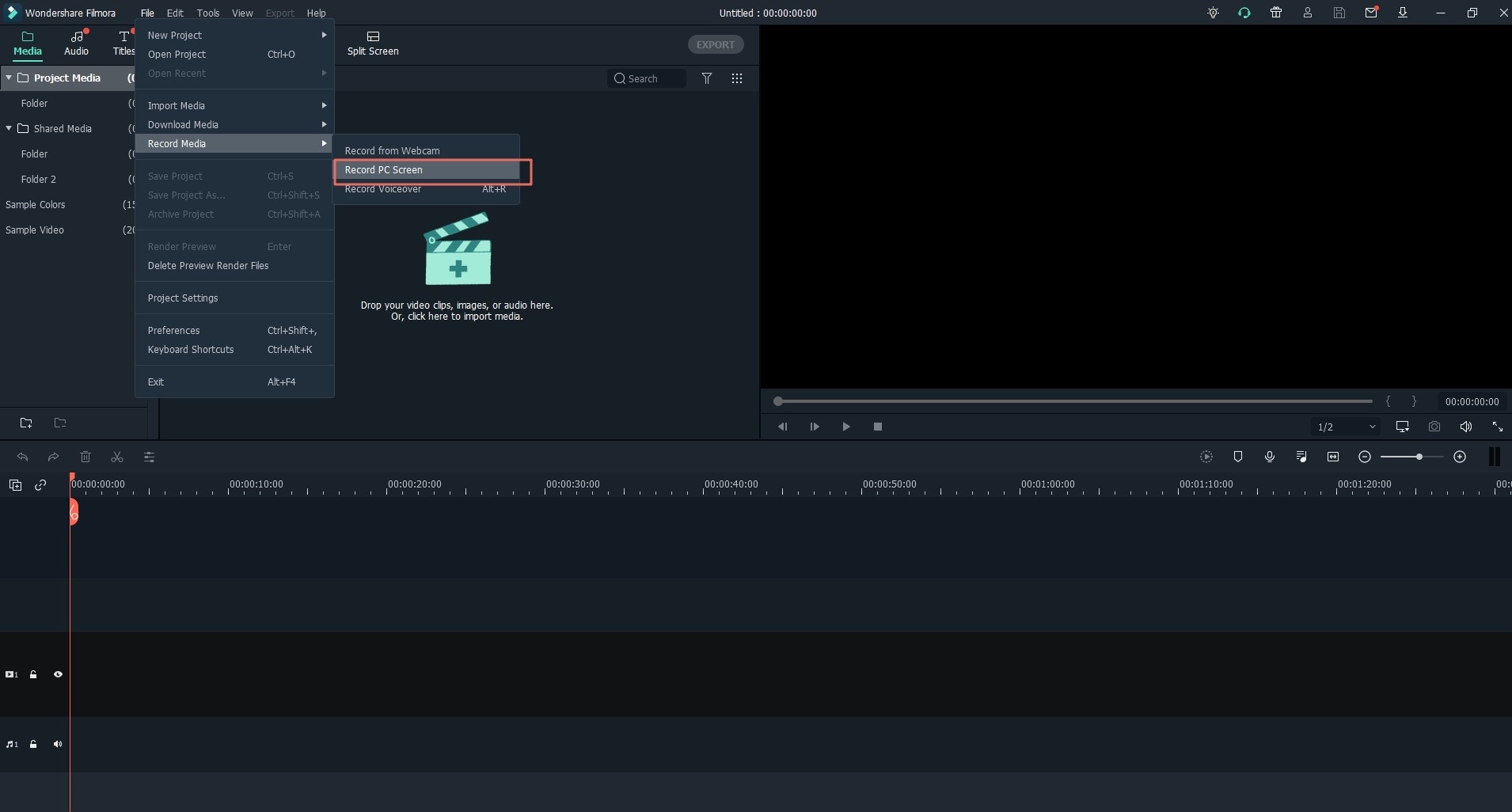
Meanwhile, within the screen recorder, you can customize your gameplay screen, recording quality, Cursor effects, and much more right within the settings bar.
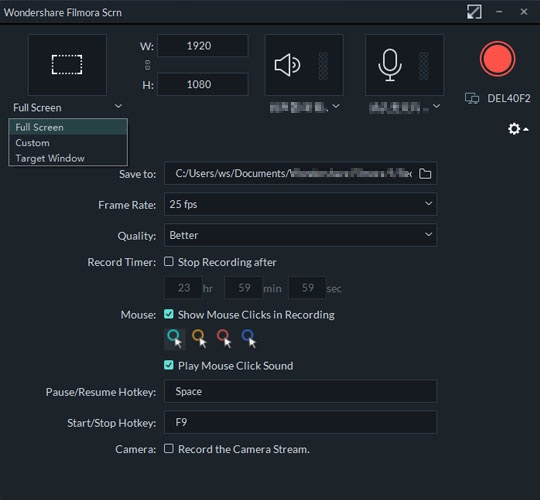
After finishing the custom settings, please click directly to the record button, which shall start recording right after 3 seconds.
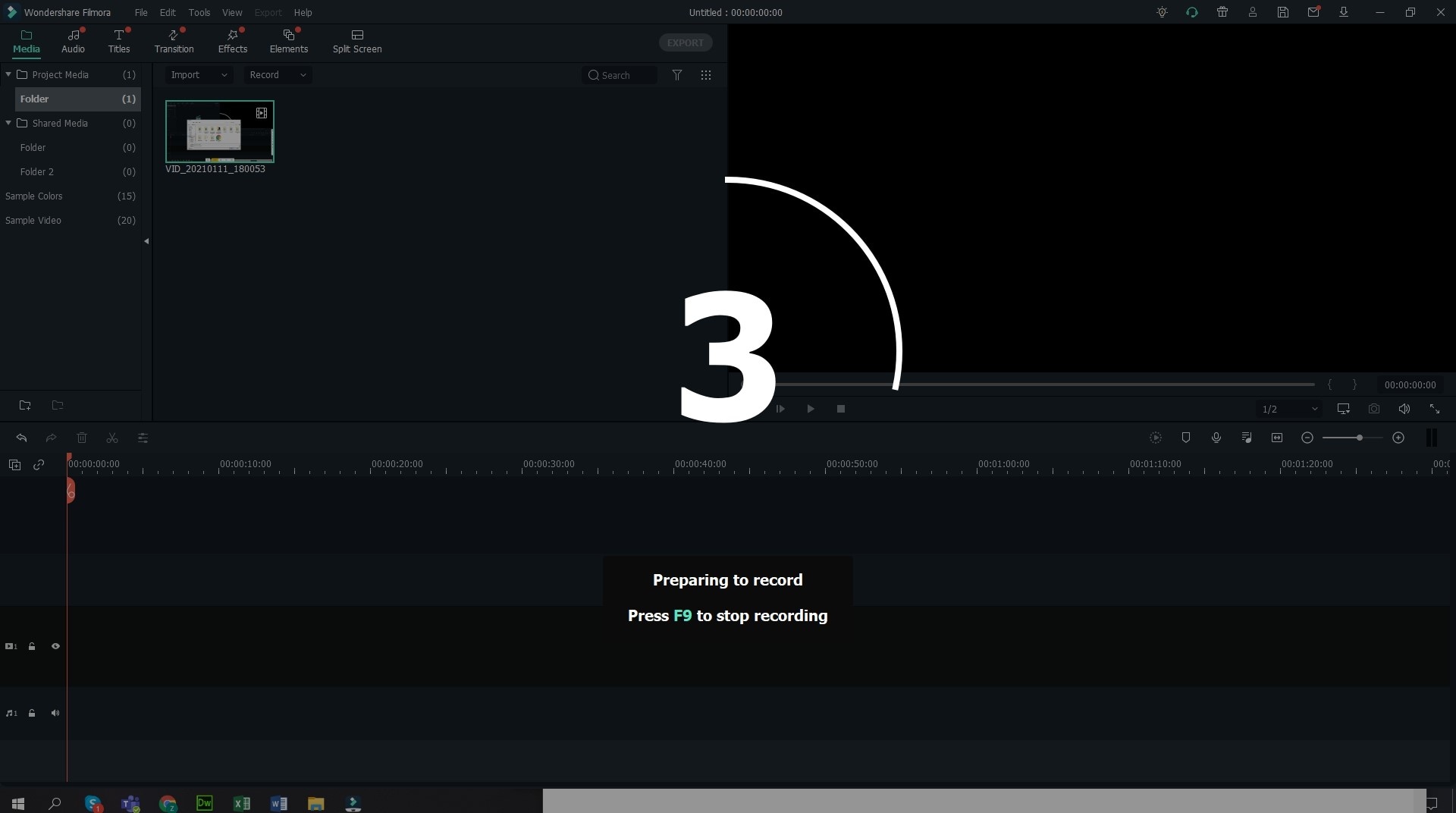
Filmora Video Editor --- A user-friendly editing toolkit:
With this software, you can enhance your gameplay recordings to the basic to pro-level altering, that too, within a useful and handy manner. To go ahead with the video editing, follow the steps below:
Filmora Video Editor has essential video editing tools available within the left side of the software interface that includes cropping, splitting, and rotating your gameplay recordings as follows:
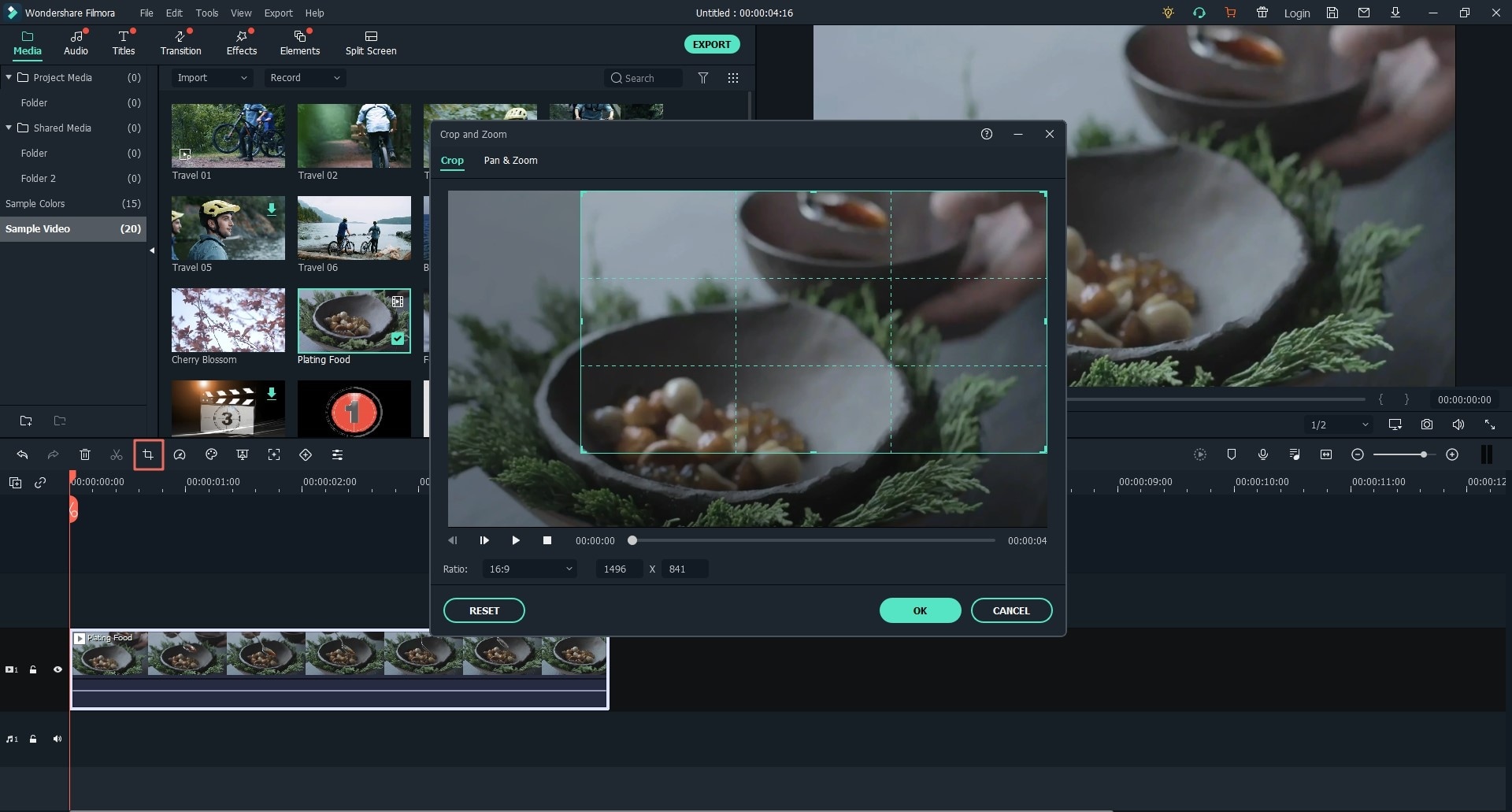
It also allows you to add as many effects as you want from its effect’s library. Also, you can use the best transition effects as follow. In addition to that, you can add titles, annotations, and sticker elements to your recordings with Filmora Video Editor
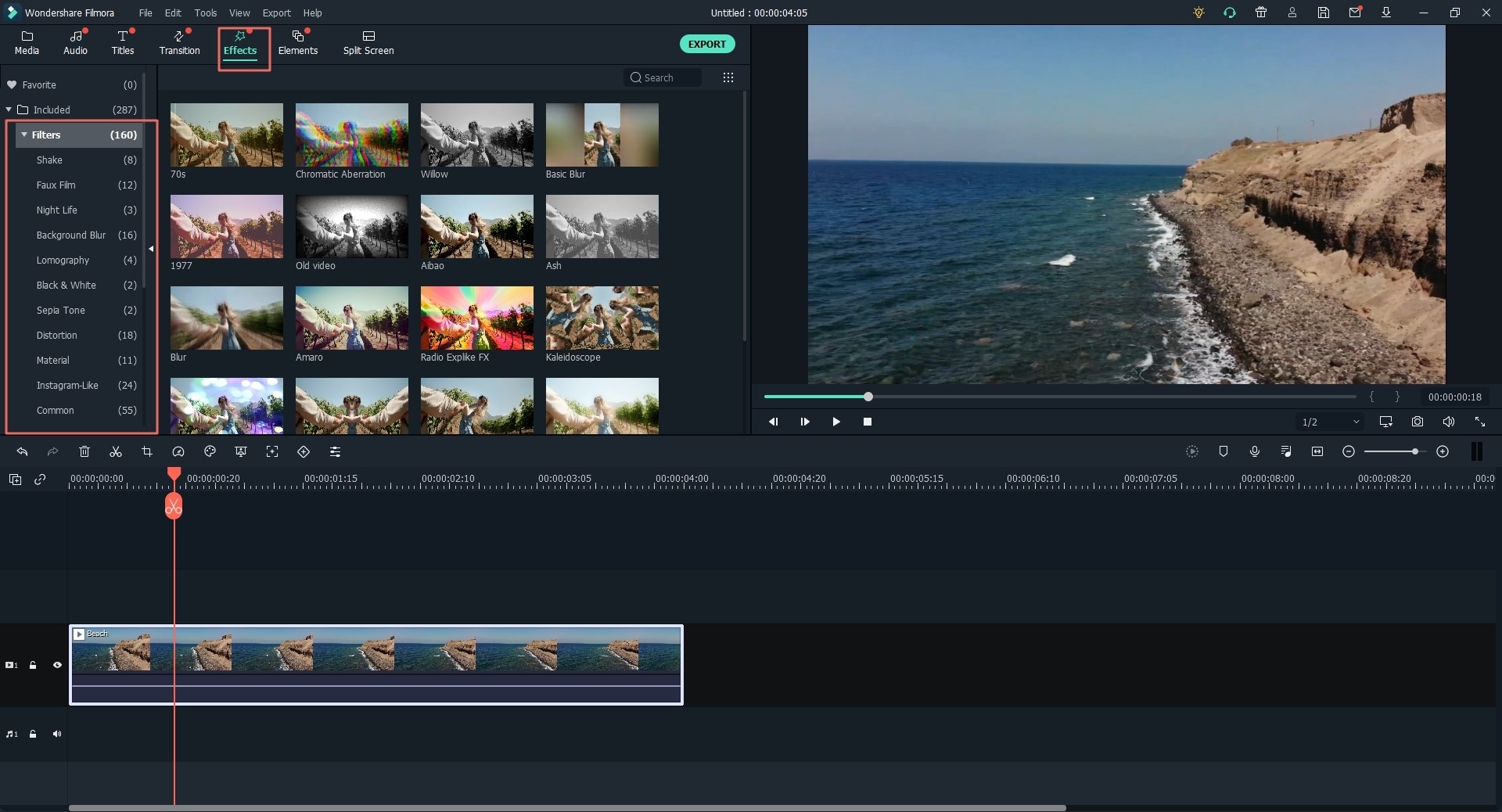
Filmora Video Editor --- Green screen special feature
While dealing with fun gaming video content, green screen effects have its importance. Filmora Video Editor and the pro-level features also allow you to add green screen effects to your record gameplays. You can use the guide below to do so:
Right after importing the green screen videos, you can right-click on the specific video within the timeline and open the Green Screen feature tool as follows:
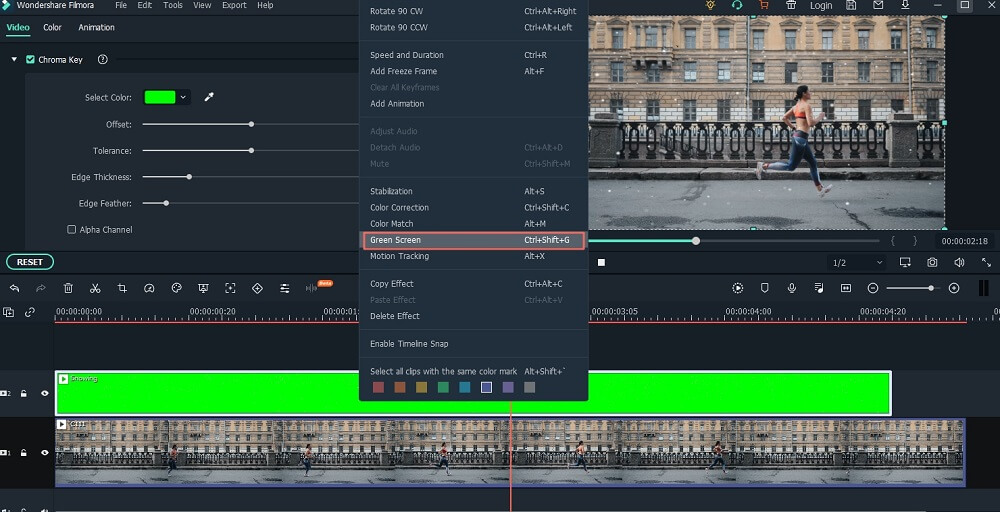
You can fully customize your greenscreen recorded videos with the editing tools available as follows:
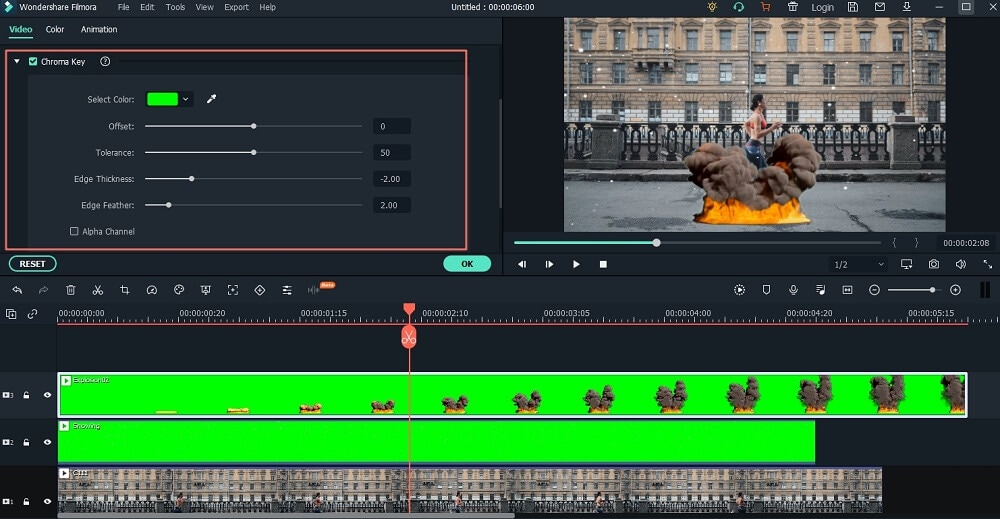
Filmora Video Editor --- The best video intro and outro creator
Meanwhile, intros and outros for your gaming channel are essential if you want to make your channel a successful one. Here's the kicker with Filmora Video Editor as you can create your specified video intro and outros for your gaming channel in some simple and intuitive steps, Filmstock may be as your best choice. Filmora Video Editor has a powerful effect store --- Filmstock, which will not only provide users with Filmora effects, but also provide numerous video effects (AE effects), images, stock materials, and royalty-free music and sound effects.
You can go directly to log in the Filmstock, as shown below:
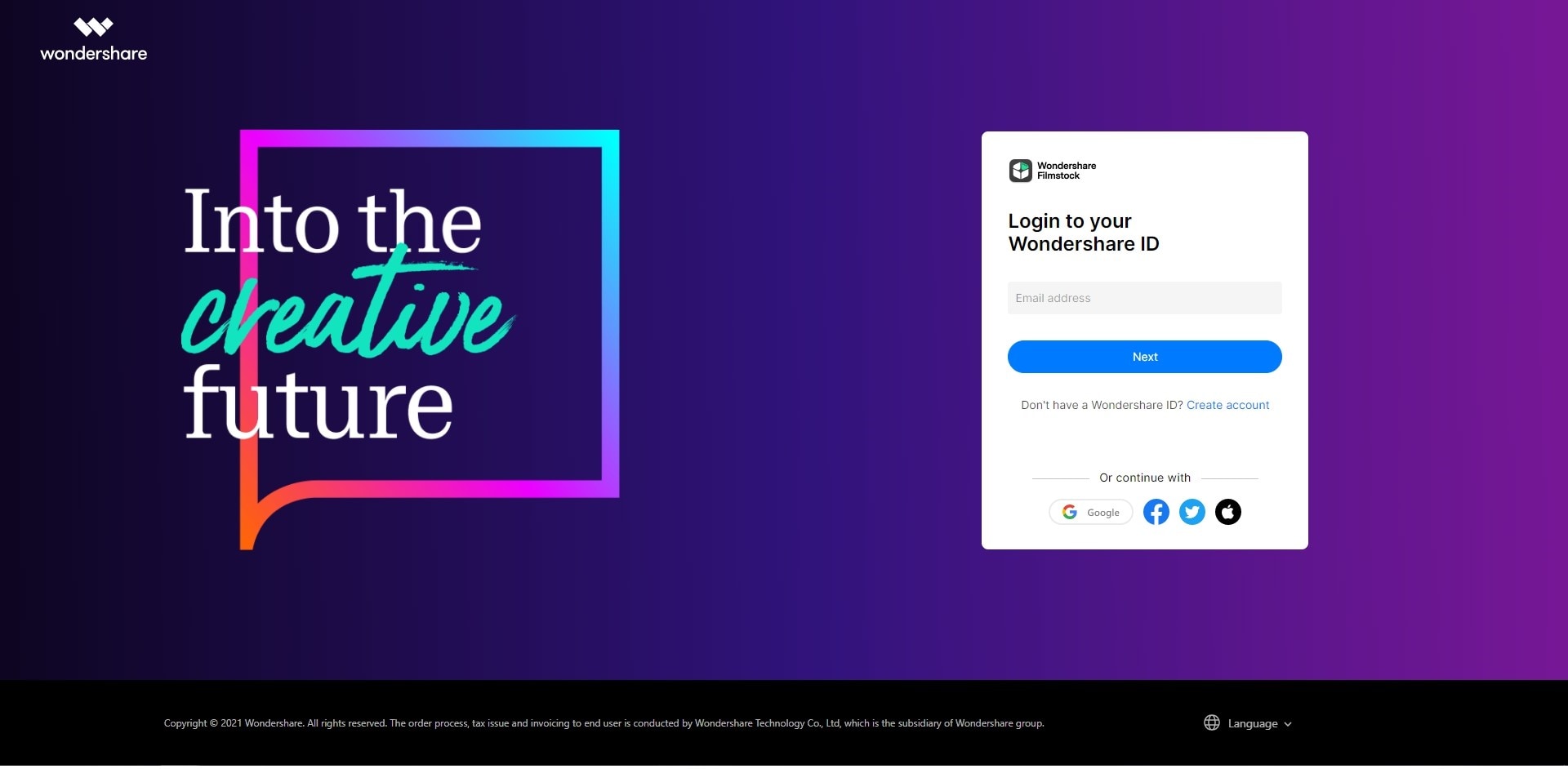
You will find the numerous intros and outros templates for your YouTube channel videos that are fully customizable. All you need to do is pick your best fir and customize it according to your channel as follows:
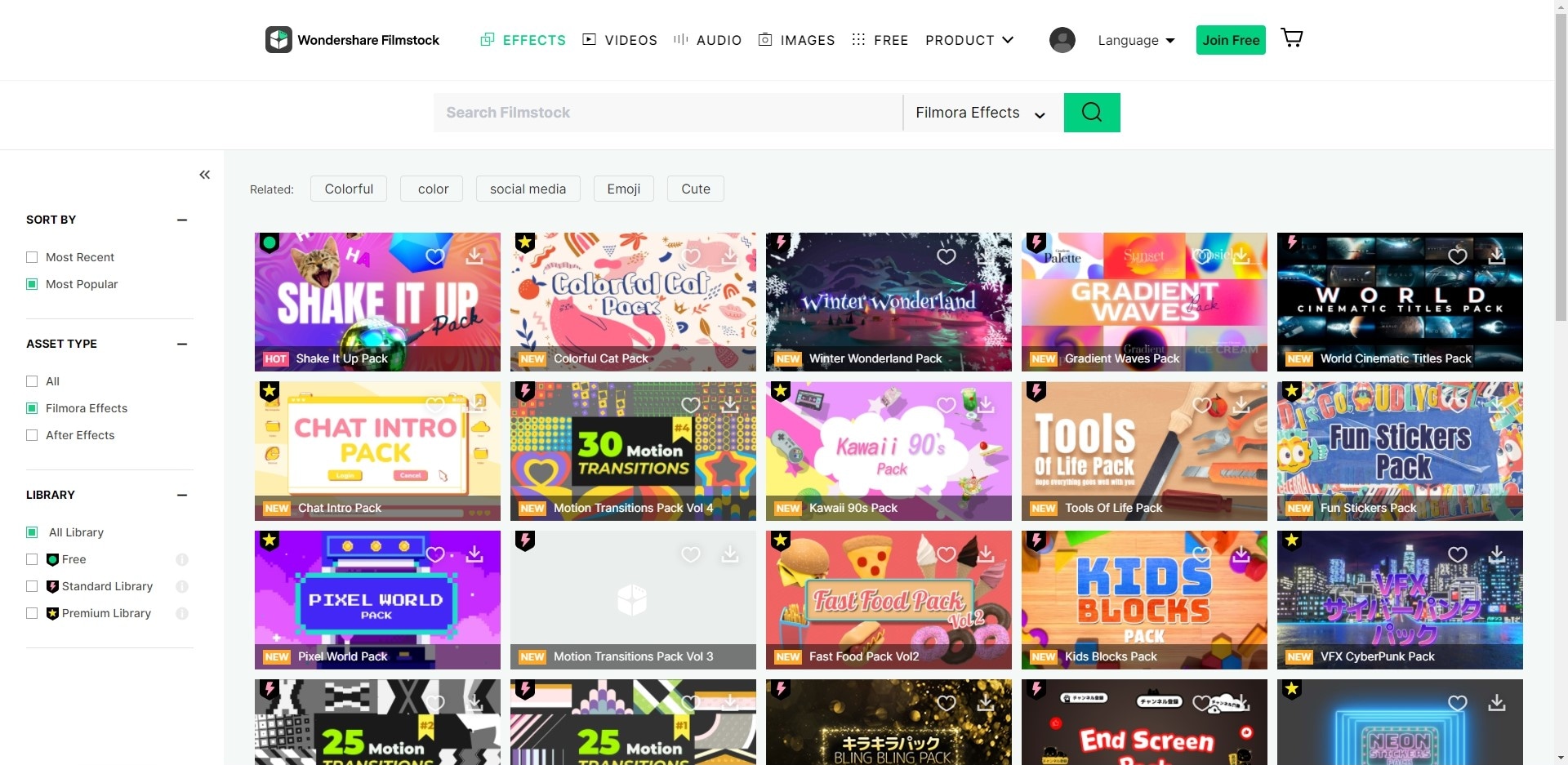
Undoubtedly, the video editing industry has a mountain of such tools that can make your screen recordings a professional-looking video. Here’s we’ll show you why you should opt for Filmora Video Editor out of the mountain of its competitors:
• Filmora Video Editor has an all-in-one toolkit for your gameplay recordings. I-e from recording to editing, it’s a complete package for your gaming content.
• In addition to that, it has a Filmstock Library, which allows you to use essential to pro-level templates and effects for your gaming videos.
• With this single toolkit, you can perform all the essential and high-level altering to your gameplay recordings, so why do you opt for another when you already have everything under one platform.
Customizable Export Settings
Filmora Video Editor allows you to export your masterpiece to several varieties and qualities. Hence, depending on your gameplay's quality, you can choose your best-fit setting for your videos and widely accepted formats like MP4 and MKV.

Step 3: Upload your game video to YouTube's game channel
Here in this guide, we’ll demonstrate how to start uploading your videos to the YouTube channel.
• Log in to YouTube Channel
The first step in doing so is to log in to your YouTube account. You can also Sign Up if you've not already created your YouTube channel.
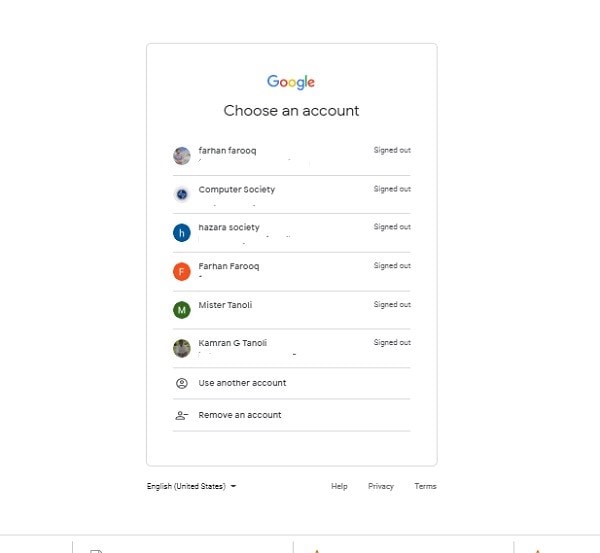
• Choose Video
Hit the Upload Video button as follows and navigate your gaming video to be uploaded to your channel
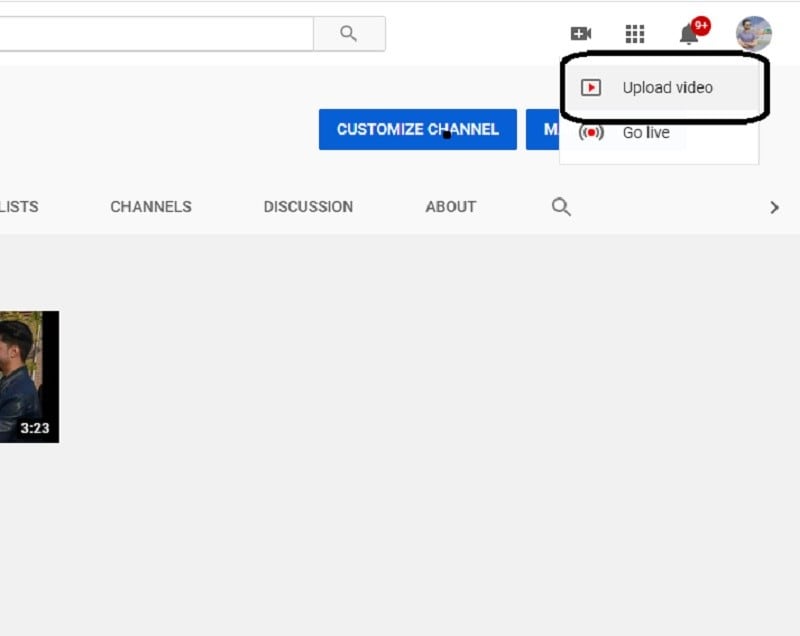
• Embed Details
Put in Title, Description, Tags, and much more customized settings right into the Details window as follows:
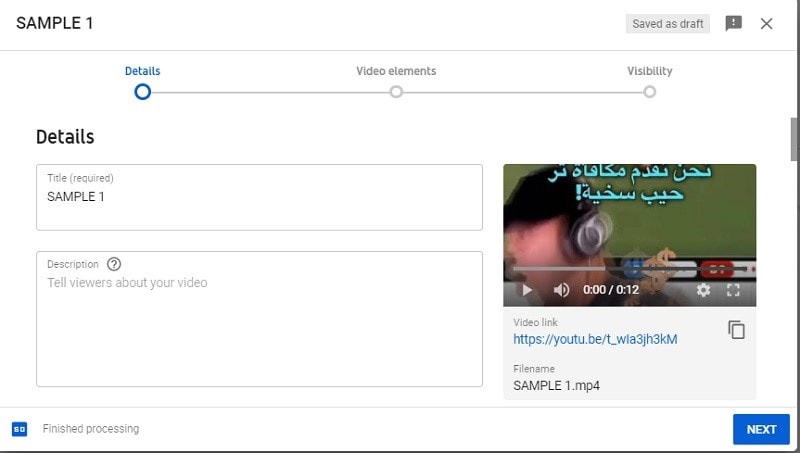
• Create Thumbnails
You can choose the automatic thumbnail, or you can also put your Custom thumbnail just by clicking into Upload Thumbnail button as follows:
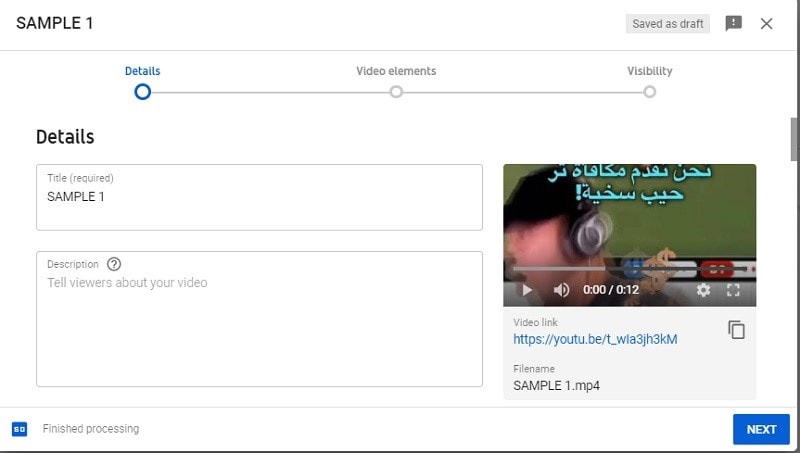
Step 4: A successful gamer on YouTube: Promote your YouTube gaming channel
Now, as you're already on YouTube and uploading your video content to your channel consistently, it's time to promote your channel videos so the maximum number of audiences can have your channel content. You can opt for social media and many active users who would enjoy your video content.
In addition to that, you also need to promote your channel content to your loved ones as they’ll indeed support your initiative and make your content go viral within the community.
Step 5: As a good YouTuber gamer: Pay attention to the review.
Here's an essential part while dealing with the YouTube gaming platform. It's the review attention. As we all know, practice makes a thing perfect. Hence, in this regard, we recommend you give pure attention to your audience's feedback as they can point out your flaws and shortcomings, which are the barrier between you and the success.
All you need to do is note down every piece of advice from the audience in the Comment section of your videos and try to reply to them, which ensures their advice is noted to provide you more feedback, which will help you gain their trust as well.
Step 6: Be a popular YouTube gamer: Interact with the community
After the necessary altering and enhancement of your content based on your audience's feedback, now is the time to interact with them so you can get a complete overview of how your content is hitting the market.
To make your channel go successful, you need to interact with the commenting community as YouTube has its algorithms that will rank your profile and track according to your channel source's engagement policy.
If you feel like you have to fulfill these requirements, you should now opt for monetizing your channel to start earning from your video content and be a successful YouTube gamer.
Step 7: Make money as a gamer on YouTube
As soon as you hit the mark, here comes the final stage of monetizing your channel, which will directly open your money account from the YouTube platform. According to the YouTube Monetizing policy, you need to fulfill the following requirements to start earning money from your channel:
1. You need to have 1000 subscribers to your channel.
2. The collective watch hours of your channel videos must hit the mark.
Conclusion
This article's bottom line suggests that with a perfect and handy toolkit like Filmora Video Editor , your milestones to be a successful YouTube gamer can be achieved easily. You can even ace the gaming industry with just a few steps, which we have mentioned above. Opting for such a useful and intuitive toolkit would surely bring your content to the next level only by the passage of some time.