This special feature of animation has a vital role in film making and games, motion tracking techniques are usually called coordinate moving and tracking effects which helps masking the video scenes accordingly.
Motion tracking has special significance for video editors as they can follow the upcoming scene of the objects and mask the movement to be used for another scene.
What effects / benefits can motion tracking to bring to your YouTube videos?
Motion tracking helps catching the movements of objects in a scene and illustrators can mask the scenes according to their desired creativity. For example, a tracked motion controller, video game editing, sports video altering and many more. In addition to that, YouTubers usually utilize this special feature in their videos to make their content more compelling and breathtaking as with motion tracking, you can mask your videos scenes and alter them according to your own choice.
- Part 1: How Do You Do Motion Tracking in Filmora Video Editor >
- Part 2: Motion Tracking Ideas For Your YouTube Video >
Part 1: How Do You Do Motion Tracking in Filmora Video Editor
Filmora Video Editor & Filmora Video Editor for Mac with its intuitive tracking ideal for students and midway editors. You can handily open the tracking menu from the rule interface of Filmora X, easily apply 3d motion tracking to use less complicated keyframes, or get essential creativity through its motion tracking capability. We leave the choice to you. Editable pre-sets make this software the most incredible motion tracking experience.

Filmora Video Editor - Best Motion Tracking Software
- With intuitive interface
- Provide basic editing and advanced editing for video
- It has plans and characteristics similar to general graphic effects that can be used in the keyframe structure.
The Step-by-step Guide to Applying Motion Tracking to A Video Clip in Filmora X
Step 1: Open the attributes menu of your particular clips directly inside the timeline of this handy software product.
Step 2: Presently to continue, just hit the Motion Tracking checkbox of Filmora X as follows:
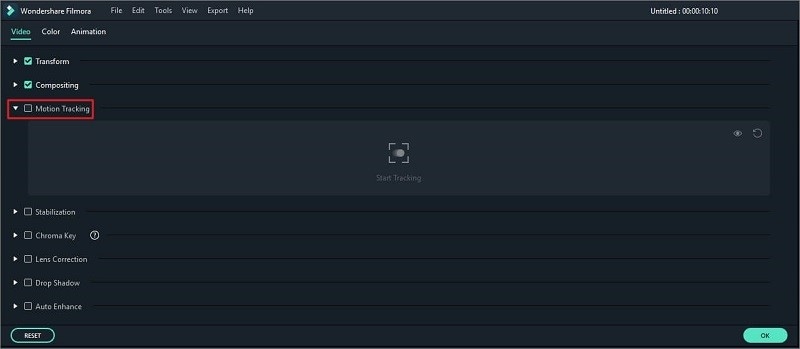
Step 3: In the subsequent stage, make the development of the tracker box on your predefined moving article inside the video, and when you've effectively inserted it, hit the Start Tracking button as follows:
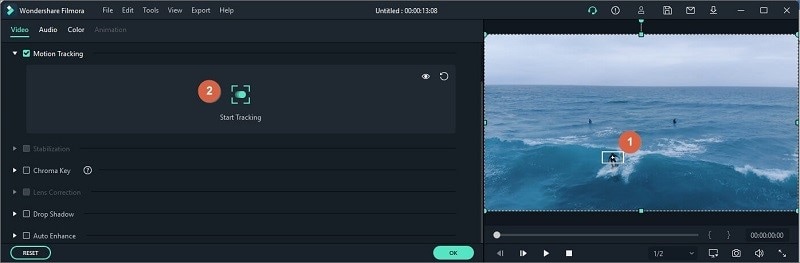
Step 4: With Filmora X, you can helpfully relocate your number one effects, pictures, components, explanation of your imported clips inside the timetable over the track you need to do motion tracking onto as follows:
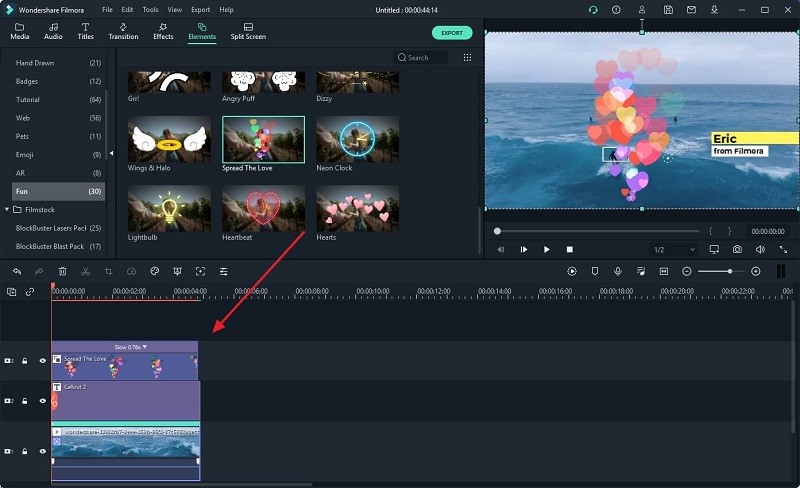
Step 5: From that point onward, click the timetable video and select your predetermined choice from the dropdown menu of the Motion Tracking. You can also give it a blow to your motion tracking jamming usability in this software just by turning off the useful feature by hitting the Turn off button as follows:
![]()
Step 7: This will eventually embed the motion tracking over your specified clip. You can also preview the clip and the motion tracking right from the timeline to make further enhancements and corrections.
You can also find other 8 best motion tracking software you are interested in to help you add motion tracking to your video.
Part 2: Motion Tracking Ideas For Your YouTube Video
1. Censor objects in a video with Motion Tracking covers
For example, you might want to check people's faces appearing in the scene, hide license plates, or brand logos. Obscuring a face in a video should be possible rapidly and effectively with a free channel if that individual remains in the video. If they are moving near, in any case, the appropriate primary approach to keep the face covered up is by utilizing motion tracking programming. The explanation being you have to have that veil moving along with the individual to keep up their face covered.
2. Recordings with Motion Tracking text
Motion Tracking text looks exceptionally great. Also, there is an assortment of text types you can work with: titles, inscriptions, suggestions to take action, basically anything. Beneath, you'll discover 6 thoughts to utilize Motion Tracking text in a video. Fundamentally, you can do it use a similar rationale, likewise with pictures and covers. Change the style and the size of the content and double tap on its layer on the timetable.
3. Improve land recordings
In case you're shooting recordings for business, there is a lot of space for motion tracking while paying little mind to your specialty. Accept land film, for instance. Rather than giving extra data, numbers, realities, and details as features or captions, feel free to take a stab at adding motion tracking security camera recordings to the casings you need to accentuate the most.
4. Add motion tracking subtitles
The subtitles for motion tracking look unobtrusive, but they are stylish and rich in content. They can be very convenient to create a context for the audience, especially when there is no narration. You must have seen such subtitles in TV commercials, which help convey the brand story. They are particularly popular among sports brands and wearable devices.
Conclusion
Give your video a classical impact utilizing the motion tracking choice. Even better, Filmora Video Editor & Filmora Video Editor for Mac has an inconceivably simple interface, so you don't need to stress over becoming mixed up all the while. Select Motion Track in the Effects tab and snap on the individual or item you need to follow. In the realm of 3d free video editing software with motion tracking, you will regularly see that there are numerous ways that you can choose to push ahead with your endeavors and what it is that you have to achieve.
We trust you are currently eager to attempt or to find out about the video procedures and items accessible as they give room and essentially broaden the imaginative prospects. motion tracking is a beneficial instrument to follow the developments of an article, which can be utilized for different impacts, activity, adjustment, shading reviewing, screen substitution, or other visual strategies





