FLV video editing especially when you want to split FLV files, becomes a big challenge in such cases. A reliable, high-quality and fast FLV splitter freeware can solve this problem. Whether you want to cut big FLV video files, split FLV files into smaller chunks, trim the black scene in the start and at end of the video or just eliminate some shaky and blurred part of your FLV videos, here we come with the top 5 FLV splitter freeware that cater your requirements, split FLV files easily and quickly than you can imagine. With great video editing features and advance tools to split FLV video files, these FLV splitters available in their free-trial version, are worth trying for, for your next video assignment. Let’s start discussing some great FLV Splitter freeware in this article.
Top 5 Free FLV Splitter Software
#1. Filmora Video Editor

We have given Filmora Video Editor the highest rating and the first place in our list since it is more than just a FLV splitter. This best FLV splitter is one that can seamlessly edit your split video parts in a number of ways as per your requirements. If you need a complete range of exclusive video editing features along with FLV splitting and cutting functions, you should go for this new, easy and powerful video editing software.
Pros:
- • Easy to use interface.
- • Support almost all video formats.
- • With it, you can freely cut, crop, join, rotate, trim and split FLV videos.
- • You can apply amazing video effects such as text and titles, transitions, overlays, motion graphics, green screen and other elements at the same time.
#2. Free Video Cutter
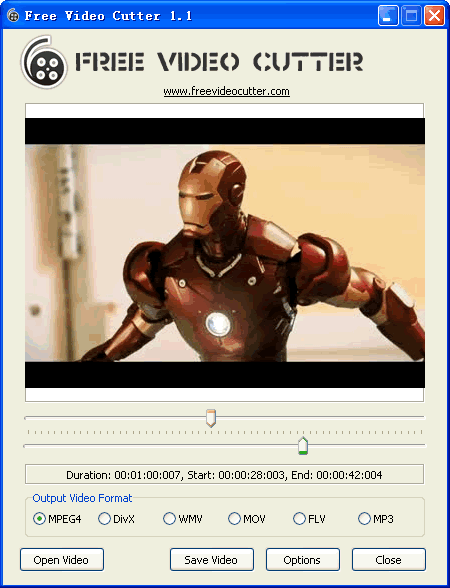
If you specially looking for FLV splitter freeware to split FLV videos easily and fast, or if you want to split videos in formats like AVI, FLV, MKV, MOV, MPEG 1/2, MP4, VOB, MPEG4, DivX, and Xvid, Free Video Cutter is the option worth trying for. It’s one of the most commonly used video cutters that bears an ability to split FLV videos into smaller parts as required, while keeping the quality of the FLV video intact. Since it supports almost all standard video formats to apply video split function, it is user-friendly and splits heavy FLV files with ease and speed.
Pros:
- • Easy to use interface.
- • Support various video formats.
Cros:
- • Limited options in trial version.
- • More suitable for novice users and beginners.
- • Sound quality needs to be improved.
- • Handful of sound settings are available.
Learn more >>
#3. Avidemux
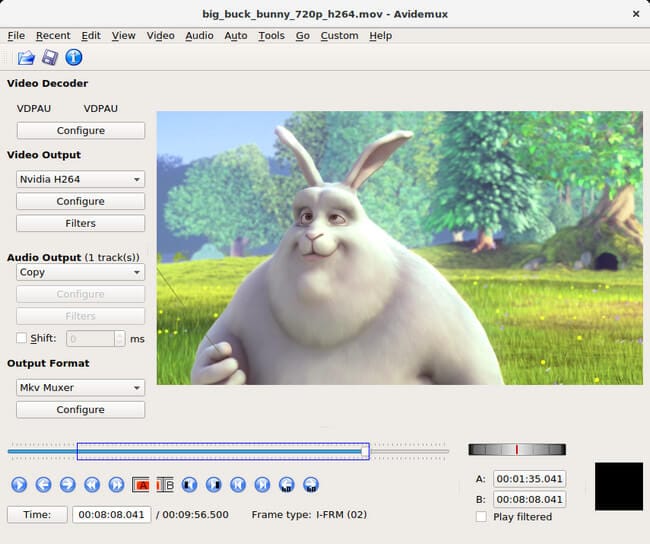
If you don’t have a requirement to have a high-end free FLV splitter software to split videos and you mostly work on casual or routine assignments, Avidemux makes a great choice. It is FLV splitter freeware that efficiently splits videos, cuts and merges FLV files and performs all other basic video editing functions. Since it is compatible with all standard file formats as well MPEG files, it is easy to use by most of the users. In addition, its simple interface allows you split heavy FLV videos fast.
Pros:
- • Easy to use interface.
- • Support various video formats.
- • Utilize presets for common output jobs.
Cros:
- • Not suitable for professional projects.
- • Advance editing feature are missing.
- • mediocre performance.
Learn more >>
#4. Video Edit Master
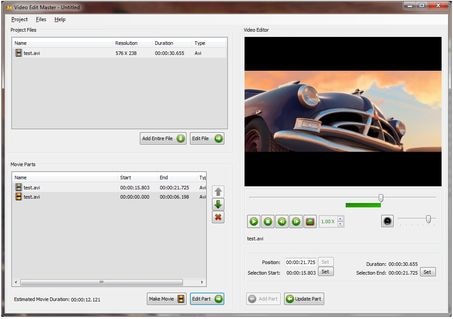
If you are among those who just don’t know anything about video editing, the Video Editor Master, an FLV video splitter is probably the best option to try. Just about anyone can use this FLV splitter freeware, edit and combine videos into a one single finished product. Keeping the FLV file’s quality intact, it splits FLV files and joins the videos easily and fast. Having very easy to use interface and editing features, it is suitable for AVI and MPEG files. For routine projects and small scale video assignments, it is a great freeware.
Pros:
- • Easy to use interface.
- • Editing features are available in a wide range.
Cros:
- • Crashing problem.
- • Jerky outcomes and affected quality.
- • More suitable for AVI files.
Learn more >>
#5. iMovie

iMovie is the video editing software and also a FLV splitter freeware that split FLV files easily and fast. It runs only on Mac operating system. As a basic video editing solution from the company, this freeware is very easy to use and enables users to develop movies from different sources including DV-encoded files, digital video cameras and images and other simple editing functions. If you use Mac then this is the best FLV splitter freeware to start from. Apart from video split and trimming, you can add captions and texts, audios and special effects in the FLV split files.
Pros:
- • Basic video editing tools are available.
- • Friendly user interface.
- • Fun movie trailers and great audio settings.
Cros:
- • Only available for Mac and IOS.
- • Is not a full video editor as it lacks full editing capabilities.
- • Limited importing formats.
Learn more >>
Conclusion:
It’s challenge to split and edit heavy FLV videos since it not just requires enough time and efforts but also state-of-the-art FLV splitter freeware that can smoothly and reliably split FLV files and edit them to the best as per the requirements. The top free FLV video splitter that we have included in this list cater the video splitting and editing needs of both novice users and professionals. These are available in free trial version so you can always test them out and decide which one to go for in the long-run. We have categorized these video splitters on the basis of ease of use, friendly interface, speed and quality. Don’t forget to share your opinion after trying any of these.






