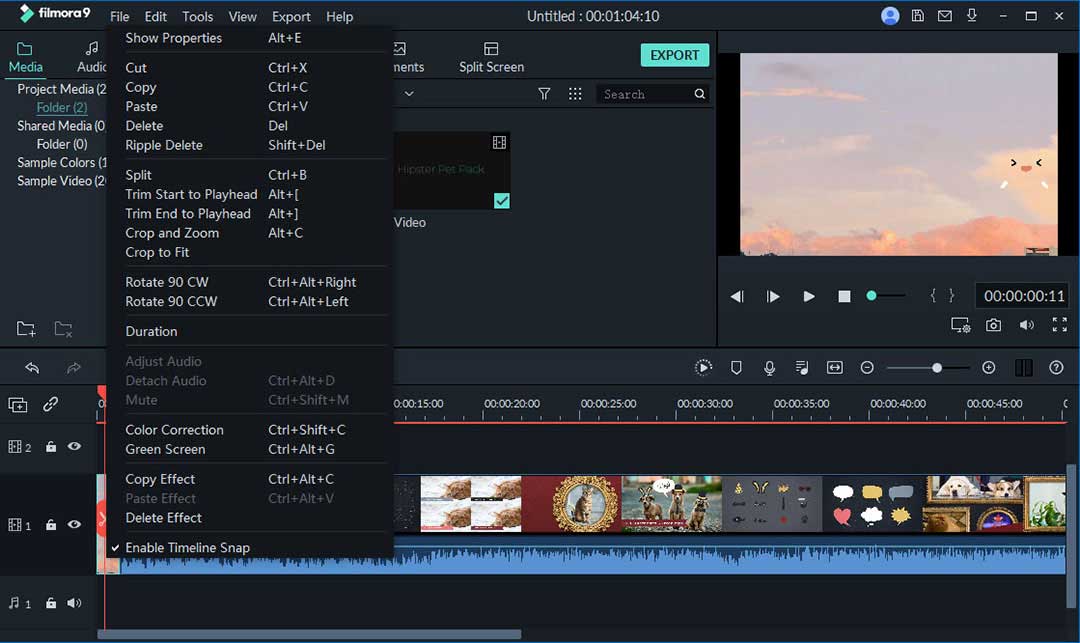Gaming channels on YouTube are becoming more and more popular each day. As of now, there are hundreds of gaming channels that already have millions of overall views. This means that if you want to start your gaming channel, you’ll have to get ready for tackling some fierce competition. Apart from understanding what games get the most views on YouTube, you’ll also have to invest in quality gear to make your videos stand out in the crowd.
So, in this guide, we have decided to share a few tips for all the aspiring gamers who want to start their YouTube channel and make it a financially stable career.
- Part 1: Video Games Are Trending On YouTube
- Part 2: Find Your Best YouTube Video Game Recorder --- Filmora Video Editor
Part 1: Video Games Are Trending On YouTube
It’s essential to publish currently trending content to grow your channel on YouTube. If you're planning to start a gaming channel, make sure to choose video gamers that people love playing/watching. So, before discussing methods to get more views on YouTube, let's first discuss what video games are trending on YouTube.

Minecraft is among the first games that got exposure on YouTube. YouTubers like Pewdipie and Ninja were the first content creators who gained fame after publishing their Minecraft gameplay.
Today, Minecraft is the most commonly searched video game on YouTube. The game is so popular among viewers that it has an overall 53.3 Billion YouTube views and has become one of the most popular games on YouTube. So, if you’re an expert in Minecraft, this would be the right time to turn your hobby into your profession.
Platforms: PC, iOS, Android

Like Minecraft, Fortnite is also a popular video game on YouTube that’s been watched by millions of viewers. Back in 2019, it was the most talked video game on YouTube. Thanks to gamers like Ninja and Myth, we saw hundreds of videos about Fortnite the previous year.
As of 2020, Fortnite still has a massive fan following on YouTube. This means if you’re a Fortnite player, you can start your YouTube channel without any hesitation. One of the significant advantages of choosing Fortnite is that it’s also a popular game on other streaming platforms like Twitch.
Platforms: Nintendo Switch, PlayStation 4, Xbox One, Android, Microsoft Windows, Classic Mac OS, iOS
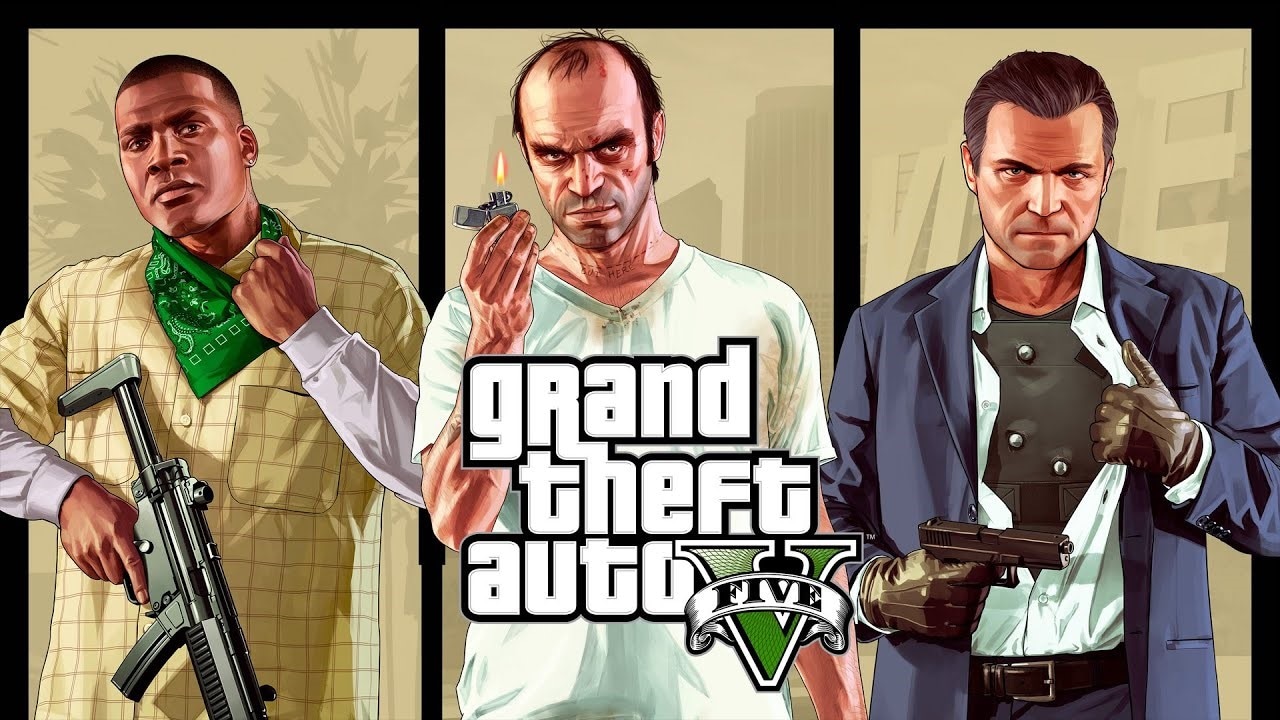
Grand Theft Auto V is one of the top-selling video games of all time. The game was released back in 2013 and it still hasn’t lost its charm after seven years. YouTube is stacked with "GTA V Compilation" videos that have billions of combined YouTube views.
What separates GTA V from other video games is its diversity. Unlike other video games, you can create different types of videos using GTA V. Some gamers choose to make tutorial videos on how you complete GTA V missions. In contrast, others publish videos that contain "GTA V Win/Fail/Funny" compilations.
Platforms: Playstation, Xbox, Windows PC.

Garena Free Fire is a popular Battle Royale that became the most downloaded mobile game in 2019. Being a Battle Royale, Free Fire allows players to stream their gameplay and showcase their shooting skills to the entire world.
Many YouTubers have also started creating “hack-videos” for Free Fire where they disclose tips & tricks on how to unlock events, get new items, and improve gameplay in Free Fire. It’s safe to say that Garena Free Fire is most likely to gain massive popularity in the coming years.
Platforms: iOS and Android

Roblox is a gaming platform where users can design their games and share them with other community players. Since the platform brings such uniqueness to the table, it has a massive appeal on YouTube.
Many YouTubers have already started making Roblox videos where they either review games designed by other players or live stream their gameplay on the channel. Roblox is a one-of-a-kind platform, which means it'll allow you to create unique content for your channel.
Platforms: Microsoft Windows, Xbox One, Android, macOS

PUBG Mobile is yet another Battle Royale for smartphones. Although the game is available for PC, its mobile version has become extremely popular in the past couple of years. Players from across the planet enjoy playing this awesome Battle Royale game with some unique elements. Like FreeFire, you can make a diverse content on PUBG, including tutorial videos and quick hacks.
Platforms: iOS and Android

League of Legends is a worldwide popular game that millions of players play every day. If you ask us what game is trending on YouTube, the answer would be League of Legends. Why? Because it has a vast community of players. Moreover, you can participate in daily events that continue anywhere between 2-3 hours. This will help you get plenty of watch time for your channel and skyrocket your views.
Platforms: Microsoft Windows and macOS
8. PlayerUnknown’s BattleGround

PlayerUnknown’s BattleGround is the desktop version of PUBG Mobile. Although it’s not as popular as its mobile version, PlayerUnknown’s BattleGround can help you create unique content on YouTube. Being a BattleRoyale, you’ll have to fight a group of 30 people on a deserted island and protect yourself from getting eliminated. So, you can either live stream PUBG videos or record your gameplay to edit a compilation of your best moments in the game.
Platforms: Windows

Brawl Stars is a mobile game that’s designed by the publishers of “Clash of Clans”. With its unique gameplay, Brawl Stars appeal to viewers from different generations. With varying gameplay options like Battle Royale and PvP, you'll have plenty of opportunities to create appealing content for your YouTube channel.
Platforms: Android and iOS

Mobile Legends: Bang Bang is a Battle Arena for mobile where you can participate in 5-on-5 battles and win tournaments. With this mobile game, you can start by creating your five members' squad and go against other teams to win matches. The game is not as popular as other Battle Arenas in America. It has a massive fan-following in Asian countries.
Platforms: Android and iOS
So, that's a list of what games are trending on YouTube right now. If you're planning to start a gaming channel on YouTube, these 10 games will help you establish a strong viewership and increase your channel's popularity.
But, irrespective of the game you choose, it's essential to choose the right tool to record your gameplay and edit it to compile the final episode for YouTube. Keep in mind that if your videos aren't appealing, they won't make your channel stand out, and it'll become a bit struggling to get the desired YouTube views.
Therefore, you need to determine what games are most popular on YouTube. After you’ve picked the right game, the next thing would be to choose a video recording software to record your gameplay.
Part 2: Find Your Best YouTube Video Game Recorder --- Filmora Video Editor
After testing a wide variety of video game recorders, we've concluded that Filmora Video Editor is the best option for all aspiring YouTubers. It's a dedicated video editing software for Mac and PC that's primarily designed for video editing.
The tool also comes with a built-in screen-recorder that'll allow you to record your gameplay while playing the video and edit it using Filmora's video editing tools. Let's take a few of its features that'll help you create cool content for your gaming channel.
Key Features of Filmora Video Editor and Filmstock:
- Record Real-Time Gameplay with One-Click.
- Edit Your GamePlay using the same tool.
- Filmora has a dedicated audio-editing interface that’ll help you sync your microphone’s audio as per the gameplay.
- Thousands of video effects to make your gameplay more appealing for the viewers.
How to Use Filmora Video Editor to Record and Edit Gaming Videos
1. Screen Recording
The Screen Recording feature in Filmora Video Editor is pretty easy-to-use. You won’t have to go through too many steps to record the screen. You can complete the entire procedure within a few minutes, even if it’s your first time recording the gameplay.
Follow these instructions to use Filmora’s Screen Recording feature to record your gameplay.
Step 1: Launch Filmora Video Editor and click New Project.

Step 2: Select the Record tab and use the drop-down menu to choose Record PC Screen.
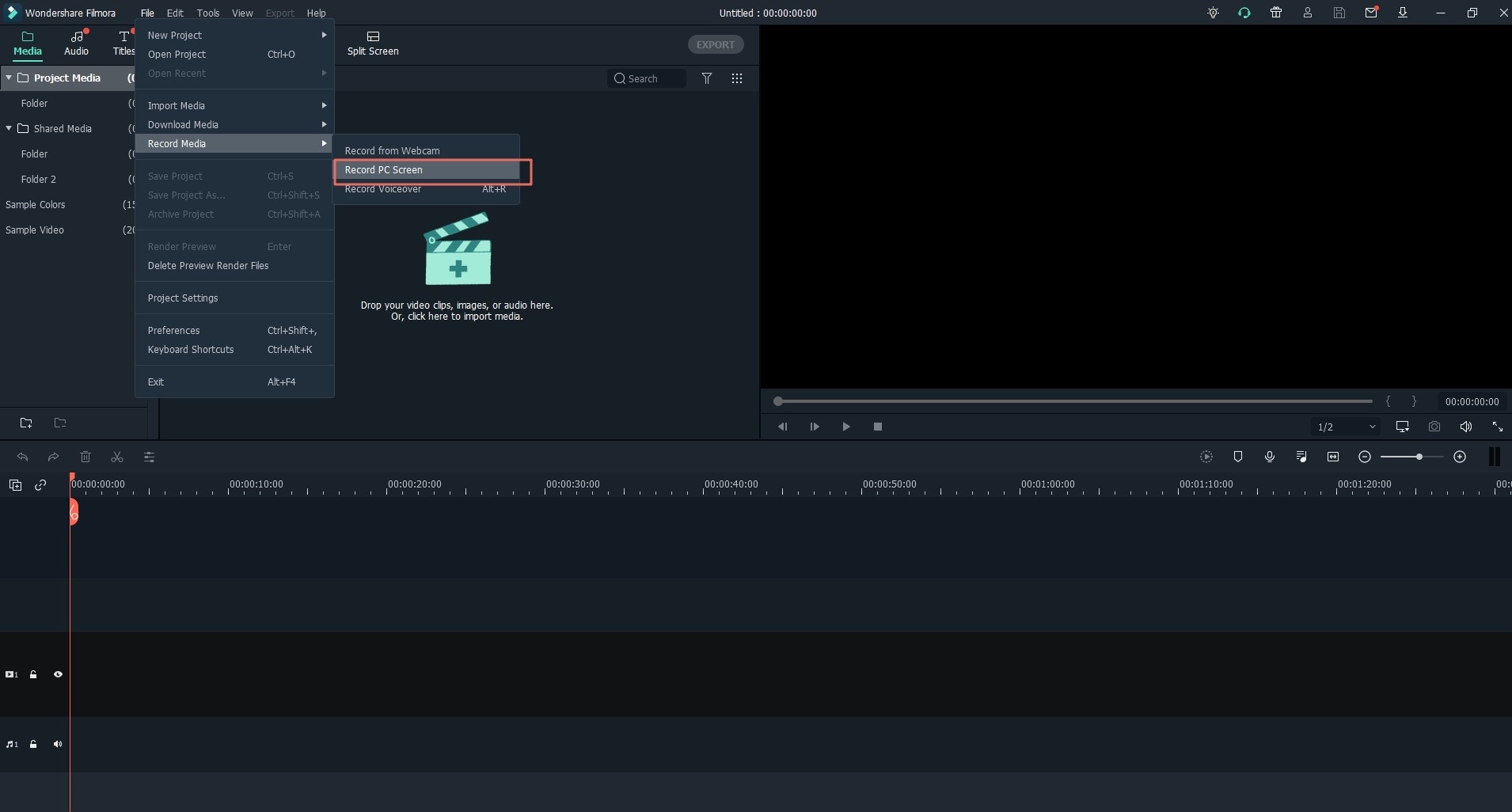
Step 3: You can either record the full-screen or set a customized frame. Choose from the options Full Screen, Custom, and Target Window as per your needs.
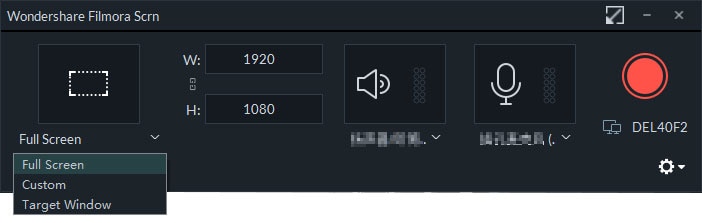
Step 4: Now, switch to the audio and choose which device you want to use to capture the audio. You can choose between your PC or the external microphone. For more adjustments, make sure to hit on the Settings.
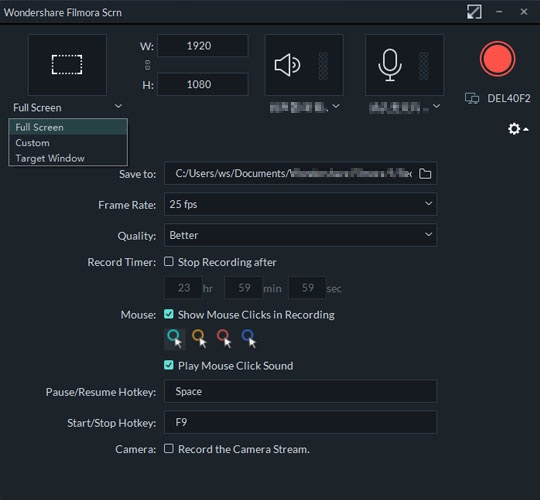
Step 5: Once you’ve configured all the settings, click REC to start the screen recording feature.
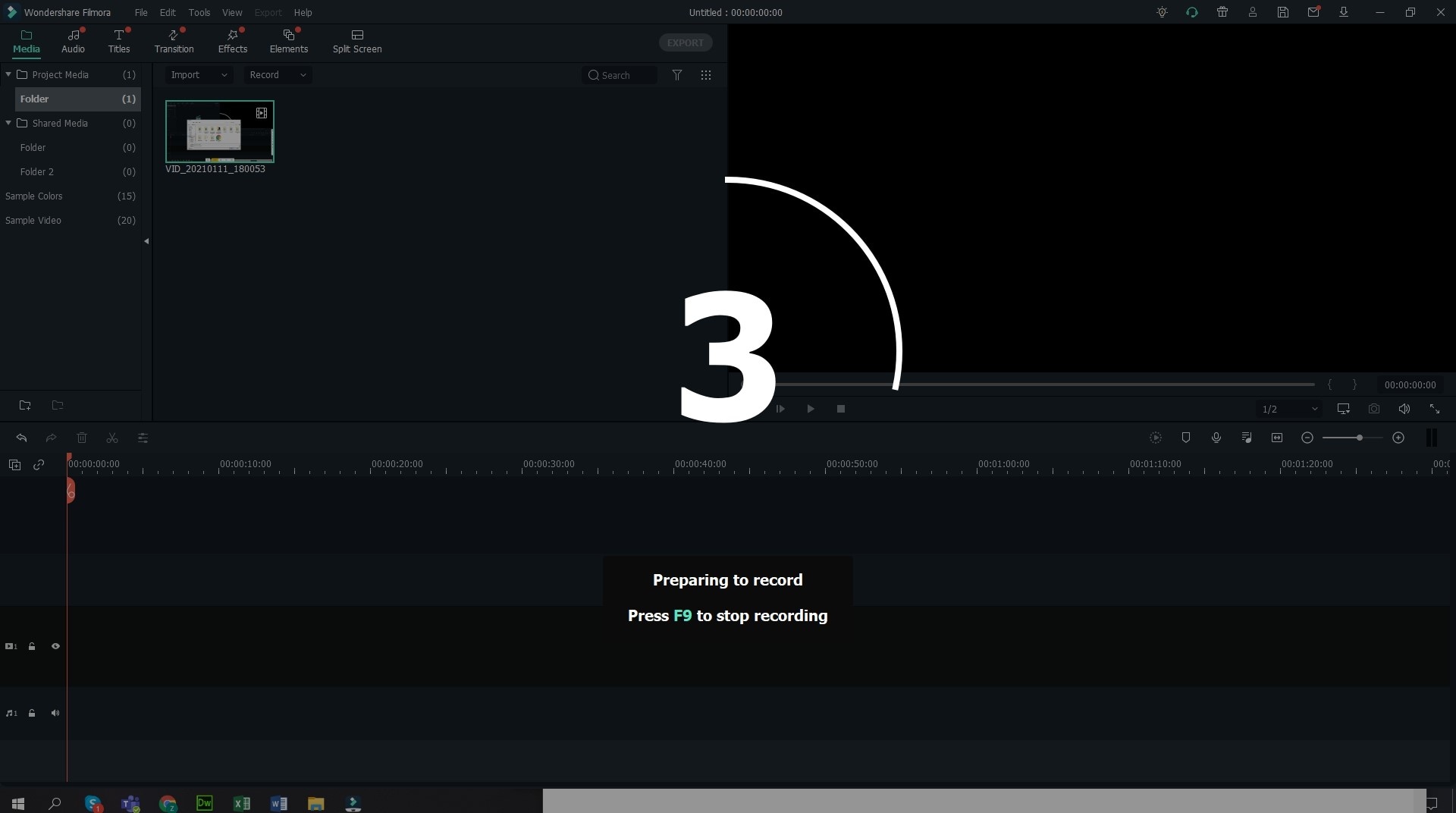
2. Audio Editing
Audio editing is another feature of Filmora Video Editor that'll help you compile your video for YouTube. Believe it or not, but the audio is an essential part of a YouTube video. From choosing the right audio track to removing unnecessary background noises, it's necessary to edit the audio to make your YouTube video more appealing.
Fortunately, Filmora Video Editor comes with a dedicated "Audio Editor" that'll help you adjust different audio settings. You can add a separate audio track, modify the audio from your microphone, add a voiceover, etc. using Filmora.
Step 1: Launch Filmora and click "Import" to add the recorded video you want to edit.
Step 2: Now, right-click the audio-track on the timeline and click "Detach Audio" to remove the clip's default audio.

Step 3: If you want to add a new audio track, go to the Open Track Manager tab and explore Filmora’s built-in audio library.
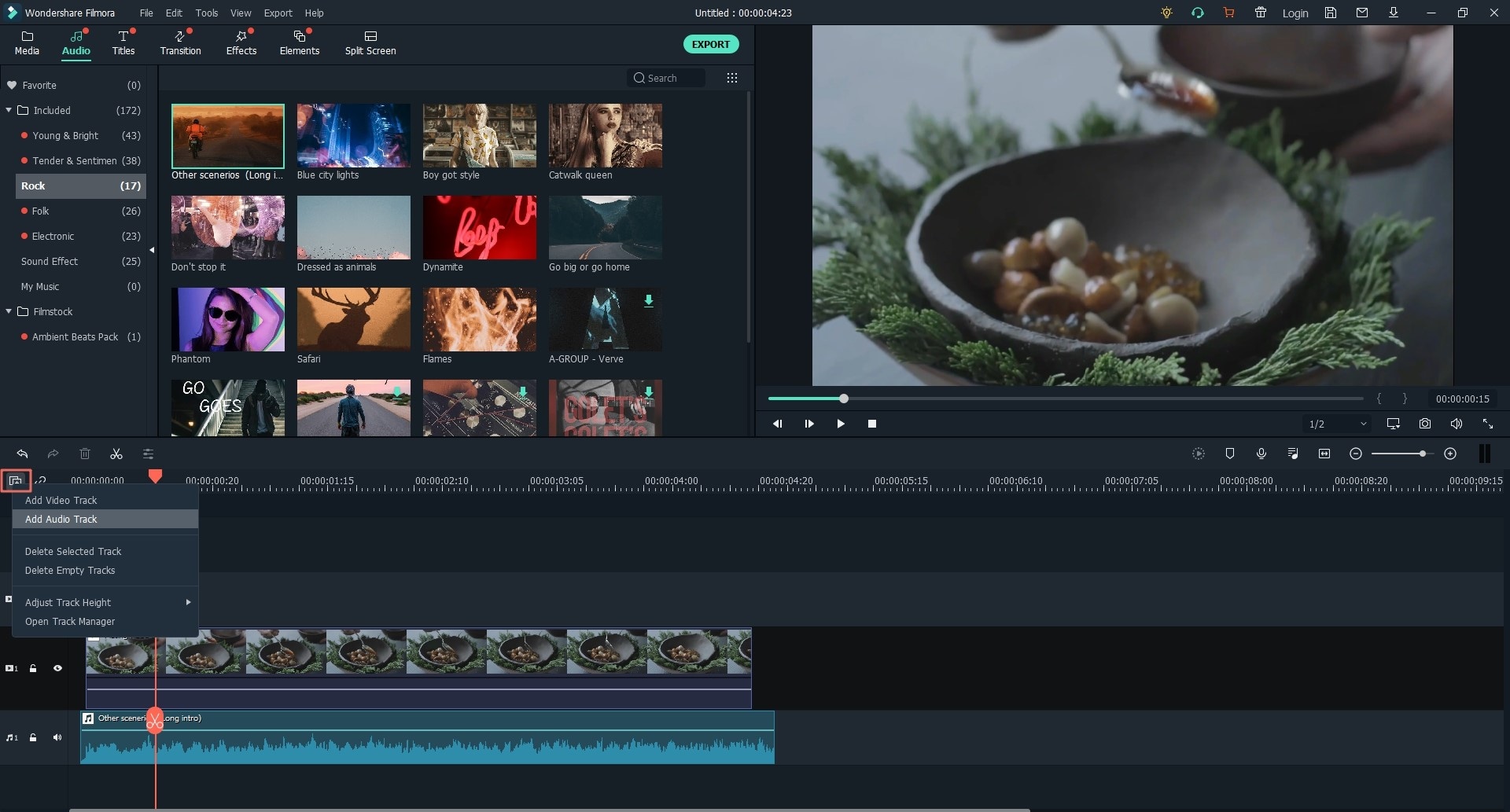
Step 4: Once you’ve selected the right music clip, you can adjust all its settings like fade-in/fade-out time, pitch, and volume. To do so, double-click the video on your timeline and switch to the Audio tab.
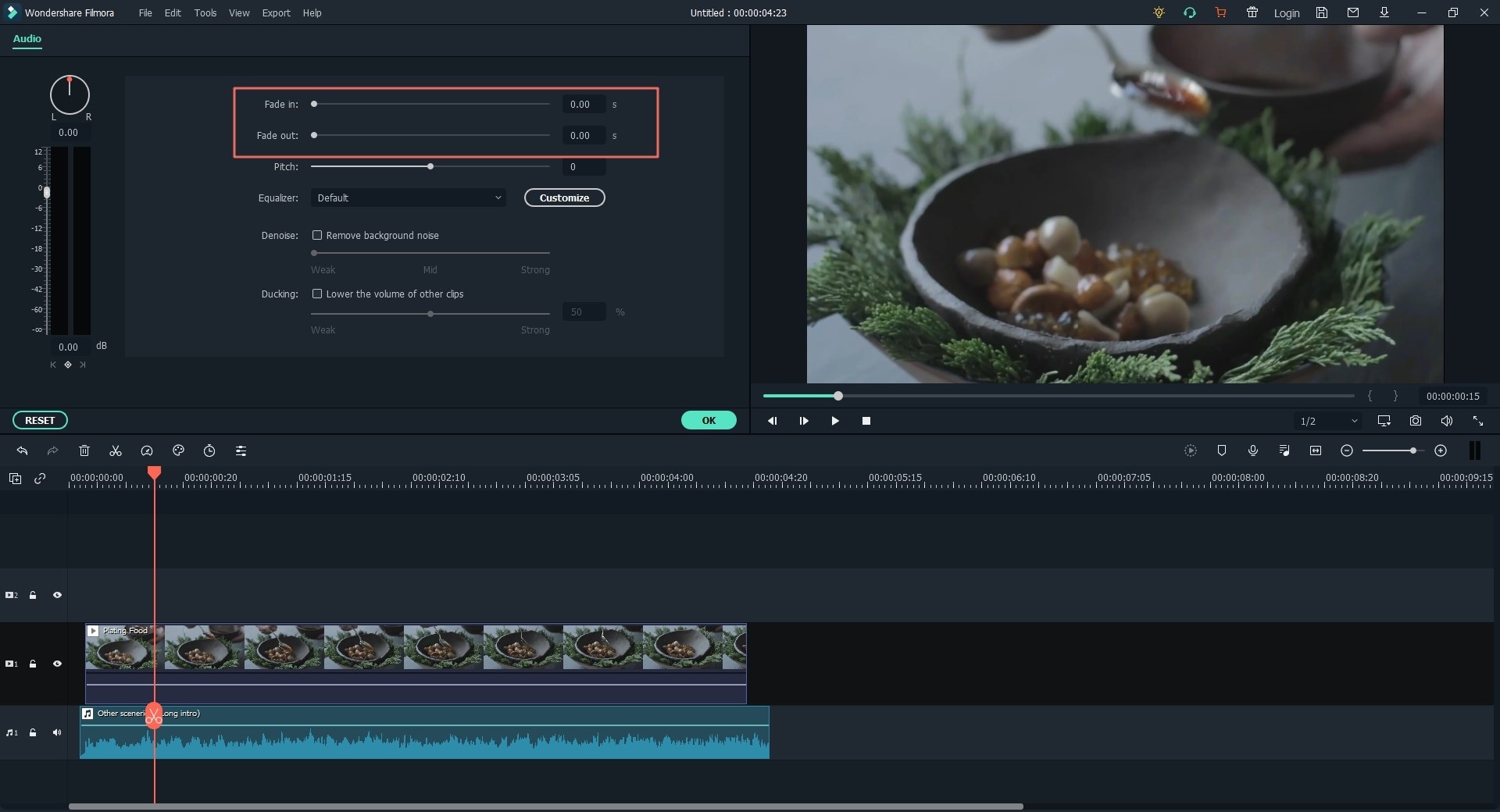
Step 5: You can also remove the background noise using Filmora’s Denoise feature.
3. Video Editing
Finally, let's discuss Filmora's video editing features. Since it's a dedicated video editing tool, you'll find dozens of features that'll streamline the entire editing process. With its basic features like Trim, Split, and Cut, you'll be able to shorten the clips to make the final cut quickly. Once you've got the selected clips, you can use advanced editing options like adding effects and transitions to give a professional touch to the entire video.
Step 1: Start by loading the video clip to Filmora’s timeline.
Step 2: Click the Split icon and drag the pointer to the point where you want to split the clip.
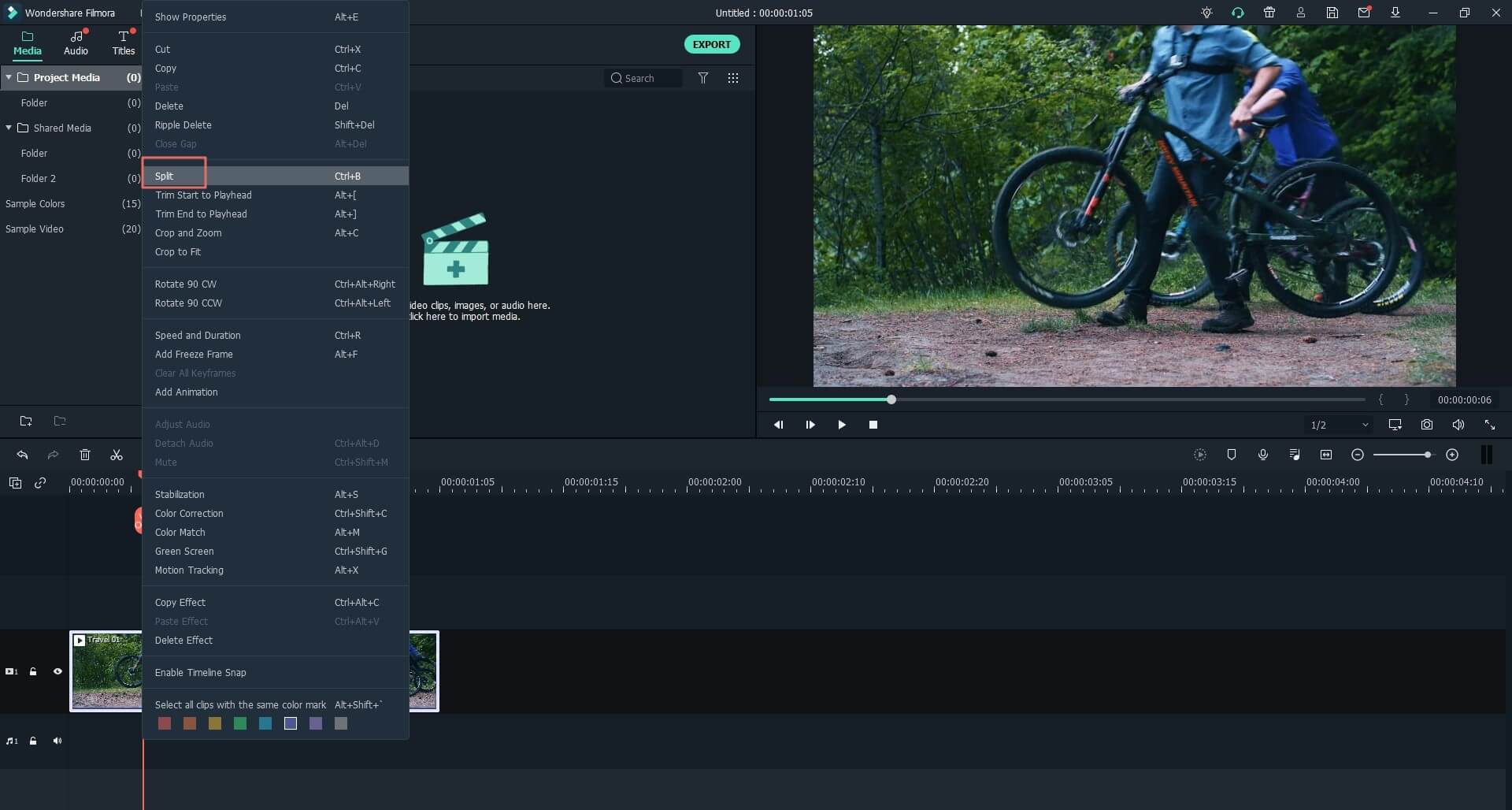
Step 3: To bring up the Advanced Editing options, double-click the video, and you’ll be prompted to a different dialog box. Here you can add effects, change composition, stabilize moving clips, etc.
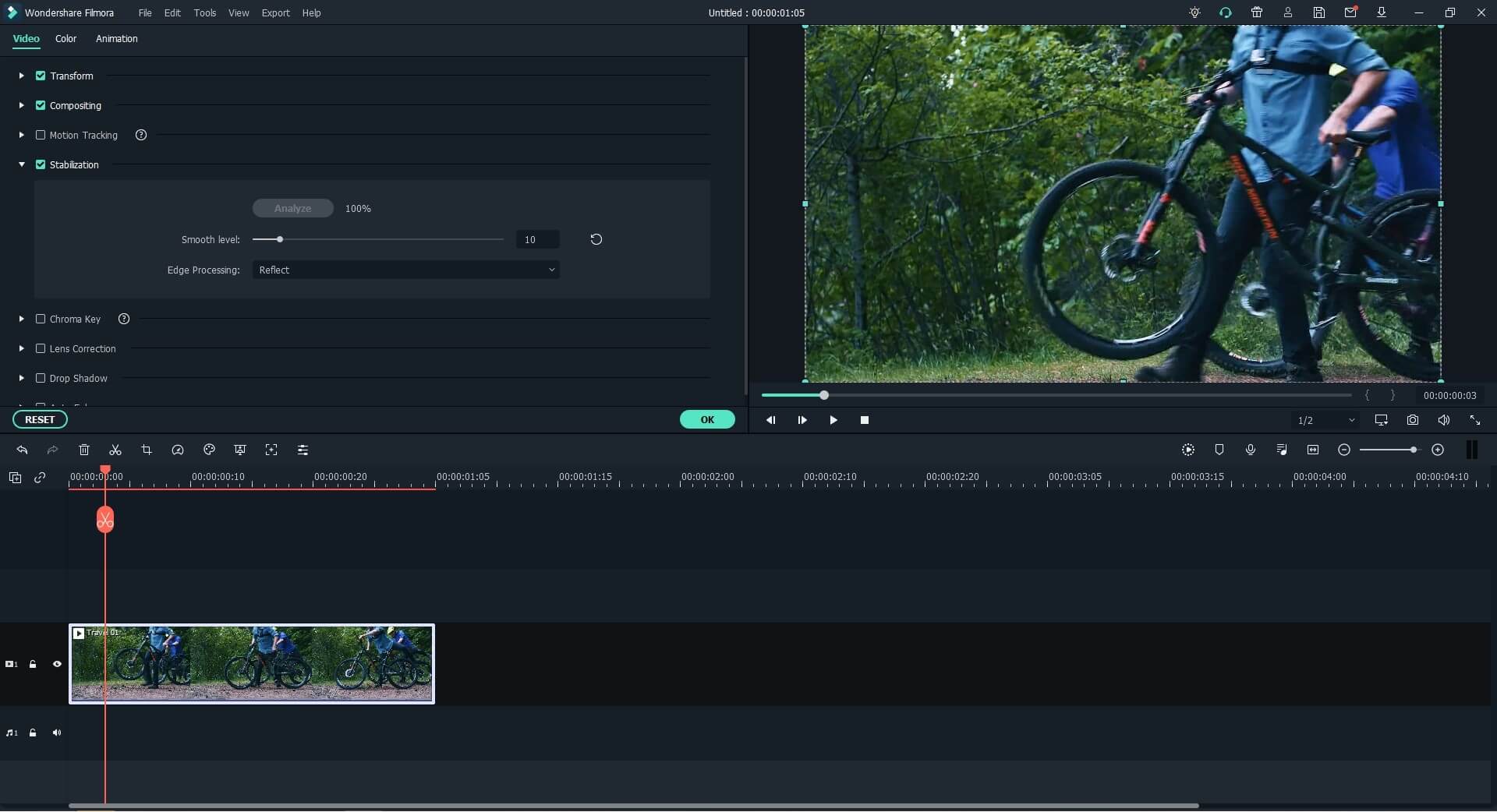
Step 4: Browse through the editing options to edit your video as per your preferences.
4. Export and Share Video on YouTube
After you’ve successfully edited the video, click the Export button, and choose the video format. Also, choose the location where you want to save the video. You can also upload the video directly to YouTube through Filmora itself.

Go to the YouTube tab and sign-in with your credentials. Add video title, description, and click Export. This will initiate the uploading process, and your video will get published on YouTube.
Conclusion
The reason that makes Filmora a reliable screen recorder and editor for YouTube is its ease of use and an extensive list of features. Unlike other video editing tools, you won’t need a separate screen recorder to capture your gameplay.
Filmora Video Editor has everything you need to record the game and edit it quickly to create your episode for YouTube. Even if you have never edited a video in your life, Filmora will make it much easier to get started and start your YouTube journey as a gaming content creator.
Thanks to YouTube, video gaming has become an avid career option for all gaming enthusiasts. But, growing a gaming channel on YouTube is not an easy job. From figuring out what games get the most views on YouTube right now to ensure that your videos stand out from the competition, starting a gaming channel on YouTube is still challenging. The good news is that once you've got everything figured out, your videos will automatically begin to attract views.