GIF images are one of the most popular image format now-a-days, you will find them on every other social networking website such as Facebook, Twitter or even the Instagram. Some users might want to convert them to the WMV videos. There are plenty of software available on the internet to convert the GIF images to the WMV videos, here’s the complete list of all these web services or the offline program to convert the GIF images to the WMV videos.
#1. Filmora Video Editor

Filmora video editor will fulfill all the missing features in the above mentioned software, for starters, it is a cross platform GIF to WMV converter application which is available for both Windows and Mac OS X users. As this is a third party software, so, you will not need to have an internet connection to convert your GIF images to the Videos. Moreover, it has every possible effect to make the perfect WMV video.
Pros:
- You can add text, titles and can also include different Instagram like filters on your videos.
- It will also let you cut the video in any possible way that you want. You can also merge different GIF images to make final video.
- Ability to trim the extra parts of the GIF image to make the final video.
- Using the voice over feature, you can either add your own voice or can select a track from the vast library of the music tracks to add in your videos.
- When finish the conversion, you will be able to export these videos with different frame rates, Kbps and audio settings.
#2. Cloud Convert
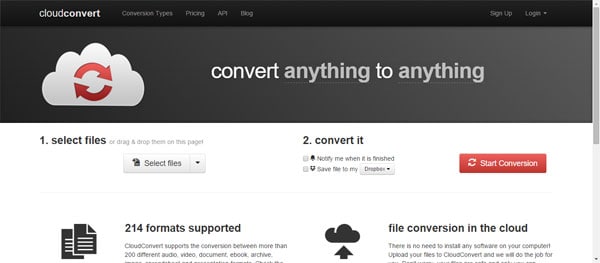
The very first service that you can use to convert the GIF images to the WMV videos is the cloud convert, being an online GIF to WMV converter, it will work on all devices such as Windows, Mac OS X, Linux and even the Google Chrome box. It also provides many options for the output WMV videos, all you have to do is just to upload the GIF images and by clicking on the settings button, you can adjust different aspects such as the start and the end of the video, resolution of the videos, FPS settings and even the audio settings. The final converted WMV video can either be downloaded directly or upload to your Dropbox account.
Pros:
- Works on all platforms such as Windows, Mac OS X, Chrome OS and even Linux.
- Provides different options to adjust the output settings for WMV.
- Free to operate.
- Directly upload the videos to the Dropbox account.
- Easy to use.
Cons:
- No options to cut out the extra part in the GIF image.
- MOnly works online, need an internet connection to operate.
- No option to add text or image to your final video
#3. Total Video Converter
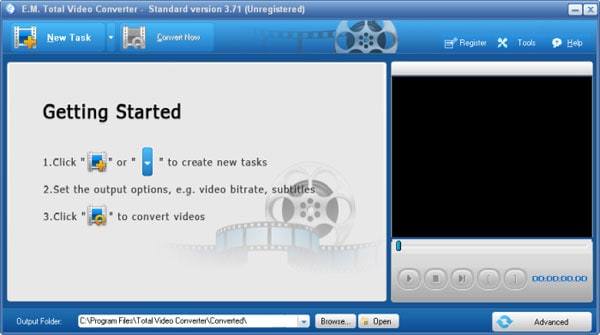
Total Video converter is a professional level GIF image to WMV video converter to convert any types of image or video files to the WMV videos. This converter provides detailed converting of any GIF image without adding the audio quality or any types of text and image file to your videos. Moreover, the user-interface of the program is pretty much simple and can be operated by even a simple Mac user.
Pros:
- Easy to understand.
- Plenty of Inputs and Output formats to convert the videos.
- No Ads in the program and no limitations to convert the GIF images.
Cons:
- Only works with the Mac OS X, no option to convert files in the Windows OS.
- The so called free version will not let you edit the GIF images.
- No options to burn the videos to a DVD.
#4. Format Factory
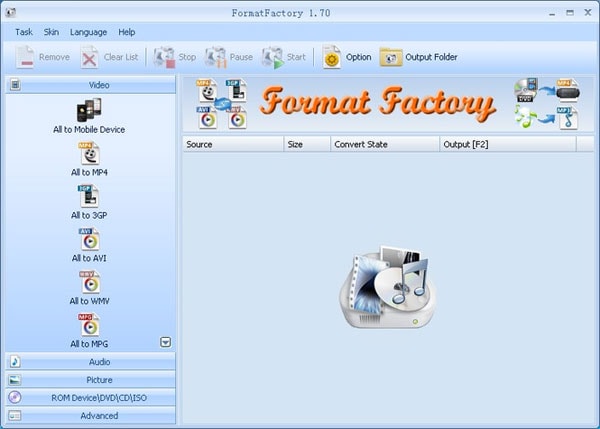
One of the most popular GIF to WMV converter software for Windows, Format Factory will also let you convert the GIF images to the WMV videos. Although it doesn’t provide any options to add your voice or the new images in the final videos, but it is still a very good video converter to convert the GIF images. The best part about Format Factory is the support for different Input and Output settings, you can work with approximately every file and convert them to any suitable format that you like.
Pros:
- User-interface is pretty much easy.
- Works with approximately every video and image file.
- Doesn’t need an internet connection to work.
Cons:
- Only available for Windows, doesn’t have Mac or Linux Version.
- No option to add voice on your final videos.
- No options to edit the videos to apply new filters or add text or images to your files.
#5. Convertio.co
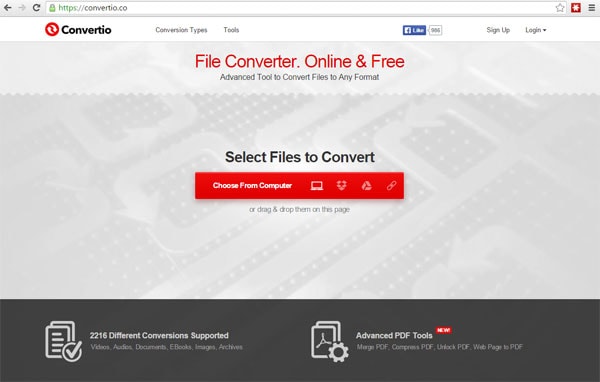
Convertio is another online GIF to WMV converter to convert the GIF images to the WMV videos for free, just like other online services, it also doesn’t have the operating system compatibility issues. The best thing about this software is that you can either upload files from your computer or you can transfer files directly from the Dropbox or the Google Drive. Moreover, you don’t have to download the GIF image on your computer and then upload it on the website, simply paste the link of the image and it will automatically extract the image from that link. Apart from these options, it doesn’t need any options to adjust the size or the start and end time of the final WMV video.
Pros:
- Works perfectly on all devices.
- Upload files from your computer or cloud based services.
- Email you the final video link after conversion.
Cons:
- Needs internet connection to work.
- Doesn’t have any settings to adjust the size or edit the videos.
- No options to send the final video files to the cloud services .
#6. Zamzar
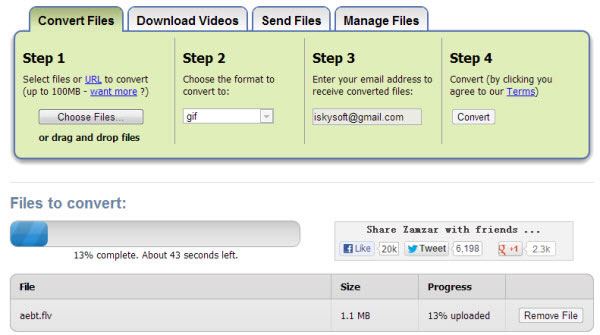
Zamzar is another online free GIF to WMV converter with to convert the GIF images to the WMV videos. Although it doesn’t provide any options to add files from the URL or the cloud based services, however, it still have the simplest user interface. The final converted videos can’t be downloaded from the website, but you can have them in your inbox by entering the Email address in the last step of the web service.
Pros:
- Will work on any device with the internet connection.
- Convert videos into 1200 different video formats.
- Easily send the final videos to your friends using their Email addresses.
Cons:
- Doesn’t work offline.
- Doesn’t any option to add voice-over to your videos.
- No options to edit the videos or add filters on them.
#7. File Conversion

It is one of the simplest GIF to WMV converter to convert the GIF images to the WMV videos, simply upload any GIF image, select the output format and resolution of the video and click on the convert. The only option that it provides while converting the videos is the resolution of the video, however, it takes much time to convert the GIF image to the WMV videos.
Pros:
- Simplest user-interface to convert the images to WMV videos.
- Will let you adjust the quality of your video.
- Can adjust the resolution of the video.
Cons:
- It will need an internet connection to work.
- Takes a very long time for conversion and you will have to wait for more than 5 minutes to convert less than 200kb video.
- No option to add audio or image the WMV video.
#8. Any Video Converter for Mac
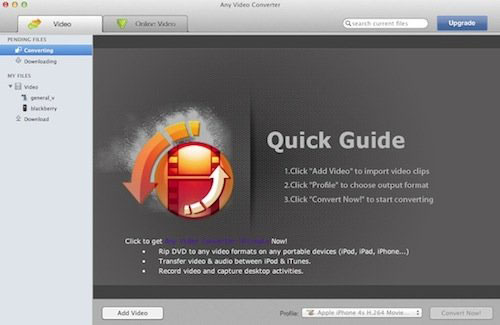
Any Video Converter for Mac is a popular video editor and converter to make the WMV videos from GIF images. The user-interface of the software is professional and you will have to be professional to use. However, there are no options to add the voice over on your GIF images. The best thing about this software is that it will let you merge more than one GIF images to make one final video.
Pros:
- Professional features to convert GIF image to WMV videos.
- Add text or audio to your videos with simple clicks.
Cons:
- Complicated user-interface, not suitable for every user.
- No option to add text or filters on your videos.
- Only available for Mac, doesn’t have a version for windows.
- Pretty much expensive as compared to the features that it provides.
#9. Quick Media Converter

The reason that we have Quick Media converter in this list is due to the user-friendly interface that the program provides. By activating the advance mode, you will be able to edit the Videos in any possible way that you want. Apart from conversion feature, it will also let you download videos from third party video sharing websites such as YouTube. However, there are no options to add the voiceover on WMV videos.
Pros:
- Free to use and have user-friendly interface.
- Expert mode will let you adjust video settings for output WMV videos.
- Will also give the output videos High Definition.
Cons:
- Only available for the Windows OS.
- Will not let you add text or images to the Output videos.
- Doesn’t have any option to add voiceover on WMV videos.
#10. Online Video Converter
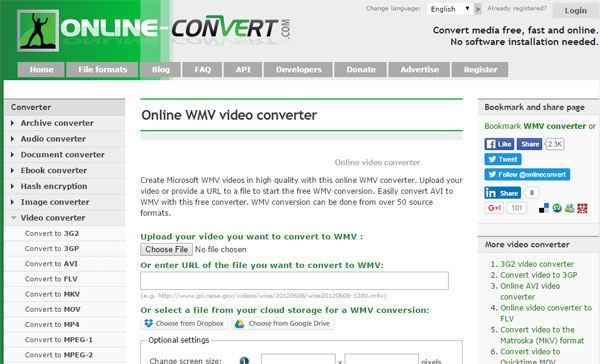
The last but not the least video converter on our list is one of the perfect video converting website, Online-convert. You can either upload the videos from your computer or can export them directly from a web link. You can also import GIF images from the Dropbox account or the Google Drive. The best part about this online service is that it is free and will also let you adjust the size, frame rate or the audio quality for the output videos. You can also rotate the GIF image or can cut it and flip it any possible.
Pros:
- Three different ways to upload the GIF images from your computer or web links on the Online-convert.
- Conversion is pretty fast as compared to any other online service.
- Save the output videos to the Google Drive or the Dropbox.
Cons:
- Will only work with the internet conversion.
- No option to add the audio in your WMV videos.
- No options to join different GIF image.
- No options to add text or image in the final video.






