Video is another great way to represent your business or yourself as a brand. Nowadays, the demand for videos is increasing day by day. When someone wants to download a video from any site, the question arises, "how”.
YouTube is a significant source of watching videos and downloading simultaneously. But Twitter is not back in the game. The hype for sharing videos on Twitter is increasing.
When it comes to downloading?
Can you download videos from Twitter?
The answer is yes, but how? Read the article.
- Part 1: Download Videos from Twitter on PC >
- Part 2: Download Videos from Twitter to iPhone / iPad >
- Part 3: Download Videos from Twitter to Android >
Part 1: Download Videos From Twitter on PC
Twitter video downloader is a website from where you can download only Twitter videos and Gifs. And you can download it on your mobile phone. Follow the steps to download a video from Twitter to your computer.
Steps to download a video from Twitter to your computer
Step 1: Open your Twitter account.
Step 2: Go to that particular video.
Step 3: Click on the tweet and get the link/URL of that video from the address bar.

Or you can do the same thing by following way.
Step 1: Click on the 3 dots.
Step 2: Click on the copy link to tweet.
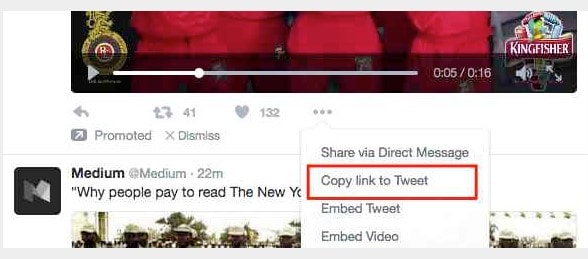
Now the last part!
Step 3: Please copy the link and paste it to the Twitter video downloader.
Step 4: Click on the “download” option.
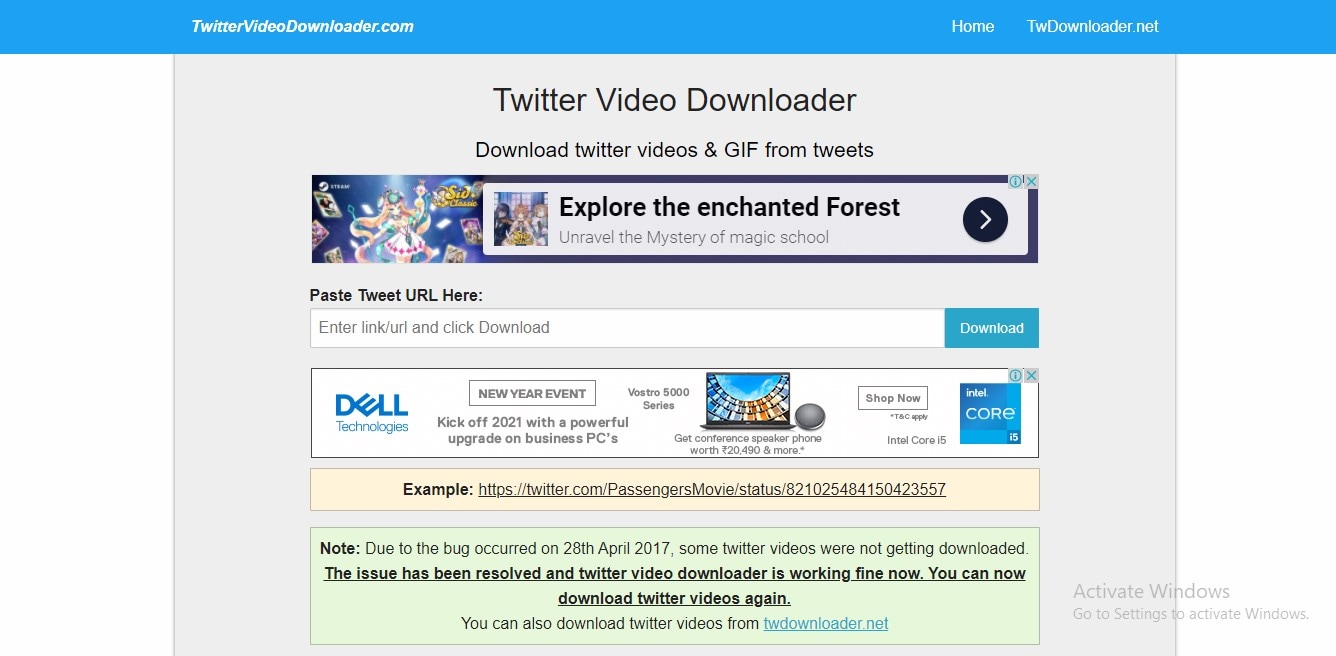
Part 2: Download Videos from Twitter to iPhone / iPad
You have an iPhone. And you want to download videos from Twitter. You need to download an application which is Documents by Readdle. It's the most capable app which holds all your files in one place. As you can download files from the web, you can extract audio from the video also. This app is only for the iOS system.
Steps to download a video from Twitter to iPhone:
Step 1: Download the Documents by Readdle from the App store.
Step 2: Open your Twitter account.
Step 3: Choose a video you want to download and tap the drop-down arrow.
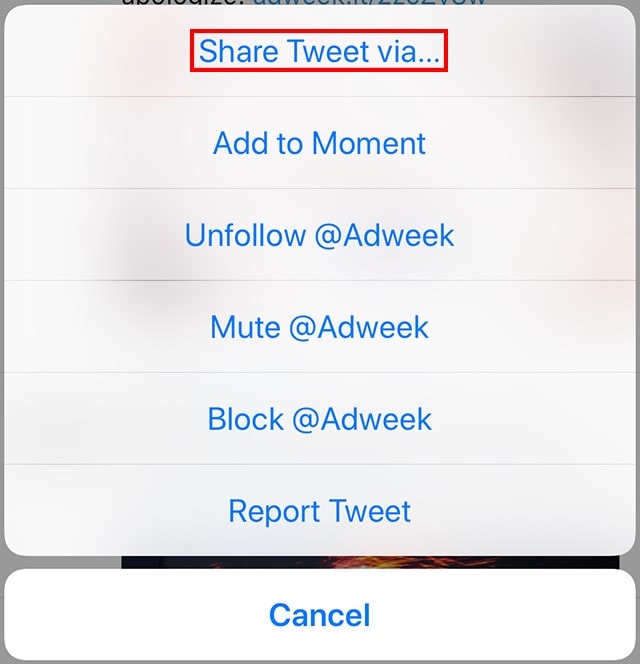
Step 4: Click on Share tweet via > Copy link to tweet.
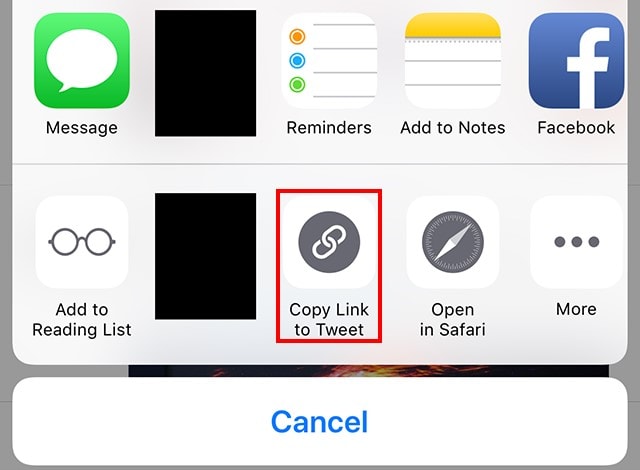
Step 5: Open Documents by Readdle and tap on your browser icon.
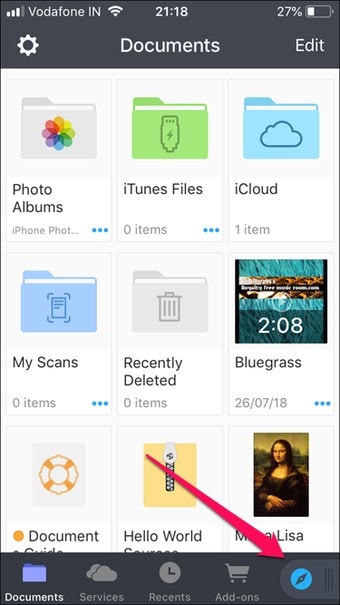
Step 6: Now open the Twitter video downloader using the built-in browser.
Step 7: Paste the link on the space box and click on the Download option.
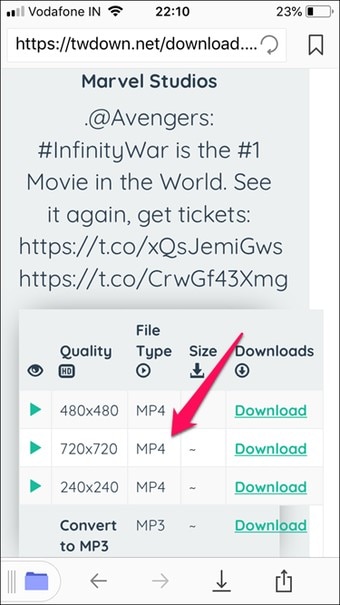
Step 8: Click on the Download video and provide the name of the folder where you want to save. Then, tap Done.
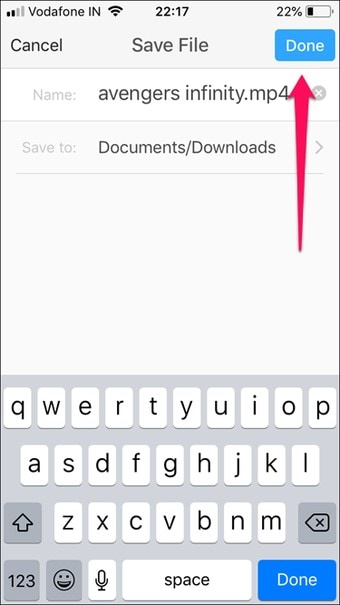
Part 3: Download Videos from Twitter to Android
+Download 4 Instagram Twitter is an application used to download Instagram, Twitter photos, and videos on your Android phones. You can back up your favorite photos and videos easily. The easiest thing is you don't need to log in. If someone has made their profile private, you won't be able to download their pictures or videos.
Steps to download a video from Twitter to Android:
Step 1: Download +Download 4 Instagram Twitter.

Step 2: Now, open a Twitter account.
Step 3: Choose a video you want to download and click on the Share button.

Step 4: Open your + Download 4 Instagram Twitter app.
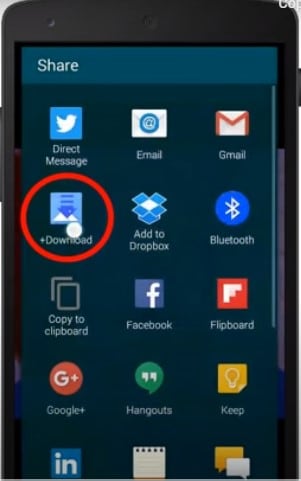
Step 5: Please wait for a few seconds until it completes the download.
Summary:
How do I download videos from Twitter? The question is answered. Now the question part is, after you download the video, how would you edit it according to your need? By editing a video, you can do anything with the video, like adding effects, transitions, etc. do you need a video looking like a professional one? Filmora Video Editor is the best option available there. With its more advanced features, you can make your video reach a new height. So, download the Twitter video with the above downloader, or choose more downloaders for Twitter. Then use Filmora Video Editor to edit it.
Edit your downloaded video with Filmora
With the latest update, Filmora Video Editor & Filmora Video Editor for Mac can make your creativity flow to a different level. Anyone who is just a novice can also create such a smooth video within a few minutes.

Features with Filmora Video Editor
- There is a wide range of editing tools, like cutting, trimming, cropping, merging, etc.
- You can access thousands of royalty-free text, transitions, music and sound effects.
- Color grading and correction. Color matching with 1-click.
- Built-in webcam and screen recorder.





