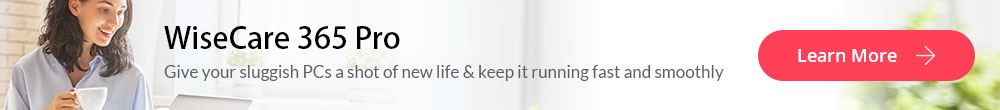In daily life, there are different scenarios for which the background noise reduction is needed. Some of these are mentioned as under:
- The audio was recorded in a noisy background. It is one of the main reasons for which the background noise reduction is required. The video is recorded in a surrounding that is noisy and therefore the reduction is required.
- The audio was recorded using a malfunctioned device. It means that the camera or the other recording device adds noise to the audio.
- There are some audio files in which the background noise is added deliberately and now need to be removed.
What's more, when you record an audio or video, even if you are in a quiet room with a good microphone, there is usually noise that needs to be reduced. Therefore, there is a need of the audio editor that is well developed and easy to operate when it comes to background noise removal. This will make sure that the end product is professional and presentable.
Filmora Video Editor - Remove Noise from Audio without Losing Quality
Filmora Video Editor or Filmora Video Editor for Mac is a program that is the best when it comes to noise removal from a video. The best part of the program is that it has been developed using the state of the art developmental tools. It makes sure that the best outcome is generated for the users. Among all the programs that are available in the market it is the one that is highly advisable and it is all because of the functions that are embedded within it.
Key features:
- The drag and drop feature of the program is the best of all. Adding data to the timeline has never been as easy as it is with this program.
- Either it is basic or advanced editing task the program gets it done with ease and perfection to get the results.
- The interface of the program is very user friendly which means that it is very easy to operate. There is no need to be tech savvy when it comes to this program.
- The program supports 200+ filters and therefore it can be used to get the work done with perfection. The addition of the filters also includes transition, overlay, and the elements addition to the video as well as audio editing.
How to Remove Noise from Audio Using Filmora Video Editor?
As one of the best audio editors to remove background noise from the videos as well as audios, Filmora Video Editor is not only easy to use but it also offers number of features that are simply matchless. The process that is to be applied is mentioned as below.
1. First of all you need to import the media to the program. It can be done by simply clicking the “Import Media Files Here” on the main interface. Drag and drop the audio track to the timeline to proceed with the process.

2. You then need to denoise the audio. It can be done by double clicking the audio file which will then open the audio inspector window. Click the “Remove Background Noise” option. Slide between the weak, mid and strong levels to denoise the audio.
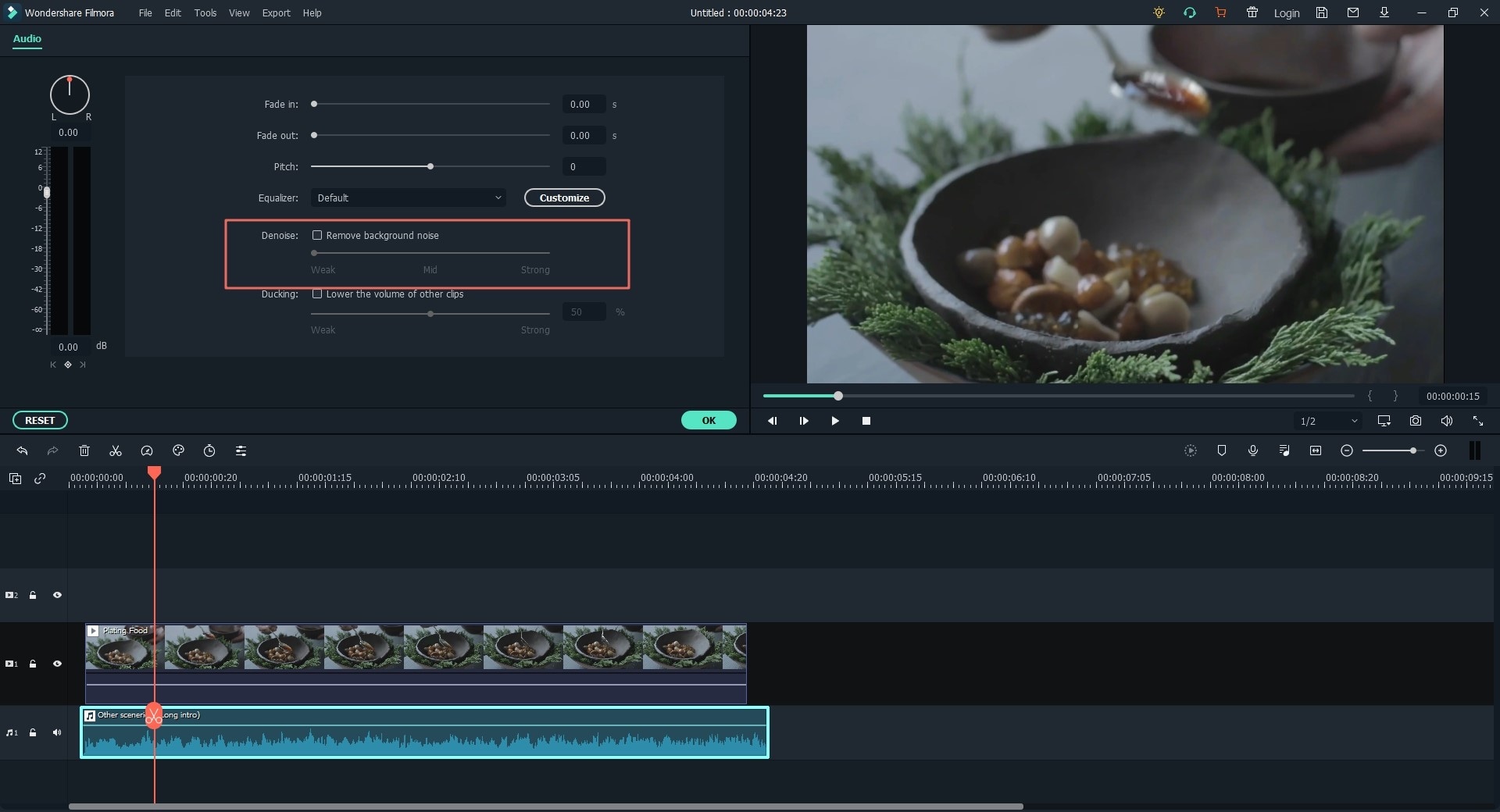
[Audacity Tutorial] How to Remove Background Noise in Audacity?
Audacity is a free tool that can be used to remove the background noise from the audio. If you want to know how to remove background noise in audacity then follow the steps as under.
1. Select the silent section on that point of the audio where there is noise. Click effects menu and then noise removal.
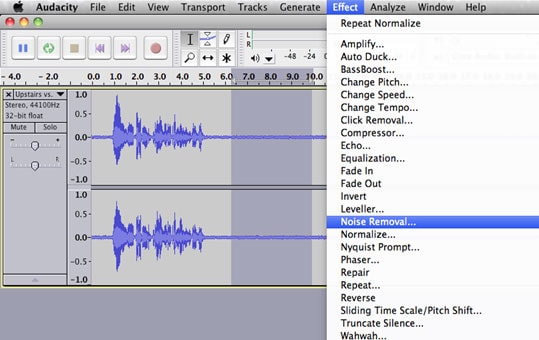
2. Click, get noise profile and adjust all the settings to remove the noise. Once it is done click OK to finish the process in full and remove the noise completely.

3. To ensure that the noise has been removed listen to both the audio clips to feel the difference for yourself.

Final Thought
Both audacity and Filmora Video Editor are the best choices depending upon the needs of the users. You can select anyone based on the differences that have been quoted as under.
| Filmora Video Editor | Audacity | |
|---|---|---|
| Price | The trial is completely free. For prolnged usage the program is to tbe purchased for $49.99. | The tool is free to use and download. |
| Usage | The program is recommended to the users that also have video editing needs. The audio editing can also be done and for this purpose this can also be used as a full-fledged program. | It does not allow video editing at all and can only be used for audio adjustments. |
| Supported Platform | Windows and Mac | Windows and Mac |
| Supported Formats | The program supports 200+ filters, 50 video formats and 20+ audio formats. | It supports 8 audio formats that can be imported. Some of the formats are restricted and therefore cannot be imported particularly FFMPEG. |
Both Filmora Video Editor and Audacity have their own user base depending upon the needs of the users.The Audacity is for the professionals that only want to edit audio files.
On the other hand, if you need to edit both video and audio, Filmora Video Editor is required. With a wider reach and format support the Filmora Video Editor is something that is advised to all.
In fact, in addition to being able to edit audio, Filmora Video Editor has powerful editing video fonctions, which can help you create and edit a video. You can click the below icon to know more about it.