"I have two captured videos and want to combine the two videos into one with the wipe transition effect. How can I use the wipe transition effect in the video?" --- One user asked us recently.
Wipe transition is a video effect to help you to replace one clip to another in a single video. For example, you are showing a video clip with the scene of airship flying in the sky, and then you want to turn to the scene of airplane flying, then you can use the wipe effect to do the scene change. While how to achieve this? In this guide, we will show you detailed information on how to use wipe transition in films.
- Part 1. What is Wipe Transition Definition?
- Part 2. Top 5 Wipe Transition Examples in Films
- Part 3. How to Add Wipe Transition in Your Video
Part 1. What is Wipe Transition Definition?
Wipe transition is a video editing technique that is used on file transition. It features in the video to replace one shot to another by transiting from one frame to another. There is a type of wipe named barn door wipe, which presents the wipe between the two opposite edges of the frame and toward to the center, or vice versa.
The wipe transition is opposite to the dissolve transition that it catches attention to the wipe itself. There are many types of wipes, including iris slow, star wipe, heart wipe, matrix wipe, clock wipe, invisible wipe, diamonds wipe, old turning clock, and more. Take iris wipe transition as an example, it is commonly used in silent film, such as the Merrie Melodies cartoons or Buster Keaton's, representing the circle becomes smaller and smaller. Another example is The Star Wars films, which is make full use of many attention-grabbing wipe transition effects. And The Empire Strikes Back film used the clock wipe and diagonal wipe to draw attention. Invisible wipe is the most commonly used wipe transition. For example, it the camera shot the actor who walk from a room to another, the editor can use the invisible wipe to make the scene match.

Part 2. Top 5 Wipe Transition Examples in Films
When creating a film, the editor can use many types of wipe transition to draw attention. Below are top 5 commonly used wipe transition examples in films.
1. An iris slow wipe transition
An iris slow wipe transition is a wipe shape that presents a shrinking or growing circle. This kind of wipe transition is most used in the film like animated short subjects. The cartoon series like Merrie Melodies and Looney Tunes applied iris slow wipe transition to show the end of the story. When the film is used the iris slow, it might fasten on a specified focal point.
2. A start wipe transition
A start wipe transition is a kind of wipe shape that shrinks or grows star. This type of wipe shape is commonly used express something like "added value" or "extra specialness". For example, the film the Guiding Light used the start wipe transition in the opening sequences of the 1980s. And the film like "The Simpsons" and Aqua Teen Hunger Force Colon Movie Film for Theaters imitate this kind of wipe but was parodied. So editors should not overuse the start wipe transition effect.
3. A heart wipe transition
A heart wipe transition is another wipe shape that presents the wipe in the type of shrinking or growing heart. This kind of wipe transition is commonly used to express "friendship" or "love" scene in the film. The editors will widely use the heart wipe transition in the bar mitzvah, graduation, wedding videos and many others. Since the time passed, many people might think this kind of heart wipe shape is somewhat tacky.
4. A clock wipe transition
A clock wipe transition is the kind of transition that sweeps the shape of a clock with a central point, which is used to represent to the next shot in the film. This wipe effect is just similar to the hands on a clock sweeping on the clock. The clock wipe transition is commonly used in the film to show the time passing from one shot to the next shot. The Red Green Show and The Regular Show are used this kind of wipe transition effect. The Red Green Show used this wipe transition more frequently in the film.

5. An invisible wipe transition
An invisible wipe transition is the most commonly used wipe transition effect. It is very useful in the film to transit one person move from one room to another. Since when shooting this kind of film, the wall will pass in front of the camera. So to make the scene transit naturally, the invisible wipe transition play the important role in the film. In the action sequences film, the invisible wipe is also commonly used to help to make the cut invisible.
Part 3. How to Add Wipe Transition in Your Video
When creating or editing a film, how to use a wipe transition on your video? The best way to do is to get help from a third-party video editing tool that comes with wipe transition feature. Here we strongly recommend you to use the Filmora Video Editor for Windows (or Filmora Video Editor for Mac). It is the easiest video editing software for the filmmaker beginners and professionals to edit and create videos easily and quickly. There are a number of wipe transition types and a lot of other types of transition for you to choose from. You can enable the start wipe, heart wipe, matrix wipe, clock wipe, invisible wipe, iris wipe and others with only the drag-and-drop. There still many other wonderful features in this powerful yet easy-to-use video editing tool.

What Make Filmora Video Editor Outstanding:
- This video editing software lets you edit videos in easy mode and advanced mode.
- You are able to do quick and basic video editing like rotating, cropping, trimming, splitting, or combining.
- And there are professional video editing tools including pan & zoom, color tuning, volume adjusting, video detach, video stabilize, video enhance, etc.
- It provides you with many kinds of wonderful and useful free video effects, such as transitions, overlays, elements, filters, texts, and more.
- You are able to import videos in any format from your computer or camera, as well as downloading from online media sites.
Easy Steps to Add Wipe Transition in Your Video
Step 1. Download and install the video editing software
First download the Filmora Video Editor from the official site. There is no difficulty to get the program file for the video editor just by clicking the "Free Download" button. And you will have the program file on your computer.
And then double click on the file to activate the installation steps. Simply click on "Next" to process the installation until you go to the last step. And click on the "Finish" to complete the installation. The program will be launch automatically. And you will come to the main interface.

Step 2. Import videos to the video editor
There are several options allowing you to import your video files. Click on the "FULL FEATURE MODE" in the main interface to enter the video editing window. You can click on the obvious button named "Import Media Files Here" and select your local video files to import them to the program. The files will be listed in the media library window.
Alternatively, you can simple drag and drop the video files from your computer local folder to the media library window.

Step 3. Add wipe transition in your video
To add wipe transition to your video, you first need to drag the videos to the timeline in sequence. And click on the "TRANSITIONS" button, it will open the library for the transition templates. Now select the wipe transition you want and drag it to the frame that you want to make the transition. After that, you can preview the video effect.

Step 4. Add music to the video
To make your video more stunning and attractive, this powerful video editor also allows you to replace or add background music to the video. You can click on the "MUSIC" button above the timeline. And it will open the library for the audio tracks. You can pick up your desired audio track or download a new one. And then drag the audio track to the timeline to apply it as the background music. You are able to adjust the duration of the audio to fit your video as well.
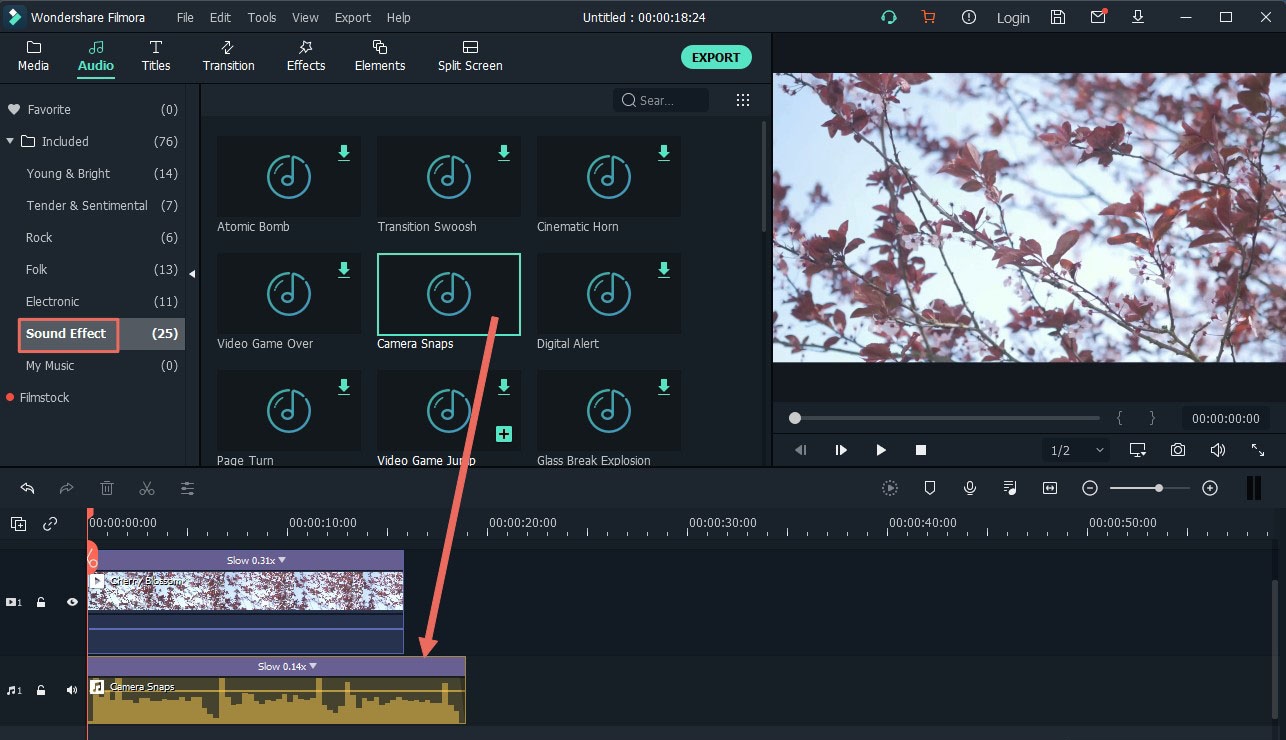
When everything is OK, just click on the "EXPORT" button to export the video.
Write in the End
These are creative ideas on how to use wipe transition in the films. You can use the right tool with wipe transition effects and pick up your desired wipe transition to create a professional film by your own.





