If we look a while back, Halloween was all about costumes, watching scary movies with friends or attending a friend’s or a colleague’s Halloween party. But with the time as the technology is revolutionizing the world beyond limits, people love to create the scary yet annoying and creepy videos on Halloween. So, they can sit with their friend and watch these videos which will scare their friends on Halloween eve. Creating a Halloween video is not an easy feat, you will have to check out certain parameters before you do anything. A perfect Halloween video is not just recorded appropriately but also edited with the scary effects and haunting sounds. Here’s how you can create a Halloween video.
1. Prepare Work:

This part is all about what you should take care and do before shooting the video. The first of all what you should take in account is the Audience for which you are making the video. If the Audience is the kids, the movie effects should not be much terrifying and the sounds should also be not much haunting. Everything should be according to the theme, however, if the Audience is adults which are 21 years or older, you can add any type effects to scare everyone.
The next important thing is the theme on which you are working. The theme selection is one of the most important things while creating a video because it is the baseline of any type of video. Theme selection will determine what kind of videos you will get at the end. For example: if you are creating a video for the audience who is into “The Walking Dead”, the output video should be focused on Zombies. Similarly, for a group a teenage girls, a movie related with “Vampires” would be best. But whatever your theme is, you should get perfectly catered sound effects to match with the movie.
You have selected the Audience and theme of your video, the most important thing while creating a video is recording device. If budget is not a problem or you already have a DSLR, you should shoot the videos with it. But the new Smartphones also have pretty decent cameras to record the high quality videos. For example: You can record a 4k Video using the new iPhone 6S. Camera choice also depends upon the location of your video. If the video is being shot indoor, you should use a high quality DSLR, on the other hand, for a video being shot outdoor, a smartphone camera would work fine.
2. How to Shot good Videos

There are certain things which you should consider while shooting a video. It will include the environment of the video, lightning and the cast of the video. For example: if the video is related with the Evil spirts, some scenes will be outdoor while the remaining video can be shot indoor. On the other hands, if you are shooting something related with the zombies, you will need to get in a crowded area where you can have a lot of people in the videos. Although the people walking down the street may have normal speed, but you can make it slow using a good video editing software. So, in the final video, all these people will look like some zombies.
Apart from the environment, we will highly recommend you to use a tripod stand to shoot the videos. By using a tripod stand, the resultant video will not be shaky. Using the camera correctly, it will include all the features in camera from focusing on a particular thing to adjusting the speed of the video.
3. Editing the Video using Filmora Video Editor

Once the video is shot, the next you need is a perfect video editing software. Unfortunately, most of the video editors are either too complicated or too slow to operate. Filmora Video Editor is a great video editing software which doesn’t only have a clean user-interface but also provides tons of options. The best thing about this software is that you will not have to download extra sounds or effects to incorporate in your video. There are plenty of scary effects already present in the software and you can also add background music from the software. Last but not the least, it is available for both Windows and Mac, and works like a charm on both devices. Here’s the step by step guide on how can use Filmora Video Editor to edit the videos.
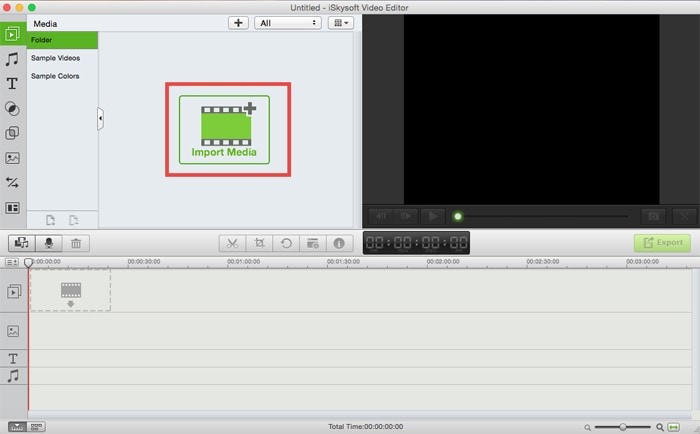
Step 1: When you run the Filmora Video Editor for the first time, you will have to select between the Easy mode and full featured mode. As this video requires a lot of editing, so, you should go for the “Full Featured mode”. Click on the “Import Media” button to import the video to Filmora Video Editor. Select the video that you want to import and Click on “Load” button in the top right corner.
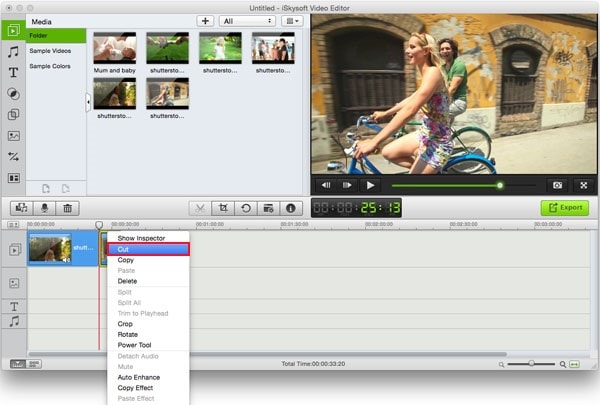
Step 2: Now, Move the video to the work station area, simply click and hold the video and drag it to the work. You can apply the basic editing functions such as Trim down the video, Split it into different clips or rotate the videos right from the “power tool” as mentioned in the screenshot below.
<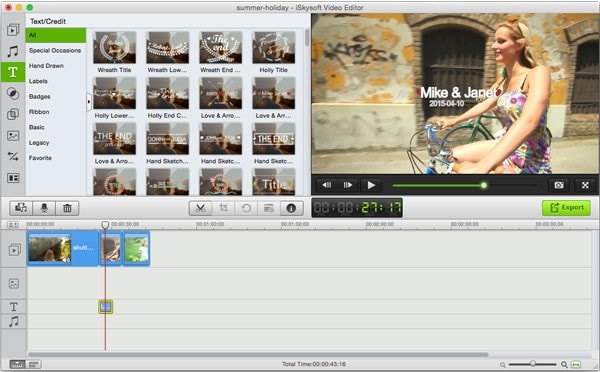
Step 3: You can also add title and credits on the video and the best part is that there are plenty of text formats already available. Click on the text box as shown in the video and it will reveal all the text styles of the video. Now, Click on the little plus sign on the video and the text will be added in the video. You can also edit the text by double clicking on it. You can change the style, format, size, color and even the position of a pre-formatted text.
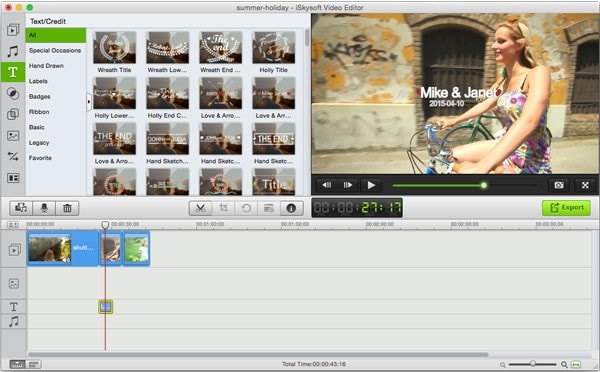
Step 4: How to Apply Scary Effects on the Video? There are plenty of filters, transitions and overlays available in the Filmora Video Editor, you can apply any of them. Some of the filters are scariest, such as in Hollywood movies. Moreover, if you have shot more than one clip, you can join them using a transition and overlays will help you add more effects to the video. Click on the filters button right below the text and you will see a lot of filters. Click on the “+” button in the bottom right corner of the video and the effect will be applied to the video.
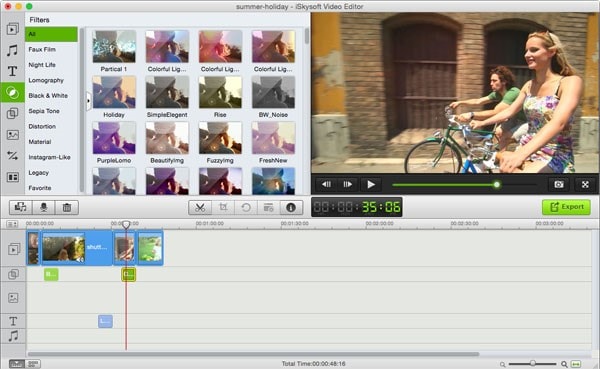
Step 5: How to add Scary Music Effect on a Video? There are some of scary music effect available in the video such as screams, thunder, gun fires. You can select any of the music and transfer it to the work station to apply on the video. That’s it! After applying the sounds, the final Halloween video is ready. You can export the video by clicking on the export button. You can also save it on your computer or can also upload directly to the social networking websites such as Facebook, YouTube or Vimeo.





