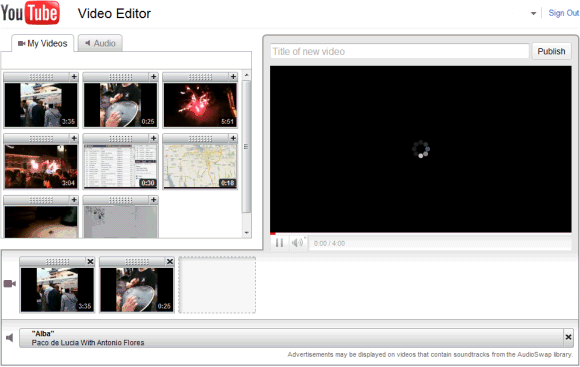Do you have several AVI video files that you would like to merge? With an AVI video joiner, you will be able to merge any number of AVI videos in the simplest way. All you have to do add the chosen clips and hit on the “Join” button or whichever name the program uses. There are so many of these videos out there and this article gives you a list of all these options to merge AVI online.
Recommendation: The Best AVI Merger - Filmora Video Editor
Filmora Video Editor is the best desktop software to merge AVI files. This powerful video editor is the best option for it that offers you more than just combining videos. You can use it to adjust your creation’s color texture, cut or trim, rotate, split or add transitions to videos. The following features make it the recommended program for merging AVI files.
Key Features of Filmora Video Editor:
- Easy drag to split, merge, crop, rotate and trim AVI videos;
- Over 300 effects available for you to personalize your combined AVI video;
- Green-screen, split-screen, face-off, etc advanced features make your AVI videos more stunning and interesting;
- After editing, you can export the video to almost any video format you like, even burn it to DVD;
Top 5 Tools to Merge AVI Files Online for Free
#1. Cellsea
The Cellsea online video editor enables you to not only combine different video formats, but also provides option to convert videos into other formats such as AVI, MP4, FLV, MOSV and 3GP. You can use your computer or URL to upload videos up to a maximum file size of 25 MB. After you are done merging your videos, the final product can be downloaded to the computer in any format. Cellsea allows you to upload from your computer any of the given file formats and then perform the following tasks besides merging: resize the videos, trim, crop, and add audio tracks. When you are pleased with your creation, download it in any of these formats: AVI, FLV, MP4, 3GP, and MOV. This online video editor makes it mandatory to first create an account with them so that you can proceed to edit.
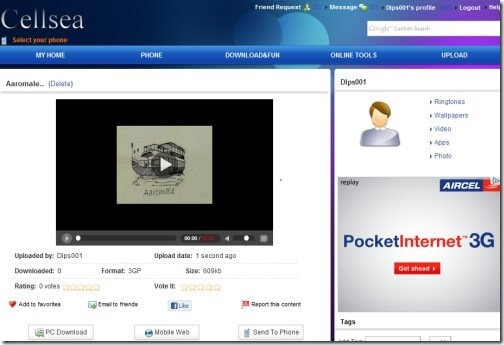
#2. One True Media
When in search of a website to merge AVI files online, do not overlook One True Media because it offers commendable service. Apart from just merging your AVI files, the tool effortlessly combines videos with music so as to personalize a story. The Video Montage allows you to become further creative while Slideshow gives you a one-click share of your final creation. One True Media indeed makes the video making process easy and efficient as it eradicated the need for software download. The program has both a free and paid version. On the free account, you can achieve up to 30 seconds of sharing while the paid version has no such limitations.
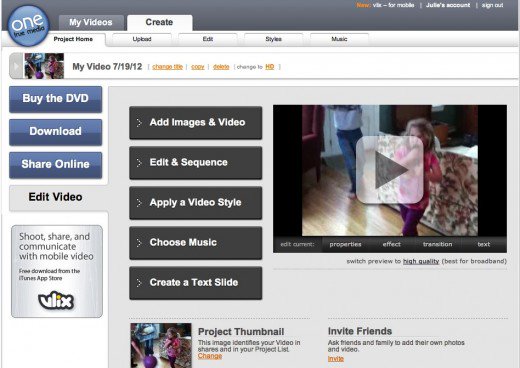
#3. Wevideo
Wevideo is one of the simplest video editors and you’ll find it easy to use in merging videos. The freeware has support for a number of file formats including AVI, MPG, MOV, WMV, etc. thus, this program can help you swiftly merge AVI files online. The process of using it is simple. All you have to do is pick all the AVI videos that you would like to merge and transfer them into the program. One thing to remember is that the tool can still merge different file formats and give a uniform result. What this means is that you can add in your MPG file + WMV file + AVI file, etc and end up with a same format video.
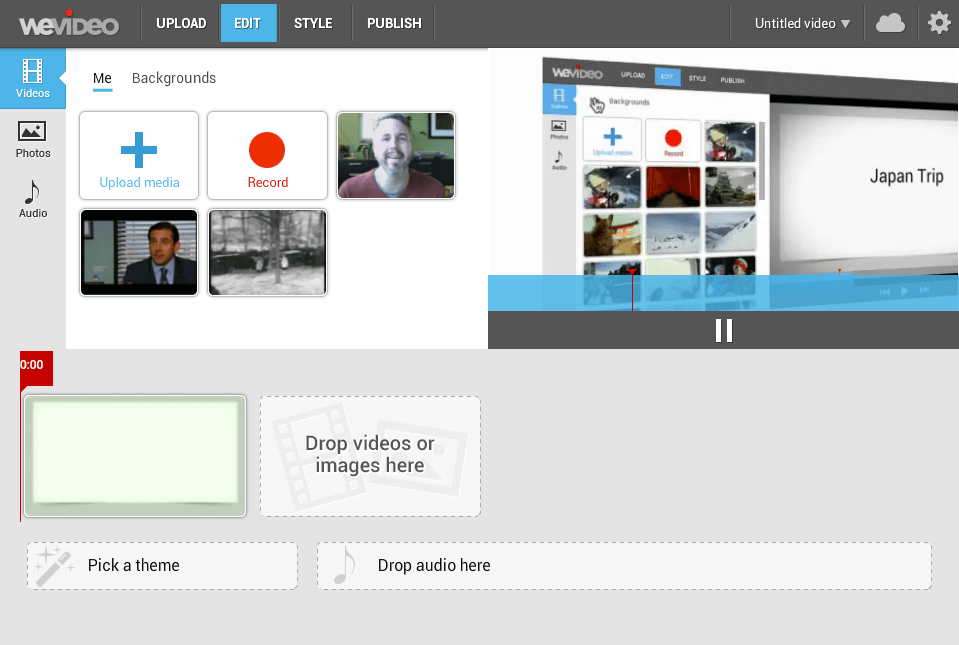
#4. AConvert Video Merger
For those of you yet to find a good program to join AVI files online, you may want to consider AConvert Video Merger. You can work with video clips up to a size of 200 MB, or online video. The program is the best place to run to when you merge multiple AVI video files. You do not have to install it and functions properly will all popular web browsers. The fact that your files will be deleted from the server a couple of hours after your editing is over guarantees security of your files. Only you can have access to them. All features are presented to you. The application is completely free to use, with no need to pay for additional features.
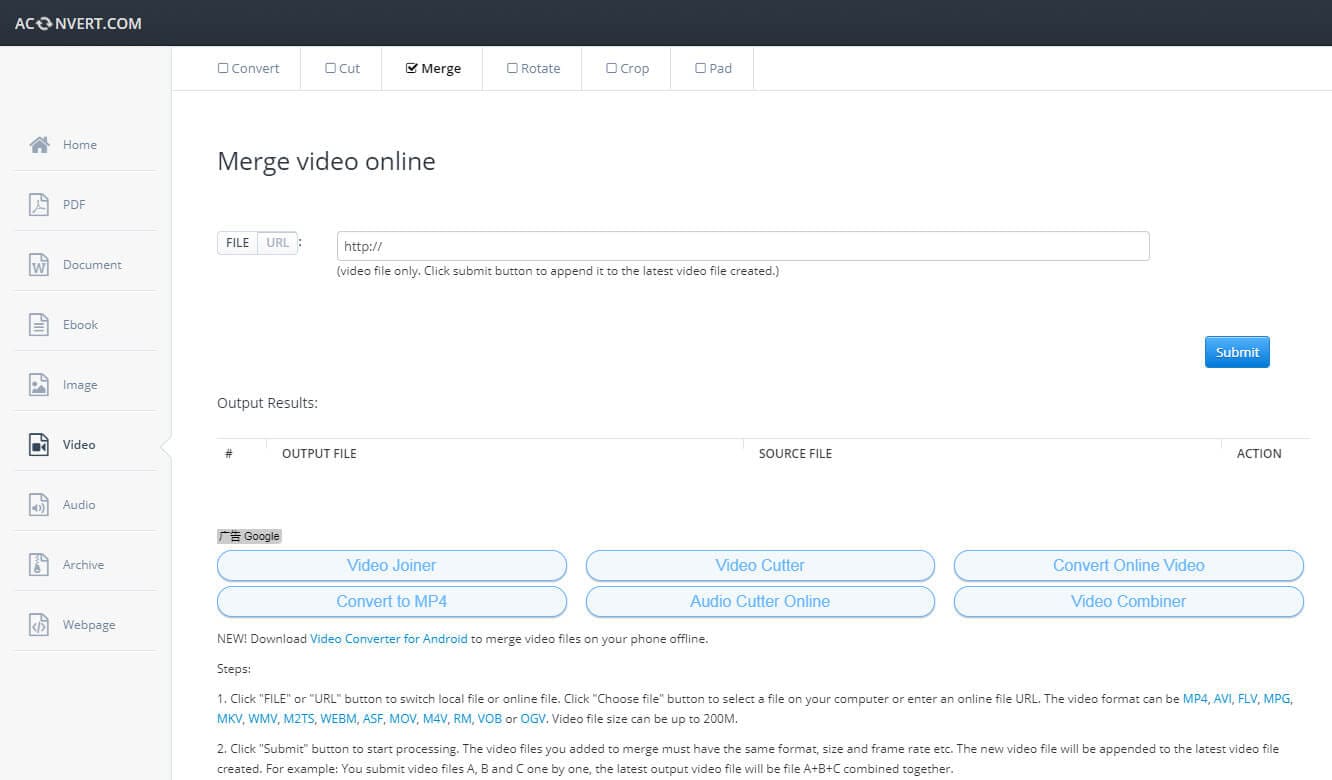
#5. YouTube Video Editor
This robust video joining program is a favorite among several professionals as they combine popular media formats. You can use the YouTube Video Editor to produce a variety of large files such as AVI, MP4, Real Media, WMV and MPEG. The reputable joiner is compatible with several formats like FLV, MKV, MOV, Xvid, ASF and 3GP. You have the liberty to add as many videos clips as you want. The program is already integrated with an encoder and decoder making it unnecessary to download a third party codec for the joiner to work correctly.