Are you looking for high-quality software to optimize your music collection or add stunning background sound to videos? There are multiple apps for that, specific to iOS or Android operating systems, each with diverse benefits.
With an MP3 editor app, you can create top-notch audio beats, merge different tracks, adjust volume, etc. Of course, specific apps include more than one dynamic feature.
Here, we present them to you.
- Part 1. 5 Best MP3 Editor Apps for Android
- Part 2. 5 Best MP3 Editor Apps for iOS
- Part 3. How to Edit MP3 files with Wondershare Filmora?
- Part 4. Conclusion
Part 1. 5 Best MP3 Editor Apps for Android
For an MP3 editor Android user, these are the top options to try.
1. FilmoraGo
FilmoraGo is an all-in-one audio editing app that professionals can use to create dynamic sound and video edits. You can add extra commercial music that is free to use here and includes sound effects. Finally, you can share it automatically across different platforms after adding voiceovers or filters to the final file.
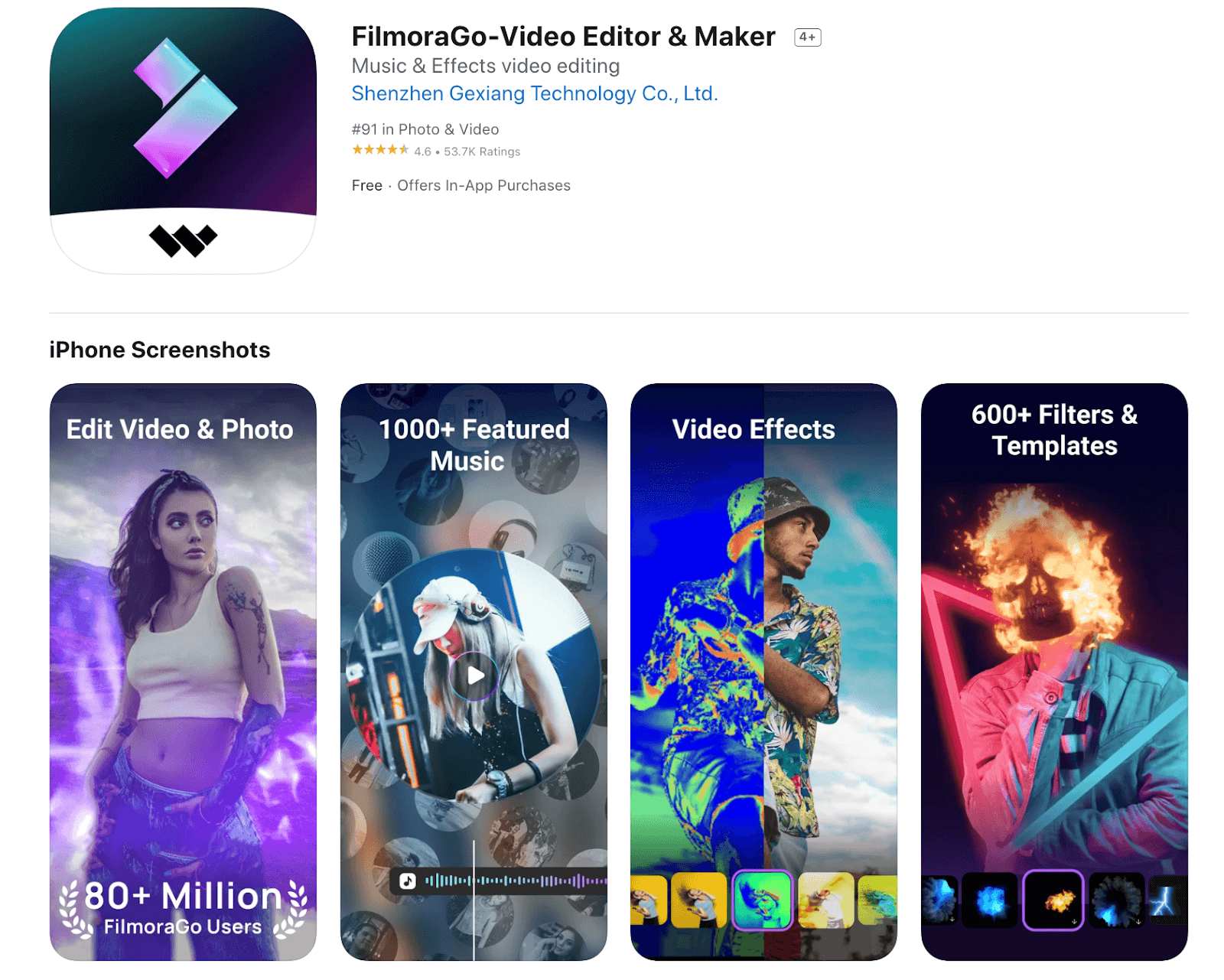
How to Download: Google Play Store, Apple App Store
Rating: 4.5 stars of 5 (Google Play Store), 4.7 stars of 5 (Apple App Store)
Platform Compatibility: Android, iOS
Price: Free with in-app purchases starting at USD 1.99.
Main Features:
- Access to multiple licensed and royalty-free music tracks for editing.
- Add voiceover to videos directly after recording.
- Adjust volume and Pitch during editing.
- You can include diverse sound effects with some taps.
Pros:
- Easily sync audio beats with video playback.
- Strong text to speech functions.
- Import audio files from the stock library, iTunes, or device.
Cons:
- The policies for security and privacy are not standard across all regions.
- Many advanced functions like background sound removal are not free for Android users.
Best For: Professionals who want to create visually stunning videos with strong MP3 songs after editing them can use this.
2. Voice PRO
Voice PRO is a top-notch MP3 editor Android users choose to record and edit files. Make other changes to its quality like sound effects and Pitch, and mix multiple files into one. You can download YouTube videos and convert them to MP3 format as well.
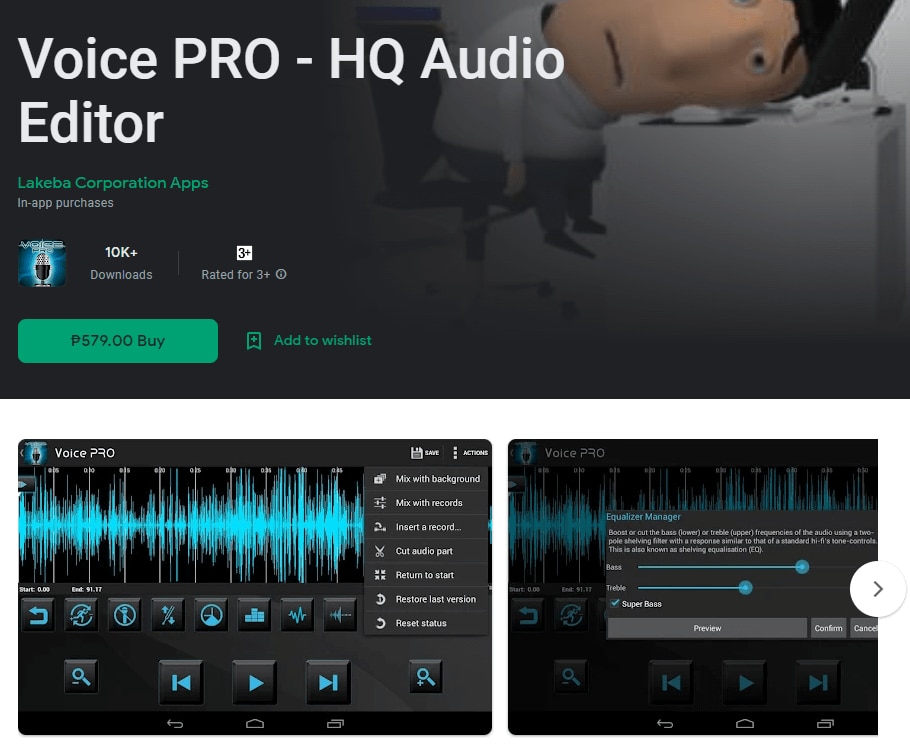
How to Download: Google Play Store, Apple App Store
Rating: 3.9 stars of 5 (Google Play Store), 2.6 stars of 5 (Apple App Store)
Platform Compatibility: Android, iOS
Price: Starting at USD 9.99.
Main Features:
- Easily edit and share files via social media profiles and Voice PRO Cloud.
- Convert videos into MP3 files or other formats from YouTube.
- Add files via Bluetooth to the Record list directly.
- Make audio adjustments like volume/tempo change, audio effect addition, and record mixing.
Pros:
- Record and even edit different video/audio files offline and online.
- Supports over 200 video and audio formats.
- It works with 40 language options.
Cons:
- Requesting lyrics and effects can take time to fulfill.
- Support can take 40 minutes to 24 hours to resolve a query.
Best For: Regular users and professionals who want one platform to record and edit audio files can use this MP3 editor app.
3. FL Studio Mobile
FL Studio Mobile is a suitable MP3 editor Android users choose that includes advanced sound editing and mixing functions. You can use high-quality samples and synthesizers to change beats. Make changes to files with other features like volume adjustment, panning, solo, and per-track muting.
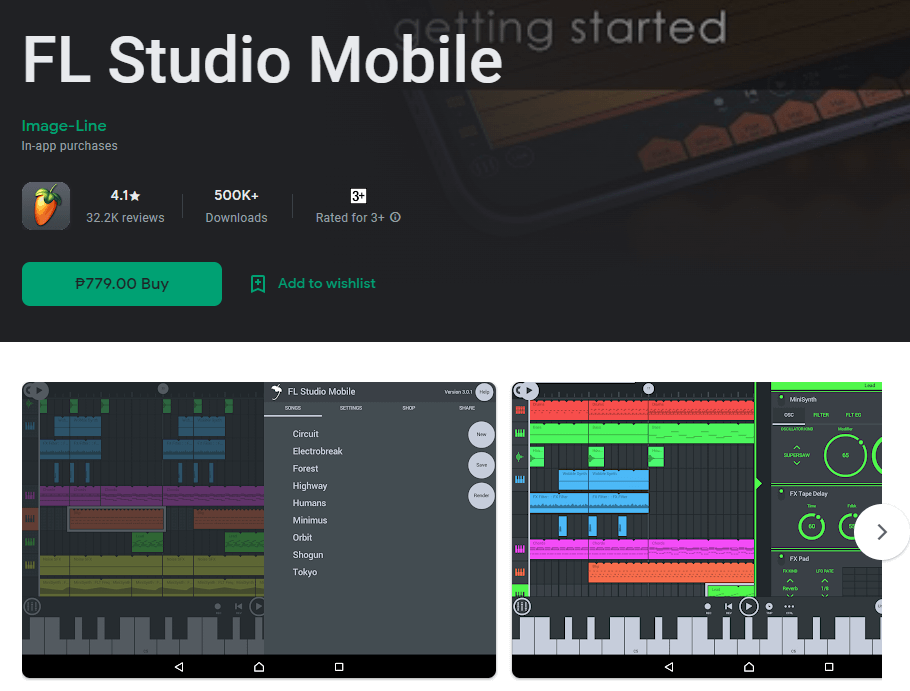
How to Download: Google Play Store, Apple App Store
Rating: 4.1 stars of 5 (Google Play Store), 3 stars of 5 (Apple App Store)
Platform Compatibility: Android, iOS
Price: USD 13.99 and other in-app purchases starting at USD 0.99.
Main Features:
- Quick percussion programming functions are available.
- It supports touch controllers like virtual drum pads and piano keyboards.
- Sync and share projects across different devices.
- There is a wide range of effects like Compressor, Chorus, Phaser, Equalizer, etc.
Pros:
- Movie projects from device to device via WiFi.
- Get a preview of presets and samples.
- The app is compatible with different screen sizes and resolutions.
Cons:
- It is not allowed to sell, copyright, or license individual sounds/songs here.
- The demo songs/loops on FL Studio are not subject to external use or distribution.
Best For: Users interested in recording and editing live audio with a lower CPU load issue can opt for this app.
4. Audio Evolution Mobile Studio
This MP3 editor Android app is a high-quality application that users can operate to create instrumental-based audio tracks. It is very easy to add various VX effects to the files you are editing and make changes on the go.
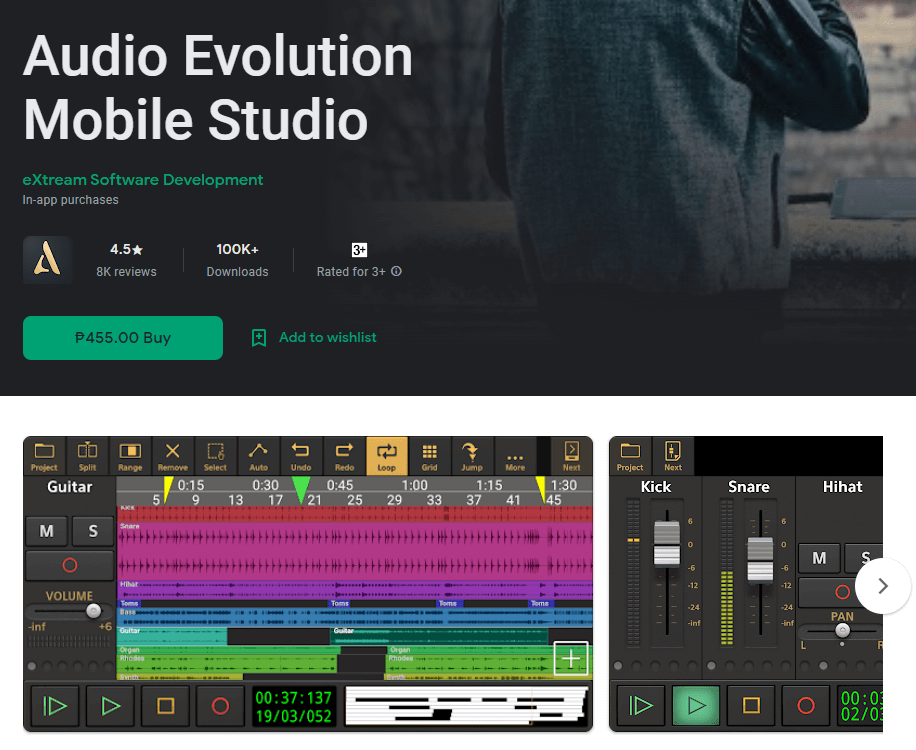
How to Download: Google Play Store, Apple App Store
Rating: 4.2 stars of 5 (Google Play Store), 4.1 stars of 5 (Apple App Store)
Platform Compatibility: Android, iOS
Price: USD 5.99
Main Features:
- Record guitar, voice, piano, or other audio types.
- High-quality editing functions like mixing, unlimited redo/undo, automation, and real-time effects.
- Commercial and free loop tracks are available besides import options.
- Use Toneboosters to include extra VST effects.
Pros:
- MIDI and USB audio support are only available on the Android version.
- You can mix down projects to share via DropBox, Gmail, and Soundcloud in stereo FLAC/WAV/OGG file formats.
- You can create synth tracks and beats with external MIDI or piano roll keyboards.
Cons:
- You need to pay to get access to virtual instruments.
- Users notice 250+ MIDI/USB audio support after paying subscription amounts.
Best For: Users who need USB audio type and MIDI keyboard support can use this app.
5. edjing Mix
This particular app is a strong contender for the best apps for audio editing. It can auto mix multiple sound clips, syncing beats accurately. For music composition and remixing slower tracks, there are various features available.
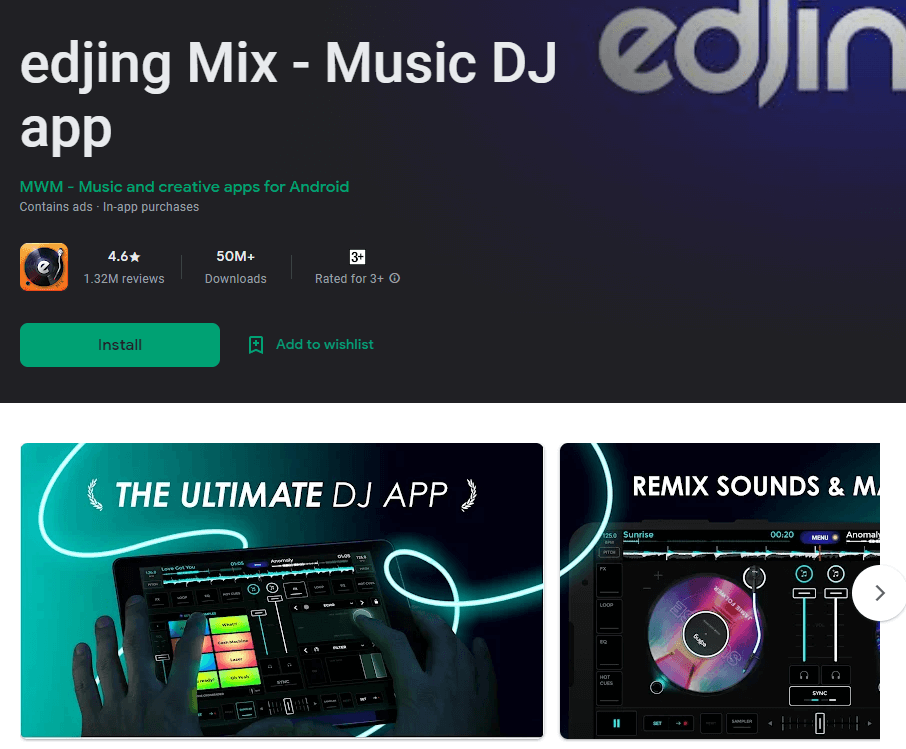
How to Download: Google Play Store, Apple App Store
Rating: 4.4 stars of 5 (Google Play Store), 4.5 stars of 5 (Apple App Store)
Platform Compatibility: Android, iOS
Price: Free with in-app purchases starting at USD 7.99.
Main Features:
- Auto-sync function to align different track beats in simple steps.
- Automixing capability for quick sound mixing of multiple tracks.
- Remix musical tracks in real-time using exclusive sampler sound banks.
- Accessible DJ community for tips, samples, and other support.
Pros:
- Preset Pro DJ-based FX effects are available.
- Record DJ sets and save them automatically in the device library with this app.
- Share final DJ sets easily with the social media syncing option.
Cons:
- Its big app size can lag performance on some devices.
- The app can share user data with MWM service providers/processors.
Best For: DJs and music producers can use this app for beat making at a beginner level.
Part 2. 5 Best MP3 Editor Apps for iPhone
The following list shows the best MP3 editor iPhone users can use and appreciate.
1. TwistedWave
TwistedWave is a simple and fast app with intuitive functions. This MP3 editor iPhone users opt for is responsive and allows quick functions like undoing or redoing edits. You can drag your waveform to move the file or pinch it to zoom sections.
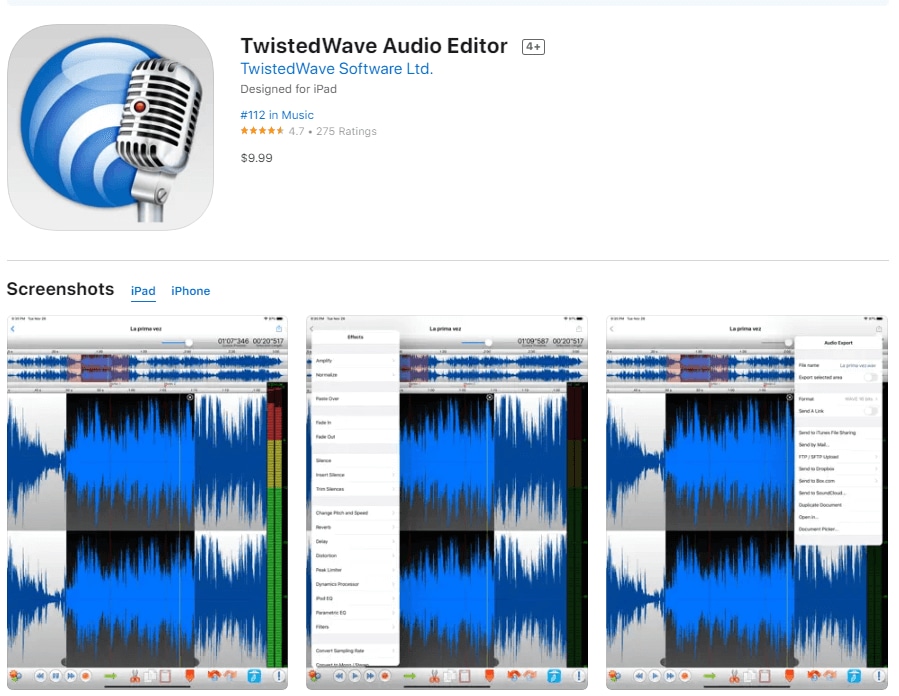
How to Download: Apple App Store, website
Rating: 4.7 stars of 5 (Apple App Store)
Platform Compatibility: iOS
Price: USD 9.99.
Main Features:
- Copy audio tracks and paste them for editing.
- App fade in and out effect to tracks.
- Instantly undo or redo edits.
- Stabilize sound levels manually.
Pros:
- You can save bandwidth and time when you compress files in AAC format.
- It is easy to configure multiple FTP accounts here.
- Adjust frequencies with varying filters.
Cons:
- File saving stops working after 30 days while using the trial version.
- It does not support recording functionality via other apps.
Best For: Professional voiceover artists can use TwistedWave to record and edit audio files via waveform.
2. GarageBand
GarageBand is a satisfactory app for iOS and Mac users for strong audio mixing functions. You can import and then change tracks, adding effects and tonal changes as necessary. The app comes with preset templates for speedier editing as well.
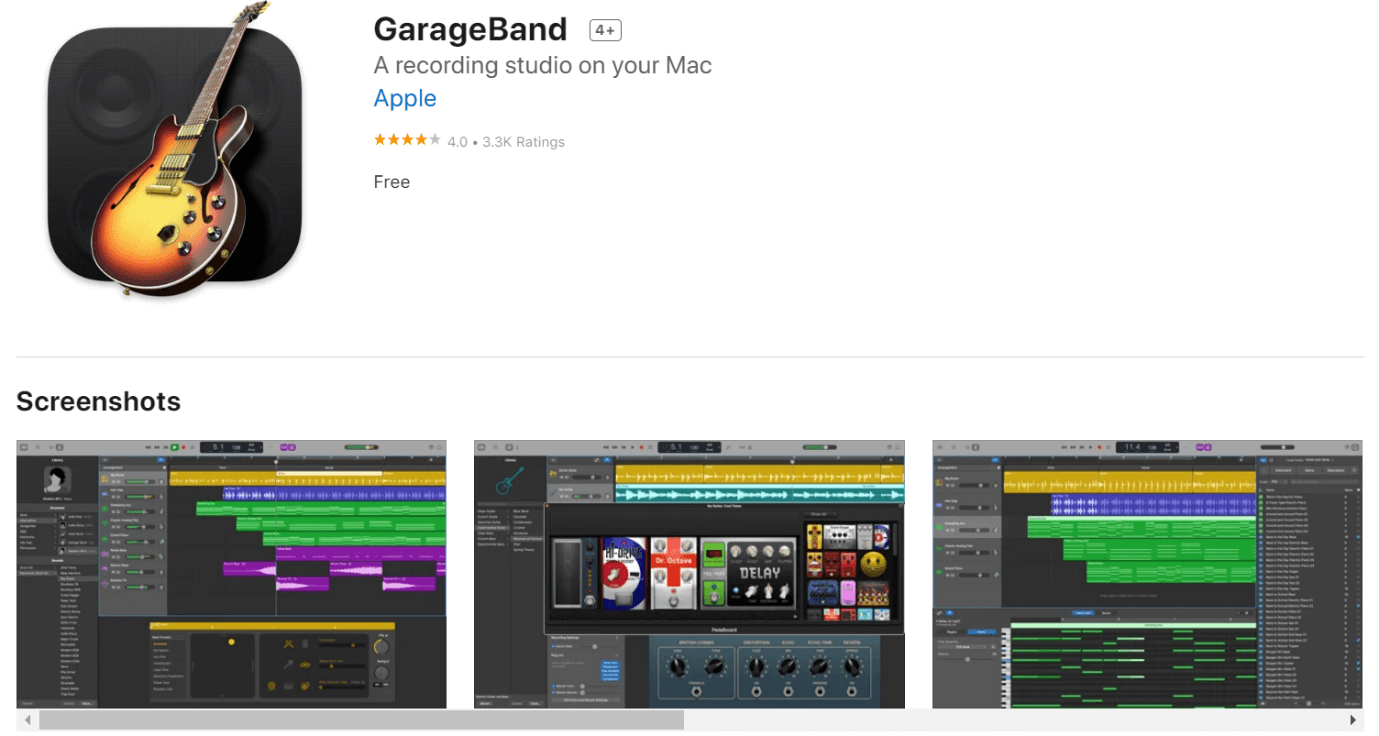
How to Download: Apple App Store
Rating: 4.1 stars of 5 (Apple App Store)
Platform Compatibility: iOS
Price: Free
Main Features:
- Multi-touch functionality for easier sound recording.
- Preset loops and templates are available, and users can customize too.
- Get DJ-like sound effect options with Remix FX.
- Free sound packs, loops, and instrumentation in the app's Sound Library.
Pros:
- Extensive support is available like tutorials, tips, etc.
- Record MIDI data and then playback.
- It is suitable for music composition and podcasting.
Cons:
- Does not include phone support.
- Mainly caters to Mac-based device users.
Best For: Users new to music composition can work well with the GarageBand app.
3. Medly
Medly is a strong music production-based MP3 editor app suitable for diverse audio editing functions. You can change pitch effect and sound volume and add instruments, sound effects, and loops for different files.
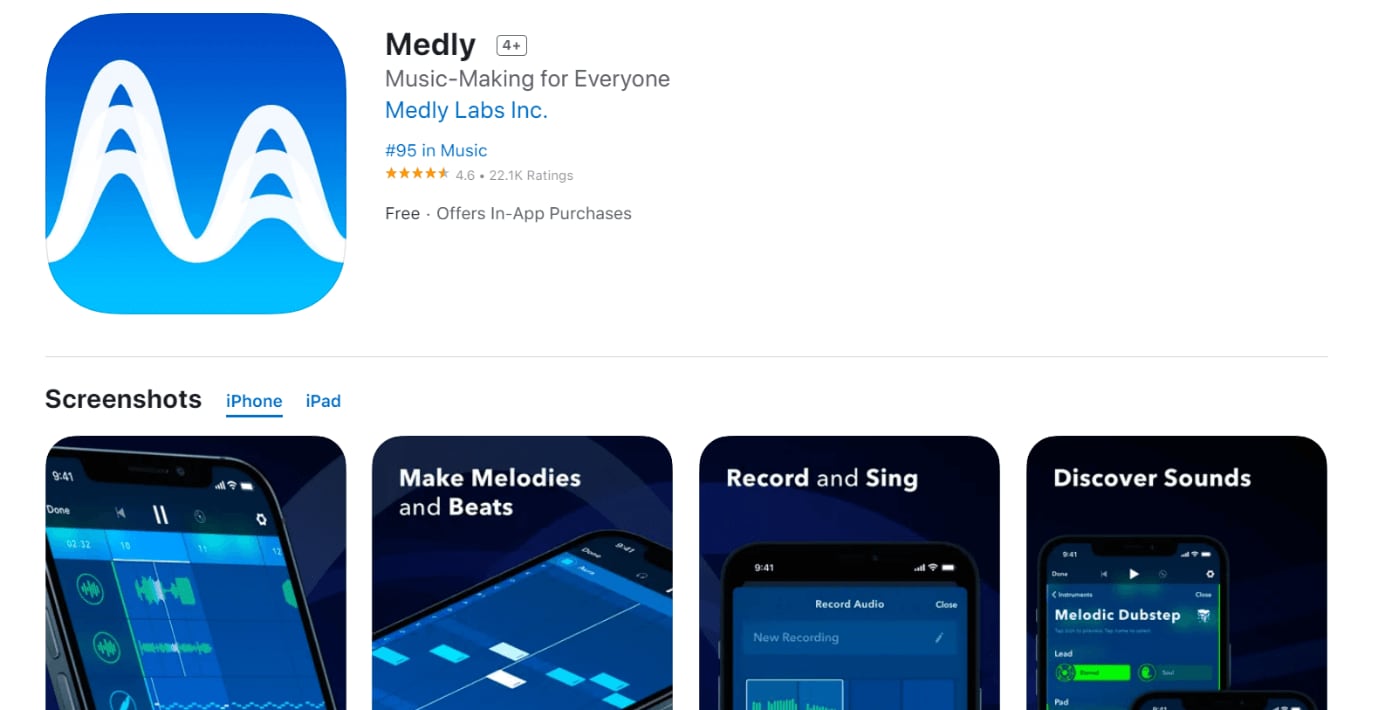
How to Download: Apple App Store
Rating: 4.6 stars of 5 (Apple App Store)
Platform Compatibility: iOS
Price: Free with in-app purchases starting at USD 4.99.
Main Features:
- Automatically adjust the echo and volume of the tracks.
- Members can import/record tracks for 30 seconds.
- Over 300 instruments are available for Members to choose from and use.
- Share final files as Medly files, audio, video, or MIDI files.
Pros:
- Users can access their songs and data without logging in each time.
- All created samples, albums, songs, and metadata are locally stored.
- The starter pack comes with 100 loops and 17 instruments for customization.
Cons:
- Advanced functions like Audio Import are only present under subscription.
- Only email support is available.
Best For: New composers and teachers can operate this app for music production.
4. Lexis Audio Editor
Lexis Audio Editor is a notable MP3 editor iPhone option for users to record and play diverse sound files. It comes with valuable functions like noise reduction and audio normalization. You easily merge new files after importing or recording them with the pre-existing file.
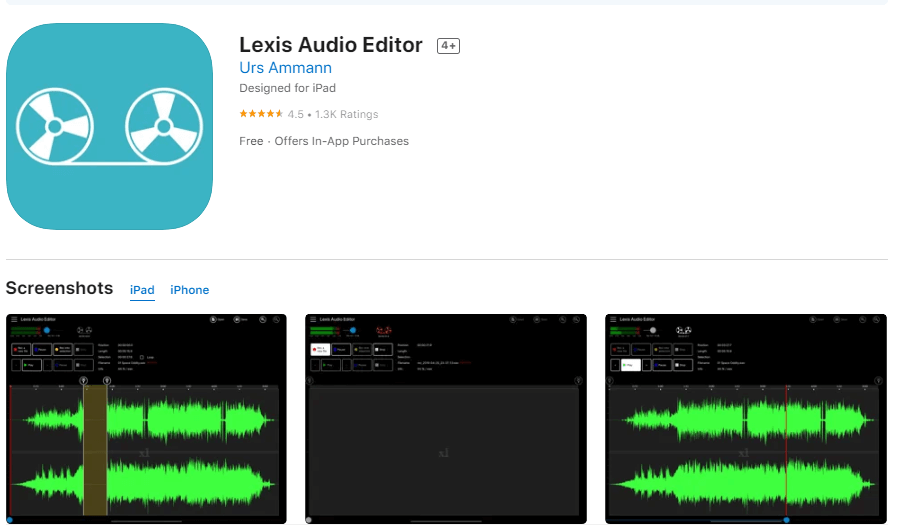
How to Download: Apple App Store, Google Play Store
Rating: 4.5 stars of 5 (Apple App Store), 4.3 stars of 5 (Google Play Store)
Platform Compatibility: iOS, Android
Price: USD 5.99
Main Features:
- Change audio pitch, volume, and tempo easily.
- Cut or copy tracks and paste for easier editing.
- Record or import audio files into your existing file.
- Strong noise reduction functions.
Pros:
- No complex learning curve for this app.
- Import audio files or record personalized sounds.
- Supports multiple audio formats besides MP3, like FLAC, WAV, AAC, and WMA.
Cons:
- Saving in the iOS version of this app only supports FLAC, M4A, AAC, WAV, FLAC, and WMA.
- You have to define your selection to get effects.
Best For: Beginners can operate this app because of its simple usability and functions.
5. Ferrite Recording Studio
Ferrite Recording Studio is a simple application for iOS users to compose and edit recordings. You can remove unwanted parts easily, change sound speed, and automate a smoother audio play-through without many complex steps.

How to Download: Apple App Store
Rating: 4 stars of 5 (Apple App Store)
Platform Compatibility: iOS
Price: Free, Ferrite 2 Pro- USD 14.99-29.99
Main Features:
- Adjust sound levels with ducking features.
- Dynamic filtering and compression functions are available.
- Remove silent sections.
- Bookmark specific sections.
Pros:
- Record audio quickly with a single tap.
- Auto-leveling feature for smoother sound adjustment.
- Strong automation quality.
Cons:
- Only works on iOS/iPad 13.6 version and higher.
- Limited time for recording/editing under the Free plan.
Best For: Journalists and podcasters can use it for portal studio-like benefits.
Part 3. How to Edit MP3 files with Wondershare Filmora?
When it comes to strong audio editing and video editing features, the latest Filmora 11 version from Wondershare is a high-quality MP3 editor app. You can edit MP3 files easily using this software. It comes with diverse audio-based editing functions, like Audio Ducking, text-to-speech, and audio synchronization.
How to do this?
Step 1: Click on the new project option from the app menu after launching it, and then import your select media file from Files > Import Media > Import Media Files.
Step 2: Double click on top of the Audio Editing option from the panel to get choices for sound editing.
Step 3: You can do many tasks here with different tabs for specific functions:
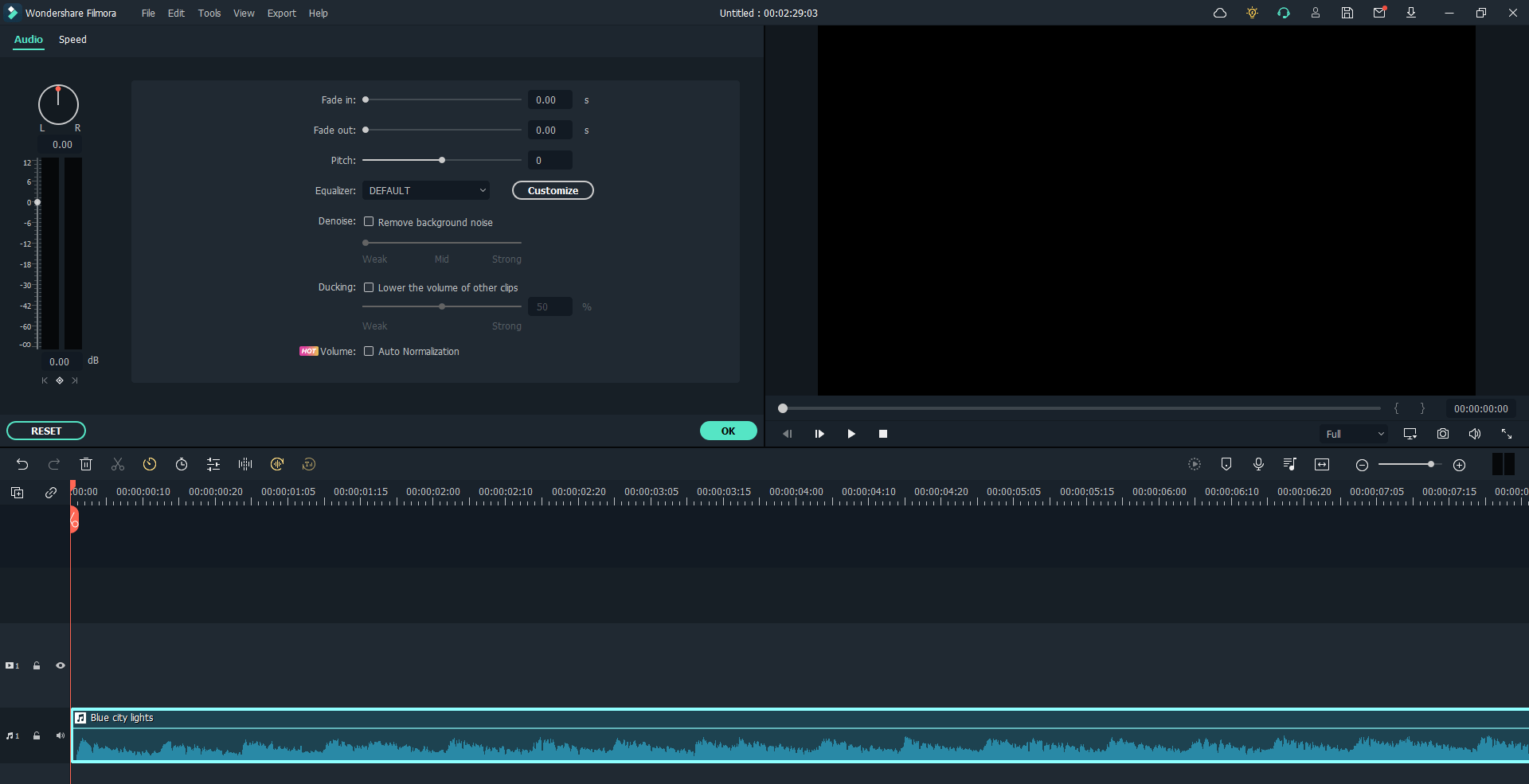
- Pitch- Adjust the slider for Pitch to reduce or increase sound Pitch to give a realistic audio quality.
- Fade in/Fade out The sliders for these are available in the upper left corner of the editing panel. Select the duration for effect on specific sound sections.
- Equalizer- Through this menu that comes in a drop-down format, you can select preset music genres that can adapt the sound frequency of your MP3 file.
Step 4: Finally, export the completed file by clicking on the Export button.
Step 5: Open the "Local" tab under this menu and choose the output format as MP3. Then, click on Export.
Part 4. Conclusion
Certainly, there is no lack when it comes to the availability of high-class apps for digital experts who want to handle MP3 editing. However, you should choose the right app based on the best uses they promise and your personalized needs. FilmoraGo is a comprehensive option for Android and iOS users, and other notable choices include Medly and Voice PRO, in our opinion.
Try most of them out on your own before settling on the best option. Let us know about your experience.

Key Features
- Best video editing software for beginner and semi-professional
- Simple video editing tools including cut, trim, merge video
- Easily add transition/image/audio/transition/overlay/elements
- Advanced video editing features including speed ramping, motion tracking, color match, keyframing, masking, etc
- Advanced audio editing features including audio ducking, audio denoise, auto beat sync, auto synchronization, etc
- 500+ free special video effects to customize and create an awesome movie by yourself.
- Numerous free stock media from Giphy, Unsplash and Pixabay
- Top-notch industry-leading Boris FX and Newblue FX plug-ins and live graphics solutions to simplify complex editing tasks






