MP4 is an elaborate video container format. Due to the size and depending on the requirement, you might need to split MP4 video into multiple parts. To head out the method, you will need an MP4 video splitter.
The article aims at providing detailed information related to the best free MP4 splitter programs available for both Mac and Windows operating systems. With the help of the report, you will be in a position to choose the best software that fulfills your need and save the cut portions of the video in high-quality output.
Part 1. Top 5 MP4 Splitter Freeware for Mac and Windows
#1. Filmora video editor

Filmora Video Editor is the leading MP4 video splitter and editor available for both Windows and Mac operating system. Users can utilize the simplified process to cut a single video into multiple segments. Additional options include cropping, trimming, rotating, and joining videos. You can use the audio tools to trim, split, increase volume, voice over, fade out and in, and equalizers.
Pros:
- • The software is easy to use, and a beginner will never find it difficult in utilizing the options provided to split a multimedia file.
- • Provides the opportunity to stylize the split portions of the video using filters, special effects, and motion graphics.
- • You can personalize the video by adding titles, transitions, and green screen.
- • The MP4 splitter Mac further gives you the chance to share the split portions with other through different mediums.
#2. Free Video Editor
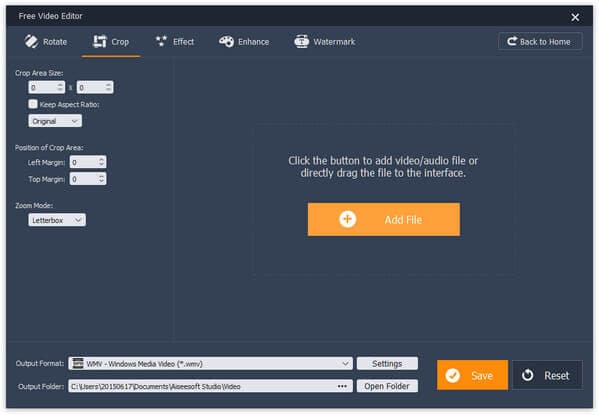
Free Video Editor is a free MP4 splitter. Apart from splitting a video file, it is also capable of cropping, clipping, rotating, adding effects, watermarking, and converting the MP4 file to other output extensions. The program is available for both Windows and Mac.
Pros:
- • Supports most of the video forms such as MP4, MOV, MKV, AVI, and others.
- • It offers full functionality without any restriction.
- • It is also capable of converting audio files apart from video.
Cros:
- • Lacks some of the critical features.
- • Intermediate editors may find quite a few essential elements missing.
Learn more >>
#3. Avidemux
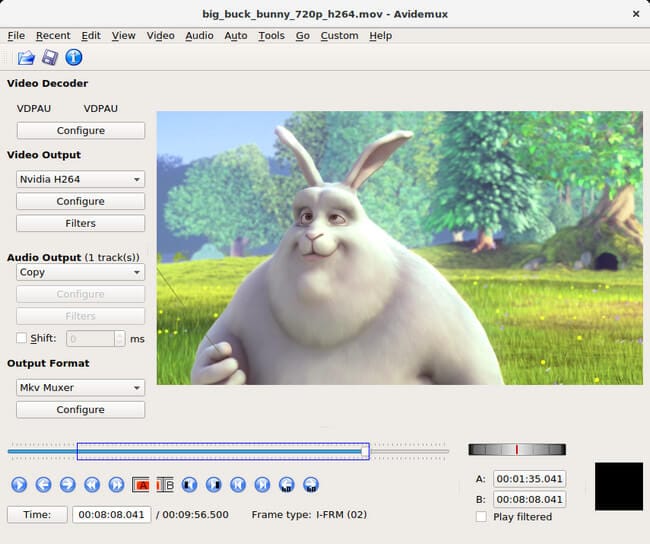
The free MP4 splitter is available for both Windows and Mac operating systems. With the easy-to-use interface, it is possible even for a beginner to split videos in a few minutes. Apart from cutting, users can also add filters, encode or decode MP4 videos before saving.
Pros:
- • Clip out video choices.
- • Supports all the formats.
- • Uncluttered interface.
Cros:
- • Converting can be troublesome at times.
Learn more >>
#4. Lightworks
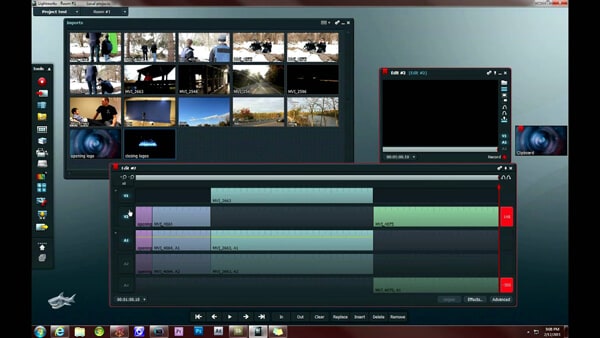
This free MP4 splitter is popular and available in both free and paid versions. It is possible for you to use the free version to split MP4 videos. The customizable screen helps in making the splitting easy. The best thing about the program is that it can save the split clips of the video without quality loss.
Pros:
- • Free full featured video editing program.
- • Robust support.
- • Functions on both Windows and Mac operating systems.
Cros:
- • Does not support Mac menu options.
- • Fails to display iPhone landscape videos.
- • Limited presence of hints in the help section.
Learn more >>
#5. iMovie

iMovie is native free MP4 video splitter for Mac OS. The video editing software is helpful in splitting MP4 video files. The robust editing features are the critical attraction to the software. Users can add effects and sound, and preview the results before saving the file.
Pros:
- • Fixes shaky video.
- • Edit split clip up close.
- • Feature to add background music and visual effects.
- • Add text and credits.
Cros:
- • Importing formats can be confusing.
- • Available only for Mac and iOS.
- • Lacks important features when compared to other video editors.
Learn more >>
Part 2. Top 5 MP4 splitter online programs
#1. Wincreator Video Cutter
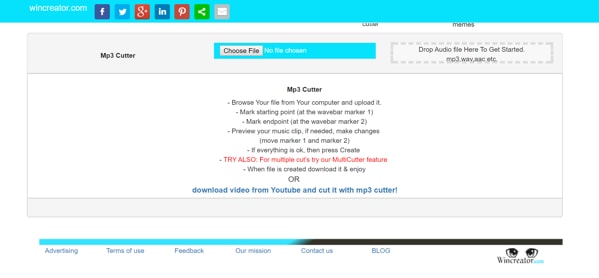
The online MP4 video cutter is helpful for people who wish to carry out the action of splitting videos online. It helps in quickly browsing the file, uploading it to the website, and use the available features to cut a video according to the requirement.
Pros:
- • Easy for users who possess the small size of video.
- • Simple to use interface.
- • Preview option before saving the file.
Cros:
- • Not helpful for big sized files.
- • Does not provide full-featured editing options.
Learn more >>
#2. Cellsea Video Editor
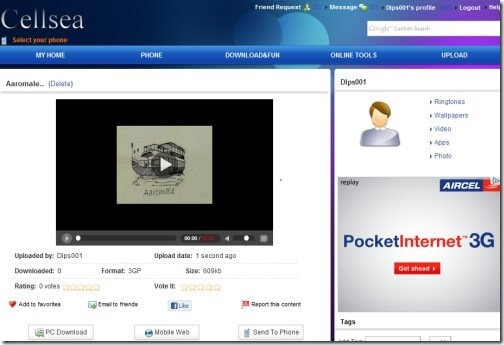
Cellsea Video Editor is a free MP4 video splitter is that is available online. Users can upload the video and split the file with ease. Apart from splitting, it also helps in adding desired effects, manipulating the output size of the file, and convert the split portions of the video file into a different format. A user can share the edited file directly with ease.
Pros:
- • Helpful for small video files.
- • Allows the user to add effects to the split clips of the video.
- • Direct sharing of the split clips to different websites using the Internet.
Cros:
- • Not helpful for users with large files.
- • May not offer the full functionality like a desktop version.
- • Absence of crucial editing features.
#3. Online Video Cutter
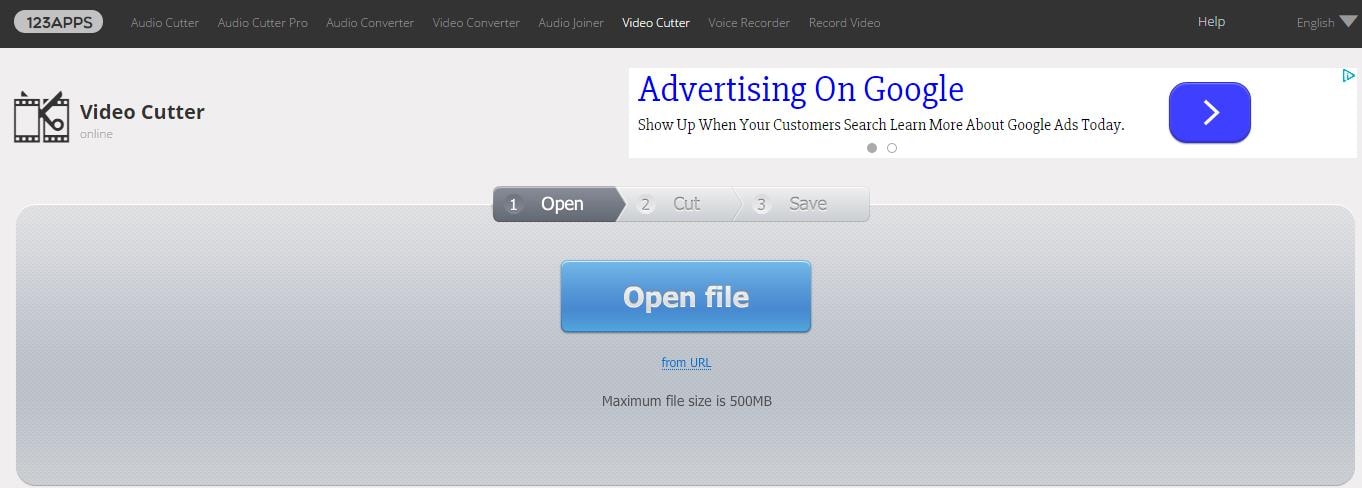
Online Video Cutter is a free MP4 video splitting online software. Users can easily upload videos from anywhere and at any time and cut the video into several parts according to the requirement. It can identify all the major formats such as AVI, MP4, MPG, WMV, and other formats.
Pros:
- • Supports multiple file formats, making it easy to upload any file.
- • Any user will enjoy the cutting of the video because of the ease of action.
- • Users can download the split videos to their iOS devices and other portable devices.
Cros:
- • Uploading the file takes time, making it difficult for the user with a large file.
- • The lite version offers extremely basic features.
Learn more >>
#4. FileLab Video Editor
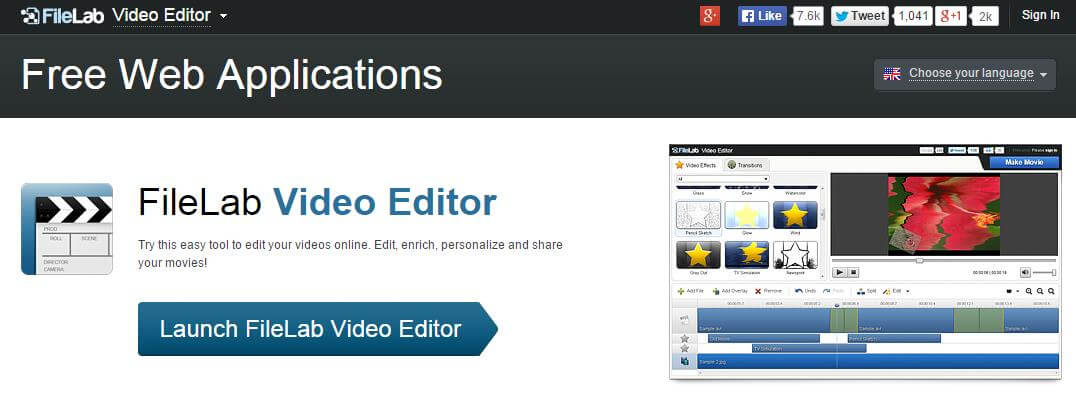
The outstanding feature provided by the free online MP4 splitter is its ability to include trimming, merging, rotating, and mixing of videos. An important feature of the online video editor is its ability to accept changes through timeline editing and the addition of layers with the option to change the position and transparency. It supports all the leading file formats. It is also possible to cut the video files and save them to portable devices such as iPad, iPhone, and other smartphones.
Pros:
- • Availability of features that are helpful in altering the split videos.
- • Availability of adding layers.
- • Supports major video formats.
- • Users can save the split videos to portable devices.
Cros:
- • Uploading may take time.
- • It can become difficult at times during splitting videos.
Learn more >>
#5. Pixorial
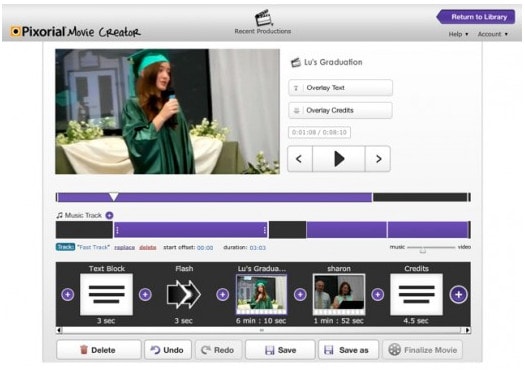
The free online video splitter gives users the ability to split MP4 videos easily. Additionally, it also helps in transferring the videos from computers and other online platforms. The intuitive interface helps in providing the best experience for the user. In addition to it, users can share the edited video or split clips without any limitation.
Pros:
- • Intuitive interface with flexible options.
- • Helps in safeguarding the split videos by storing them in private cloud and offers access to the same at any time using any device.
Cros:
- • It can be an expensive option, as it fails to support all the formats.
- • Editing can be slow at times.
Learn more >>
Conclusion:
As you know possess complete details about free MP4 video splitter for both Mac and Windows operating systems, it is time for you to choose the best according to your requirement. If you are a heavy user and possess larger files, it is reasonable to select the desktop version. Desktop versions provide all the necessary features and options apart from splitting the video alone. Due to this, you will be advantageous.
The details mentioned above related to the desktop versions as well as the online versions will provide you the opportunity to choose between the both depending on the file size that you wish to split. If it is a small size and does not require any editing, opting for the online MP4 split is useful, while for larger sizes, choosing desktop versions is preferable as they provide additional utilities.






