MPEG or Mpg files can be very large, especially if they are imported directly from a Digital camera. A video producer may also have a lot of MPEG footage that needs to be split into short clips. Having a great MPEG Splitter is the only way that you can manage to get your clips and edit them with ease. A good splitter should also be able to handle several different types of codecs and come with extra features for editing the videos. Here you will see the top 5 free MPEG splitter to split MPEG files with ease – some of them are even free.
Top 5 Free MPEG Splitter to Split MPEG without Re encoding
#1. Filmora Video Editor

Whether you use Windows or Mac, Filmora video editor is one of the best MPEG splitter freeware that you can ever come across. The range of video editing features is impressive. You can even separate the audio from the video so you can add music and other sound effects. You can also add various video special effects. The tool is able to clean up your footage so you get a better product at the end of your project.
Pros:
- • Filmora has a great user interface and is easy to use.
- • Powerful video editing features make it a versatile tool to have.
- • Has a relatively cheap price when you consider the full features it has.
- • The thousands of special video effects helps you to make your video unique.
#2. Squared 5 MPEG Streamclip
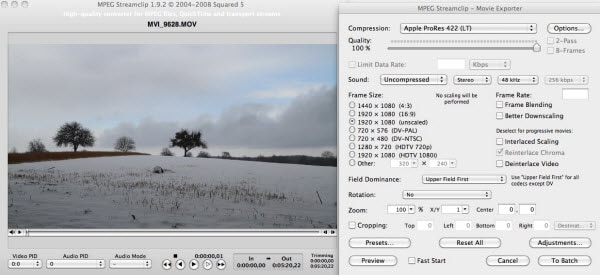
This is a free MPEG splitter that comes with a lot of powerful customization features. When you open the program and look at the settings that you have to customize, you may have a feeling of being overwhelmed, but after taking it for a few spins you will find it very easy to use. It is a player, converter and editor, so you can use it to split your MPEG files into manageable sizes. Once you have loaded the video file, select some few features, including the length of each MPEG file. When you are through, let he tool perform on its own.
Pros:
- • It works with several different video formats.
- • He user interface gives you more control over the final settings of the split MPEGs.
- • The wide range of settings means that you are in full control over how your MPEG is edited.
Cros:
- • The user interface can be intimidating at first.
Learn more >>
#3. Quick MPEG Splitter
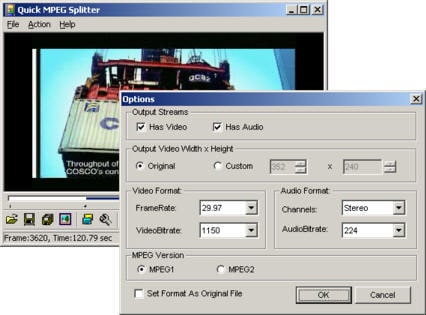
This is another basic MPEG splitter that you can easily use for quick edits of your work. It works strictly with MPEG files and is therefore great when you need to split video that you get from CD-ROMs or DVD-ROMs. You can convert the MPEG files into any other file that you want. You only get the basics since the primary function is just to split the videos. You can also slit several video files by queuing them. This is great for people who have many videos to split.
Pros:
- • It supports batch splitting of video files which makes it great for large video libraries.
- • It is simple to use and you only need to adjust a few settings.
Cros:
- • It is basic in its functionality. It does not have many enhancements that you could use to spruce up your videos or extract audio.
Learn more >>
#4. Kaksoft MPEG Splitter
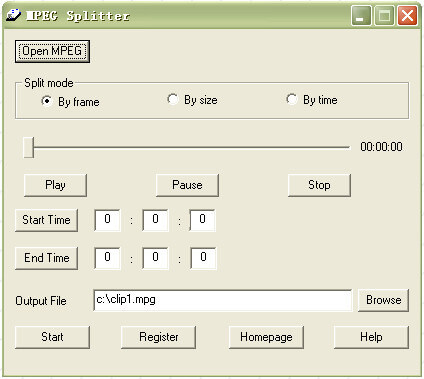
This is a MPEG splitter freeware and does not have any editing functionality. You get to split the MPEG file into clips defined by size, time and number of clips required. Once you do this, you only tweak a few output settings and let the tool proceed with the splitting. The tool allows you to preview the video before you cut it. Unfortunately, this splitter only works with MPEG files. It cannot work with any other format and this limits its functionality. This tool will render your split files very fast and is light on your computer resources. For those basic and quick splitting tasks, you can use this free MPEG splitter to do the job for you.
Pros:
- • Its simplicity makes it ideal for making quick splits.
- • It can be used to cut several files.
- • It renders the final videos very quickly when compared to other MPEG splitter tools.
Cros:
- • It only works with MPEG files.
Learn more >>
#5. VidSplitter
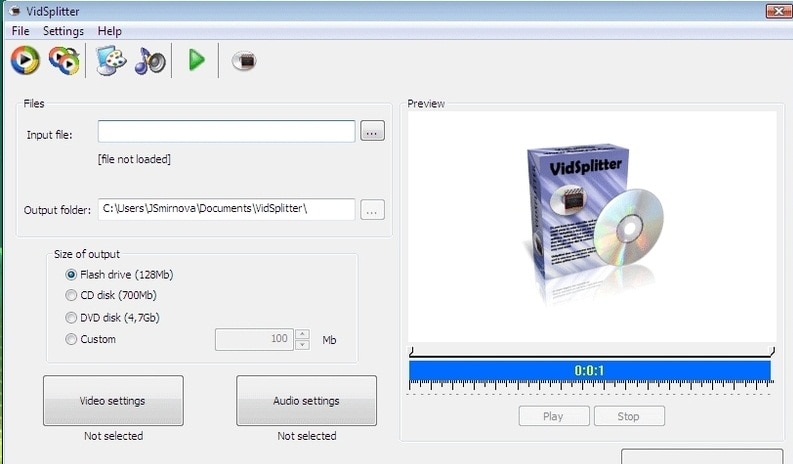
VidSplitter, as the name suggests, is a MPG splitter tool that can be used to split MPEG without re encoding. You simply have to select the source of the MPEG file and the output file, adjust the video and audio settings, select the start and end points on the timeline and it will do the rest. When working on the timeline, you simply scroll through and get a preview which helps you decide where the video starts and ends. The tool is not able to do any batch operations, unlike many other splitters. It is favored due to the high speed of rendering. This is great for someone who is on a tight schedule.
Pros:
- • It is very light and works very fast when splitting MPEG files.
- • It is free and can be downloaded within a short time due to the small file size.
- • It works with MPEG files of any length.
Cros:
- • The video and audio features are somewhat limited. Functions such as extracting audio from video are not supported.
Learn more >>
Conclusion:
These MPEG splitter tools are great for people who want to split their large MPEG files to make them more manageable. When you want to upload videos to the internet, you need them to be in small sizes and these tools will come in handy. Filmora is one of the top MPEG splitting tools and offers many more features for you to make your production better.






