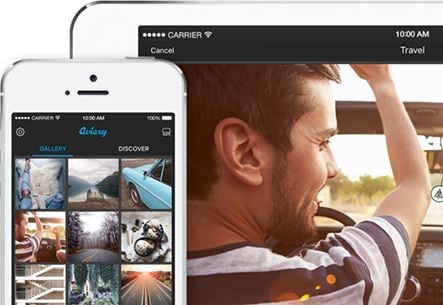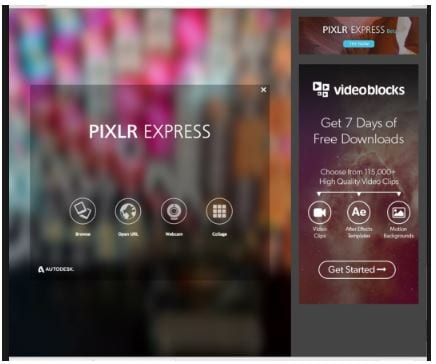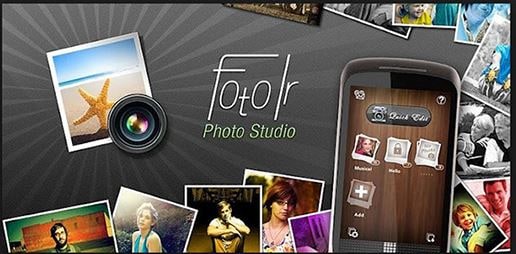Nowadays, the societies are addicted towards one click photography, though they appear good, but how about if you are able to enhance the look. For example, background, picture quality by adding little photo editor color effects using various variants in terms of color complexes, smoky visualization, adding some interesting cartoon character and features and lot more by photo editor effects. Overall, the image alteration with color, smoke, cartoon and drawing works out with standardization of photo editors and effects. It is being the one among other challenges in front of viewer and editor. Moreover, it is tough to bring out the smoky and cartoonist – people love the most.
Top 10 Top Best Photo Editors with Effects
1. Filmora Video Editor
Filmora Video Editor for Mac (or Filmora Video Editor for Windows) has two modules in functions such as full featured and easy modes. The photo editors and effects will create the video necessarily with the image, background music and theme. There are many key features to add the digital effects and 3D belongings such as color, drawing, photo editor with smoke effects and cartoon in your videos/images.
Pros:
- The cam action module gives the higher-resolution to the GoPro camera and eight tracks.
- Using filmora, you can add the filters, text, export, transitions.
Cons: No cons observed so far.
2. Lunapic
This application doesn’t have installation process and you can upload the image from your system or web directly. Lunapic has various effects to alter your images with smoke fiery in images and animation in water visuals. You can add the dramatic colors, smoke, cartoon and drawing with simplistic interfaces.
Pros:
- It has the 34 functions which give the appearances of bubbles, sparkles and rotating cube to rainbow glow.
- It has the advantage to work with Opera, Safari, Chrome and Firefox by using the new feature of HTML5.
Cons:
- The main drawback in lunapic is the image cannot be resized or rotated.
- It needs redraw application in screen where it couldn’t get the current image.
Learn More >>
3. Aviary
Like other software – you can crop, orient and adjust the size of the pictures. It has the visual effects such as photo editors and effects and cartoon etc. The images splinted in three-three size in grid formation. The interface is excellent to work out 3d effect photo editor with perfect contrast, sharpness, saturation and brightness.
Pros:
- Auto save mode to save effects automatically.
- It has tools to make alteration in white teeth and removing the red eye.
Cons:
- Non-scrolling function and shortfall in zoom the images.
- It has default color palate in limited range and feathering tools.
Learn More >>
4. Pixlr Express
It is available both in Android and iOS with free download. You can choose the image out and inside from the pixlr express to modify the images. This application has numerous tracks to edit the image based on size and opacity. The transparent partial overlays were included with outer space, chemical burn and smoky effects as well photo editor cartoon effect.
Pros:
- You can manipulate the borders such as film, ink, grunge, nature and squared.
- The mostly used text types available in sticker format which has dozens of combinations.
Cons:
- You have to download the effects and borders whenever you want.
- No default saves option available.
Learn More >>
5. Snapseed
With the finger swipe of snapsee application – you can get the digital appearances and visual effects. There were around 15 varieties of effects available in snapseed. It has the automatic and manual method to add the color, smoke, photo editor drawing effect and cartoons. Just framing your picture using the snapseed gives the perfect saturation point and ambiance look to the images.
Pros:
- It has certain effects interior such as grunge, vintage, retrolux, HDR scape and drama.
- You can compare the original image and modified image instantly.
Cons:
- Mostly, the tools will be hidden inside the application.
- You have to swipe from top to bottom to read the features.
Learn More >>
6. Befunky
To observer the capacity of tools – we recommend to use Befunky. This photo editors and effects has the feature to crop, sharp, bright, rotate and straighten the images. It has the numerous choices in borders and text tool to add the photo editor blood effects instantly. You can retrieve the images in past by accessing the thumbnail notification.
Pros:
- You can add the temperature, hue, brightness and exposure to the images.
- The whitener tool, removal of red eye and wrinkle remover tool are available.
Cons:
- Installation takes time to manipulate the images.
- You have to analyze the tools deeply before accessing it.
Learn More >>
7. Adobe Photoshop Express
Using this software, you can make the picture larger whenever you want and compare the original image with the new one. You have drastic varieties in color effect such as memory, B&W and glow for all images.
Pros:
- There are many tools to alter your entire image as realistic such as cropping, smoke effect, and cartoon addition and borders extensively.
- The one slide bar intensifies the settings of vibrancy, temperature and shadows.
Cons:
- You have to purchase the image effects and adjustment if you required.
- Sometimes the automatic tool effect doesn’t work properly.
Learn More >>
8. Fotolr
Fotolr has many choices to modify the image such as crop, brightness, lip gloss, scene tool, hair color modifier, color splash and smoky effects. You can include the cartoon character in your videos and images with large list of color effects.
Pros:
- You have 10 options to share your images once if the work has done.
- You can compare the original image and modified image directly without steps.
Cons:
- Some tools have been locked in default.
- You have to save the changes at every stage.
Learn More >>
9. PicsArt
The images can be imported directly from Flicr, Google plus, Picasa and Dropbox. You can use the zoom feature at all modification without saving the images. The tools were designed and placed below the main screen for user-interface flexibility. There were tons of free clippings available to add the smoke, color and cartoon features.
Pros:
- You have the features such as adding the border, texture, lens, artistic masks and effects.
- You can clone your original picture and then modify it.
Cons:
- You have to wait for one process to complete before starting the next process.
- You have to buy clippings if you need more.
Learn More >>
10. PiZap
This application is quite interesting to add the images from your account in Facebook. This application is available with the background theme. You can crop the image and then add the effects like color, smoke, drawing and cartoon etc. It gives the layer support where you can add multiple layers in one image itself.
Pros:
- It has four size of brush to paint the image color.
- You can move the sticker as per your requirements.
Cons:
- You have to purchase the sticker once if free stickers used.
- You have the option only to choose the pixel size from the default list and degrees.
Learn More >>