We live in a modern era where approximately everything can be controlled using the technology, now you don't have to send a mail and wait for 2 days till it reaches to the hands of the recipient. However, every kind of information can be sent over email or social networking website within seconds. Apart from sending a mail, we also use these ways of communication to quickly share information or memories with our friends of Family members. Making a Christmas video has already become a ritual in this age of technology, people love to record every little thing that the do on the Christmas and more important thing is that they share these memories with our people using different mediums such as social networking websites, Email and DVDs. Although the trend of DVD is a little absolute, but it is still a great way to watch the Christmas Videos with friends and family members on a flat screen TV using a DVD player. We have compiled a list of the best ways to share the Christmas Videos with your friends and family members, every way has its pros and cons but still these are the best medium to share the Christmas Videos.
1. Share Christmas Videos among Apple Devices
If you have an iPhone and don't want to share the Christmas videos by using the methods above-mentioned, you can transfer videos to another iPhone using a perfect sync software. Natively, iTunes will not allow you to transfer data from one iPhone to another iPhone on the same computer, but you can use dr.fone to perfectly transfer Christmas videos.
How to use dr.fone to share Christmas videos
- Step 1. Connect both devices with the same computer and launch dr.fone.
- Step 2. Select the device from which you want to transfer the Christmas videos and Click on Photos. Now find the self-make videos.
- Step 3. Right-Click on the video and select Export to and then click on the iPhone to transfer the videos. Screenshot 8
Note: dr.fone for Mac doesn't support transferring Christmas videos from an Apple device directly to another Apple device. To use the Mac version, please transfer the Christmas videos to Mac first > then use dr.fone again to send the Christmas videos to another Apple device.
2. Upload Christmas Videos to YouTube
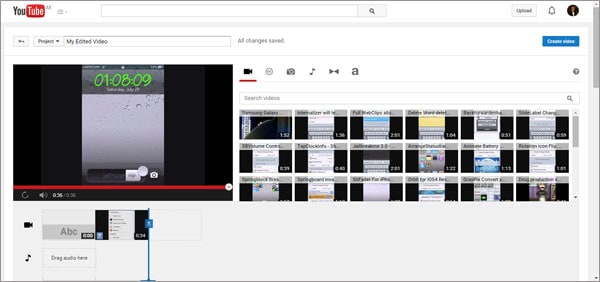
Owned by the giant search engine, YouTube is still the best and perfect way to share the Christmas videos with your friends and family members. It will also provide you great quality and options to limit the users who can view those videos. In the new updates, Google will also let you upload Videos in 4K quality, but users can select whatever quality they like. Moreover, YouTube also provides a built-in video editor to edit little portions of the Christmas videos. Once the videos are upload, you can send the YouTube link to your friends and family members via Email. All in all, it is nearly perfect ways to share the videos, some people also face quality issues while sharing the videos and it is pretty much easy to download the YouTube video. Another problem with the YouTube is the clumsy ads which users will have to watch before watching the videos, so, if you are not ok with that, you can choose a different medium to share Christmas videos with your friends.
3. Upload Christmas Videos to Facebook

Facebook is the largest social media website which provides a great way to communicate with your friends and family members. You can easily upload the videos on Facebook and can share it with your friends and family members but it has some limitations; such as your friend or family member will have to have a Facebook account to watch those videos, there are not many settings for uploading the videos in high definition, everything is preset. Another important issue with the Facebook is Newsfeed, it is highly possible that your videos will not be shown in the Newsfeed of all the people that you have added on your Facebook account. So, we can say Facebook is not the best way to share the Christmas videos.
4. Upload Christmas Videos to Vimeo

Vimeo is another great video sharing service which is used by most of the professionals around the globe. The best thing about the Vimeo is the video quality, this service doesn’t compromise on the quality of the video, and you will get the best results. Later on, these videos can be shared with your friends or family members by forwarding a simple link. Moreover, Unlike Facebook and YouTube, this video sharing service is Ad-Free. Although Vimeo provides a free account to upload the videos, but you can’t upload more than 500MB videos per week. So, this may not be suitable for every user.
5. Upload Christmas Videos to Dropbox
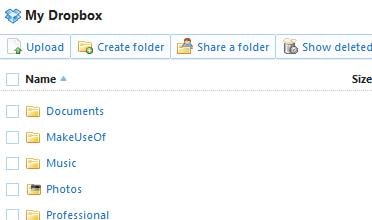
Dropbox is the biggest file sharing service in the tech world and with the new policies updates, it will let users stream the videos in dropbox. If you have a pro account of dropbox, you can use it to share the videos with your friends via Email. Simply drag and drop the videos to the dropbox folder on your computer and right click on the video to get a link. Now, paste this link in an Email to share with your friends. However, the main problem with the dropbox is associated with the formats and codecs because it supports only few formats. So, the video files might not work on all devices such as iOS, Android or Mac OS X.
6. Burn Christmas Videos to DVD
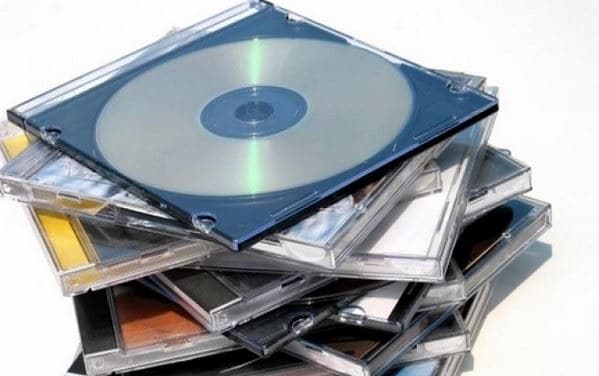
Sharing videos via DVD is an old school method which is still used by several computer users. If you don’t have an internet connection or very limited data on your Mobile phone, you can use this option to share the Christmas videos. This is also a perfect way to watch the Christmas videos with your friends and family members. Burn a DVD disc using a DVD burning tool and give it to your friends to watch the whole holidays’ event.
Make Your Christmas Videos Looks Great before Sharing Them with People!
Normally, Christmas videos are recorded in the form of small video clips using mobile phone or video cameras. It’s a great idea to make them stunning, impressive or attractive before sharing them with your friends and family members. To make them look like a professional-looking videos, I recommend you Filmora Video Editor.
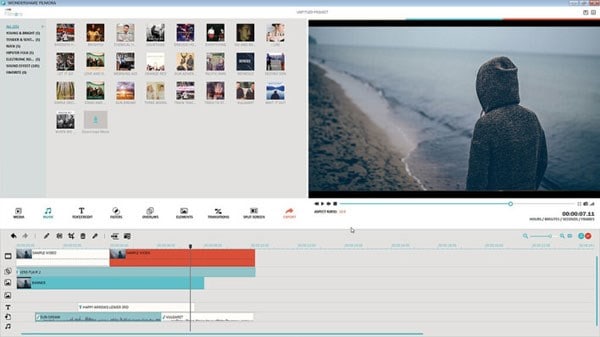
Besides allowing you to remove the unwanted parts of your videos, join Christmas video clips, apply fantastic filters and overlays to the video, a package of new Christmas titles, motion graphics, songs, and more are released for Filmora Video Editor Users to create Christmas videos. After editing the Christmas videos with Filmora Video Editor, it allows you to burn these videos to DVD. Why not download the trial version to have a try now!





