Brick films is welcome by children these years, especially for the LEGO brick movies. Brick film is the kind film in stop motion animation made by LEGO bricks. Your child would be exciting and find the fun if they can make the LEGO stop motion movies on their own. So how to create a stop motion LEGO movie and what kind of tools we have to apply to? No worry! This article will introduce you to top 10 LEGO stop motion movie maker program and share with you the useful tips and tricks to create stop motion movies.
- Part 1. Best 5 LEGO Stop Motion Movie Makers for Windows/Mac
- Part 2. Best 5 LEGO Stop Motion Apps for Android and iPhone
- Part 3. 5 Must-know Useful LEGO Stop Motion Ideas for You
- Part 4. Top 5 Funny and Cool LEGO Stop Motion Videos Online
- Part 5. 3 Best Camera for LEGO Stop Motion
Part 1. Best 5 LEGO Stop Motion Movie Makers for Windows and Mac
1. Filmora Video Editor (for Windows & Mac)
When come to the need to create and edit videos, Filmora Video Editor for Windows (or Filmora Video Editor for Mac) is the highly recommended video editing software you can use for video editing and creating. It features the stop motion function and allows you to make LEGO stop motion movie in a very simple way. This video editor stands out when comparing with other programs for it enables basic mode and advanced mode in video editing. This feature do specially fit the needs of beginners and professionals. It provides you with easy-to-use and intuitive editing tools for quick and basic video editing, while the advanced and professional tools for making Hollywood movies.

Key Features of Filmora Video Editor:
- Best video editing software for beginner and semi-professional
- Simple video editing tools including cut, trim, merge video
- Easily add transition/image/audio/transition/overlay/elements
- Advanced video editing features including speed ramping, motion tracking, color match, keyframing, masking, etc
- Advanced audio editing features including audio ducking, audio denoise, auto beat sync, auto synchronization, etc
- 500+ free special video effects to customize and create an awesome movie by yourself.
- Numerous free stock media from Giphy, Unsplash and Pixabay
- Top-notch industry-leading Boris FX and Newblue FX plug-ins and live graphics solutions to simplify complex editing tasks
Step-by-step Guide on How to Make LEGO Stop Motion Videos
Step 1. Import the Source Video to the Program
After you launch the program on your computer, you will have several options for editing the videos. The "EASY MODE" supports to do basic video editing in a quick way. For creating stop motion video, you can choose the "FULL FEATURE MODE".
When you enter the video editing window, you can click on the "Import Media Files Here" button and select the source video form the local folder. And the video file will be added to the media library. Alternatively, you can drag and drop the source video file from your local folder to the media library of the program directly.

Step 2. 2 Ways to Create Stop Motion
Method 1. Combine photos to create stop motion. To create a LEGO stop motion video, you must have taken many images of LEGO, then you just need to put them togehter in order to create a video. All you need to do is to combine the photos and some video clips. After you import the photos and video clips to Filmora Video Editor, drag them to the timeline in order. So you have completed the combination process, when you export them, they will merge to a video directly.
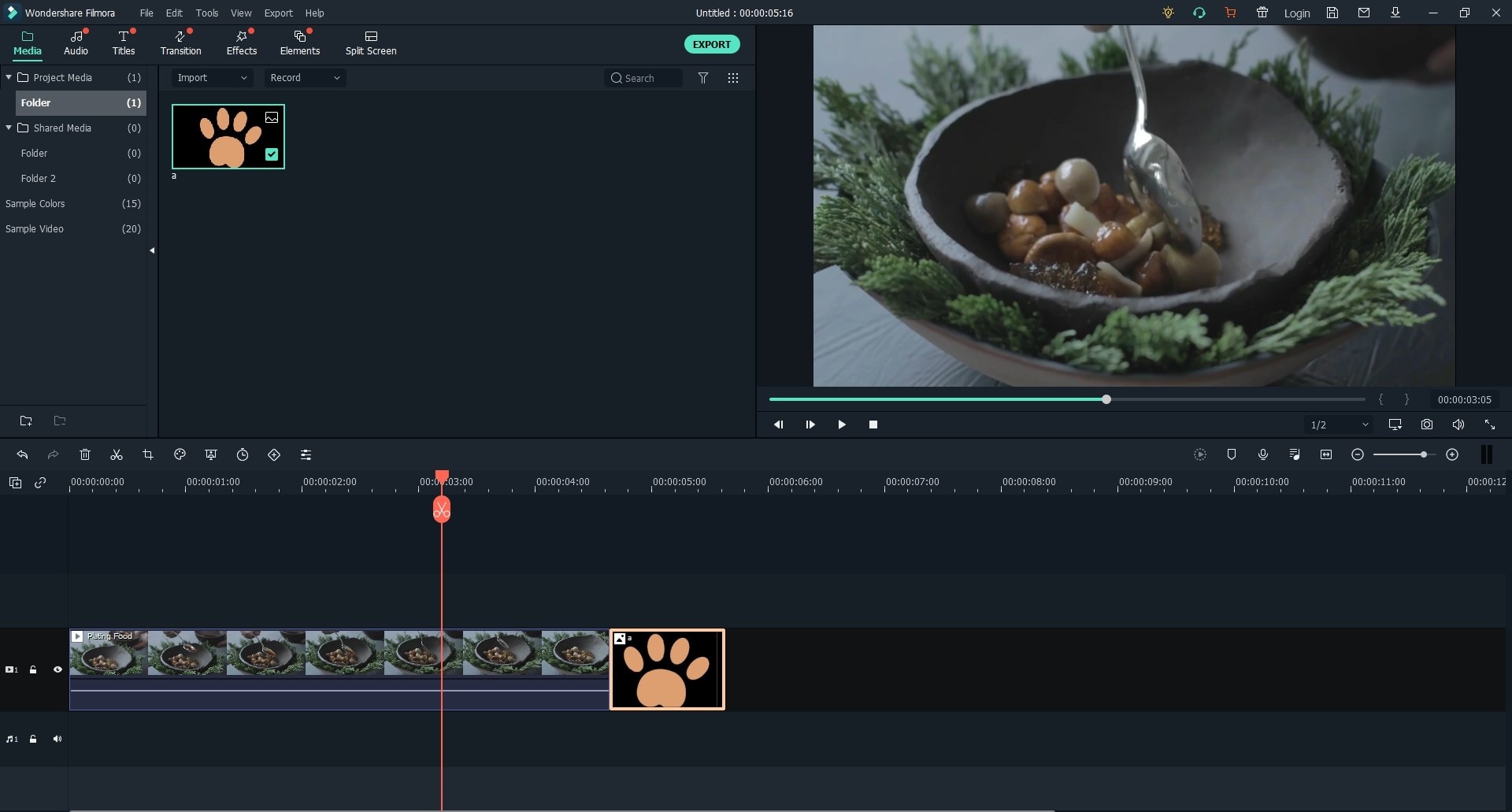
Method 2. Take A snapshot of video for the stop motion. To edit the video, you first need to drag the video from the media library to the timeline. And navigate to the top right window, you can play and preview the video. There is a camera icon under the preview window. If you go to the frame that you want to make stop motion, you simply click on the camera icon to take a snapshot of the video. And the snapshot will be saved to the media library directly.
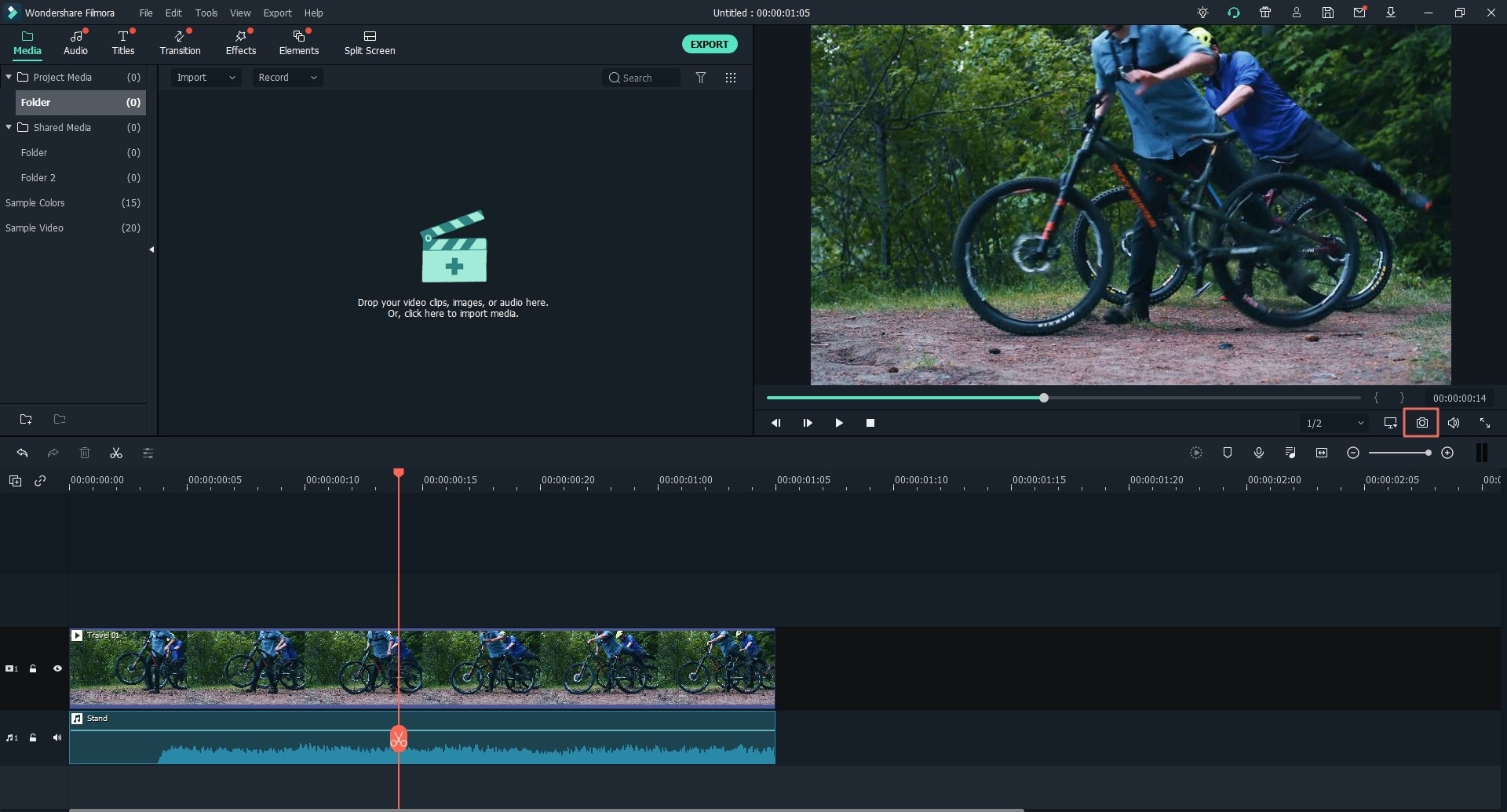
Now you can drag the snapshot to any part of the video in the timeline for making stop motion effect. After you input the snapshot to the video, you can preview the stop motion effect on the video. You can also move the pointer on the beginning and ending of the snapshot to adjust the duration for the stop motion.
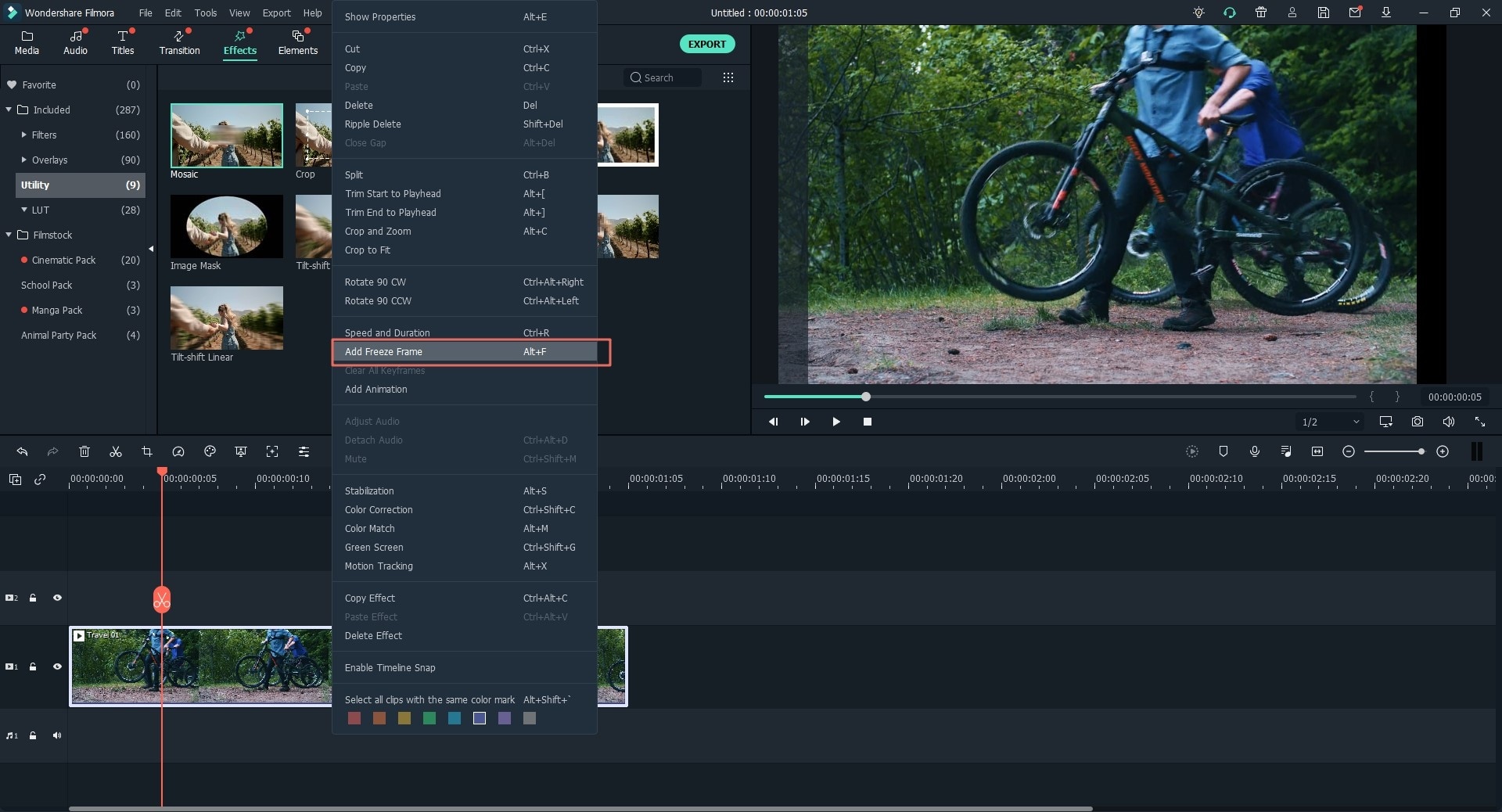
Step 3. Add Music Effect to the LEGO Stop Motion Video
Filmora Video Editor allows you to add background music to the stop motion video, even you can change the original audio of the video to a new audio track. To do so, click on the "MUSIC" icon on the toolbar above the timeline. And it will direct you to lots of audio track options. You can select your desired audio track and drag it to the timeline to apply to the video.
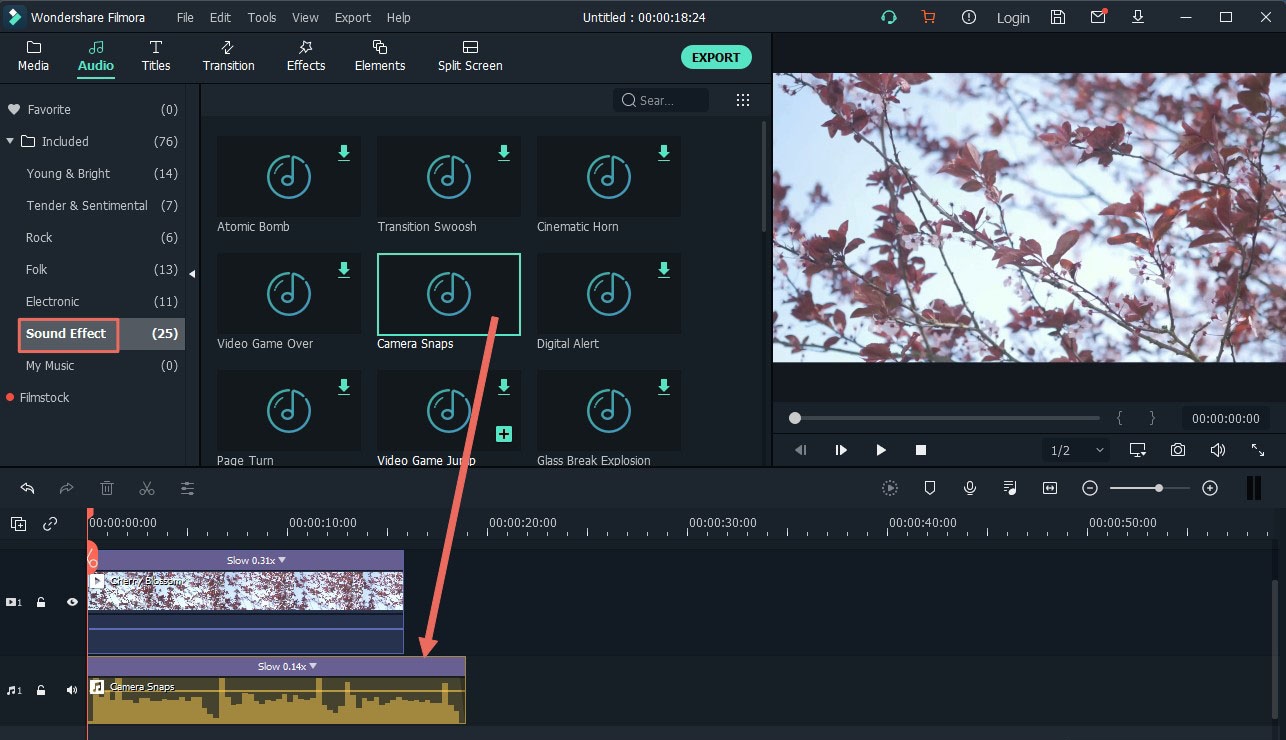
Step 4. Export the LEGO Stop Motion Movie
There are several ways to save and export the stop motion movie. It lets you to convert the stop motion movie to any popular format like MP4, MOV, FLV, etc. And you can preset the output for iPhone, Android, Xbox, iPad, Apple TV and other devices. To share the video instantly, you can directly upload your stop motion movie to YouTube or Vimeo.

2. FrameByFrame (for Mac)

FramebyFrame is a LEGO stop motion movie maker for Mac users. It is a very basic video creation program to create stop motion working with your webcam. Since it is a basic program, it is easy to create LEGO top motion movie in seconds. You need to have camera such as iSight camera connected with your Mac, and take any shots by pressing the camera button. FramebyFrame will display what you have taken with the camera as well as the frames superimposed, which help to create the stop motion movie. You can trim unwanted part if needed.
Pros:It is lightweight and easy to use.
Cons:It comes with very basic video editing features.
Supported OS: OS X 10.5 or later.
Price:Free.
3. Boinx iStopMotion (for Mac)

Boinx iStopMotion is an ideal LEGO stop motion movie maker to help you to create stop motion videos on your Mac. This video editor can create shot by shot sequences by using stop motion and time lapse. There is detailed help guide in the program on how to work with it, which makes it an ideal video editor to create videos. iStopMotion allows you to create movies if you have got creativity and imagination. It also features with zooming, overlays and onion skinning or blinking to make movements more visible. When you finish to create the LEGO stop motion movie, you are able to export the video and enjoy it on any of your movie player.
Pros: It features onion skinning and time lapse. It is perfect for kids to use with help menu.
Cons: It will take long time to load the video file.
Supported OS: Mac OS X 10.5.8, Mac OS X 10.6.7 and above.
Price:$19.99.
4. Stop Motion Pro Eclipse (for Windows)

Stop Motion Pro Eclipse is a video creation software to help you to create LEGO stop motion movies. To connect with your webcam or a video camera, you can start making your stop motion movies. It is a popular stop motion animation software, which can capture and paste pictures and then turn them into lovely stories with your animated characters. It lets you track and plan the movement of the movie characters. You can use it to play up to 30 frames per second. While you play back the stop movie animation, you can record audio.
Pros: It can be compatible with most popular video cameras and webcams.
Cons: This movie creator can be very slow and work with bugs.
Supported OS: Windows Vista, Windows 8, Windows XP, Windows 7.
Price:$79.
5. IKITMovie (for Windows)

IKITMovie is a LEGO stop motion movie maker for Windows users that can well solve the problem of how to make good LEGO stop motion videos. It is a perfect animation tool to help you to create LEGO animation or Claymation. This tool can be used by users in any ages, including the teenagers and the older kids. IKITMovie provides you with more than 2200 free background music templates and audio tracks for you to customize your stop motion movie. You can also use the green screen feature to replace the original background of your video with moving or still images. This animation technique is very popular in producing stop motion animations.
Pros: IKITMovie is very easy to use for any age users. And it comes with thousands of background audio tracks.
Cons: It is lack of video editing tools for customize the movie file.
Supported OS: Windows XP/Vista/Windows 7/8 or Windows 10.
Price:$69.
Part 2. Best 5 LEGO Stop Motion Apps for Android and iPhone
1. I Can Animate (for iOS)

I Can Animate is an interesting stop motion animation app for iOS users. You can use it to create exciting and stunning LEGO stop motion animation movies easily and quickly. It helps you to create the art of making stop motion animations on your iPhone and iPad devices and then share the movie on the go. I Can Animate lets you to capture videos and images with the camera on your iOS device. You can are able to see the differences between frames that you have captured with the feature of onion skinning come with it. In the scrollable timeline, you can preview the capture videos and images.
Pros: It comes with a large number of features like adjusting white focus, exposure and balance automatically, or just lock the feature settings.
Cons:It might cause a black screen while you are using I Can Animate to produce stop motion video.
Supported OS:Requires iOS 8.0 or later.
Price:$2.99.
2. Clayframes (for Android)

Clayframes is a LEGO stop motion movie maker app for Android users. This stop motion creation app has a large number of professional features allowing you to make Claymation movies, stop motion frames or time-lapse movies. You can have the free version as Clayframes Lite, which is worth trying its basic features on making stop motion movies on your Android devices, and then decide whether to upgrade to the full version Clayframes a $2.99 subscription fee. Clayframes allows you to export the stop motion video in MP4, AVI and other formats. So that you are able to play the created LEGO stop motion movie on your Android with the built-in media player apps.
Pros: It features the onion skinning helping you to create stop motion with smooth movement. And you can also align your captured videos or images with the previous ones.
Cons:It does not recommend to use the option of Force GPU Rendering in ice camera sandwich.
Supported OS: Android 4.3 and higher.
Price:$2.99.
3. StopMotion Studio (for iOS)
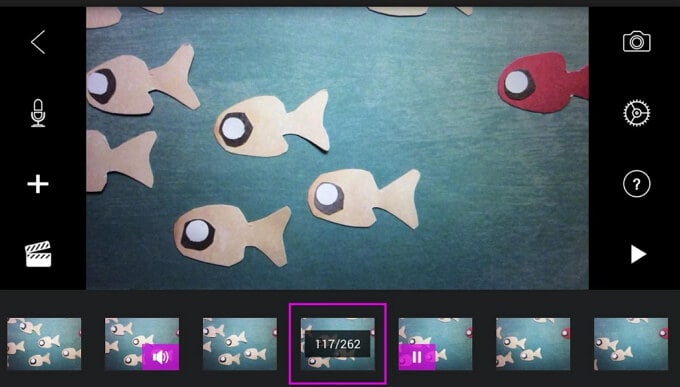
StopMotion Studio can be the easiest iOS app to make LEGO stop motion movie. This app is made by CATEATER, LLC and can be used on iPhone, iPad and iPod Touch in iOS 9.0 or latest OS. This LEGO stop motion movie maker app supports more than 11 languages in the interface, including English, German, French, Japanese, Italian, Chinese, Russian, and more. It is perfect designed for creating videos like those groovy Lego stop motion movies on YouTube. StopMotion Studio enables features including cut, delete, insert, copy and paste frames to any place of the video. It can well show the differences of very frame to help you to make precise control on the video with the feature of overlay mode.
Pros: This stop motion movie maker app is integrated in multiple video customized tools, including overlay, zoom in and out, volume adjustment, editing tools and more.
Cons:StopMotion Studio does not support to import the images in bulk, but only import them one by one.
Supported OS: Requires iOS 9.0 or later.
Price:Free.
4. Lapse It (for Android)
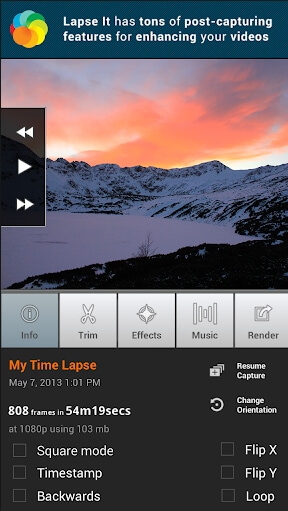
Lapse It Time Lapse Camera works well as a LEGO stop motion movie maker for Android users. It supports to work on the older Android devices in 2.2 operation system. You are able to use it to capture amazing stop motion and time-lapse videos directly with your Android in-built camera. Lapse It is very easy to use and lets you create stop motion movies fast in the intuitive interface. Even the technical novice can handle it without difficult training requirement. Lapse It works with your Android camera to shot videos and images. And you also can import your local videos and change the speed to create time lapse or do stop motion effect.
Pros:It has the ability to add background music to the stop motion from the built-in music library or with the music you upload to the program. And there are more than 50 free effects that you can use to stylize your movie.
Cons:The app might get stuck while working and there is annoying ads in the app.
Supported OS: Required Android 2.2 or above.
Price:Free / $2.99 for Pro version.
5. PicPac Stop Motion+TimeLapse

PicPac Stop Motion+TimeLapse is an Android app allowing you to create LEGO stop motion and time lapse on your Android devices easily. AS its name indicates that it is best for stop motion animation production and time lapse effect creation, you can complete the progress with your saved videos and images or captured videos and images with your Android camera. It has the ability to add music and audio tracks to the stop motion movie easily. You do not need to upload the media files to PC or server. It supports to work with your gallery videos and photos, captured time-lapse photos, or Instagram photos to make stop motion or time lapse animation and videos. The Hyperlapse feature is also supported.
Pros:It is easy to control the sound in the stop motion video. And you are able to add music or voice to the stop motion from your own music library.
Cons: There will be a watermark in the video for this free version. You have to upgrade to the pro version to remove the watermark.
Supported OS: Required Android 4.1 or above.
Price:Free.
Part 3. 5 Must-know Useful LEGO Stop Motion Ideas for You
LEGO stop motion movie has been popular these years. We can find many kinds of LEGO stop motion videos from YouTube and other sites. And people have their own ways to create a LEGO stop motion animation video to attract viewers with this special effects. In this following guide, we will share the top 5 must-have LEGO stop motion idea to help you to create your own LEGO stop motion movies with fully control on this effects.
1. Get the Idea for Your LEGO Stop Motion
The first thing you have to do is to get your own LEGO stop motion idea. That is to say what kind of LEGO stop motion you want to make or what is your topic. You can easily get LEGO stop motion ideas from YouTube. There are a large number of LEGO stop motion movies on this video-sharing site. You can refer to LEGO Batman, LEGO Mario, LEGO Star Wars and many others.
2. Build Your LEGO Set
Now prepare all the LEGO building bricks that you would use on your stop motion movie. Build and stage your 100% LEGO set combing with the real world scene. You have to check the camera you use to shot the video and better know the sense of the stop motion that you want to make it look like. And then get ready for the LEGO figure actors.
3. Position the LEGO Set and the Camera
You should make the LEGO set in the position that make the scene of your stop motion movie. And place the camera in the position for proper shooting. Please make sure it has the function of keeping moving for movie capture. You can get help from a tripod with moving feature with staling shooting.
When shooting, move the LEGO figure actors on your scene. Please just try to move the figure a little bit for better shooting.

4. Get Help from Third-party Video Editing Software
Find a reliable video editing application that comes with the feature of making stop motion movies. Use this application to do necessary changes on the captured video. You can change the time lapse, adjust the video speed, do green screen, and others. In this part, we suggest you to use Filmora Video Editor, which is the easiest video editing tool for stop motion movie making. With it, you are able to do any change on creating professional stop motion videos. And it allows you to trim unwanted part of your shooting video, add background music to the video and apply free effects.
5. Check the LEGO Stop Motion Movie and Share It
The last part is to preview the stop motion video you have created. You can check the video with any media player on your computer. And then upload the stop motion movie to YouTube. Filmora Video Editor is the program allowing you to preview the stop motion video on the program directly. And it provides you with the option for sharing your video to your YouTube or Facebook account directly.
Here are the 5 must-have LEGO stop motion ideas that you can refer to make your own stop motion animation in professional look. There are still many other tips and tricks you can find for movie production.
Part 4. Top 5 Funny and Cool LEGO Stop Motion Videos Online
LEGO stop motion animation videos has become popular, especially welcome by children. YouTube is the best place to find many funny and cool LEGO stop motion videos. There are various kinds of stop motion animations with famous figures like Spiderman, Batman, and other heroes. Below we pick up the top 5 funny and cool LEGO stop motion video online for your reference.
1. Agar.io
Agar.io is a LEGO stop motion video from YouTube. This stop motion animation video is made in an easy way. To make this kind of stop motion video, you only need a base plate and use LEGO brick pieces in different size. After you set up the base plate, you start to make the blobs move around on the base plate and gob each blob up. The blobs will turn bigger every time they eat other blobs. That makes the stop motion animation. It is very easy isn’t? Anyone including the teenagers can make such kind of LEGO stop motion movie easily.
Watch Agar.io LEGO stop motion video in YouTube >>
2. LEGO Minecraft Videos
LEGO Minecraft Videos is a video with LEGO, Minecraft and stop motion combination. With the LEGO Minecraft releasing, you are able to create your own lovely game in a LEGO stop motion animation effect. LEGO and Minecraft can work well together since LEGO is also made with number of blocks like the Minecraft does. To create the LEGO Minecraft, you only need to get a basic and cheap starter set. And then you can start moving the figure like the real Minecraft characters to make your own LEGO Minecraft stop motion animation.
Watch this LEGO Minecraft video in YouTube >>
3. LEGO Ninjago Videos
LEGO Ninjago Videos is another LEGO stop motion animation video. It is made with a very popular LEGO theme along with the high action of Ninjago, which create the wonderful stop motion video. There might be some basic and cheap LEGO Ninjago block pieces included in your collection. As for the Ninjago, you would need a base plate and a couple of minfigs that you want to use in this stop motion video.
Watch this LEGO Minecraft video in YouTube >>
4. LEGO Star Wars Videos
LEGO Star Wars Videos is a famous LEGO stop motion animation video. This video is made with the theme of LEGO Star War. And LEGO Star War is considered as the most famous LEGO theme that LEGO has ever created in these years. This video can produce for several EPIC action scenes. When making this stop motion movie, you do not have to move the LEGO block piece separately if you have already trained as a Jedi Knight.
Watch the LEGO stop motion video in YouTube >>
5. LEGO Friends Videos
LEGO Friends Videos is a LEGO stop motion animation video in the purpose of animating LEGO friends. Many stop motion movie makers have struggling various ways to do such stop motion animation. To do this kind of stop motion, there might be difficulty in LEGO friends Minifigures selection. Even though LEGO friends Minifigures are also the best choice to make a great LEGO stop motion movie. In order to make such stop motion video interesting, you’d better to set diversified scenes and lots of dialogue for the figures.
Watch the LEGO stop motion video in YouTube >>
Part 5. 3 Best Camera for LEGO Stop Motion
To make professional LEGO stop motion video, you have to apply a reliable and functional camera. When choosing the camera, you have to take the price, moving stable and more into consideration. For getting a great result in stop motion video, you have to pay a little bit for a good quality and functional camera. Below we will pick up top 3 best camera for LEGO stop motion videos.
1. Canon EOS Rebel T7i

Canon EOS Rebel T7i is a recommended DSLR camera for stop motion. This kind of camera can help photographers who want to make stop motion into a high level. Canon EOS Rebel T7i can be the best choice for beginners. It comes with an easy-to-use interface for easily handing.
Pros:The image quality and live view can be excellent. This camera can well support most of stop motion animation applications.
Cons:It is too basic but only fit for beginners.
Price:$749.00.
2. Canon EOS 5D Mark IV

Canon EOS 5D Mark IV is another DSLR camera while it is the best choice for stop motion animation shooting. This camera is more professional with a very high price. While you will get what you pay since it can produce high quality images and videos. The live view interface can be 960X40. And it is compatible with 4K videos.
Pros:A professional camera can produce high quality output.
Cons:It is a little bit expensive.
Price:$3999.00.
3. Nikon D500 – The Dynamic Camera
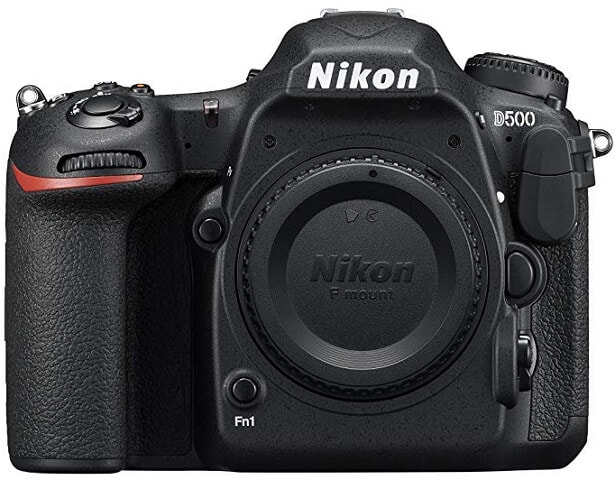
Nikon D500 is a dynamic camera that can make stop motion animation. The best point for this camera is the dynamic photography since it comes with features of continuous capture speed at 10 fps for up to 200 frames and 20.9 MP, 3.2 inch tilt angle touch screen. This is perfect for the stop motion animation.
Pros: It works well on producing dynamic shootings.
Cons:A little bit professional need more learning and training on handling.
Price:$1249.99.
[Update] If you are interested in stop motion camers, we have also done some research in this area and listed some best stop motion camers in the article below, hope it can help you choose a suitable one.
Conclusion
Here are top funny and cool LEGO stop motion videos and idea for your reference. You are able to pick up your desired LEGO stop motion movie maker software for Mac, Windows, iPhone or Android device like Filmora Video Editor. Surf to YouTube to find the best stop motion idea. And then prepare your LEGO set with camera to start shooting. Then make your own wonderful LEGO stop motion animations.





