Do you know that you can trim videos online? Different sites are designed to let you trim videos and download them on your computer. In this article, we will introduce you top 5 free video trimmer online tools and also the best desktop video trimmer.
Part 1: Best Video Trimmer – Filmora Video Editor
When you want a desktop video trimmer, you can always download Filmora Video Editor. It is a video editor software that supports both Mac and Windows operating system. Filmora Video editor not only allows you to trim videos in real time but also let you crop, rotate, cut and merge videos. You can also preview the edited videos before exporting them. Using this video trimmer comes with numerous advantages since it is built with different editing features listed below.

- Built with different effects, layouts, motion elements, faceoff and picture in picture.
- Integrated with advanced editing features like screen splitting and green screen.
- Allows one to export videos to Facebook, Vimeo, YouTube as well as device formats.
- It is also a screen recorder.
Part 2: Top 5 Online Video Trimmer
#1. 123APPS Video Cutter
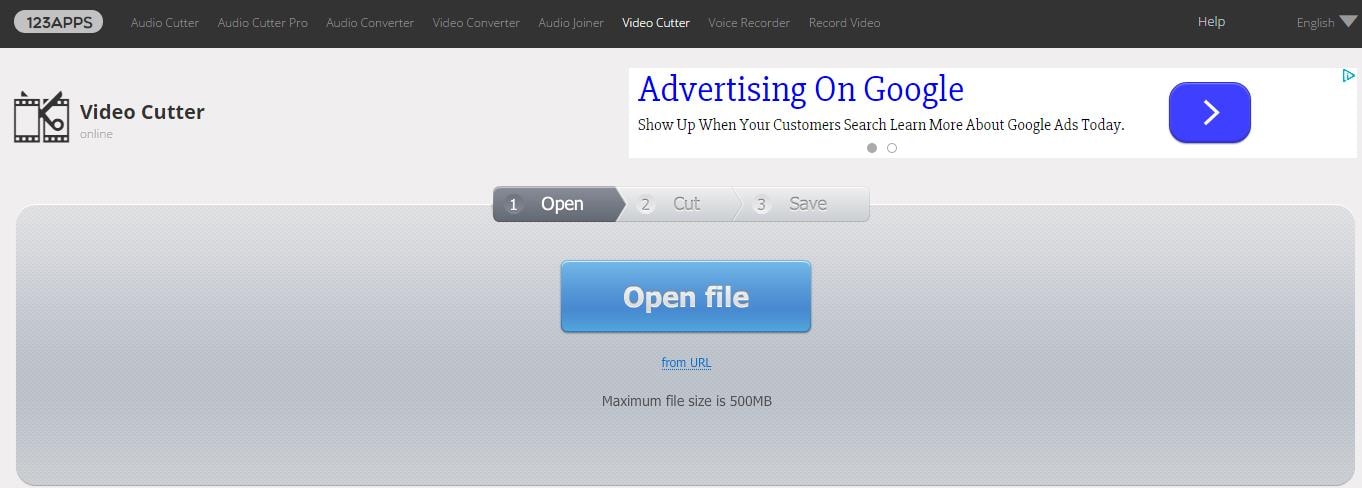
With this online video trimmer, you can upload a video of any format and trim it easily. When trimming videos, there is no quality is being lost. With 123Apps website you can also cut videos, crop videos and rotate videos freely.
Pros:
Free to use.
It can also edit videos.
It is safe.
Cons:
The videos are deleted from the site within a few hours hence you cannot retrieve them.
#2. YouTube Video Editor
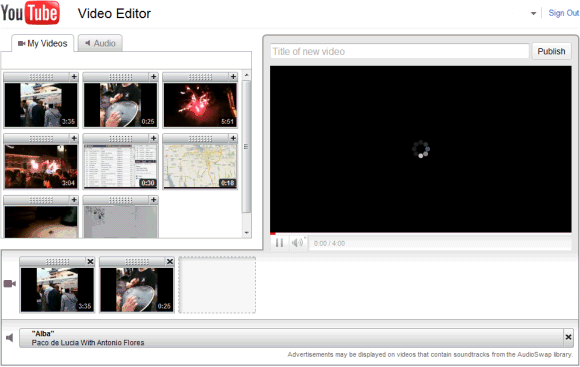
YouTube Video Editor is also a free online video trimmer. It allows you to upload videos from YouTube and later trim, lengthen or cut the clips. Its user interface is simple, and its supports drag and drop feature.
Pros:
Free to use.
It allows you to edit videos, music and images.
You can add music files and customize them.
Cons:
It does not support videos that more than 60 minutes.
#3. AConvert Video Cutter
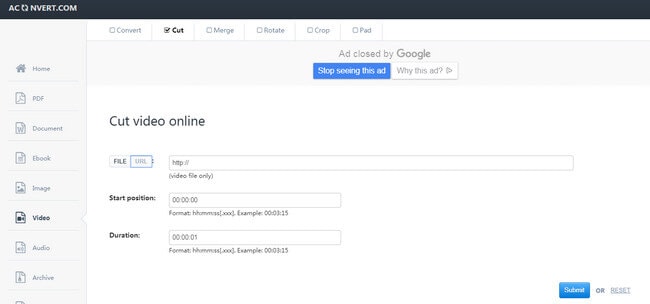
On this free online video trimmer, you just have to upload a video file and select define the position that you want to trim your video. It can also cut videos perfectly. This website also allows one to merge, rotate and crop videos.
Pros:
Free to use.
It can convert videos.
Cons:
The files size limit is 200MB.
#4. VideoToolbox
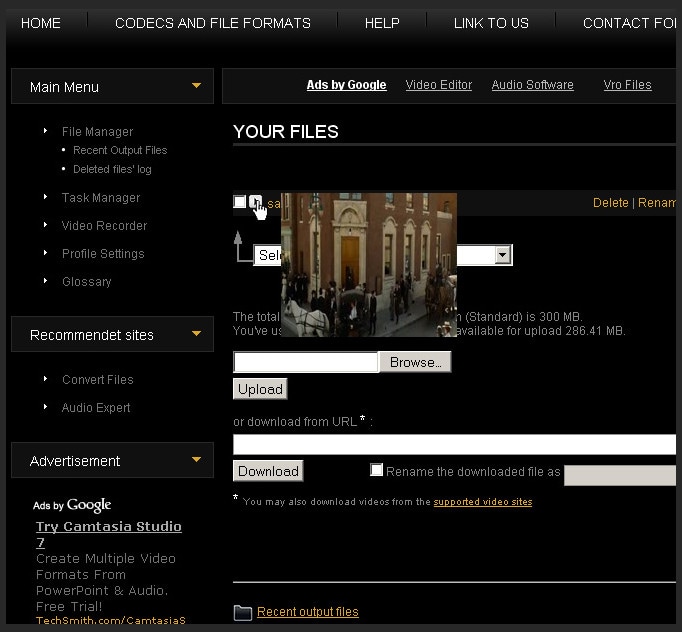
Video Toolbox is another free online video trimmer that you can use. It can trim, crop, cut, merge and subtitles to your videos. Other than, this online video trimmer lets you record videos using a webcam and later edit them.
Pros:
It can convert videos.
It can take screenshots.
It allows you to add watermarks to videos.
Cons:
It file size limit is 600MB.
It lacks effects.
#5. ClipChamp
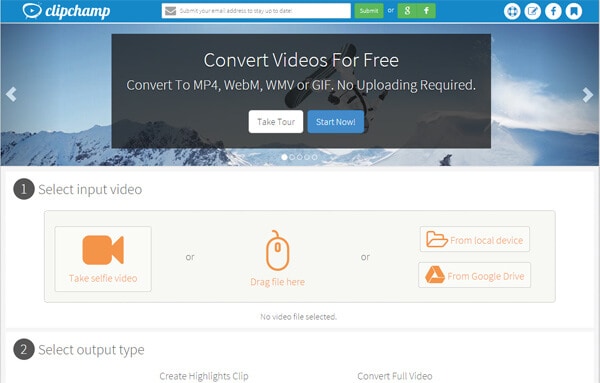
ClipChamp online video trimmer is another site that cannot miss on out top 5 video trimmers. This website not only allows you to trim but also cut, rotate crop and adjust the brightness of the video. ClipChamp is a cross-platform online video trimmer that supports different browsers like Safari, Chrome and Firefox.
Pros:
It allows you to save videos to computer.
You can share trimmed videos to Facebook and Vimeo.
Cons:
You can only edit 5 videos using a free plan.





