YouTube is one of the leading platforms with a high range of customers. Users can operate it to watch diverse types of content or market their content to a captive audience.
However, while the platform has many benefits, users notice several issues. They include censorship issues, data collection/copyright problems, and demonetization concerns that adversely affect uploaded videos. At this point, you can opt for a YouTube alternative app instead.
- Part 1. 5 Best YouTube Alternative Apps for iOS
- Part 2. 5 Best YouTube Alternative Apps for Android
- Part 3. 5 Awesome Alternative YouTube Music Apps
Part 1. 5 Best YouTube Alternative Apps for iOS
Here are the top 5 options of YouTube alternative apps we found specific to iOS users.
1. MX Video Player
MX Video is the best alternative to YouTube available that provides a wide range of users to all users. You can watch HD-quality videos in resolutions like HQ, HD, 4K, 1080P, and Ultra HD. Subtitles can sync automatically, or you can search manually.
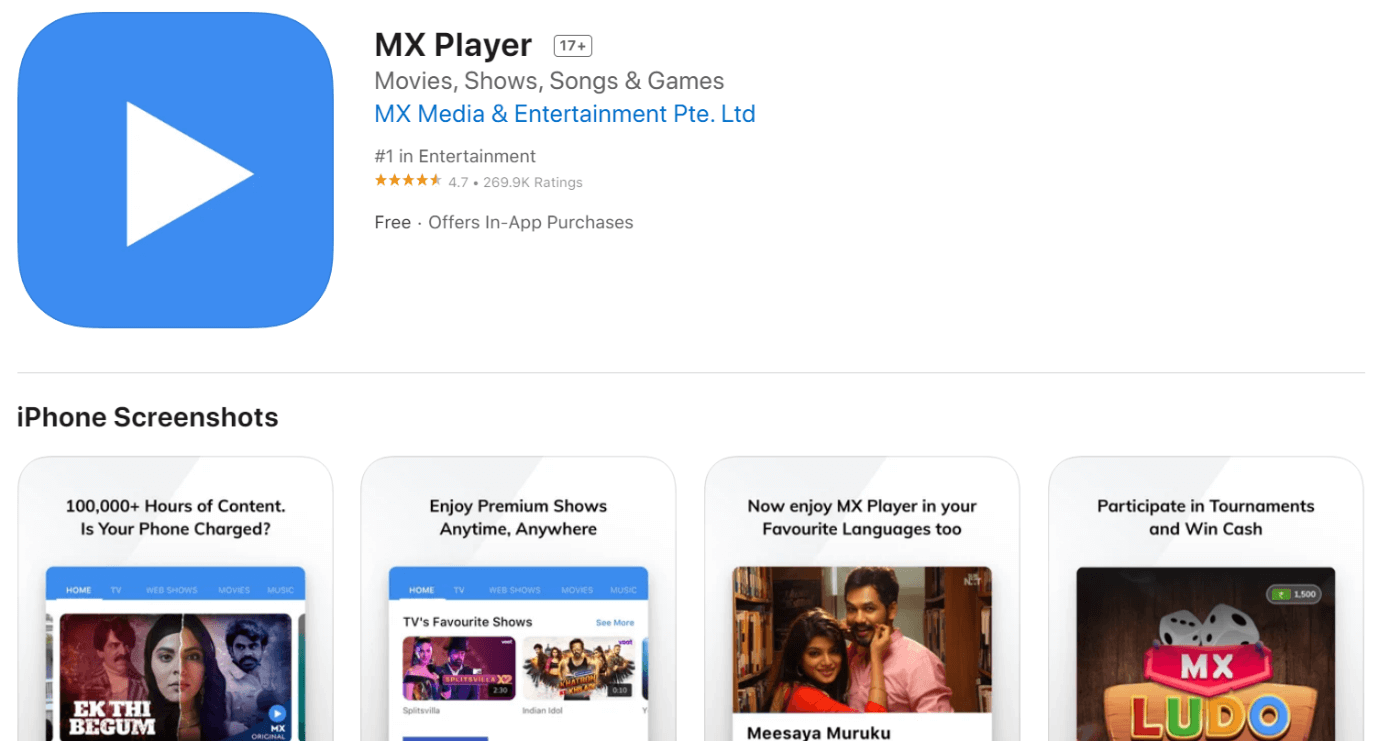
Price: Premium plan (without ads)- USD 3.99
Pros:
- Password protection for some folders.
- Change settings like aspect-ratio adjustments, auto-rotation, brightness, and volume by touch.
- No user data is collected.
Cons:
- The app size is huge, at 101.5 MB.
- It cannot work on models older than iOS 10.0.
Best For: Users who want one platform for watching both Original online shows and personal saved files.
How to Download: Apple App Store
Why use it:
There are options to control the video viewing experience, like brightness, subtitle, playback, etc.
Main Selling Point: Best for offline sync of device videos, streaming online videos (movies and short videos), and downloading content.
2. Tubex
Tubex is another notable alternative to YouTube that users can operate to play videos from the site for free. You can directly search out the favorite video titles for online viewing or get suggestions about the currently popular local songs/videos.
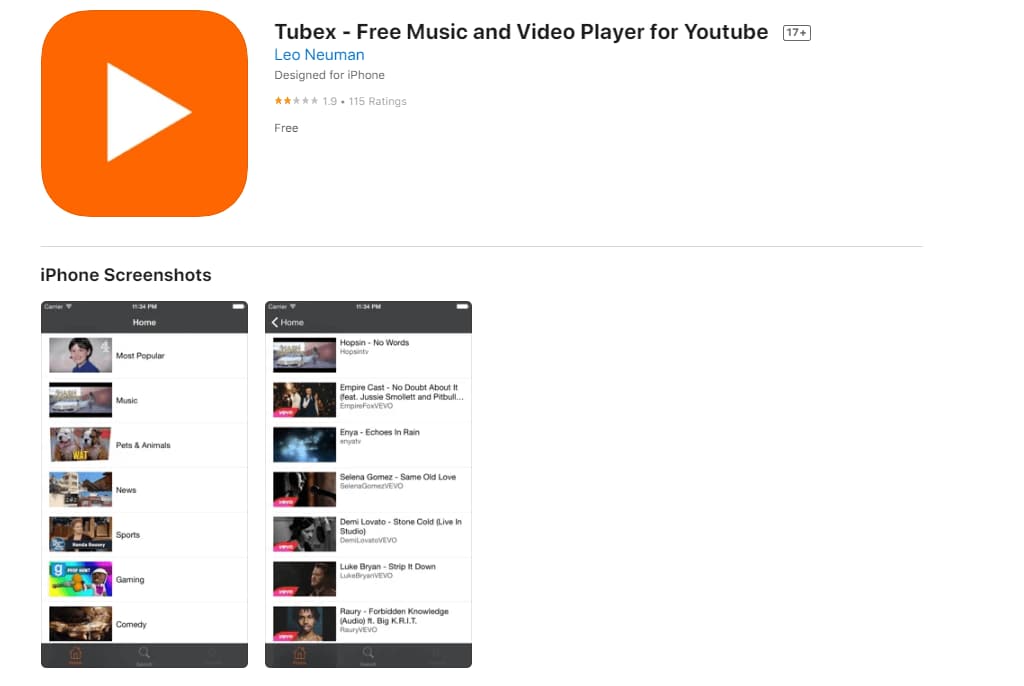
Price: Free
Pros:
- Extremely lightweight with a 4 MB app size.
- The app does not ask for the user's data.
- It is completely free to use.
Cons:
- No offline operations.
- There is no download option for videos.
Best For: Users who have older phone models or ones with low space.
How to Download: Apple App Store
Why use it:
TubeX is very lightweight, simple to use, and free.
Main Selling Point: One can view high-quality videos al this low-size simple platform without any lagging issues.
3. AudioViz
AudioViz is one of the best apps in the Apple App Store that works as a YouTube alternative. It scans the iOS device to analyze the available music library content and plays the corresponding music video from YouTube.
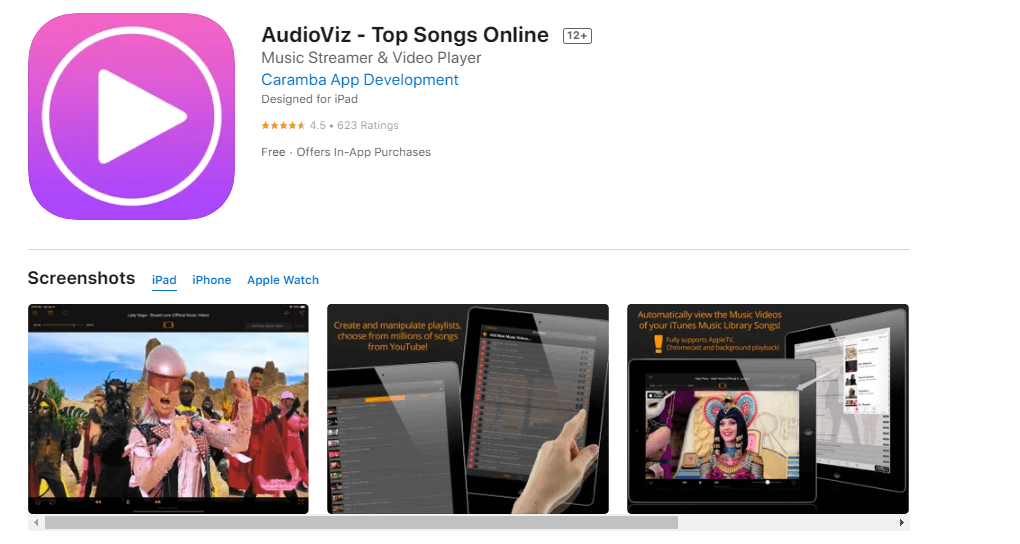
Price: Free with in-app purchases like USD 6.99 AudioViz Upgrade and USD 2.99 for 50 Retrieval Points.
Pros:
- Works on different devices.
- The software syncs the device's music with YouTube videos.
- Full-screen mode is available.
Cons:
- Mostly used for audio-based content.
- Best for modern iOS 11.0 devices or higher.
Best For: Playing YouTube-based music videos with HD sound quality from the playlist.
How to Download: Apple App Store
Why use it:
Users can manually arrange their favorite songs and videos into playlists. So, this is a suitable application for karaoke nights and other such events.
Main Selling Point: The ability of the app to find and sync YouTube videos with the device playlist.
4. MyTube
MyTube is another top music player application that works as a YouTube alternative app. This mostly works as a substitute for YouTube's music version but not much for videos. You can import and play content from Google Drive, the iCloud-File app, or Dropbox.
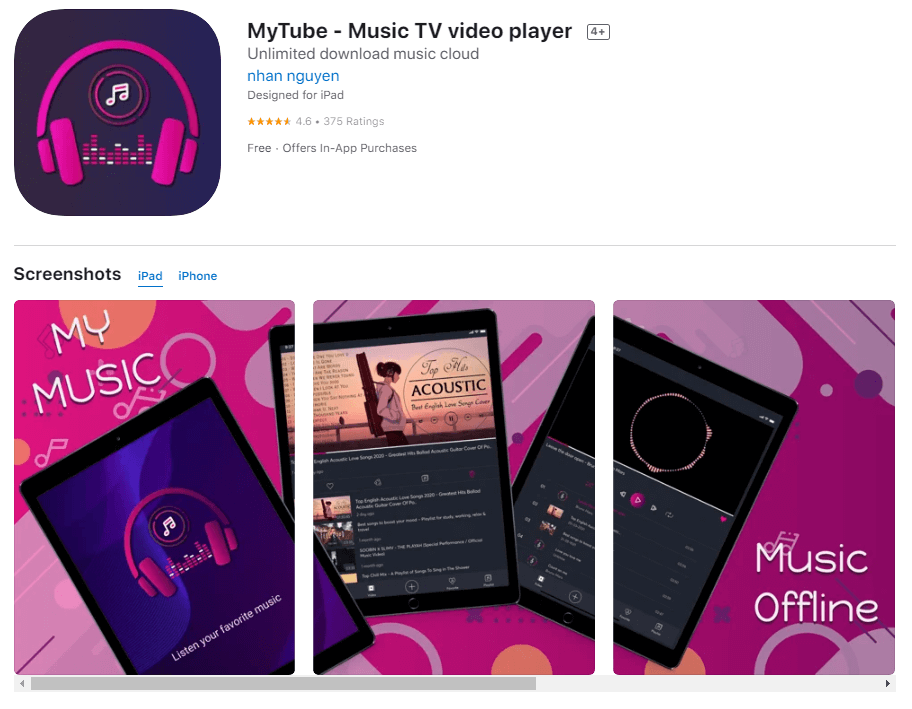
Price: Monthly plan- USD 2.99, Annual plan- USD 9.99
Pros:
- Import music files from the cloud.
- Set a personalized alarm to switch the music off.
- Auto-play the songs in your playlist.
Cons:
- Mainly for music-based streaming.
- Only suitable with new model versions with iOS 13.0.
Best For: Music lovers wanting a better YouTube Music experience.
How to Download: Apple App Store
Why use it:
Users can download music and video content from their libraries or other folders stored on multiple clouds, like Google Drive.
Main Selling Point: The cloud integration of the app is strong.
5. Offline Music Player,Mp3,Audio
Offline Music Player-Mp3-Audio is a suitable option for listening to audio content without quality issues on one platform. Notably, you can convert videos to audio and even save to play your curate YouTube playlists.
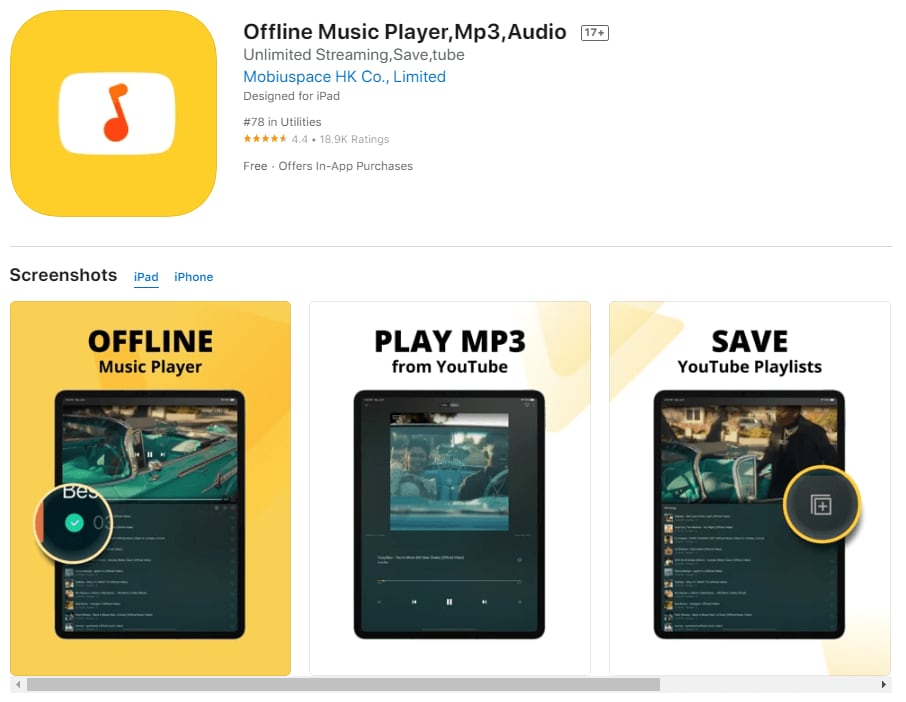
Price: Free; 1 week ad-free- USD 1.49, 1 month ad-free- USD 6.49, 1 quarter ad-free- USD 14.49, 1 year ad-free- USD 37.99
Pros:
- Can convert videos to music files.
- You can share your playlists across social media platforms.
- Power-saving mode available.
Cons:
- Not available in many countries.
- Not best for YouTube videos.
Best For: This app is best for people who want to stream and listen to music from YouTube offline.
How to Download: Apple App Store
Why use it:
Users can prepare curated playlists and share them on their social media pages.
Main Selling Point: The ability to find songs from YouTube, download them, and even share them easily.
Turn long videos into viral clips. Effortlessly transform lengthy videos into engaging, shareable clips.
Part 2. 5 Best YouTube Alternative Apps for Android
Here are the best options that Android users can opt for.
1. NewPipe
NewPipe is a user-friendly YouTube alternative app with an intuitive UI. Accessing the app and using it is simple and to the point, making it good for total beginners. It is suitable for online streaming and offline viewing of YouTube videos.
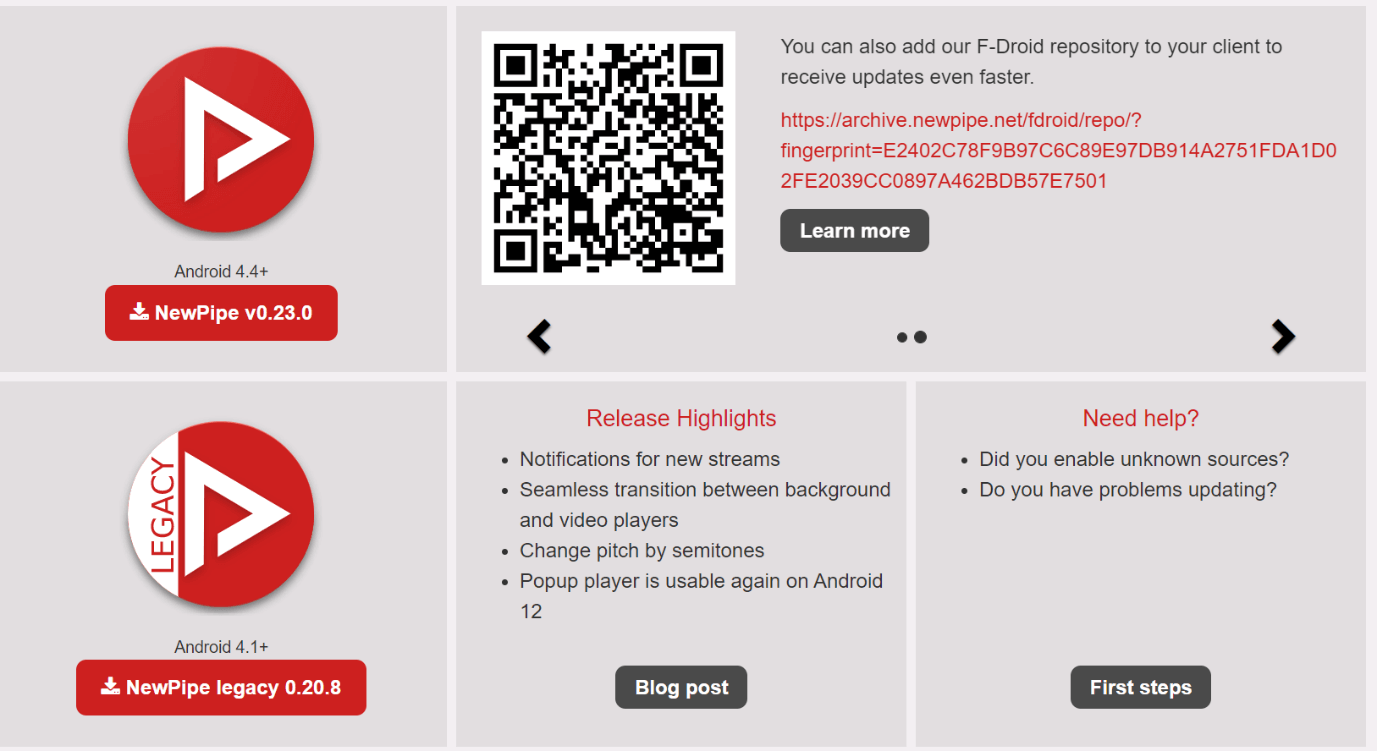
Pricing: Free
Pros:
- Strong privacy control.
- Open-source.
- Free access to newer updates.
Cons:
- Loading errors can happen for some users.
- Useful for specific Android devices.
Best For: Users focused on privacy and security can benefit from this app.
How to Download: APK link.
Why use it: You can use this app to avoid ads or data/licensing compliance questions.
Main Selling Point: This application assures better access to updates and stronger privacy.
2. YouTubeGo
YouTubeGo is not the same as YouTube, but it works as a good video sharing and social media platform. Users can easily operate the app to view the content of different types and even get personalized recommendations. You can choose the amount of data you would allow downloaded file storage.
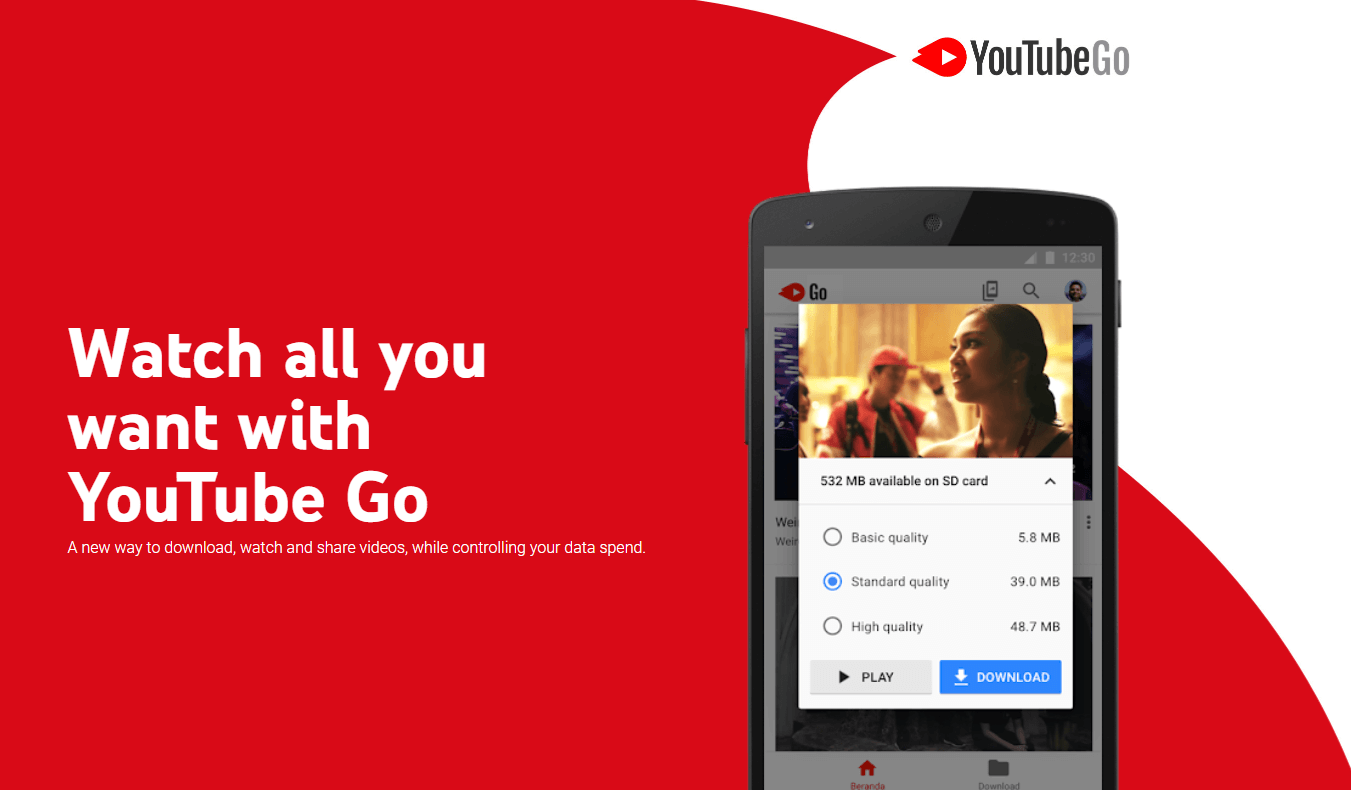
Pricing: Free
Pros:
- Decide the data amount for each download.
- Zero buffering during video streaming.
- Get a preview before downloading.
Cons:
- Ads are available.
- Size can differ for specific Android devices.
Best For: Users of the regular YouTube app who want to download the videos they watch.
How to Download: Google Play Store.
Why use it: This application for Android users is suitable for online and offline video viewing.
Main Selling Point: Before downloading any video, you can see a short preview and even set the amount of data for the download.
3. OGYoutube
OGYoutube is suitable for YouTube-like video streaming functionality. Users can easily download both videos and audio on this app for offline usage, and it looks similar to the original YouTube app. However, you would not notice any data access issues or ads.
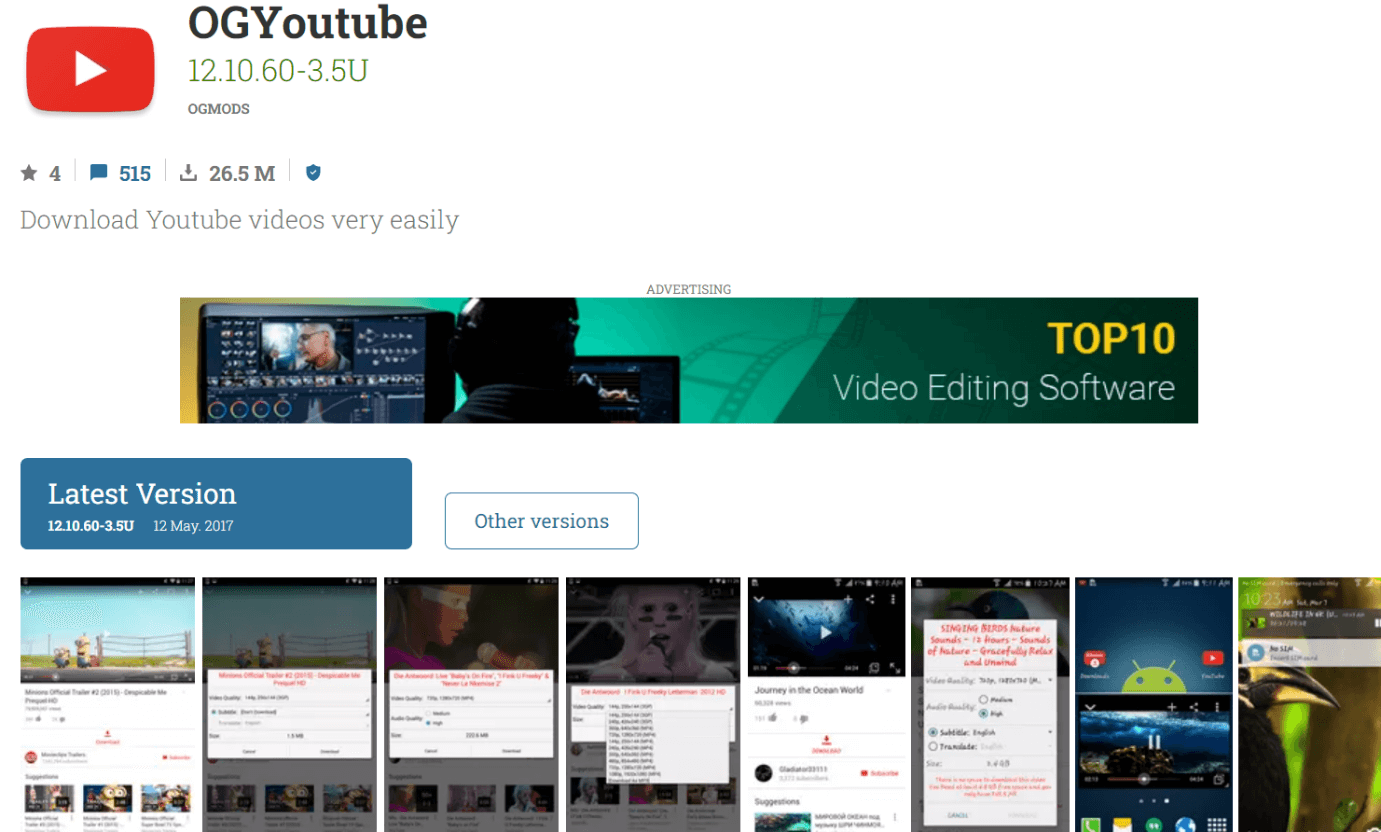
Pricing: Free
Pros:
- Simplistic UI.
- Easier to understand for beginners.
- No ads are available.
Cons:
- Bigger app size of 42.98 MB can lag the memory and RAM.
- No app available on Google Play Store.
Best For: You can transition with this app since it is very similar to YouTube.
How to Download: Download URL, Third-Party Website
Why use it: This app has a similar UI and functionality as YouTube, but with no ads.
Main Selling Point: This app has a simple UI and allows users to play videos while operating other apps. It is good for no-ad content viewing at a free cost.
4. DailyMotion
One top YouTube alternative app that Android users can opt for is DailyMotion. It is simple for them to choose videos to watch, set resolution between options like 144p, 240p, 360p, 480p, 720p, and 1080p.
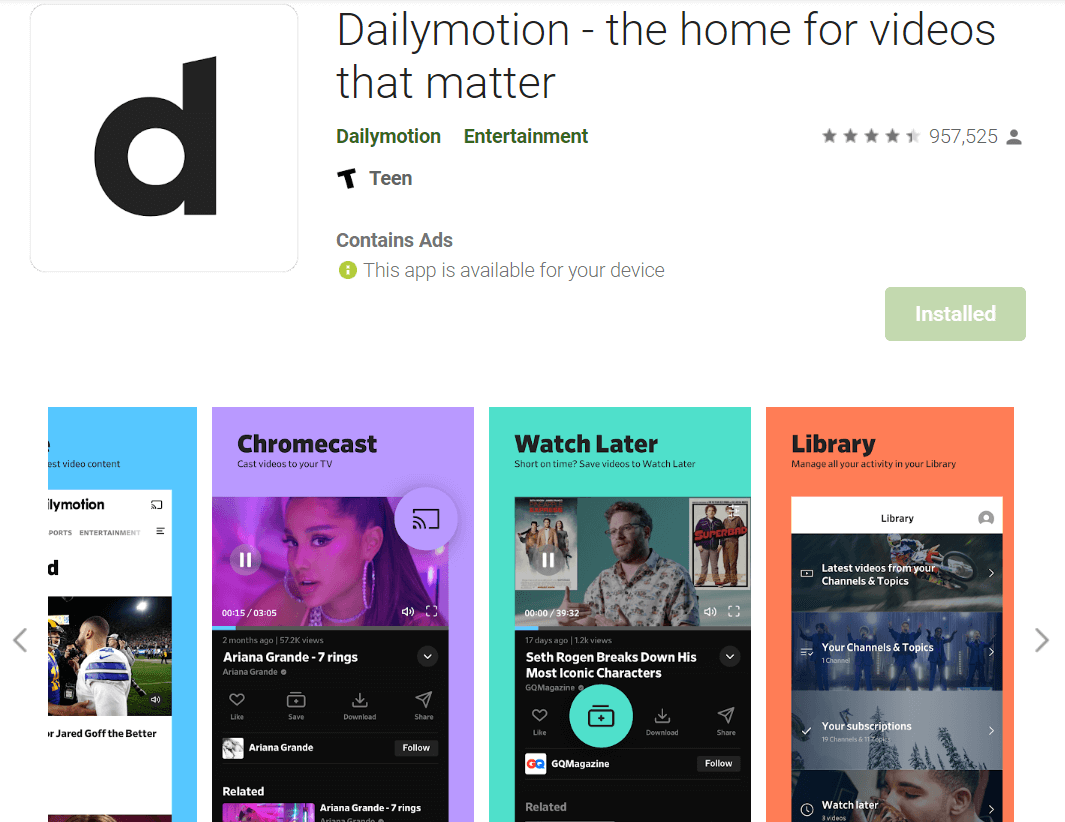
Pricing: Free
Pros:
- Save videos for watching later.
- Chromecast videos for optimized video-watching experience.
- Daily Pulse offers recent news content.
Cons:
- You need to register to watch.
- Not best platform for content creators.
Best For: Users can access this site to watch diverse video content online, at the time or at a later time. You can arrange your own playlist.
How to Download: Google Play Store
Why use it: You can use this app for offline video watching and control the overall data you use for the action.
Main Selling Point: You can play videos in varying formats and resolutions on this app and get variety in content, like music, news, sports, and shows.
5. Float Tube
Float Tube is one of the top options that allows users to watch videos while they are floating on the screen You can control the size of the floating video layer and move it around the screen.
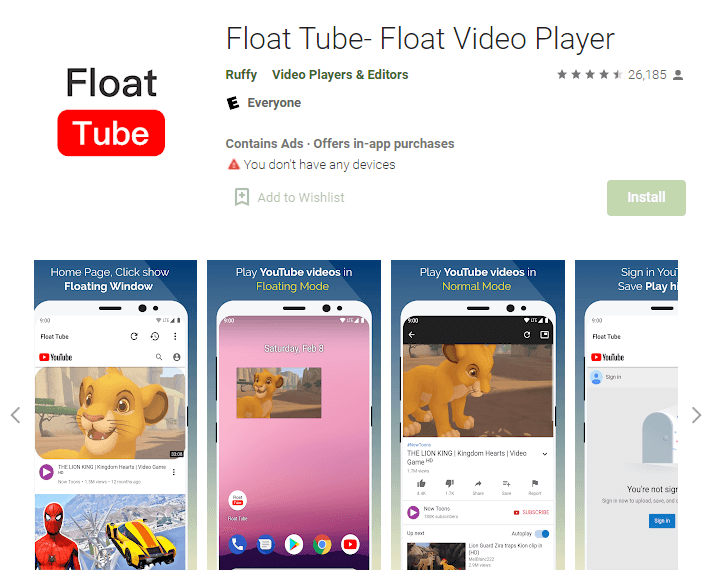
Pricing: Free
Pros:
- Intuitive UI.
- Resize the player.
- Lock the app on screen.
Cons:
- Some ads are available.
- A limited variety of content.
Best For: Users can use this app to watch videos and multi-task.
How to Download: Google Play Store
Why use it: You can view Tube videos in different formats and resolutions while working on other apps on screen.
Main Selling Point: Users can float the app in a small window at the top of the screen, control its position, and size.
Part 3. 5 Awesome Alternative YouTube Music Apps
YouTube Music is the World’s most popular music website. It has everything and on-demand music streaming but with such flaws like ads and background availability you might be looking for its alternatives. Here we have enlisted 5 best alternative YouTube music apps:
#1. Spotify

The greatest music streaming application alternative to YouTube music is the Spotify app. With the best user-ratings on both App Store as well as Play store
A mere shortcoming might be the fact that the microphone does record interference (background noises), especially if you are working on the keyboard while the broadcasting is on.
Price: Free/ $9.99 per month (Premium Features)
Pros:
- Music, as well as Podcasts, are also available
- You can create and share numerous playlists
- Compatible with every device including iPhone
Cons:
- The free version includes ads within the streaming
#2. Google Play Music

Second to YouTube Music, Google Play Music is just another best alternative if you want to get rid of YouTube Music. It certainly has all the features of YouTube Music.
Price: Free/ $9.99 per month (premium account)
Pros:
- Recommend the best music of your specified kind
- Provides cloud storage and streaming for 50,000 songs
- Provides Ads-free listening
Cons:
- No offline listening available with the free version
#3. Apple Music

With this Apple Music is another best alternative to the YouTube music app as it gives you access to your music library from any device. The super cool app for music has a pretty attractive interface which makes users stick with this app for long enough.
Price: Free/ $9.99 per month subscription
Pros:
- You can upload up to 100,000 songs of your choice
- Streaming over 60 million songs with ad-free feature
- Also, available for android devices and windows
Cons:
- Several unfixed bugs are there for Android devices
#4. Pandora

Pandora is easy-to-use music streaming app to specify users to listen to their on-demand artist or genre of music. It allows users to create their profiles for several playlists.
Price: Free/$4.99 per month
Pros:
- Music browser with a search box to find on-demand music
- Compatible with even offline from the internet
- Fast speed app
Cons:
- Only available in US region
#5. iTunes
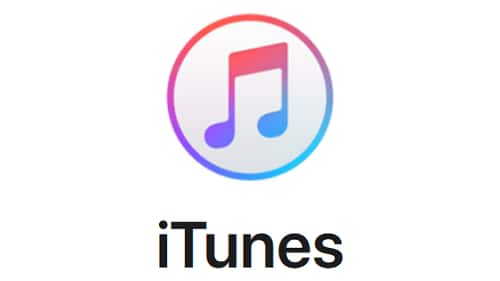
You just cannot miss iTunes when you enlist music streaming applications. iTunes is one of the popular YouTube music alternative apps with a store of a huge library available for iOS users in absolutely free of cost
Price: Free
Pros:
- Provides ad-free music streaming and download applicable for more than 60 million songs
- Supports every iOS product and keeps track of all music genres
- Also available for Windows OS
Cons:
- Doesn’t compatible with Android devices
Part 4. Conclusion
All of the options given are top contenders for the best YouTube alternative app title.
For offline viewing of diverse content, you can use MX Video Player. NetTube is suitable for users who want to easily share content on social media platforms, while MyTube has strong cloud integration.
A similar variety is visible among the Android-based options too. Make your choice after careful evaluation.
Warm Tips: If you want to edit your video like a pro, you should try Filmora! Take a look at the Filmora’s new features now.
As pandemic becomes the important part of our daily life, YouTube Channel experienced tremendous growth in viewership and a rapid increase in the number of subscribers. More and more talented individuals are seeking for success through creating YouTube videos and becoming a YouTuber. If you are interested as well, get ready to learn some beginner's tips from YouTube video ideas, YouTube niche, and YouTube intro.



