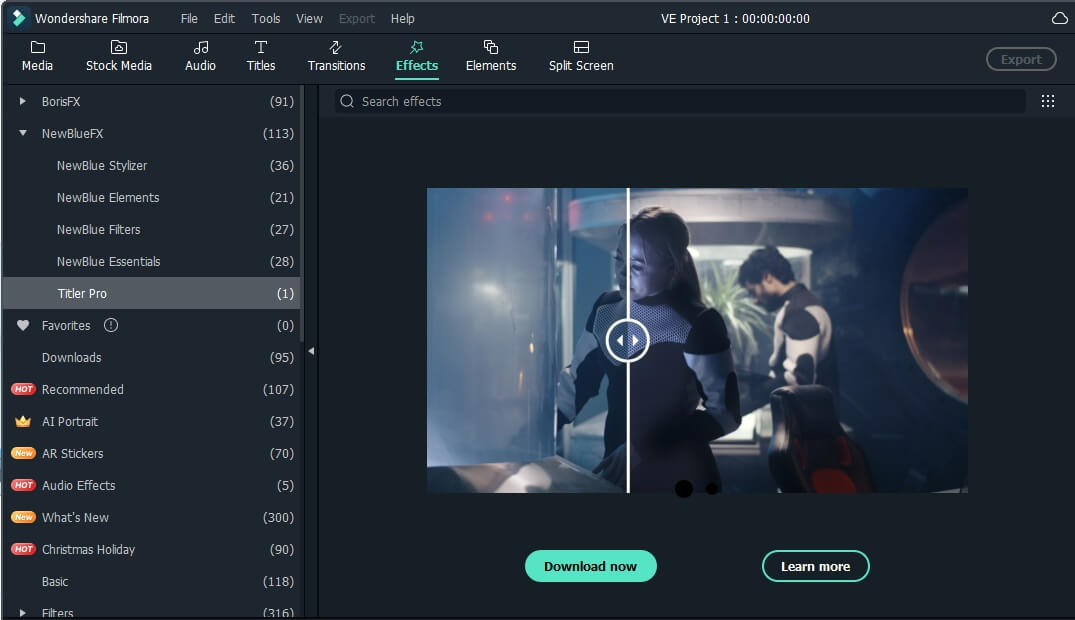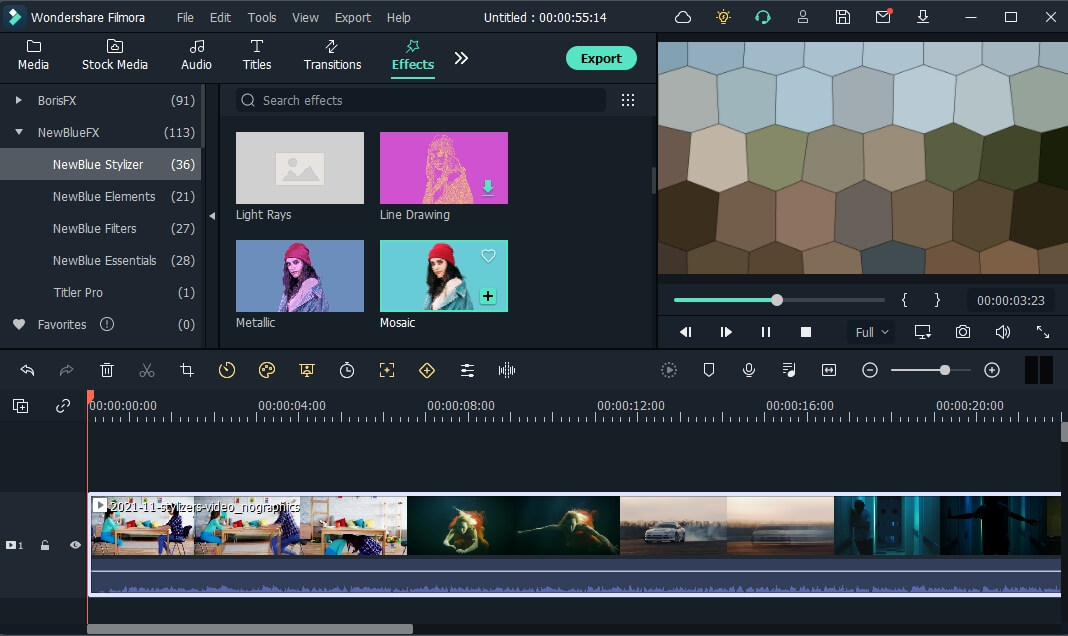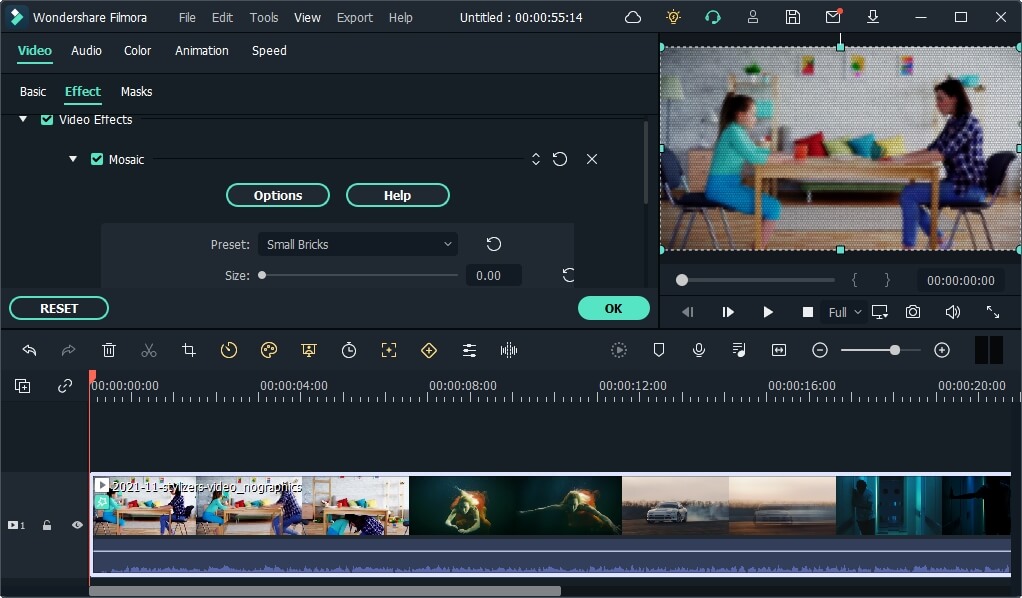Titler Pro 7
Titler Pro an industry-leading titling software for video editors. It allows you to create stunning video titles with minimal effort. With its rich title template library, choose from over 500 professionally designed titles, subtitles, lower-thirds, and more. Add professional and compelling 3D animated titles and motion graphics to take your videos to the next level.